
Pabbly Connect is a top automation software that provides integrations across various applications to automate business processes. It allows you to integrate with multiple applications associated with CRM, Sales, Marketing, Productivity, or any other apps that you’re using.
Following are the points of its variance with Zapier, as we got lot of request asking about how does Pabbly Connect compares with Zapier.
1. Paths/Routers are available from Zapier’s Professional plan (Requires a minimum $74/month plan)
Zapier offers the logical paths/router features starting from $74 monthly plans only, which cost you $588 on yearly pricing. While with Pabbly Connect, you can get access to logical paths and routers with just one time payment of $699.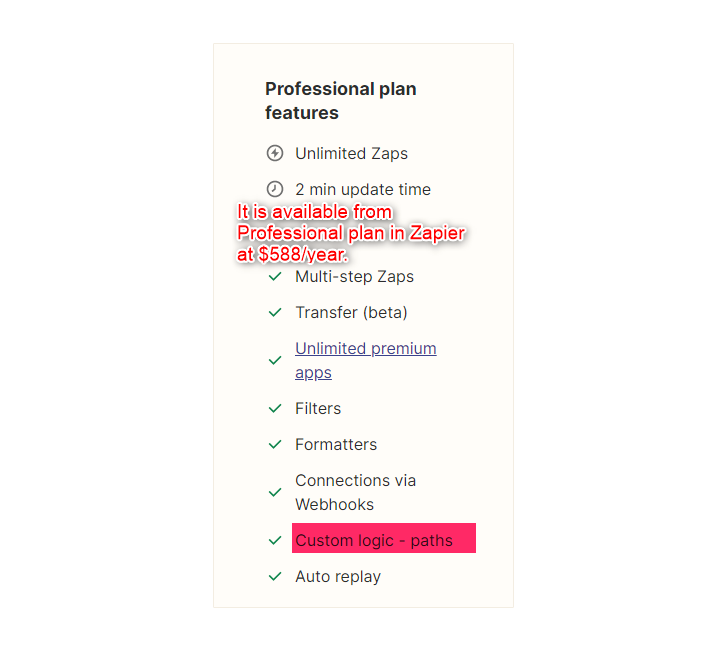
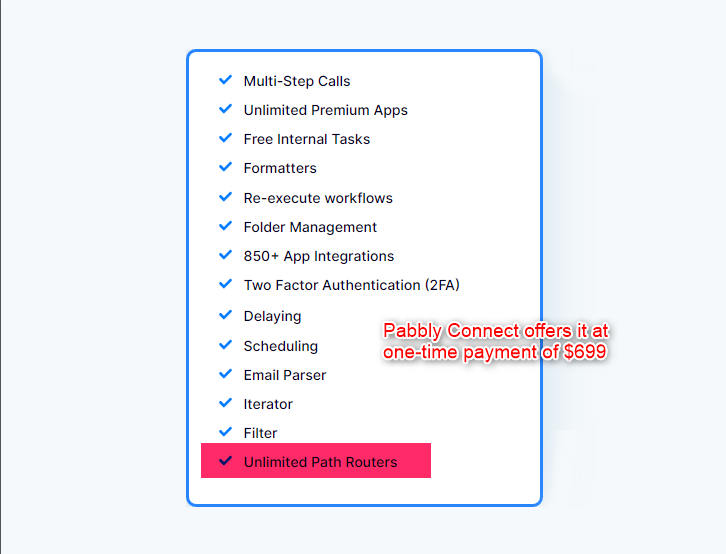
2. Huge Pricing Benefit compared to Zapier 10,000 Tasks for $699 (One Time) Vs 2,000 Tasks for $588 (Every Year)
Zapier’s 10,000 Tasks plan costs $194/month, while with Pabbly Connect, you will get 10,000 Tasks every month just with one time payment of $699. That’s it.
You don’t have to pay monthly if you opt for Pabbly Connect One time payment plans.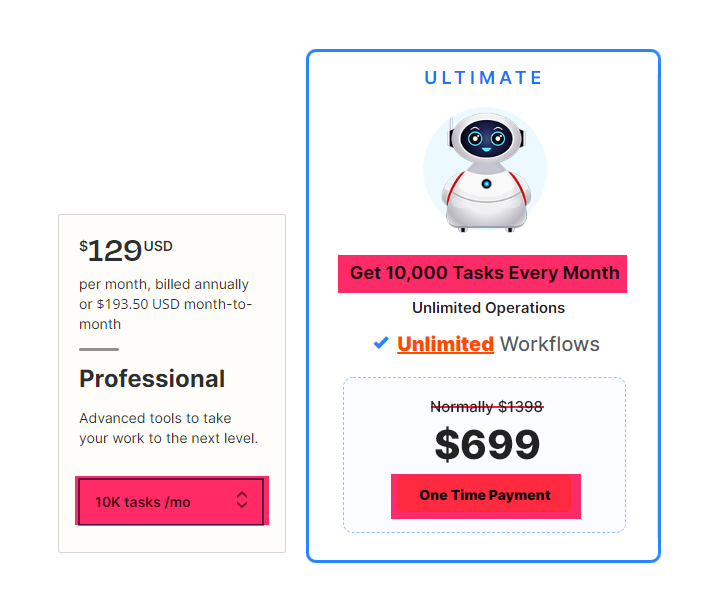
3. All Internal Tasks are Free in Pabbly Connect whereas, Zapier charges for all internal operations.
Zapier counts filters, routers and every internal operation like Number Formatting, Addition, Subtraction as a task.
Pabbly Connect however offers all the internal tasks for free. We do not charge anything when you run the internal tasks. The following modules will be considered as free tasks in Pabbly Connect –
-
- Webhooks
- Email Parser
- Schedule
- Number Formatter
- Iterator
- Text Formatter
- Data Transformer
- Router
- Filter
- Date/Time Formatter
- JSON Extractor
- Array Functions
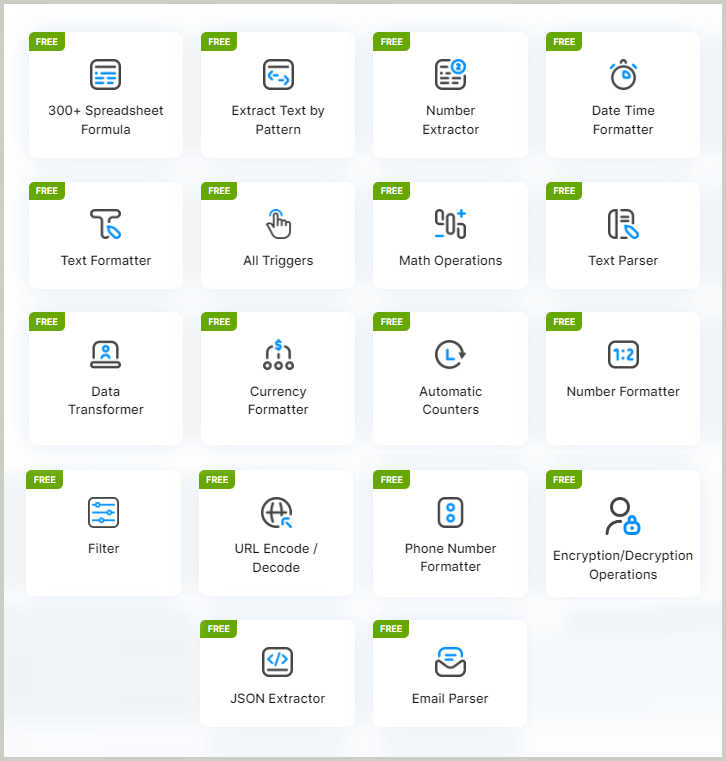
4. Limit on Automation Workflows (Zapier has 20 Workflows Limit on $468/year plan Vs Pabbly Connect has Unlimited Workflows on one time payment plan)
Zapier limits you on the number of automation workflows on the small plans.
For example: The 1,500 Tasks plan costs $58.50/month and allows you to set up only 20 Zaps/Automation workflows.
On the other hand Pabbly Connect does not restrict you on the number of automation workflows that you can create with one time payment plans starting from $699.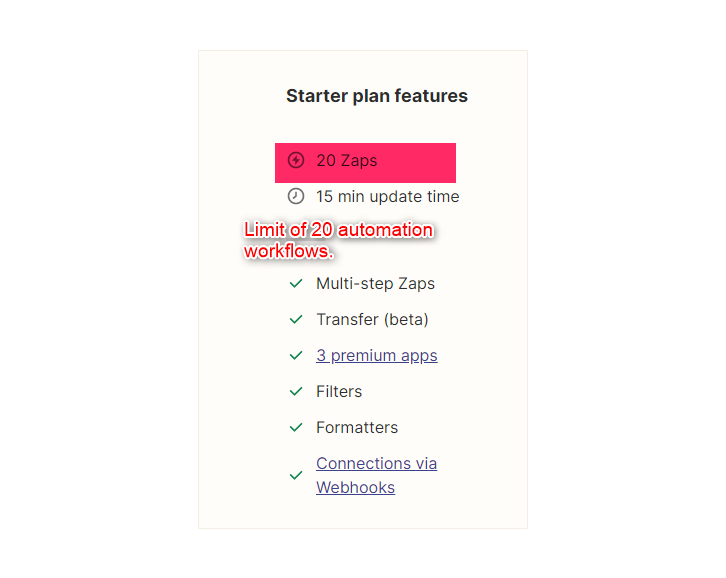
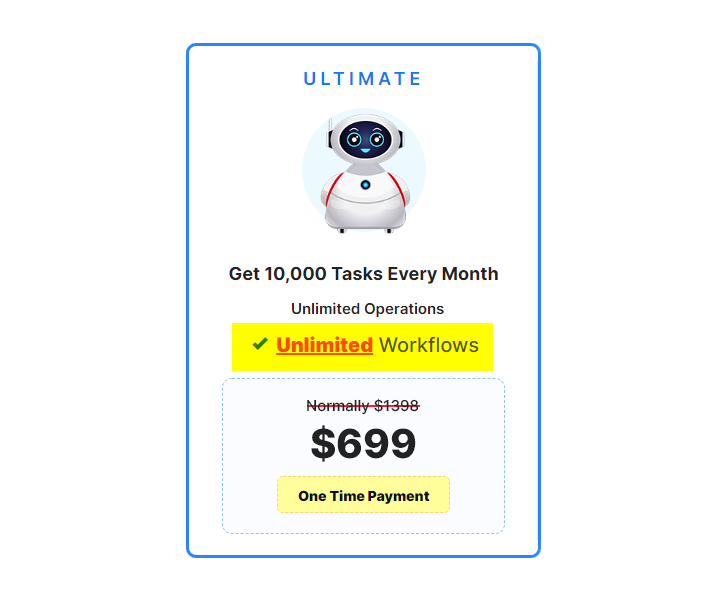
5. Routers (3 Level Deep Routers Vs Unlimited Depth Router)
Routers inside Zapier can go utmost 3 levels deep. Whereas on Pabbly Connect you can move routers to any level depth.
Pabbly Connect does not limit you on the level of router that you want to go with while creating workflows.
6. Schedule Trigger (minimum limit of 10 mins in Zapier Vs 1 min in Pabbly Connect)
The Schedule trigger inside Zapier allows you to run a recurring schedule with the minimum limit of 10 minutes.
With Pabbly Connect, you can enable the schedule trigger to run every 1 minute. This means if you want to pull data from a source every 1 minute, you can pull the data using Pabbly Connect while you can’t do the same with Zapier.
On the higher side: Zapier allows you to run recurring schedule triggers with maximum allowed limit of 30 days.
On the other hand, With Pabbly Connect, you can run recurring triggers with No limits whatsoever.
For example: You can trigger a workflow, every 45 days, Every 6 months. You can even trigger an automation workflow to run every 1 year. With Zapier, the maximum allowed limit of trigger runs is every 1 month.
7. Share Files to Specific Users with Pabbly Connect without making them publicly accessible like Zapier.
With Pabbly Connect, you can share the file from your Google Drive to any specific email address.
For example: Someone buys using Stripe -> Send them file access from your Google Drive( Just to that buyer)
Now, Zapier restricts you to share the file only within the organization email or the other option is to share the file and make it publicly accessible for everyone all across.
While with Pabbly Connect, you can share files to specific email addresses without making it publicly accessible.
8. The Delay Module of Pabbly Connect is available with no limits and restrictions while this feature is not available in Zapier.
The Delay module inside Pabbly Connect does not have limitations on the maximum allowed delay. Zapier allows you to set the maximum delay of up-to 30 days.
This means if you are asking your customers to schedule an appointment that is 40 days ahead of time and if you want them to send an email/SMS reminder 2 days before their scheduled day on the 38th day, you won’t be able to do that with Zapier.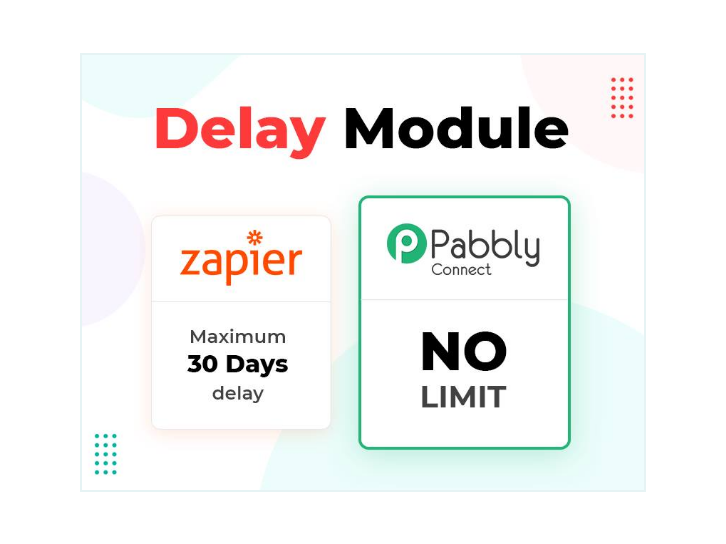
9. Unlimited Premium Apps are available from Zapiers’s Professional plans Only (Requires minimum $74/month plan)
Zapier limits the usage of premium apps inside their application. For example: If you are on their $30/month plan, you can only add up to 3 premium apps inside all your different workflows.
Comparing this with Pabbly Connect, we offer the usage of unlimited regular and premium apps, on all plans.
Further we do not limit any apps in any ways. The only restriction is on tasks that are based on plans.
Examples of Premium Apps includes: Webhooks, Facebook Lead Ads etc. They are all available inside Pabbly Connect in $699 one time payment plan.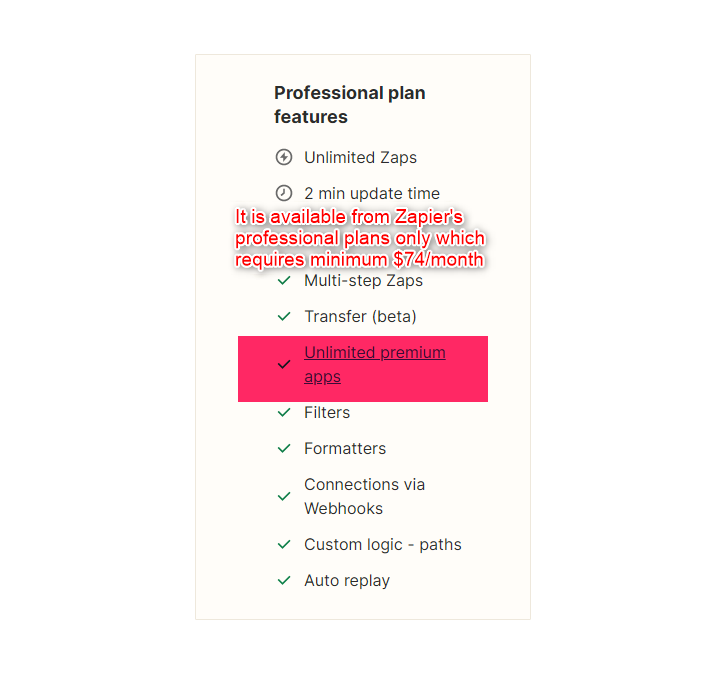
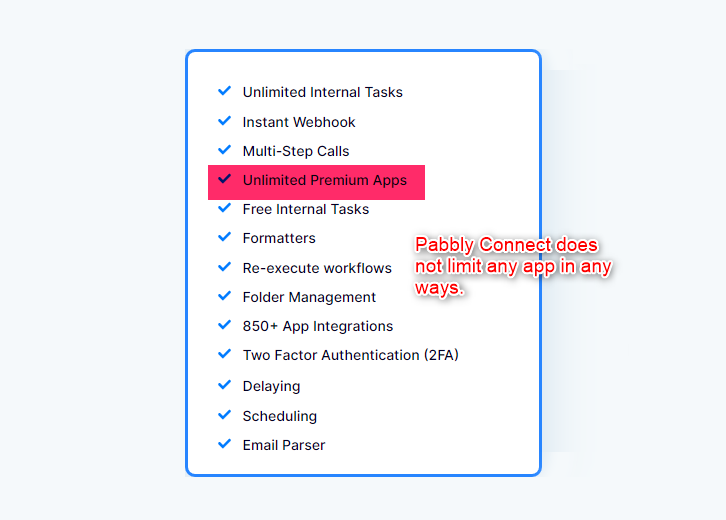
10. Dynamic Web Page Module (Only available inside Pabbly Connect)
Pabbly Connect comes with a dynamic web page module that allows you to generate dynamic web pages based on dynamic data that you are generating in your workflow.
For example: If you want to generate a webpage with a dynamic ticket, dynamic document, you can do that with Pabbly Connect.
The same module is not available inside Zapier.
11. Number Counter Module (Only available inside Pabbly Connect)
This module allows you to increase the number on each successive workflow execution. It is useful when you want to pick the successive rows from Google Sheets for every single workflow execution.
For example: On the first workflow execution, you want to pick Row 1.
On the second workflow execution, you want to pick Row 2.
And so on.
With the number counter module, you can generate successive numbers on each workflow execution.
12. Data Forwarder (Only available inside Pabbly Connect)
Sometimes, you may want to return a custom response to the incoming webhook request that’s been made to the workflow.
With the Data Forwarder module, you can return a custom JSON response to the original requester.
For example: You can use the data forwarder module on your custom made applications as well and use Pabbly Connect as a middle layer to call external API to process your data and return response back to the original source of data origination.
13. Extensive Video Library of 2,500+ video tutorials on different automation use-cases (Only available with Pabbly Connect)
Pabbly Connect has an extensive video library of 2,500+ videos on different use-cases, which are much simpler to understand and execute while creating workflows.
Here is the link to the YouTube Channel.
14. Sharing Permissions are available only from the $449 per month monthly plan. It is available on all plans.
Sharing permissions are only available at Team and Company level plans in Zapier.
Whereas there are no such restrictions in Pabbly Connect, you can create and share workflows across all the plans including the free sign-up.
It is an accessible part of the application to all who create automation workflows in Pabbly Connect.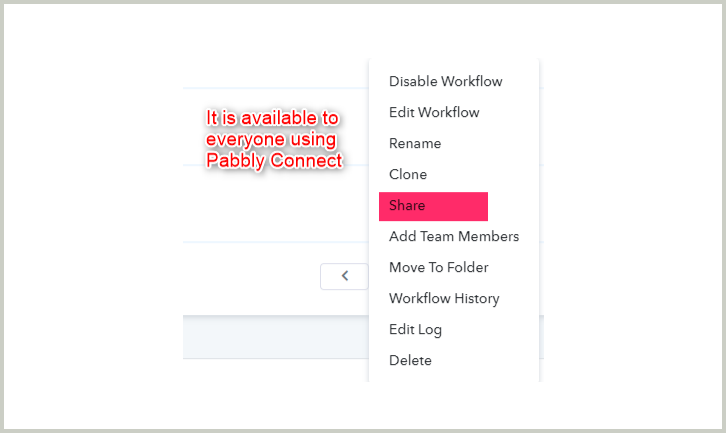
Final Words
The above pointers not only projects the distinctiveness of Pabbly Connect over Zapier, but also put up its effectiveness as the best automation solution for all.
You can sign-up for the trial account of Pabbly Connect and get 100 tasks every month.
Moreover, Pabbly Connect is currently offering one time plans as well i.e. you will just need to pay once and you will get access to Pabbly Connect for lifetime, without bearing any recurring fees at all.
Grab your Pabbly Connect Lifetime deal before it ends. Buy it now!


















