Pabbly is Enterprise Ready!
To ensure seamless operations, security, privacy and compliance needs to be coherent. Pabbly is SOC2 Type 2 and ISO 27001:2022 certified. We ensure that the customers data is protected without any lapses in the security. You're safe with us.







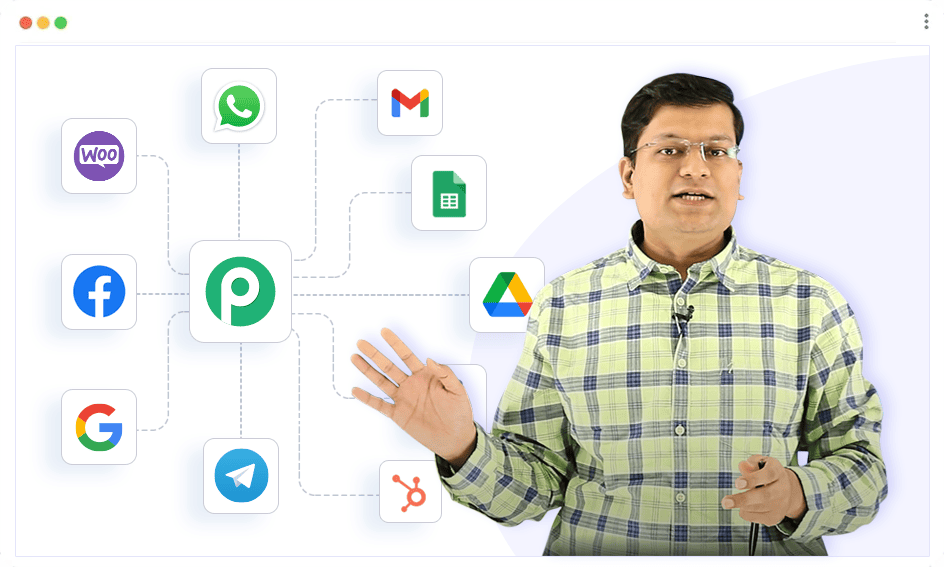

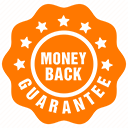










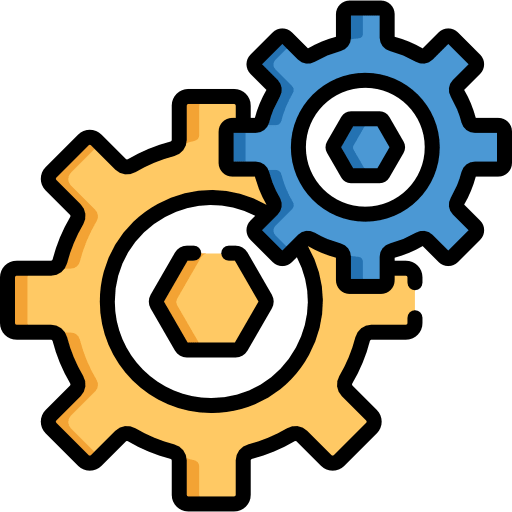
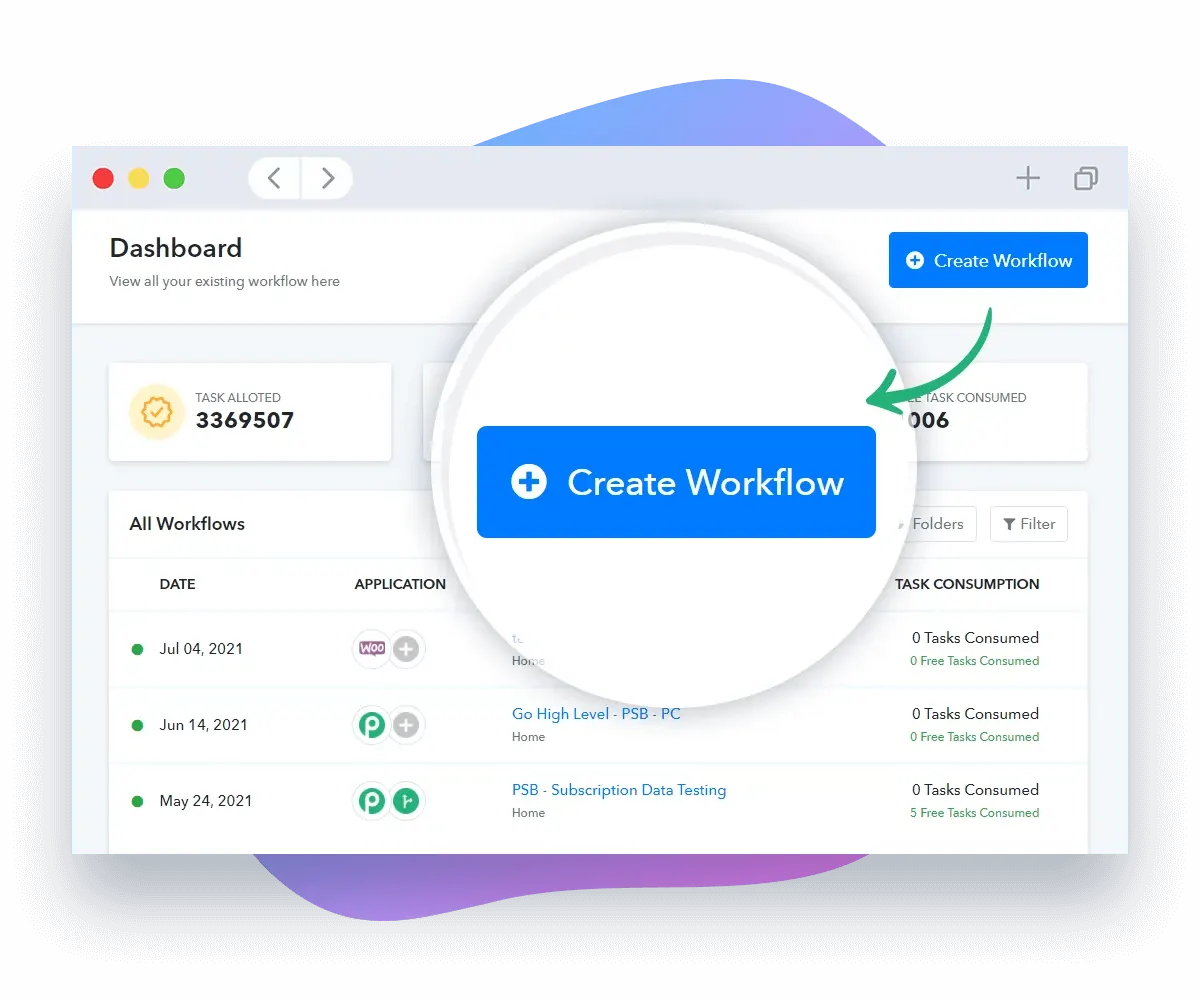
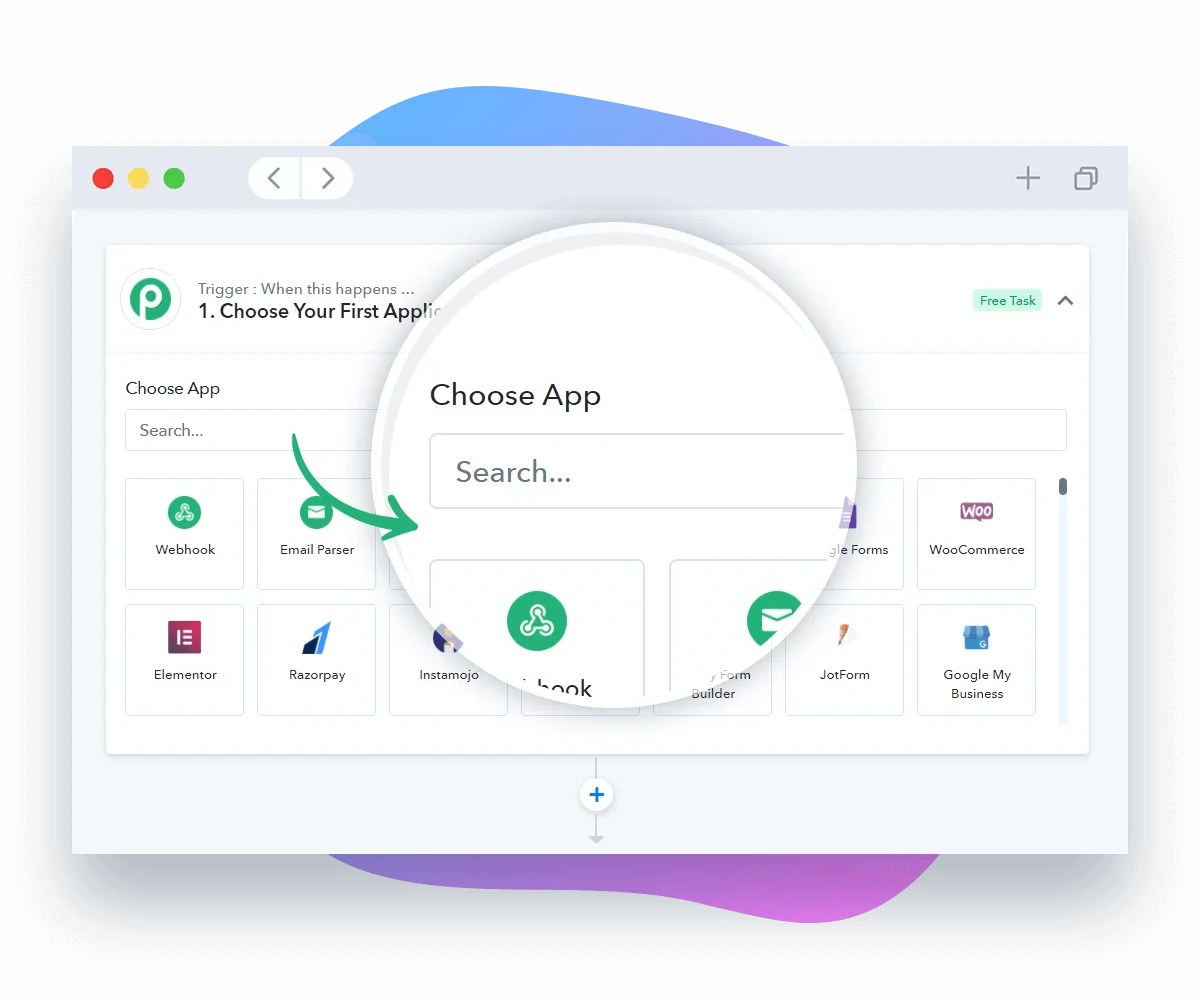
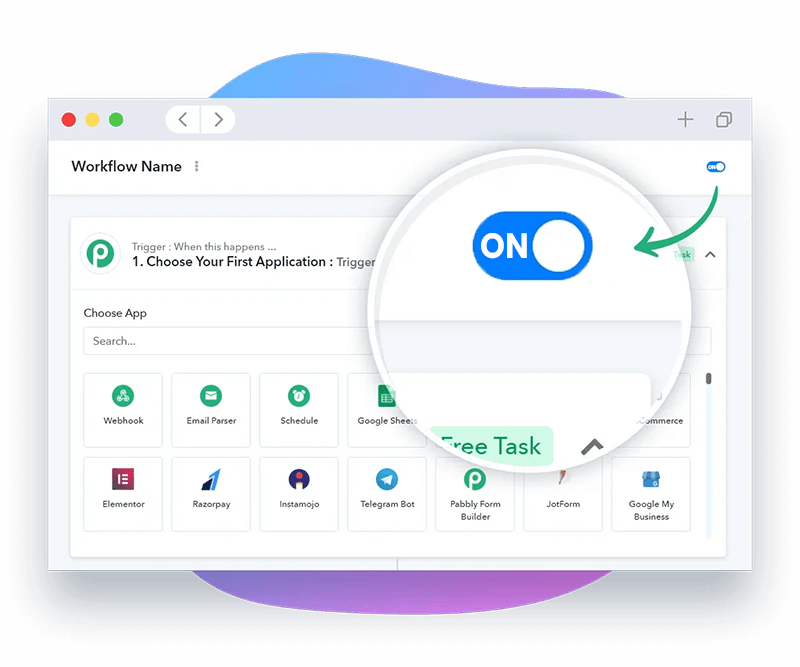
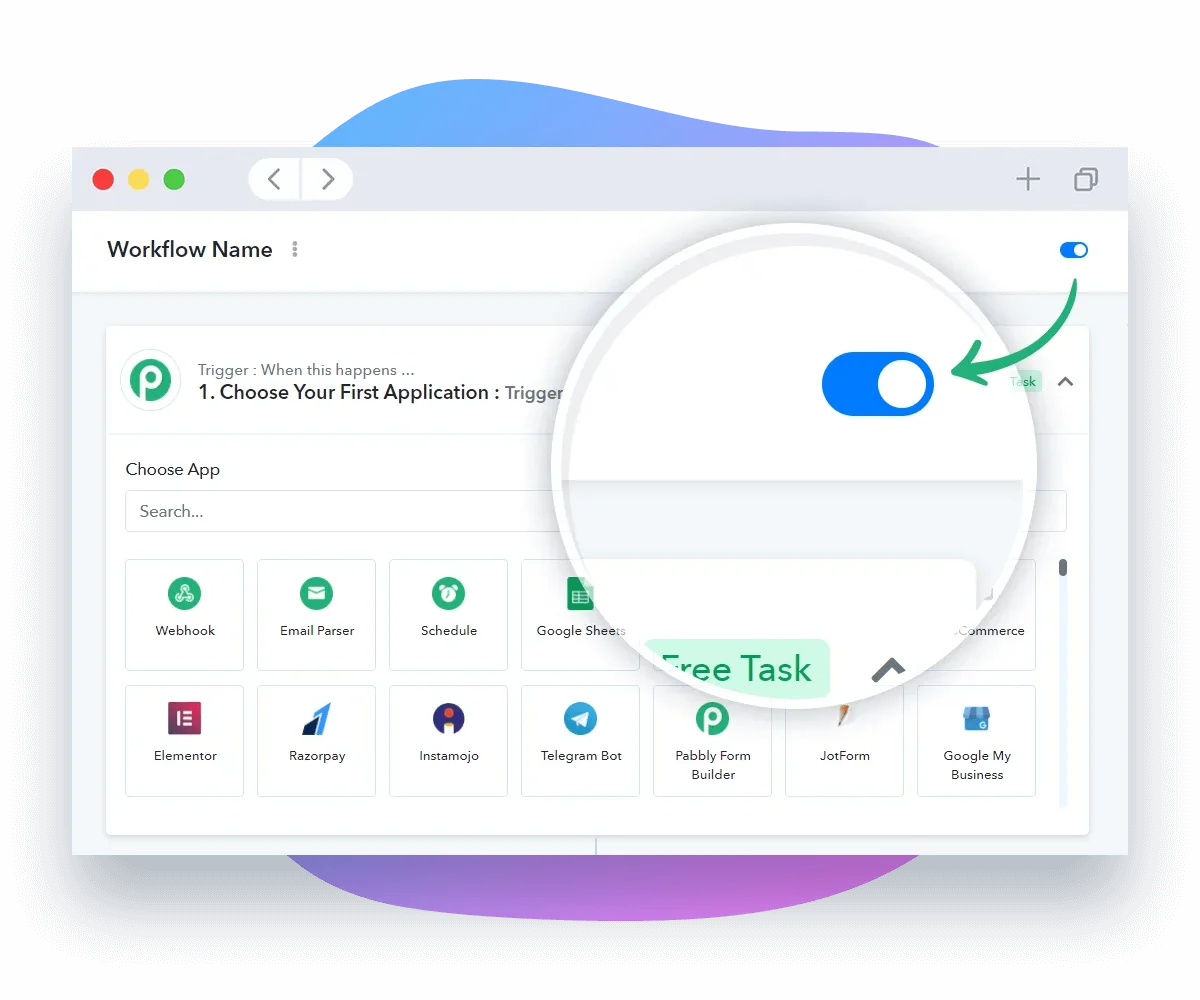
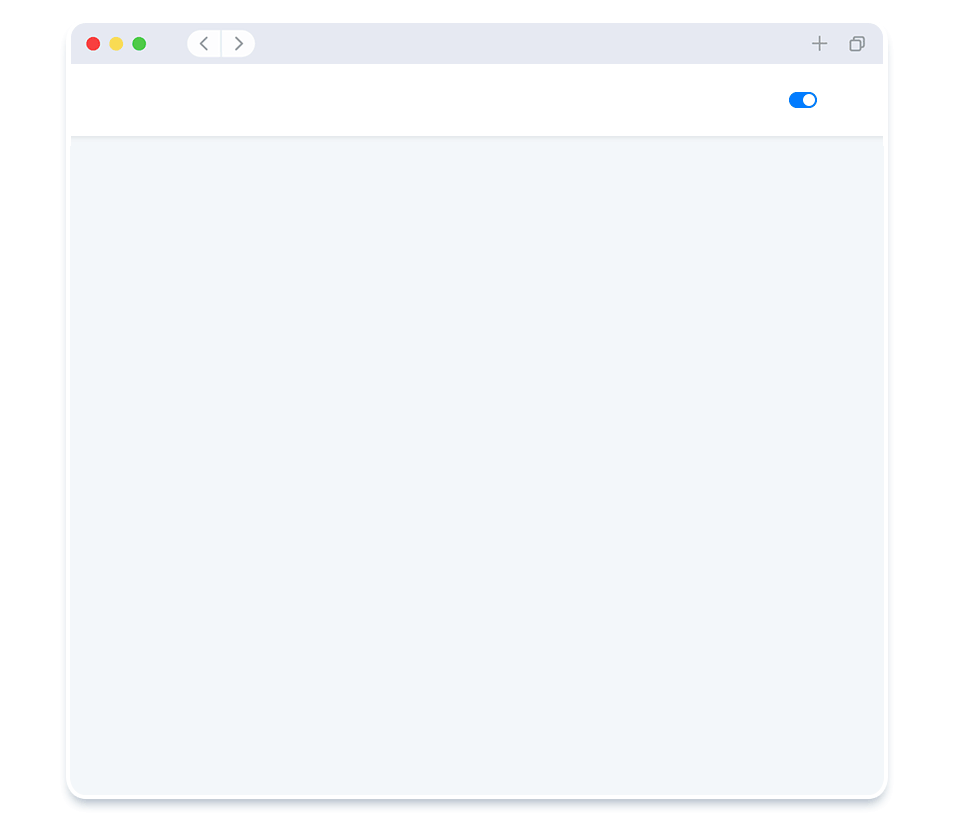
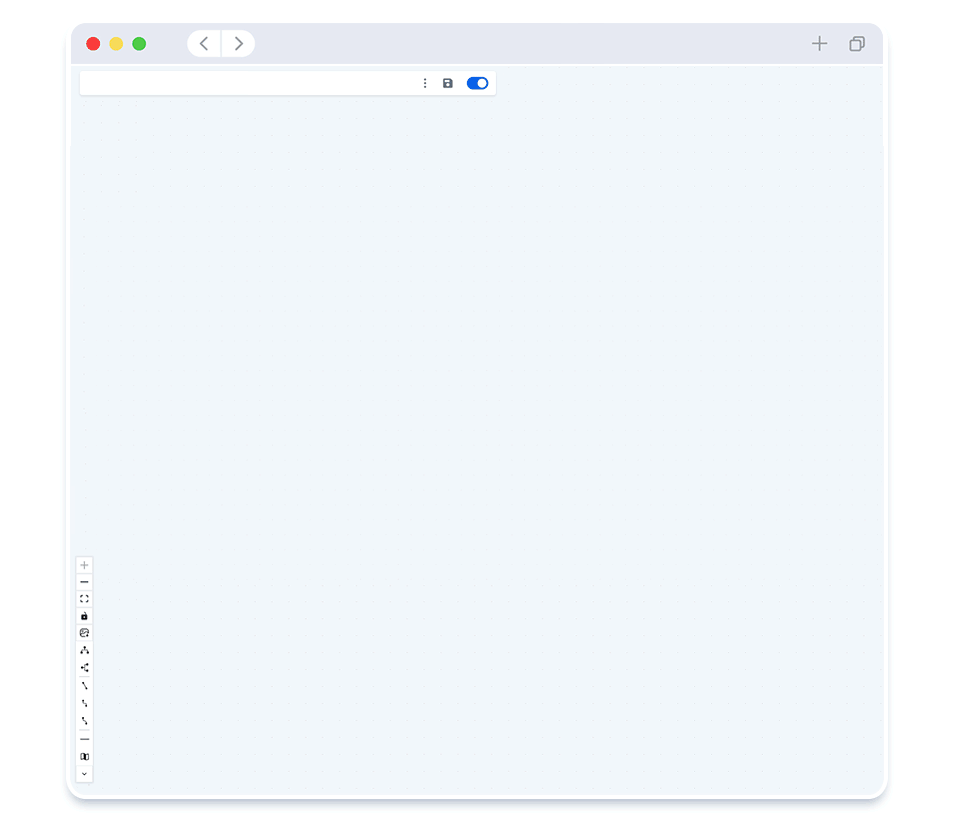
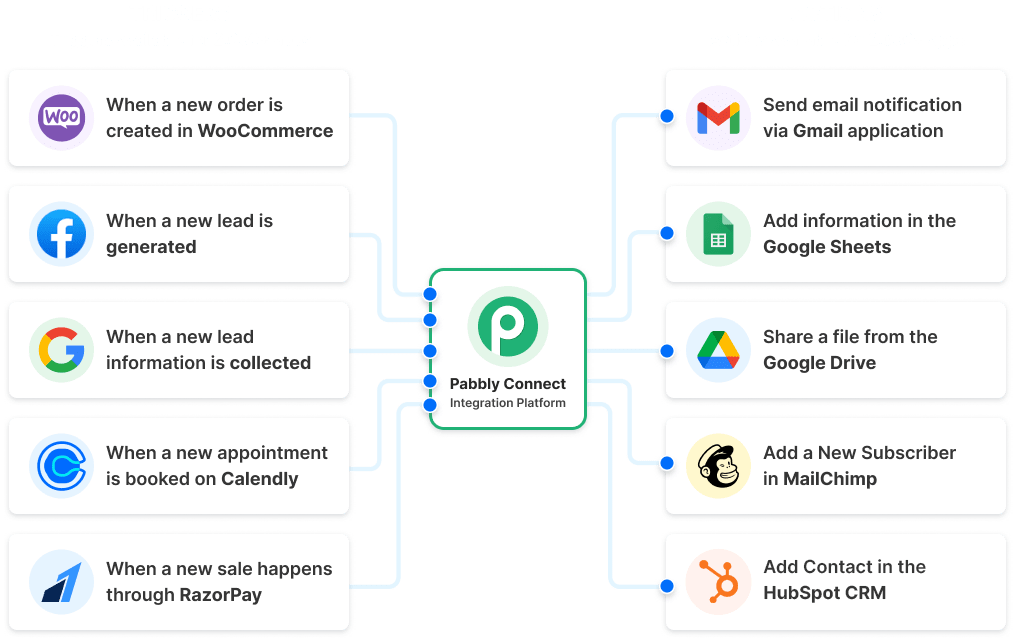



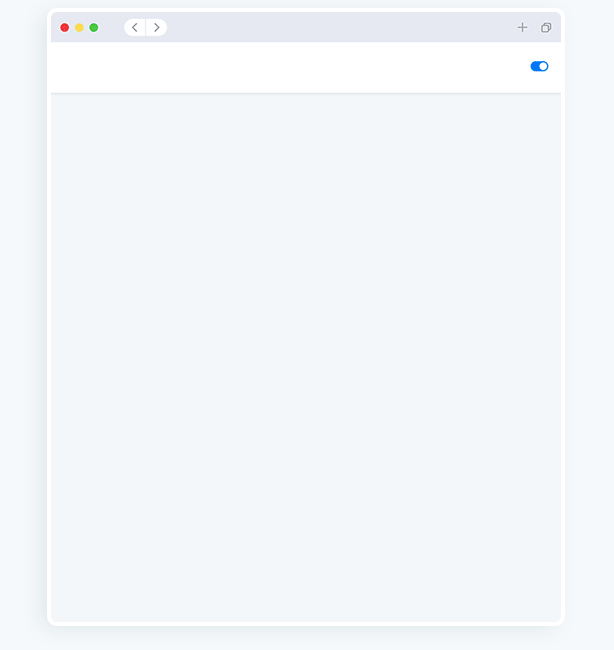

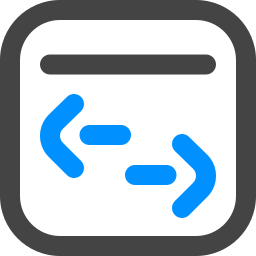

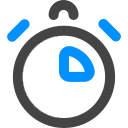


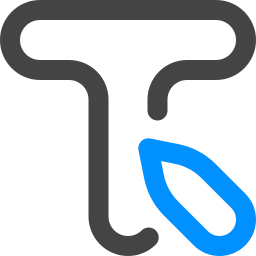





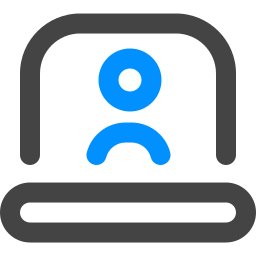
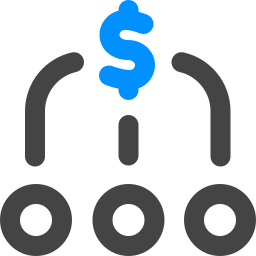
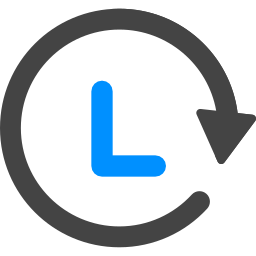

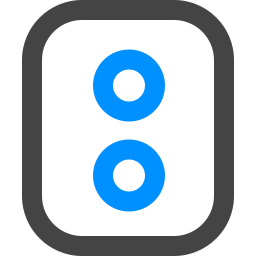
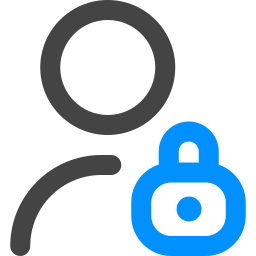

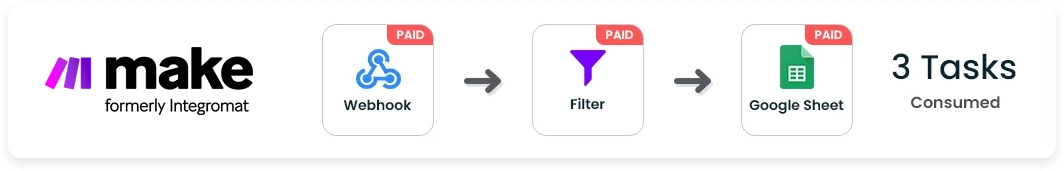
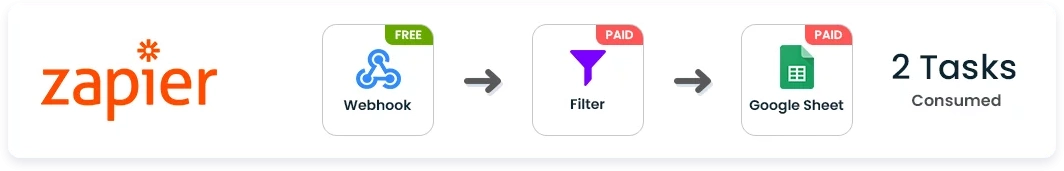

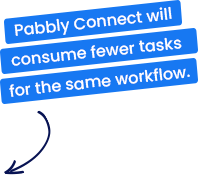
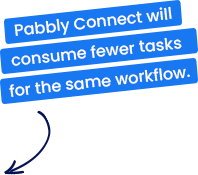
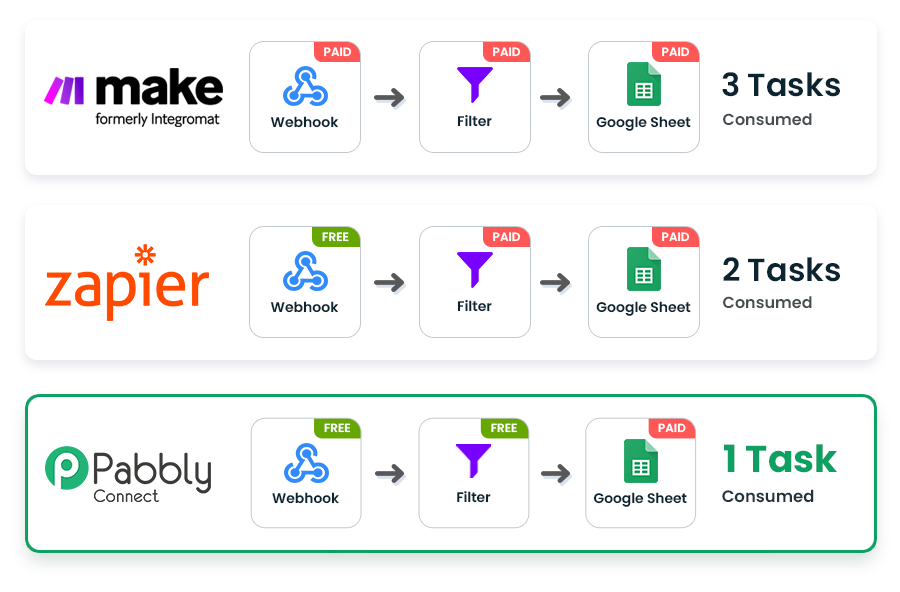

 Build Agentic Workflows with Pabbly Connect Features
Build Agentic Workflows with Pabbly Connect Features
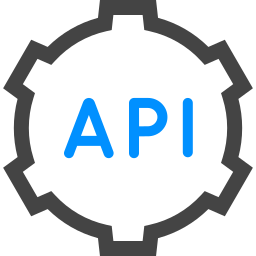

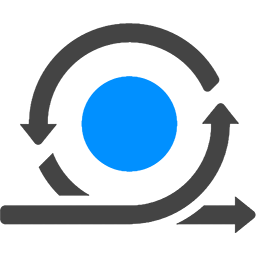



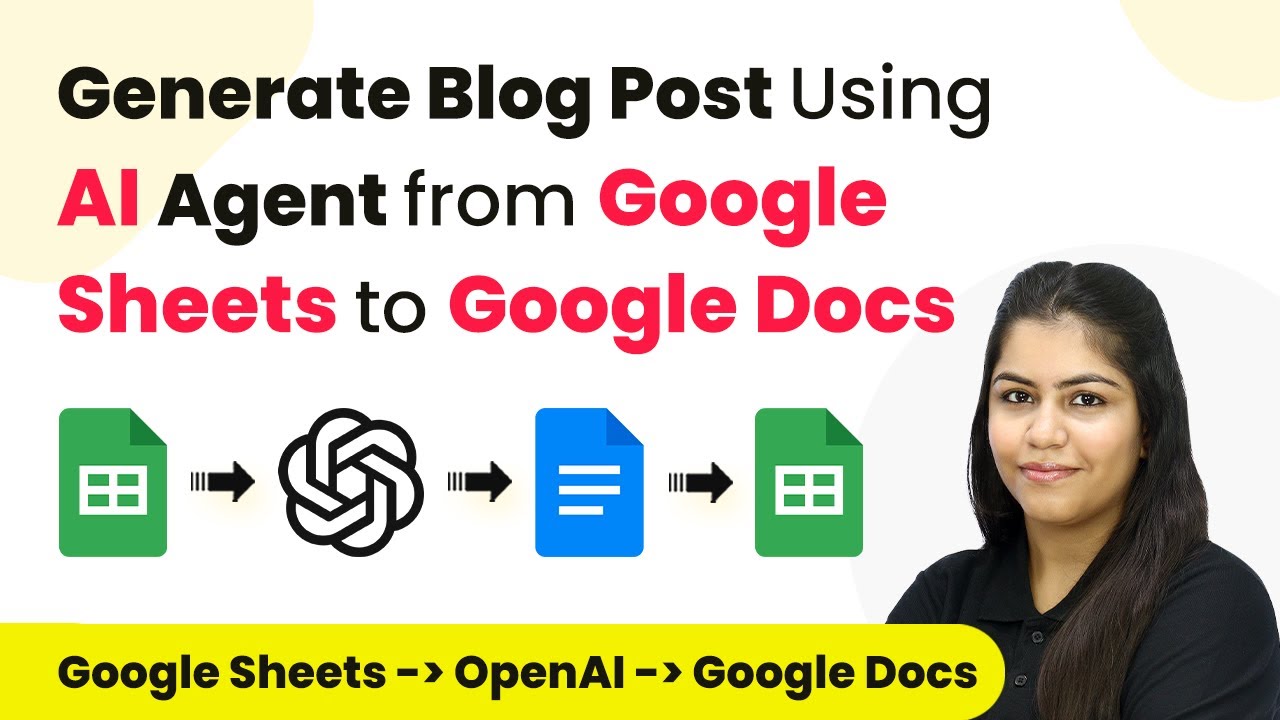
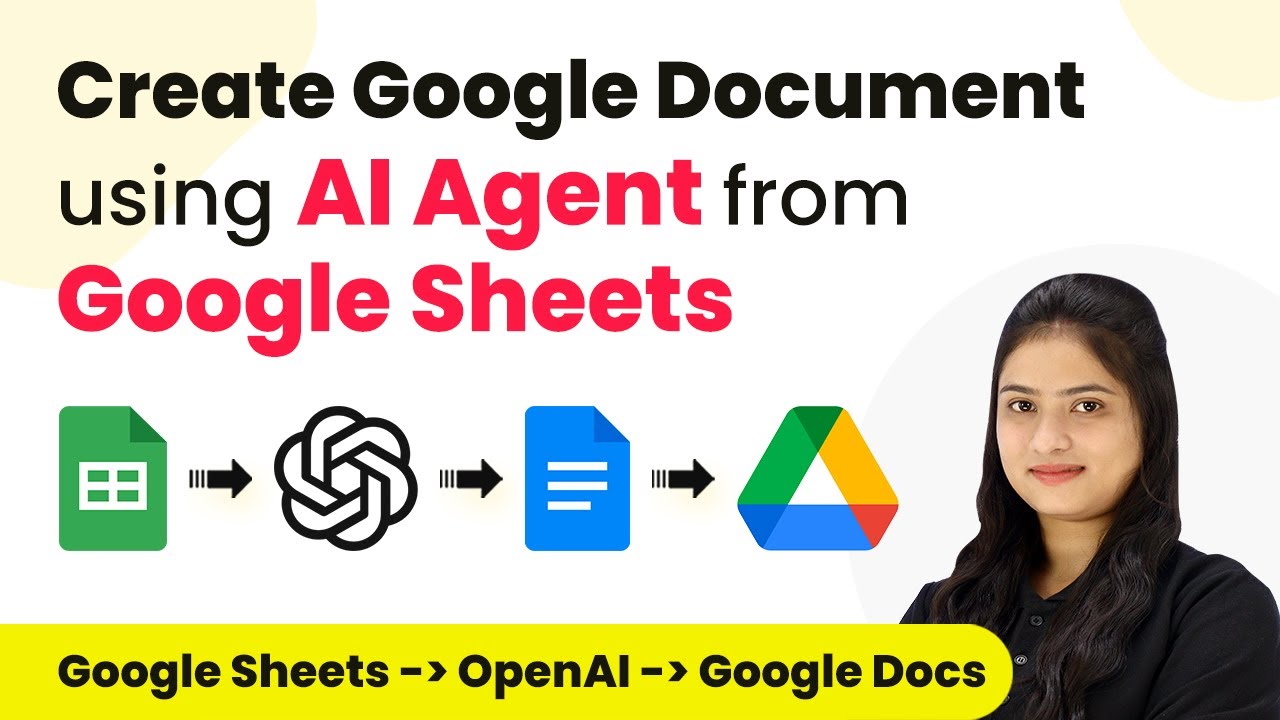





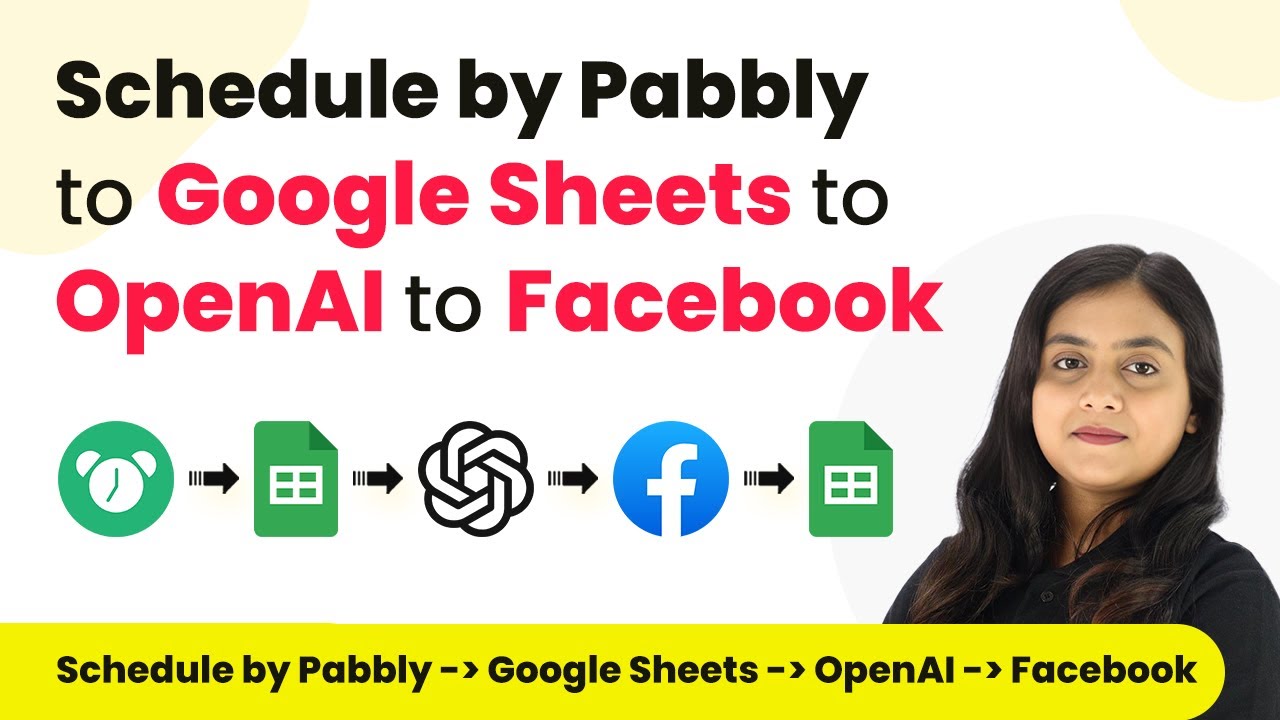


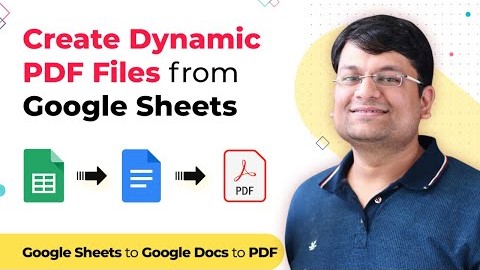


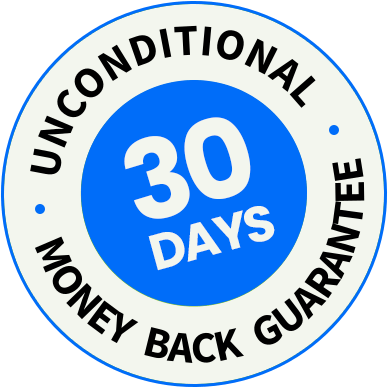

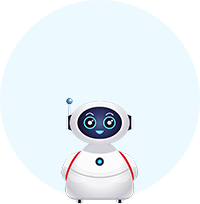


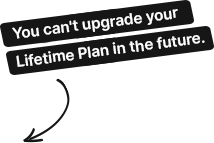
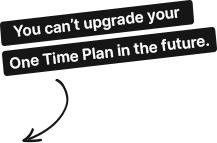
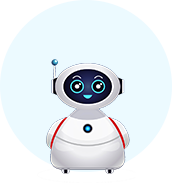


 Grab Access to
Grab Access to 


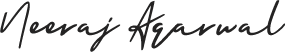

 Why is
Why is 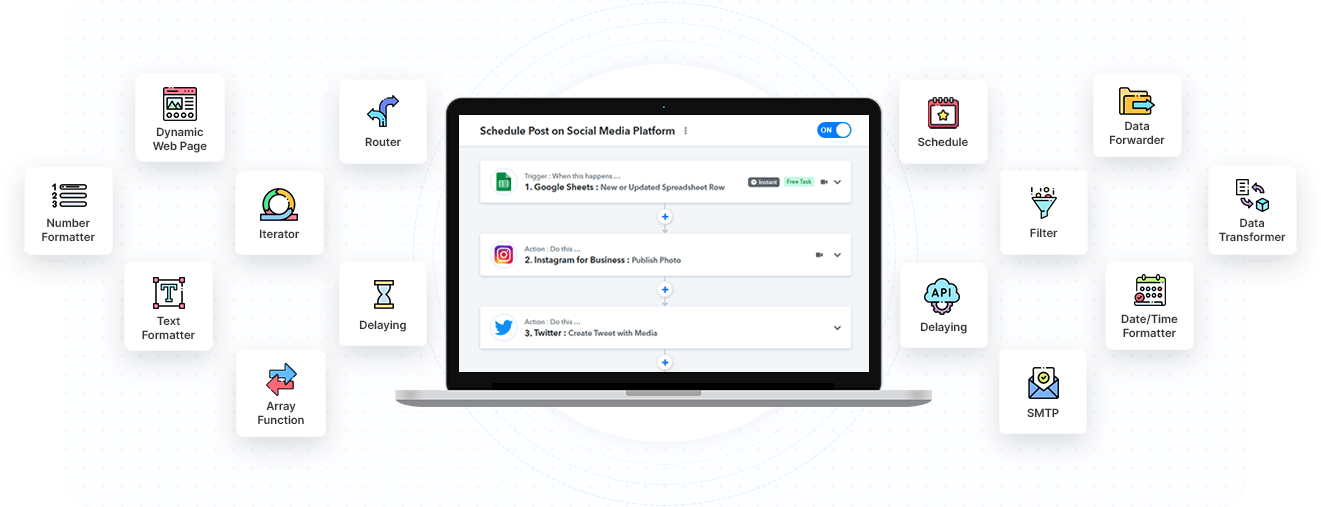
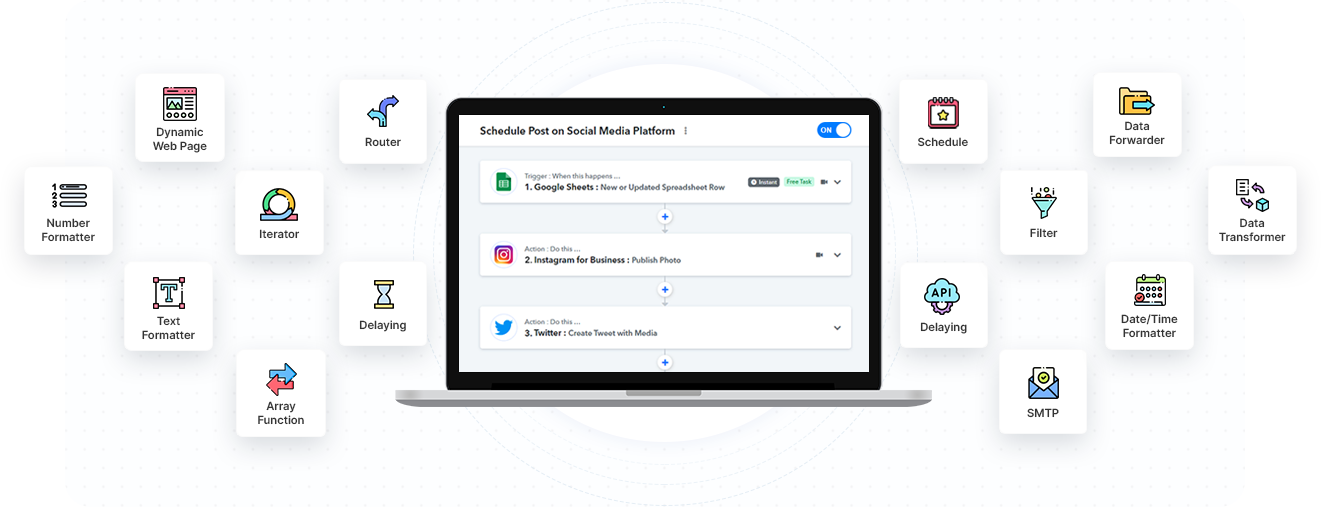

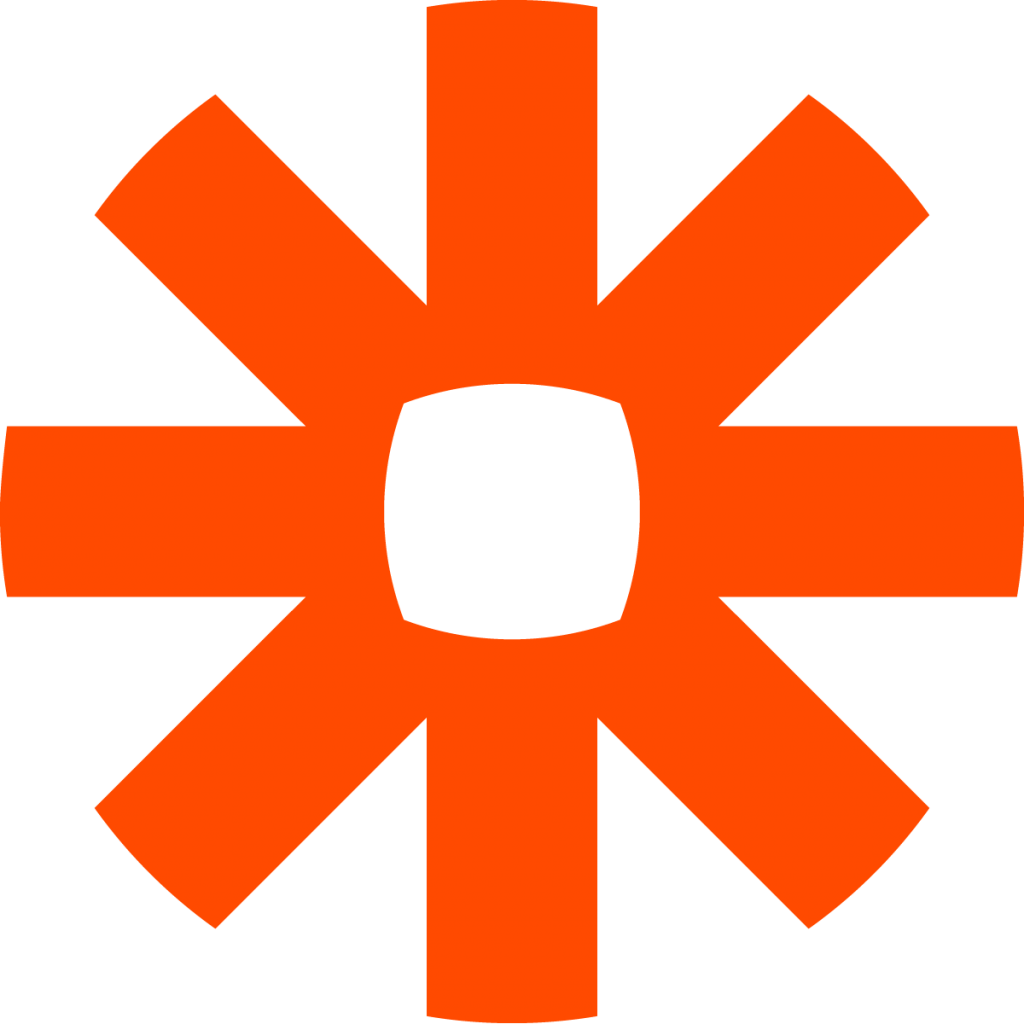


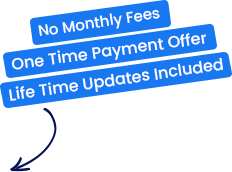




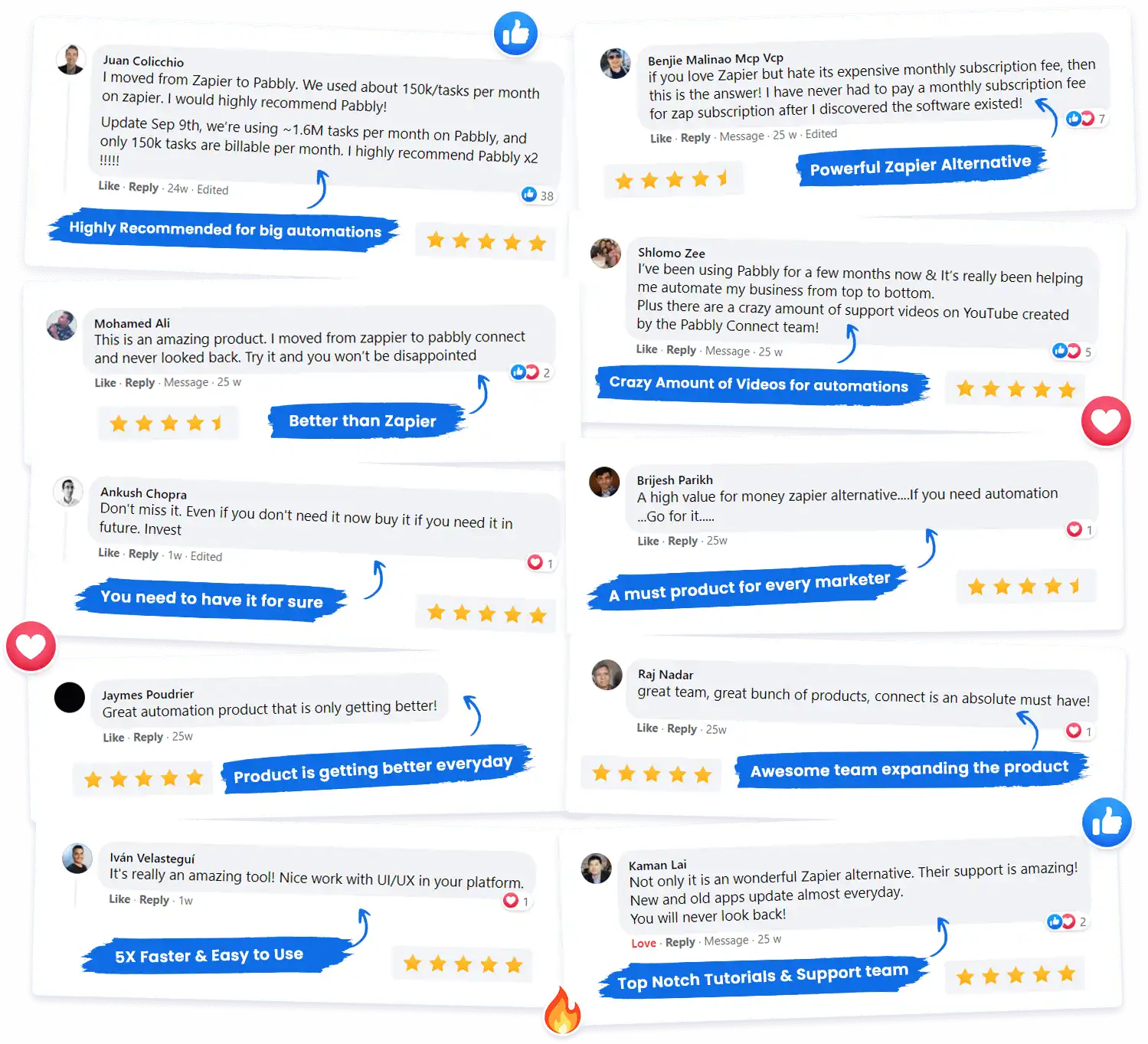
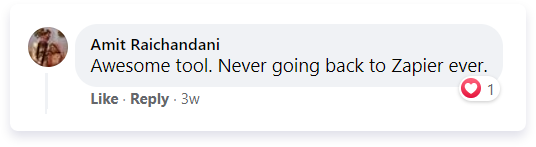
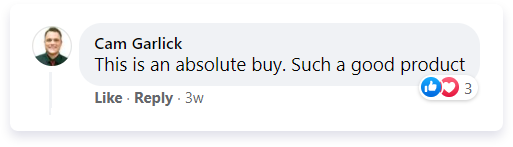
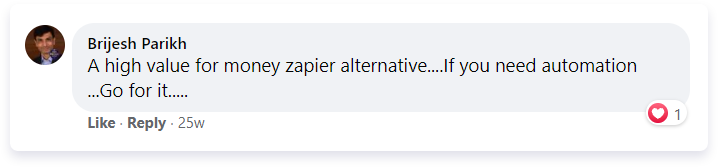
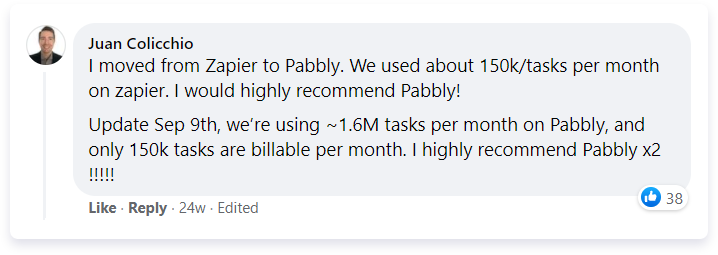
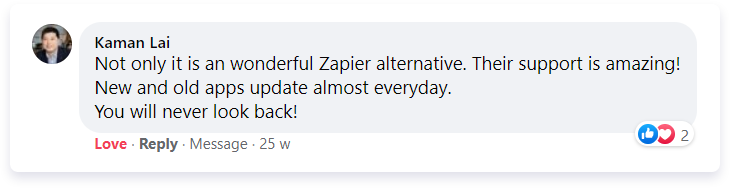
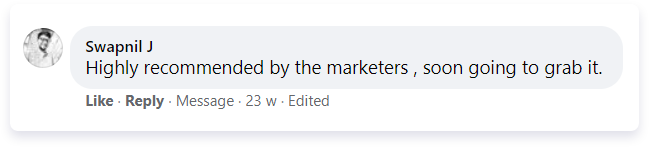
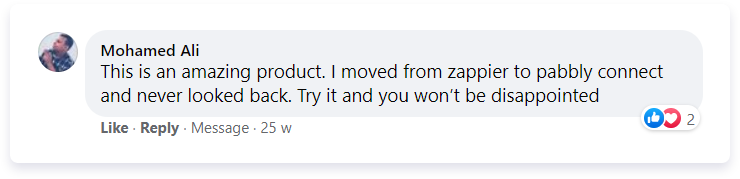
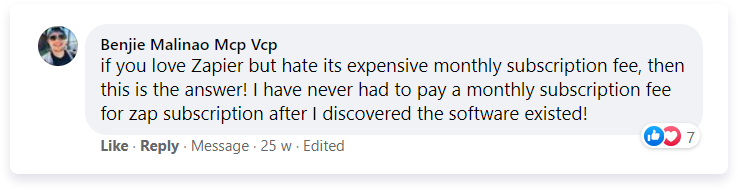
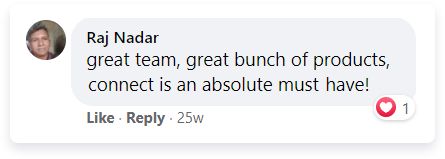
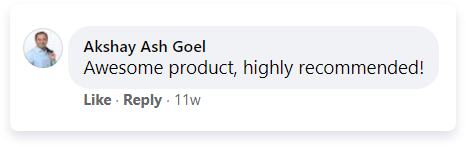
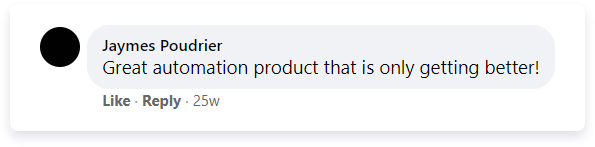
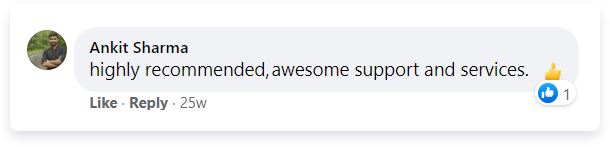



 Card
Card

 Click to pay in INR
Click to pay in INR








