Ideal For: All the trailer house sellers, trailer home manufacturers, mobile home builders, trailer home association owners and other merchants can use this method to sell trailer homes online.

Why Choose this Method to Sell Trailer Homes Online?
Unlike any other solution, this method allows you to:
- List and sell your trailer homes for FREE. Absolutely no payment required.
- No need to pay commission on any of your sale.
- Multiple payment options like PayPal, Credit Card, etc to collect payment from a single place.
- Sell one time or recurring subscriptions of your trailer homes.
- Collect payments & sell products in any currency as per your requirement.
- Give discounts on your products by offering special coupon codes.
- Add sales commission agents to help you in selling trailer homes.
As the world is becoming overcrowded, the space for mobility and shelter is going down. That is why the demand for mobile shelters like trailer homes are picking-up in record numbers. For instance, the annual global growth of trailer homes is around 6.8% and by 2026 more than 30 million are expected to be sold. But with the advent of the internet, manufacturers are toying with the idea of selling trailer homes online to get better demands not only from local markets but also from other parts of the world.
Other than improving your product discovery there are more benefits of selling trailer homes online like easy product listing and analyzing revenue sources. Furthermore, there is no need to pay land security for renting spaces in trailer parks. Also, your customers will have it easy while choosing the product with their mobile devices.
Now, this article presents a software called Pabbly Subscription Billing to sell trailer homes online. The benefit of using this method is there is no prerequisite for any technical skills. Besides this software doesn’t charge any commission. Have a look at its features
- Revenue Analysis
- Multiple Billing Structure
- Custom Logo
- Social Media Marketing
- Auto-Email Notifications
Final View of Checkout Page for your Trailer Homes Selling Business
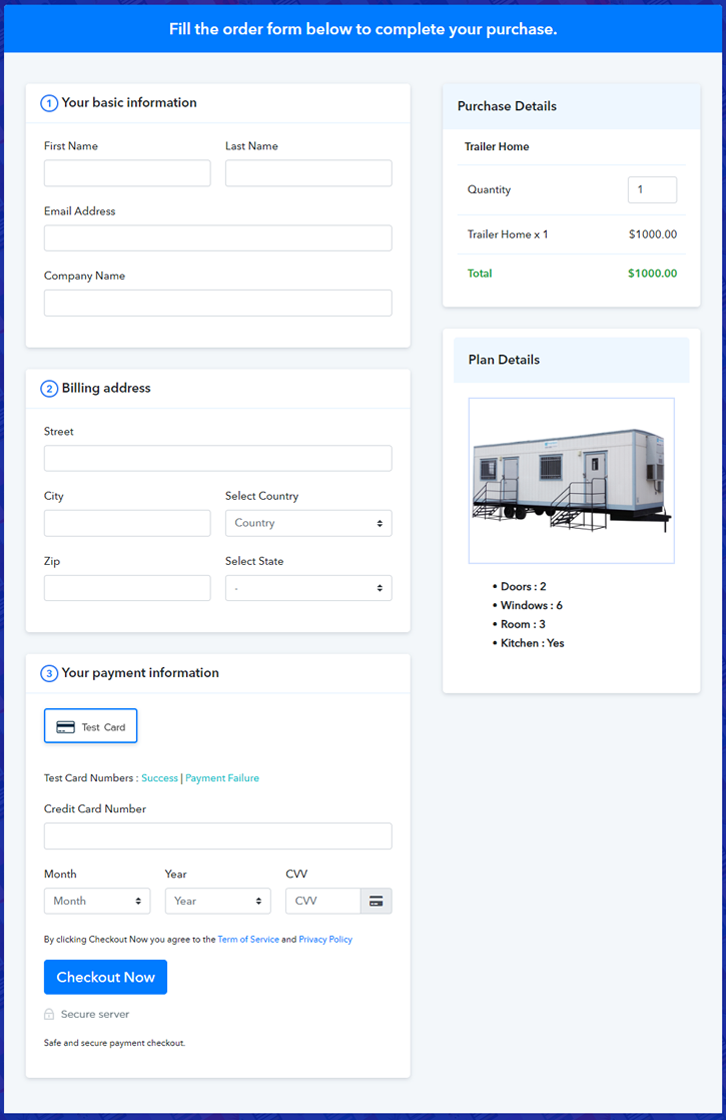
Step 1: Log in to Pabbly Subscription Billing

Navigate to Pabbly Subscription Billing in your browser. Here, you have to click on the “Sign up Free“ button. You may either fill all the information or simply sign in using your Gmail account.
Sign Up For Free!
After clicking the “Access Now” button of Pabbly Subscription Billing, a page will pop-up with details like company name, currency, and contact number. Next, you need to fill those details to go on. Furthermore, payment gateways can be easily integrated with Pabbly Subscription Billing using the help of the articles given below. Let’s start to add the products. Also, beneath the “Enable Payments” segment there is the “Add your product” section click on it. Furthermore, this will generate a dialog box with a blue button “Add New Product”. Click on it. Fill out all the details like the name of the product and voila your product is created. Note: Here you can add all the products related to the similar category by creating plans for each of them. Now let’s create plans for different kinds of trailer homes available in your store. In the plan page, here you have to fill in details like plan name, code, price, setup fees. Now scroll down, and in the section below you can see the choice to change the billing models like one-time payment, recurring, etc. Furthermore, choose your preferred revenue model accordingly and after some time you can even change it according to your discretions. Now upload an image of the trailer home that you want to sell. Give some info underneath the image like number of rooms, color, mobility, etc, and click the “Submit” button. Likewise, list more products by using same process. For the digital marketing of your products, Pabby Subscription Billing provides three streams. Follow up the recommended steps to preview the checkout page: Likewise, just copy the link and add the checkout page to sell trailer homes at any suitable place on your WordPress site. Further, paste the plan link of the trailer homes a text editor of the WordPress dashboard. Next, click the “Publish” button, after making changes. Note: In case you want to sell multiple products via a single checkout page, you can create a multi-plan checkout page otherwise skip this step. By 2030 United Nations expect that there will be a housing affordability crisis. But for many manufacturers like you, it could be a huge advantage if you start selling trailer homes online. This checkout page is your little step towards a future dominated by e-commerce. Trust me with Pabbly Subscription Billing by your side you will definitely rule this space. Thank You!!Step 2: Select Subscription Billing

Step 3: Account Setup

Step 4: Connect Payment Gateways & Start Trailer Homes Selling Business Online
 Pabbly Subscription Billing gives a fake payment gateway where you can cross-check the payment experience beforehand. This is done by clicking on the “Enable Test Payment” option.
Pabbly Subscription Billing gives a fake payment gateway where you can cross-check the payment experience beforehand. This is done by clicking on the “Enable Test Payment” option.
Step 5: Add Product for your Trailer Homes

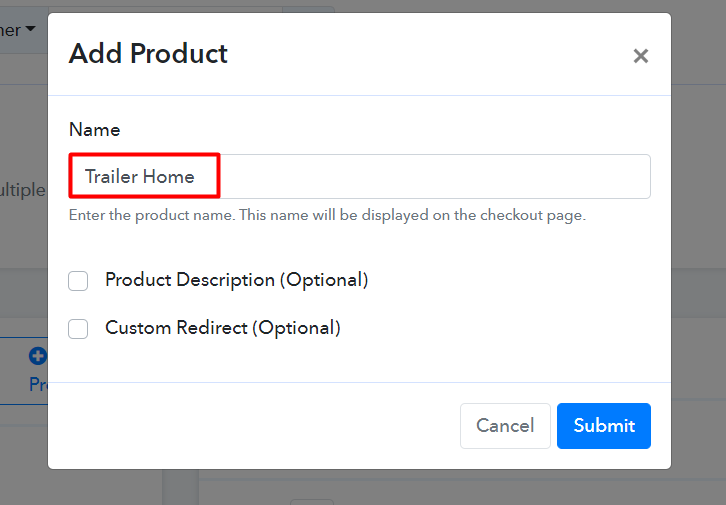
Step 6: Add Plans
(a) Select Add New Plan

(b) Specify the Plan & Pricing Details
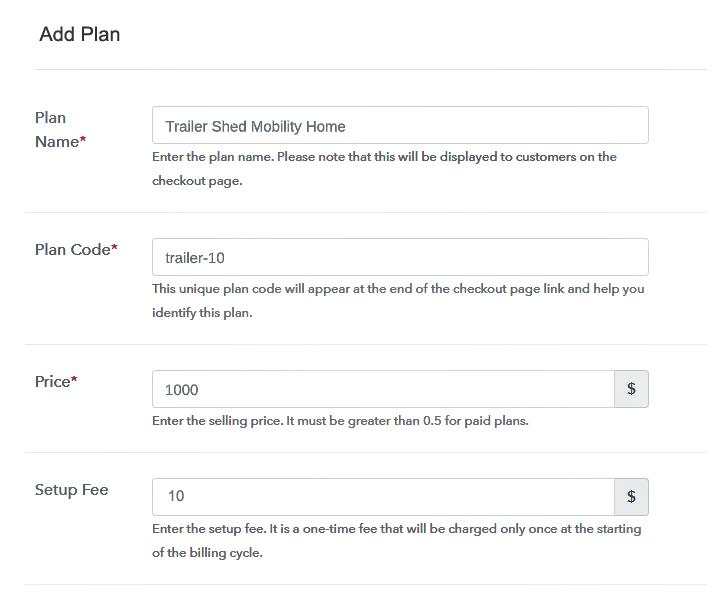
(c) Add Image & Description of Trailer Homes
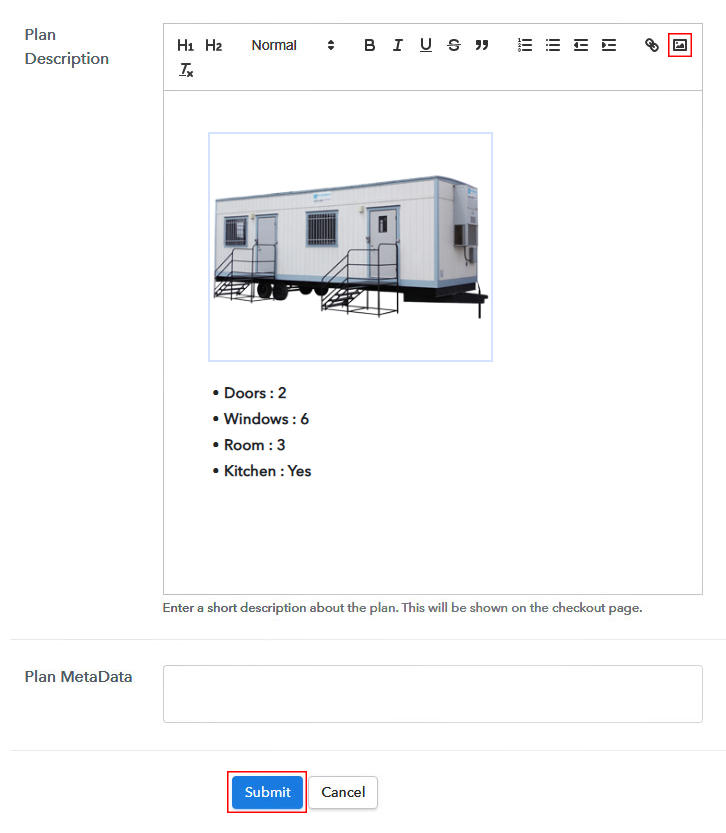
Step 7: Share your Checkout Page

Step 8: Preview Checkout Page
(a) Click on the View Button

(b) Take a Look at the Checkout Page
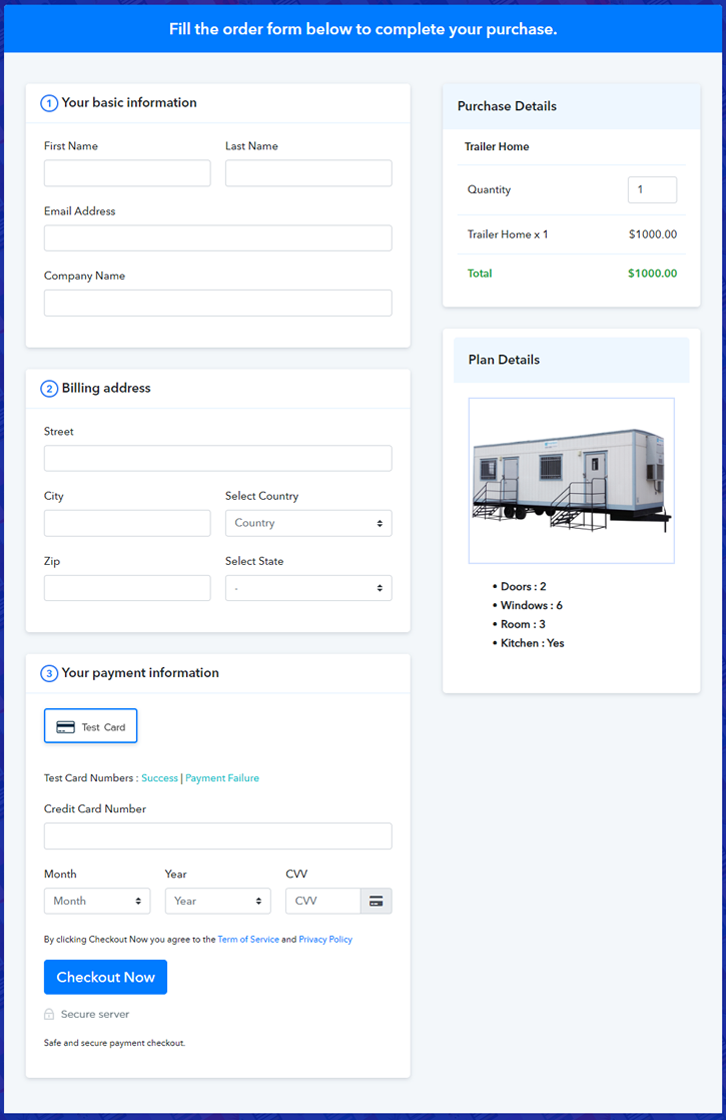
Step 9: Embed Checkout Page in Site & Sell Online

(a) Edit the Page & Paste the Copied Link

(b) Save & Publish the Checkout Page

(c) Check out the Final Look of your Checkout Page on WordPress Site
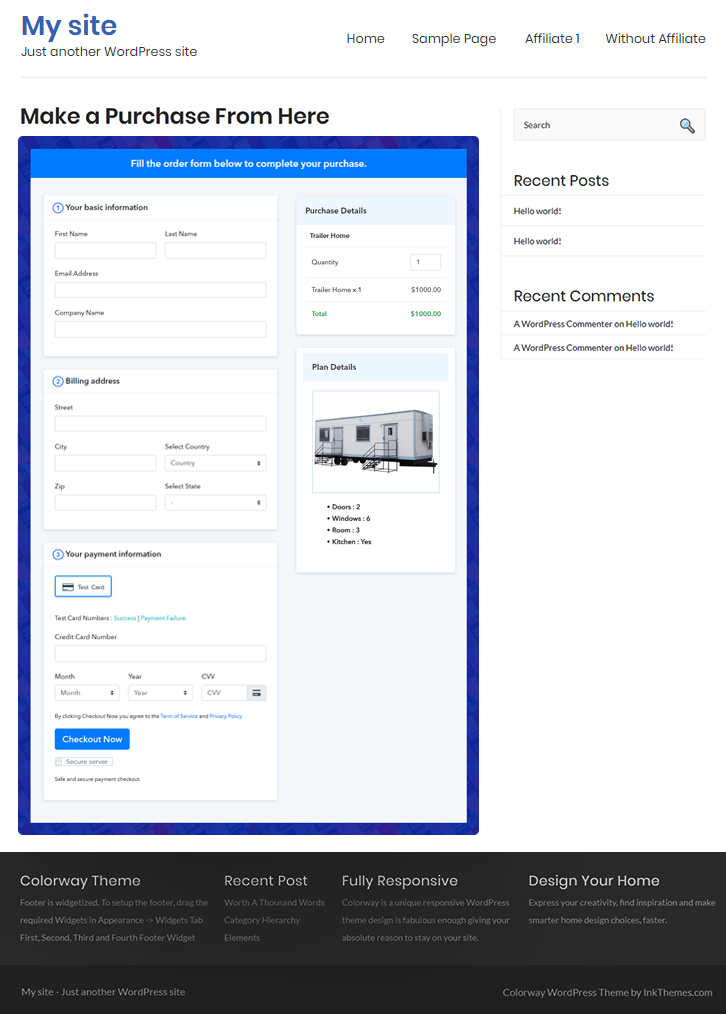
Step 10: Multiplan Checkout Page
(a) Click on Add Mutiplan Checkout

(b) Add Plans to Sell Multiple Trailer Homes from Single Checkout Page
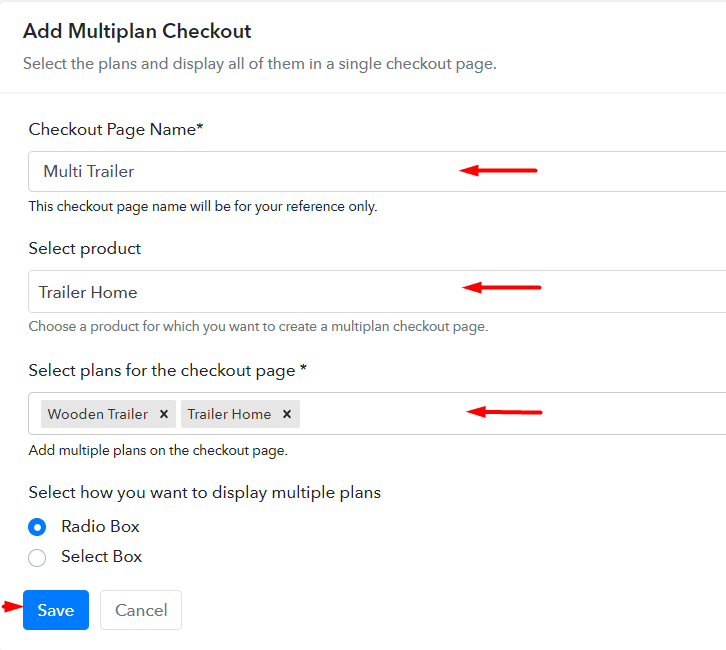
(c) Take a Look at the Checkout Page
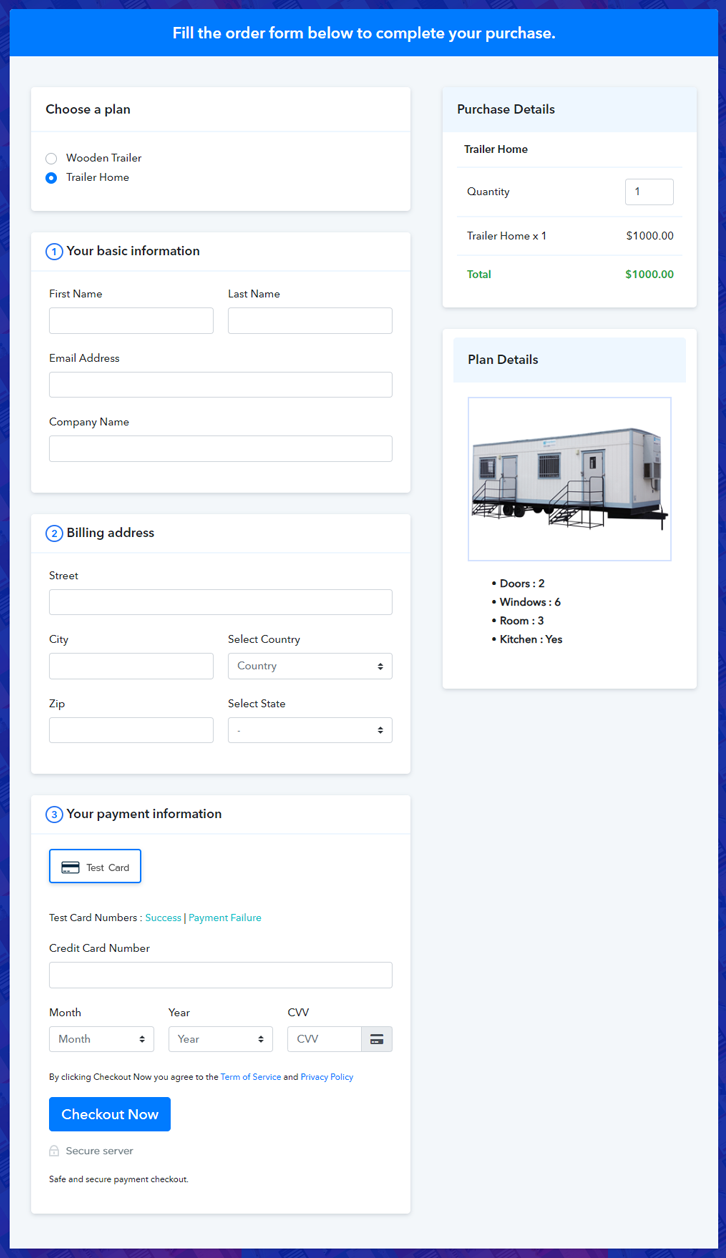
Wrapping Up
You May Also Like To Read –







