Ideal For: All the home furnishing shops, wholesale bedding & linen sellers, and other independent entrepreneurs with homemade quilts can use this method to take their quilts selling business online.

Why Choose this Method for Selling Over any Other Solution?
Unlike any other solution, this method allows you to:
- List and sell quilts for FREE. Absolutely no payment required.
- No commission on sales.
- Collect payment through multiple payment modes from a single checkout page.
- Sell one time or recurring subscriptions of quilts.
- Sell and collect payment in any currency as per your requirement.
- Give discounts on your products by offering special coupon codes.
- Add sales commission agents to help you in selling quilts.
Now that slowly winter season is arriving, its time to get started with the quilt selling business again, and in today’s times, everything is being sold online. Hence, you should also take your quilt selling business online and widen your customer reach.
Why would you like to sell quilts online?
Because it takes almost nothing to start your quilt selling business online. Yes, here we are telling you about Pabbly Subscription Billing which provides you the platform to start quilt selling business online for free. With it, you can add unlimited products and plans, add unlimited customers, and generate unlimited revenue free of charge. Also, it offers you to collect one time or recurring billing, easily share the invoices with your customers, integrate with your business website, and much more.
Other than that, you won’t even have to pay any transactional fees on your revenue. Simply create a checkout page and share its link with your users to collect one time or recurring payments effortlessly. Also, your customers will be able to make purchases directly through the checkout page from your website.
This is How your Checkout Page will Look Like After Creation
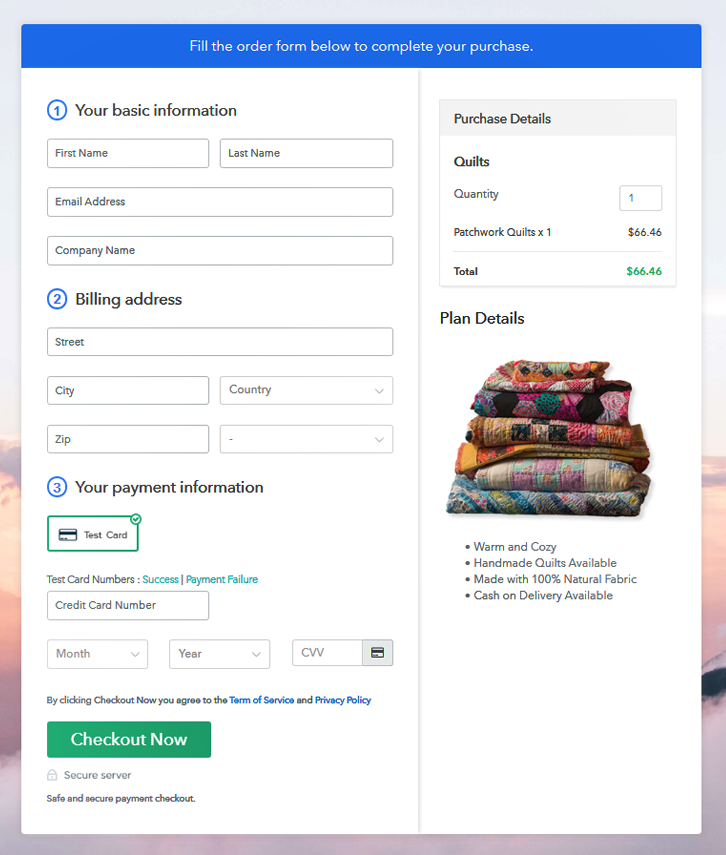
Step 1: Log in to Pabbly Subscription Billing

In the first step, you have to visit the Pabbly Subscription Billing website and click on the “Sign Up Free” button. On clicking the button, you are landed on the signup page, where you can create your account via Gmail or manually enter your email address and other details.
Sign Up For Free!
When you are done with the signup process, fill up your company details such as company name, select currency, and contact number in the appeared dialogue box. Here, in this blog, we are showing you how the payment collection process works by enabling the test payment mode. Later, you have to connect other payment gateways. The complete integration guide for payment gateways is provided below. Once payment mode is enabled, now you can add your first product. You can add quilts of different categories, for example, patchwork quilts, embroidered quilts, etc, and add all other types of quilts in the same product by creating different plans. Just fill up these details and your product is added. Note: Here you can add all the products related to the similar category by creating plans for each of them. Let’s get started and create plans for different categories of quilts that you want to sell On clicking add new plan, you are redirected to the plan page, here you will have to fill the plan details such as plan name, code, billing cycle, price, etc. Also, add a description of the quilts along with the product links, images, etc, and click on the submit button to add your plan. Follow the given steps to view checkout page Just copy the provided plan embedding link and embed the checkout page to your WordPress site. Copy and paste the link in the text area of the editor Once the code is pasted, click on the publish button to embed your checkout page. Note: In case you want to sell multiple products through a single checkout page, create a multi-plan checkout plan, otherwise skip this step. At the end of the blog, we hope this article was helpful for you and for those who were trying to get into the online quilt selling business but couldn’t because of the investment. Now it’s a child’s play with Pabbly Subscription Billing to start quilt selling business online and make money from the comfort of your home. Hence, without wasting any more time visit the Pabbly Subscription Billing website and get started with your business.Step 2: Select Subscription Billing

Step 3: Account Setup

Step 4: Connect Payment Gateway to Sell Quilts Online

Step 5: Add Your Product

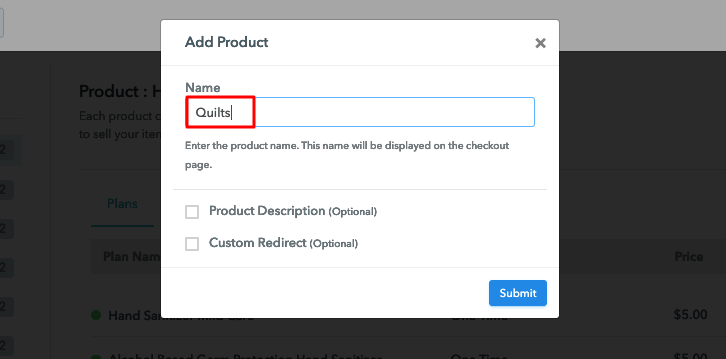
Step 6: Add Plans
(a) Select Add New Plan

(b)Specify the Plan and Pricing Details
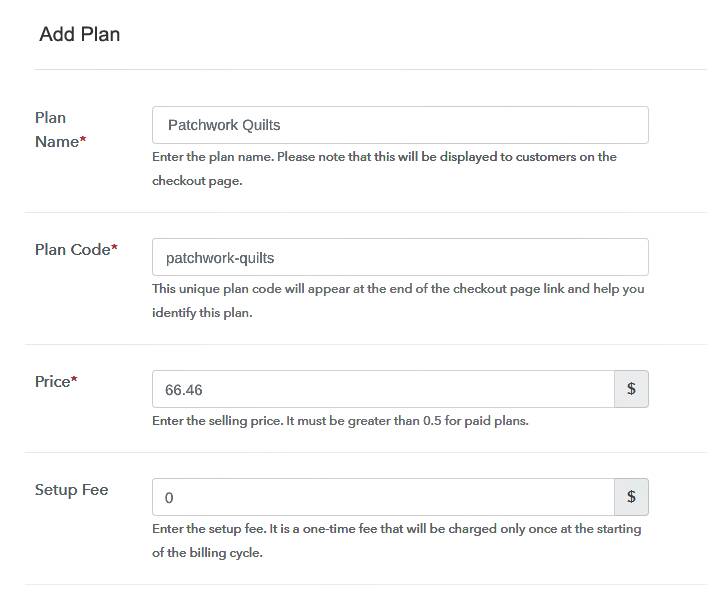
(c) Add Image & Description
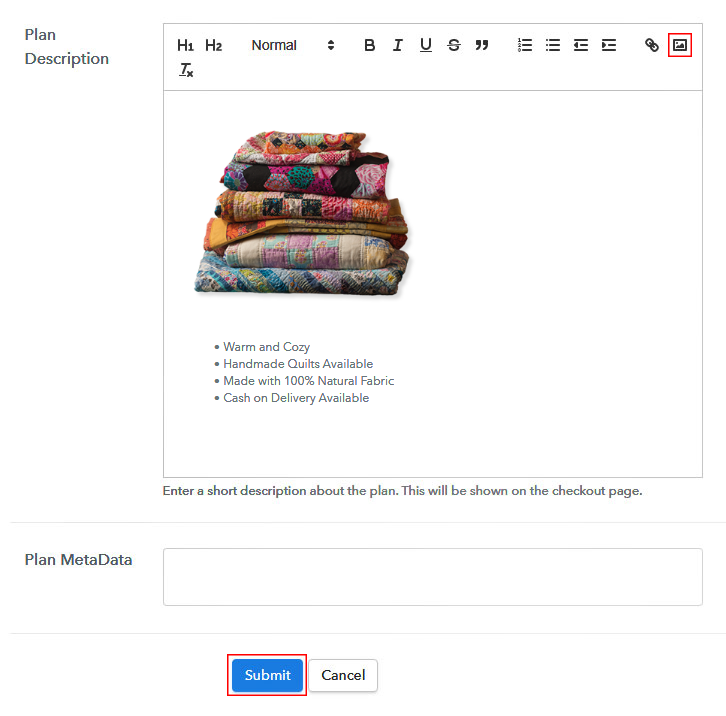
You can create more plans for all the quilts in a similar manner.Step 7: Share Your Checkout Page

Step 8: Preview Checkout Page
(a) Click on the View Button

(b) Take a Look at the Checkout Page
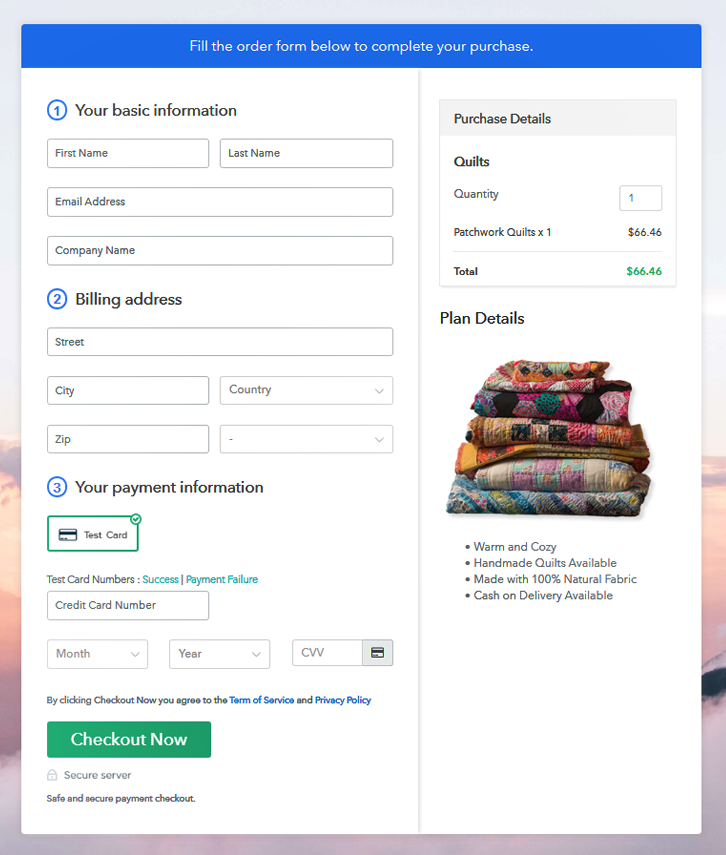
Step 9: Embed Checkout Page in Site & Sell Quilts Online

(a) Edit the Page & Paste the Copied Link

(b) Save & Publish the Checkout Page

(c) Check Out the Final Look of your Checkout Page on WordPress Site
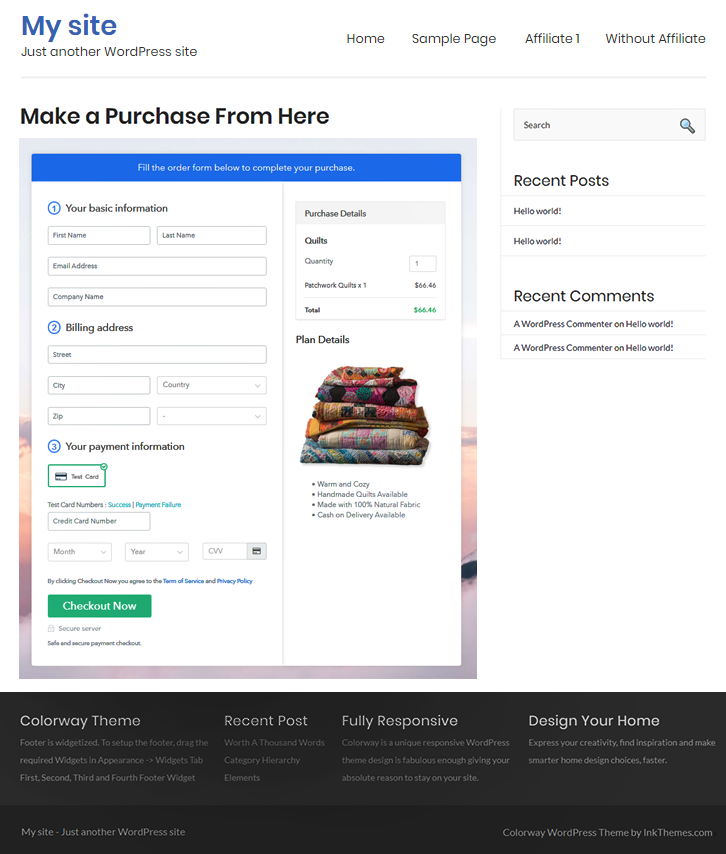
Step 10: Multiplan Checkout Page
(a) Click on Add Multiplan Checkout

(b) Add Plans to Sell Multiple Quilts from Single Checkout Page
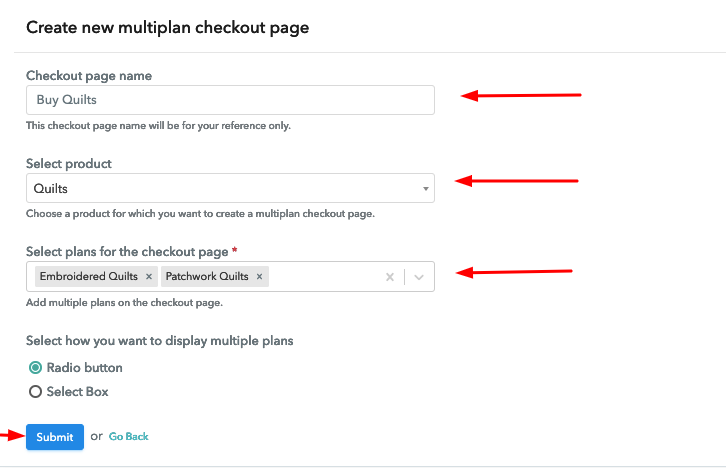
(c) Take a Look at the Checkout Page
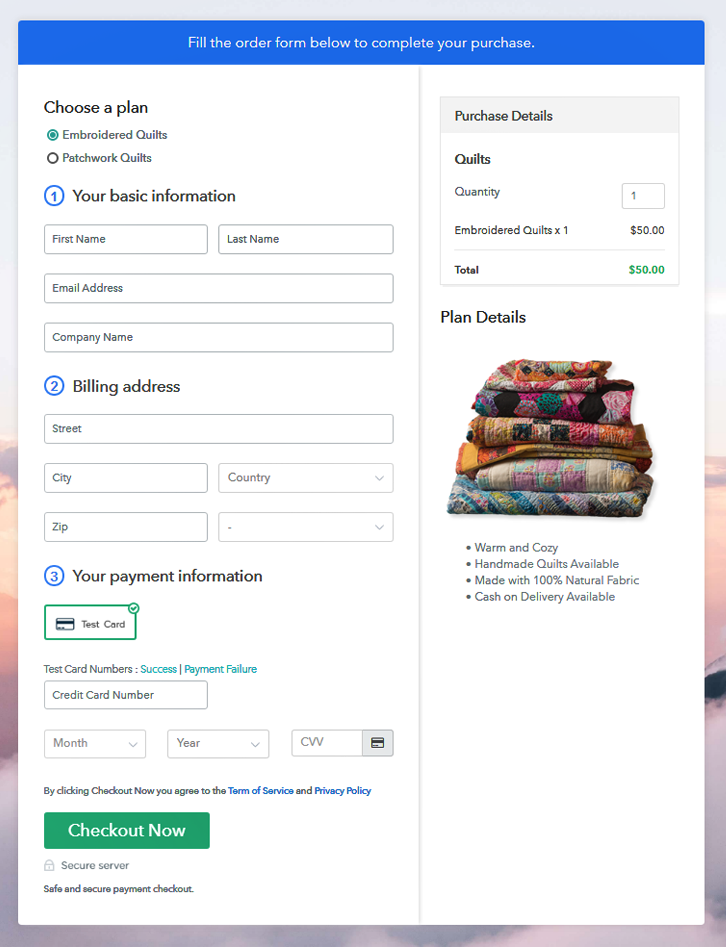
Wrapping Up
For further queries or suggestions, please contact us.You May Also Like To Read –













