Ideal For: All the lottery ticket sellers, lottery ticket makers, retail lottery tickets selling business owners, and other lottery ticket selling merchants can use this method to take their lottery tickets selling business online.

Why Choose this Method for Selling Over any Other Solution?
Unlike any other solution, this method allows you to:
- List and sell your lottery tickets for FREE. Absolutely no payment required.
- No commission on sales.
- Collect payment through multiple payment modes from a single checkout page.
- Sell one time or recurring subscriptions of your lottery tickets.
- Sell and collect payment in any currency as per your requirement.
- Give discounts on your products by offering special coupon codes.
- Add sales commission agents to help you in selling lottery tickets online.
There are many people out there who love to try their luck by buying lotteries. Hereafter you may be planning to sell lottery tickets online.
Why would you like to sell lottery tickets online?
Well, maybe you want to extend your business globally or you just want to increase your lottery tickets sales.
Most importantly, it’s very important for an online business to manage payments and related stuff like invoicing, billing, keeping records etc. Well, no need to worry now as in this article we are going to discuss something that’s gonna solve all these problems excellently.
We are going to create checkout pages further to share your items online and collect payments through it. There is actually more to it as we are going to get more advantages for selling lottery tickets online. Such as:
- A dashboard to record all the payments and tickets in stock
- Collect online as well as offline payments
- Automate billing and invoicing for the tickets
- Create unlimited products and plan to sell unlimited lottery tickets
- Share and sell lottery tickets on social media platforms
- Embed checkout pages on websites
And more…
This is How your Checkout Page will Look Like After Creation
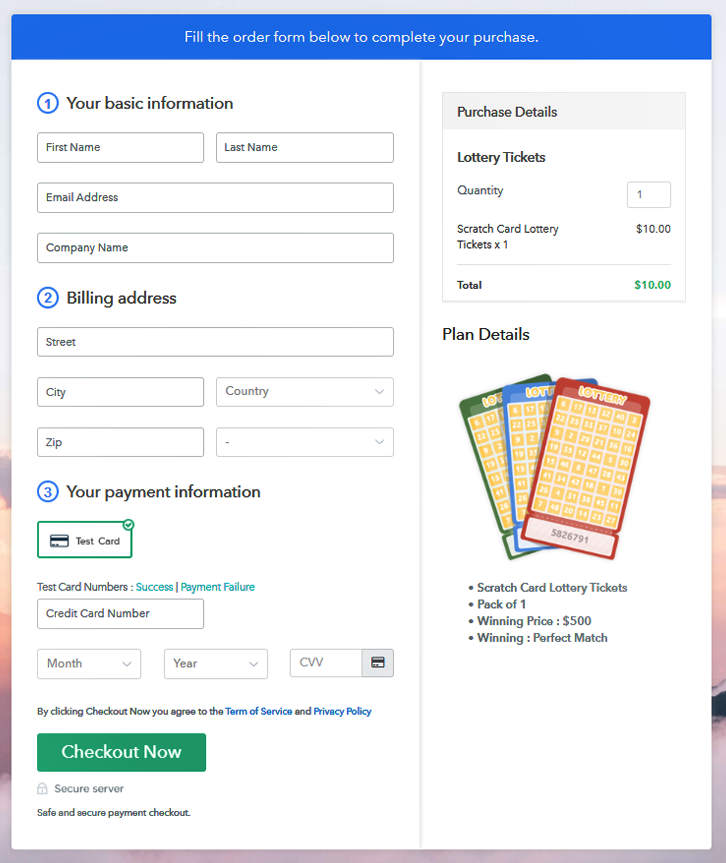
Step 1: Login to Pabbly Subscription Billing

The very first step is visiting Pabbly Subscription Billing & click on the “Sign Up Free” button there. This will redirect you over a sign-up & registration page. Here either directly sign-in using an existing Google account or sign-up manually by filling out the details asked in the form.
Step 2: Select Subscription Billing

The second step will be, click on the “Access Now” button right next to the Subscription Billing app of the service.
Step 3: Account Setup

After that, a window will pop-up asking to fill out three details i.e, the company name, currency and a contact number. Quickly stuff the details and hit the “Continue” button.
Step 4: Connect Payment Gateway to Sell Lottery Tickets Online

In this step, you’ll need to integrate a payment gateway to accept payment. This is an important step in this procedure and also there are multiple options available to choose from. You can follow the integration guides linked below to integrate a payment method. Although, I’ve been using the test payment method in this blog, just for getting through the procedure while testing.
Step 5: Add Your Product

Now, you can start adding products and for this just click on the “Add New Product” button. Mention a product name and other related details. Well, a product will be much like a category of lottery tickets.
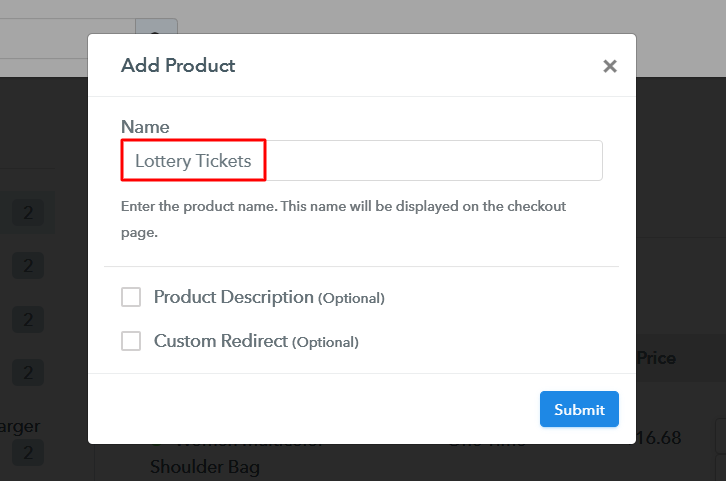
Hit the “Submit” button, after mentioning the details of a product to sell lottery tickets online. Remember one thing though that you can add as many products as you like to based on the (lottery) category that you want to enlist.
Note: Here you can add all the products related to the similar category by creating plans for each of them.
Step 6: Add Plans
Now, you can add plans to any created product. Click on the “Add New Plan” button & a plan page will open up asking details about the lottery tickets that you want to show on the checkout page.
(a) Select Add New Plan

(b) Specify the Plan & Pricing Details
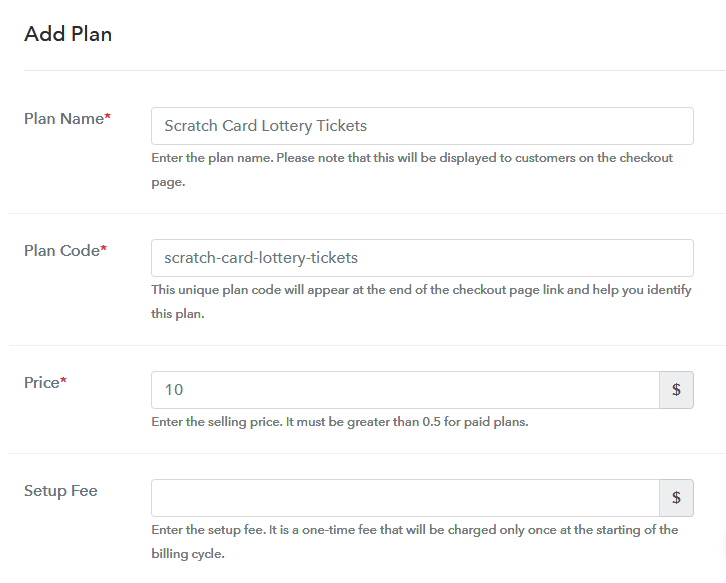
Here, add details like plan name, code, price etc to sell lottery tickets online.
(c) Add Image & Description
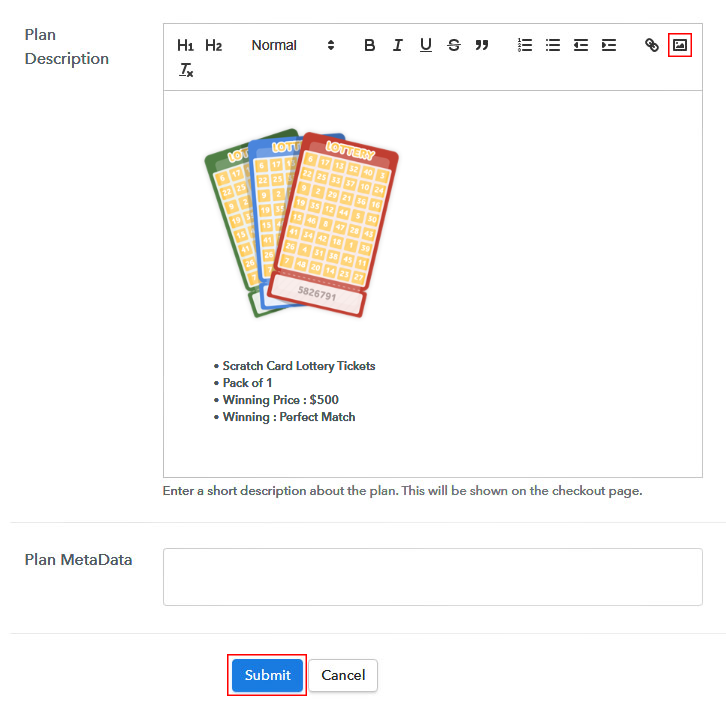
Also, I recommend you to place an image and description of every product. And for this, you’ll need to fill out the “Add Description” area. Additionally, you can also make use of the text formatting options such as links, quotes, headings, alignments etc to sell lottery tickets online.
Once you are done with the lottery details that you want to sell, “Submit” this page for selling the lottery ticket & a lottery ticket will be added instantly on your plan list.
Similarly, add as many plans as you want to add, under every product.
Step 7: Share your Checkout Page

- You can copy the given under “Plan Link” URL to share any checkout page on social media platforms, SMS, emails and WhatsApp to sell lottery tickets online.
- Also, you can use this same URL to link the checkout page in any website’s buttons & text anchors.
- You can also see two direct sharing icons representing Facebook & Twitter. Just click them and share a checkout page directly onto that platform.
Step 8: Preview Checkout Page
Follow these steps to preview a checkout page:
(a) Click on the View Button

(b) Take a Look at the Checkout Page
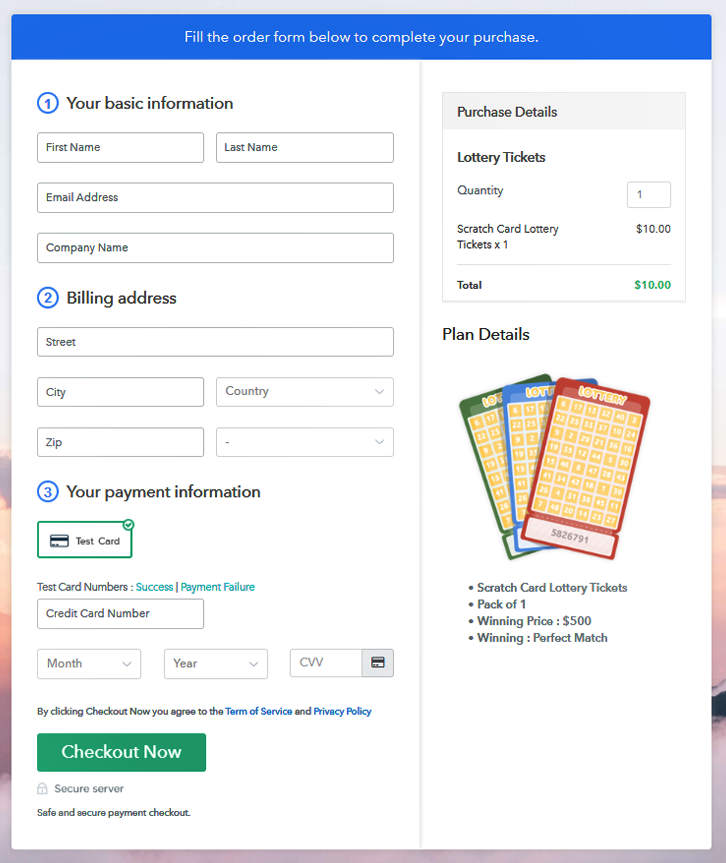
Step 9: Embed Checkout Page in Site & Sell Lottery Tickets Online

To embed any created checkout page on WordPress, copy the complete code given under the “Embed Plan Link” window.
(a) Edit the Page & Paste the Copied Link

And paste it in the text area section of any post/page on your website.
(b) Save & Publish the Checkout Page

Then publish the post/page & the checkout page will get embedded on your website’s post or page.
(c) Check out the Final Look of your Checkout Page on WordPress Site
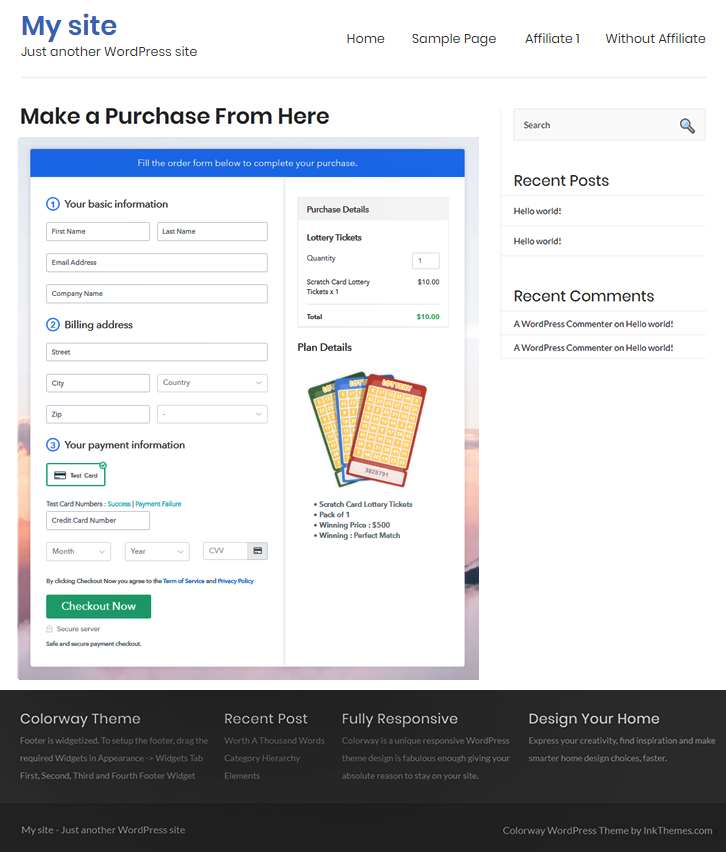
Step 10: Multiplan Checkout Page
Note: In case you want to sell multiple products via a single checkout page, you create a multi-plan checkout page otherwise skip this step.
(a) Click on Add Mutiplan Checkout

(b) Add Plans to Sell Multiple Lottery Tickets from Single Checkout Page
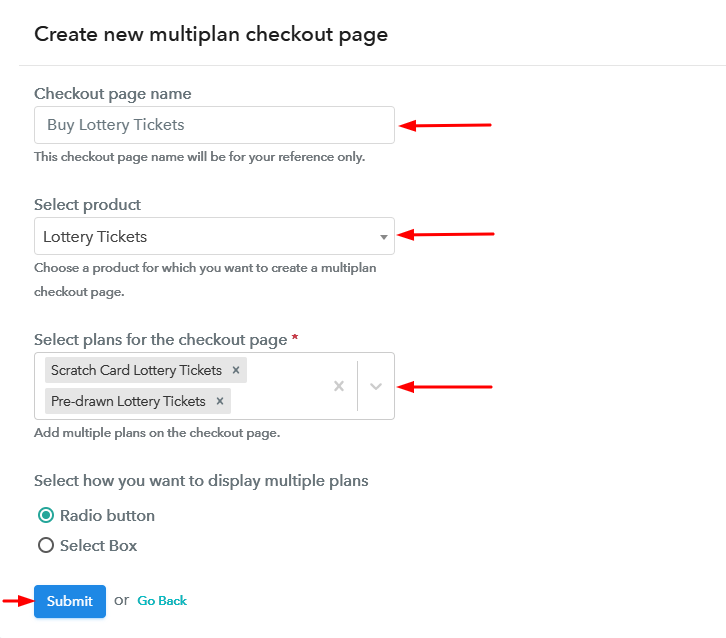
(c) Take a Look at the Checkout Page:
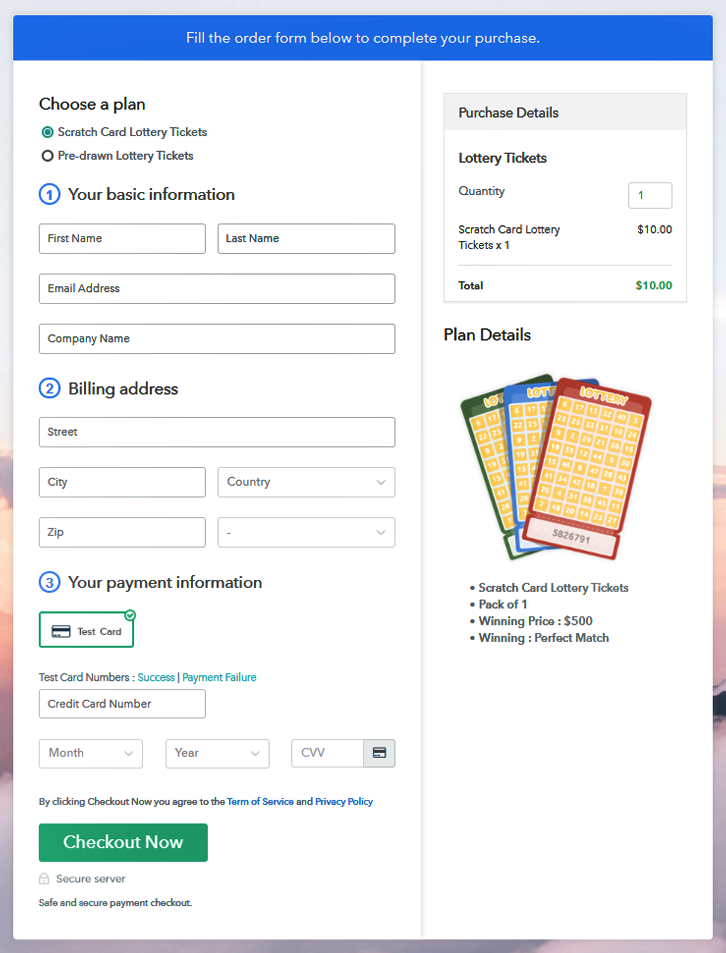
Wrapping Up
Well, if you have followed the procedure then you can directly see that you are now ready to sell lottery tickets online. Also, you must have seen that the overall method was pretty easy and you can implement them on your own for selling lottery tickets online.
Moreover, there are many benefits discussed and implemented throughout. And it also has very reliable options to choose a payment gateway method for safe and secure payments.
Good Luck with your lottery ticket business!













