Ideal For: All the pharma companies, medical start-ups, pharma shops, gloves manufacturers,cottage industries, and other merchants can use this method to sell gloves online.

Why Choose this Method to Sell Gloves Online?
Unlike any other solution, this method allows you to:
- List and sell your fresh gloves for FREE. Absolutely no payment required.
- No need to pay commission on any of your sale.
- Multiple payment options like PayPal, Credit Card, etc to collect payment from a single place.
- Sell one time or recurring subscriptions of your gloves.
- Collect payments & sell products in any currency as per your requirement.
- Give discounts on your products by offering special coupon codes.
- Add sales commission agents to help you in selling gloves.
Gloves, especially medical gloves are in high demand because of the unfortunate events unfolding in our world. The obvious choice for many sellers to sell gloves online is through e-commerce platforms like Amazon, Snapdeal, etc. But the main contentious issue with these websites is that you have to follow many unnecessary guidelines and the competition is very stiff as there are many sellers offering the same product.
So that is why I will insist that you carve your market space online with the help of an amazing tool called Pabbly Subscription Billing. The advantage of using this software is you can create your own brand by building incredible checkout pages to sell gloves online. Furthermore there some unique features that will give you an upper hand over your peers like:
- Revenue Collection in Offline/Online Mode
- Custom Domain
- Unlimited Storage
- Custom Logo
- Auto Email Alerts
- Tax Management
- No Transaction Charges
Now, that I have gotten you interested, let me show you how you will create checkout pages to sell gloves online with Pabbly Subscription Billing.
Note: If you are selling medical gloves online, it should be in tandem with rules established by the respective governing council of medicine.
Final View of Checkout Page for your Gloves Selling Business
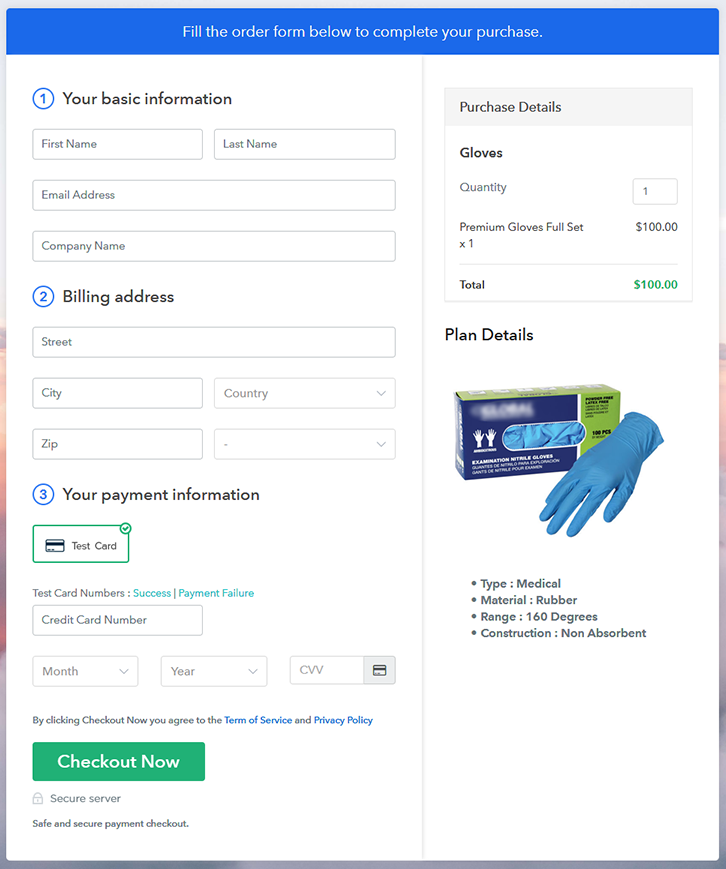
Step 1: Log in to Pabbly Subscription Billing

First to start the process look for the website Pabbly Subscription Billing in your search engine. Here click on the “Sign up Free“ button. You can either manually fill all the information or simply sign in using your Gmail account.
Sign Up For Free!
Click on the “Access Now” button of the software, a page will redirect with fields like company name, select currency, and phone number. Just fill out those details to continue creating a checkout page for gloves. To prevent glitches during transactions, Pabbly Subscription Billing provides a dummy payment gateway where you can beta test the entire payment experience of the customer in advance. Payment gateways such as Razorpay, Stripe, and many more can be easily integrated using Pabbly Subscription Billing. There is an integration guide for each of them below this para. But I am going ahead to enable the test payment option to continue the process. I am hoping that the payment gateway integration went well, so let’s start adding the products. Below the “Enable Payments” segment there is the “Add your product” section click on it. This will generate a dialog box with a blue button “Add New Product”. Click on it. You have to add the required product title, in this case, it is ‘glove’. Fill out all the details like the name of the product and voila your product is created. Note: Here you can add all the products related to the similar category by creating plans for each of them. Now let’s create plans for different kinds of costumes available in your store. In the plan page, fill in information like plan name, code, price, setup fees, etc. Moreover, while coming down you will find different billing models like one-time payment, recurring, based on cycles, etc. Now, choose the one that interests you the most. Furthermore, you can change it any time you want. By clicking the image button you can upload some good images of glove. After uploading the images add some important information about the gloves like material, expiry, elasticity, etc, and then press the “Submit” button. Also, by using the same process, you can list more products. Follow up the recommended steps to preview the checkout page: Also, just copy the link and add the checkout page to sell the gloves online at any suitable place on your WordPress site. Further, paste the plan link of the fast-food on a text editor of the WordPress dashboard. Next, click the “Publish” button, after making changes. Note: In case you want to sell multiple products via a single checkout page, you can create a multi-plan checkout page otherwise skip this step. With these 10 easy steps, you have created your final checkout page to sell gloves online. Also, there are many features which you need to explore, to ace the online market. Also, if you have any doubts feel free to communicate with us through the comment section. We will reply at the earliest. Thank You!!Step 2: Select Subscription Billing

Step 3: Account Setup

Step 4: Connect Payment Gateways & Start Gloves Selling Business Online

Step 5: Add Product for your Gloves

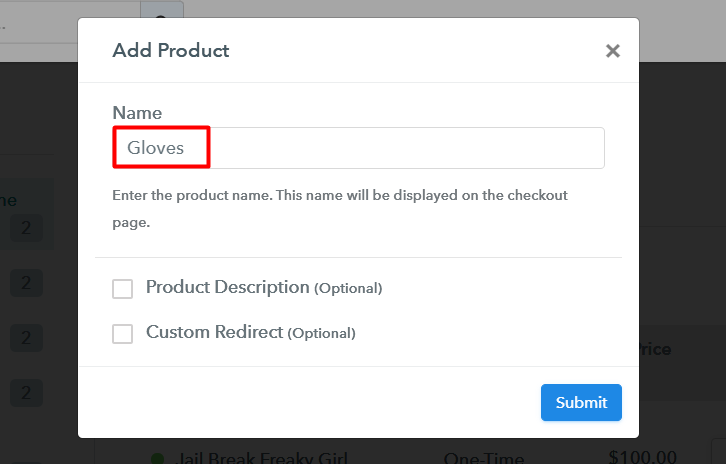
Step 6: Add Plans
(a) Select Add New Plan

(b) Specify the Plan & Pricing Details
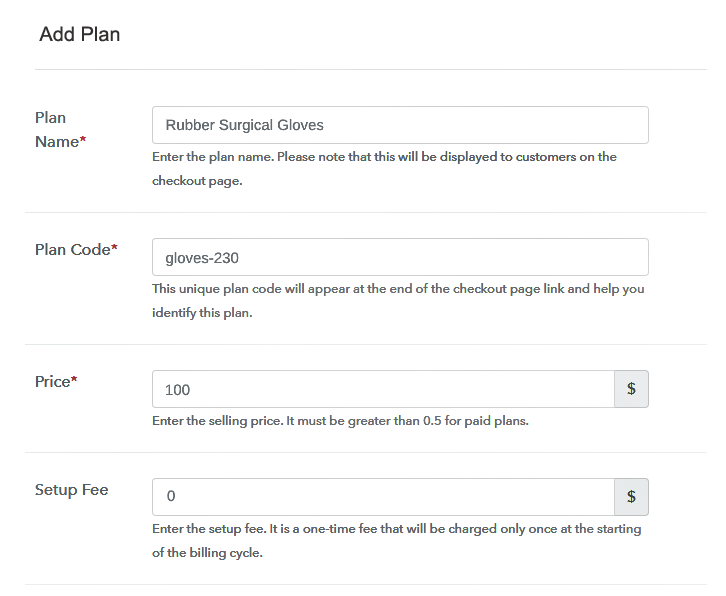
(c) Add Image & Description of Glove
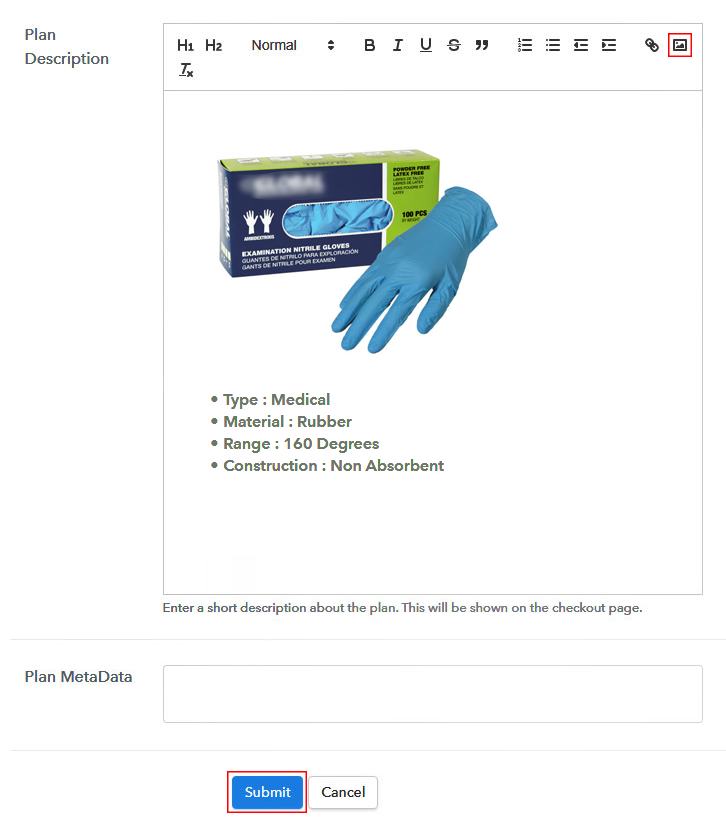
Step 7: Share your Checkout Page

Step 8: Preview Checkout Page
(a) Click on the View Button

(b) Take a Look at the Checkout Page
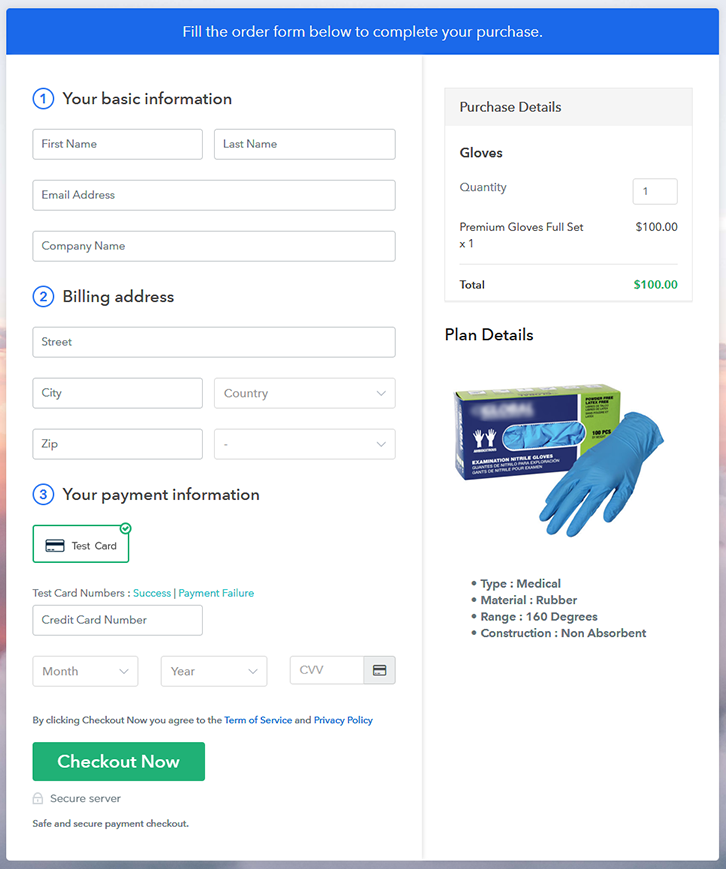
Step 9: Embed Checkout Page in Site & Sell Gloves Online

(a) Edit the Page & Paste the Copied Link

(b) Save & Publish the Checkout Page

(c) Check out the Final Look of your Checkout Page on WordPress Site
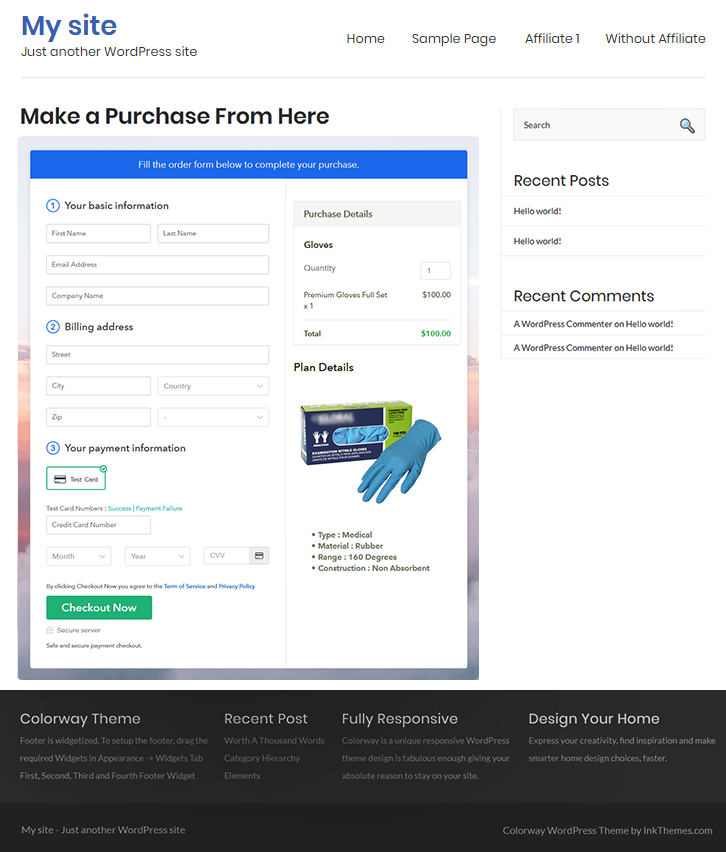
Step 10: Multiplan Checkout Page
(a) Click on Add Mutiplan Checkout

(b) Add Plans to Sell Multiple Gloves Online from Single Checkout Page
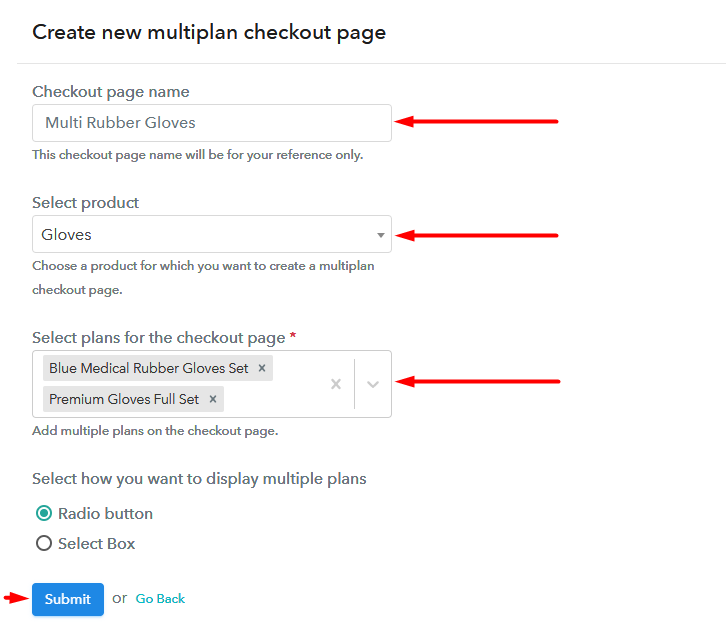
(c) Take a Look at the Checkout Page
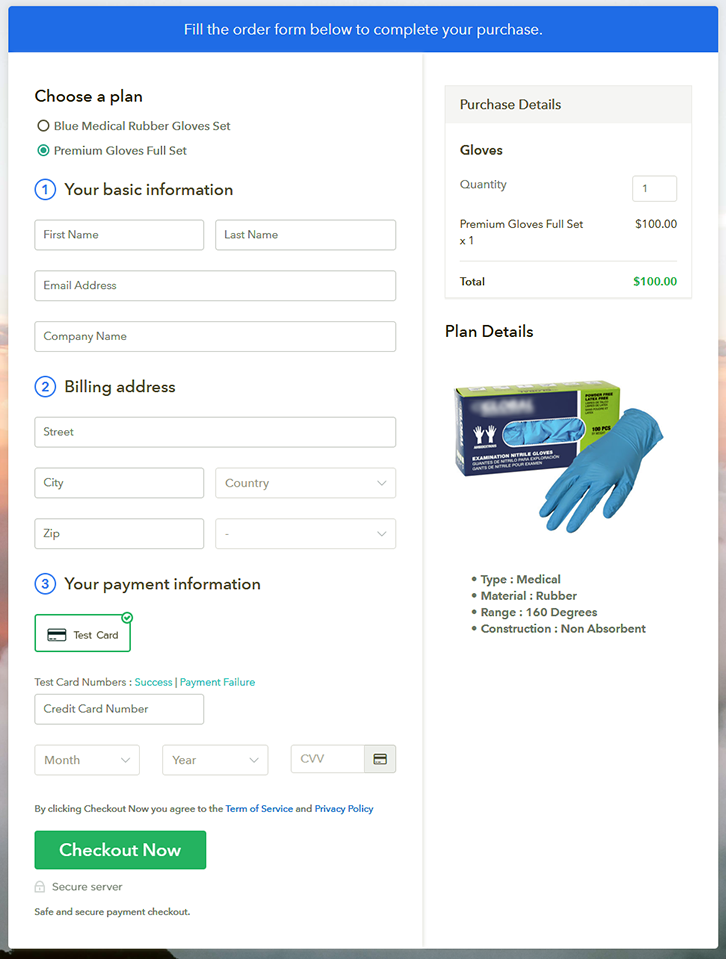
Wrapping Up
You May Also Like To Read –







