Ideal For: All the birdhouse manufacturers, pet stores, carpentry shops, birdhouse sellers, and other merchants can use this method to sell birdhouses online.

Why Choose this Method To Sell Birdhouses Online?
Unlike any other solution, this method allows you to:
- List and sell your birdhouses for FREE. Absolutely no payment required.
- No need to pay commission on any of your sale.
- Multiple payment options like PayPal, Credit Card, etc to collect payment from a single place.
- Sell one time or recurring subscriptions of your birdhouses.
- Collect payments & sell products in any currency as per your requirement.
- Give discounts on your products by offering special coupon codes.
- Add sales commission agents to help you in selling birdhouses online.
There is good demand for birdhouses from aviculturists and bird hobbyists from across the world. But your traditional brick store can’t possibly reach or serve them all. That is why you are tinkering with the idea of selling birdhouses on the internet as many buyers will be able to discover your products online. Some other benefits of selling birdhouses online are flexible working hours, competitive pricing and no haggling, no middleman commission, easy and precise revenue management, etc.
Now in this article, we will be using an awesome online tool called Pabbly Subscription Billing to sell birdhouses online. The advantage of using this method is without any technical experience you can list unlimited birdhouses to sell them via checkout pages in both offline/online modes. Some other benefits are :
- Unlimited Revenue Generation
- Easy Revenue Tracking
- Transparent Billing
- Custom Logo
- Create Unlimited Coupons/Plans/Discounts
- Multiple Revenue Models
Delighted aren’t you, after seeing these many features? Well then strap on as we are going to build our first checkout page to start birdhouses selling business online.
Note: Due to the vulnerability of several species of birds, you must comply with every CITEs norms before you sell birdhouses online.
Final View of Checkout Page For Your Birdhouses Selling Business
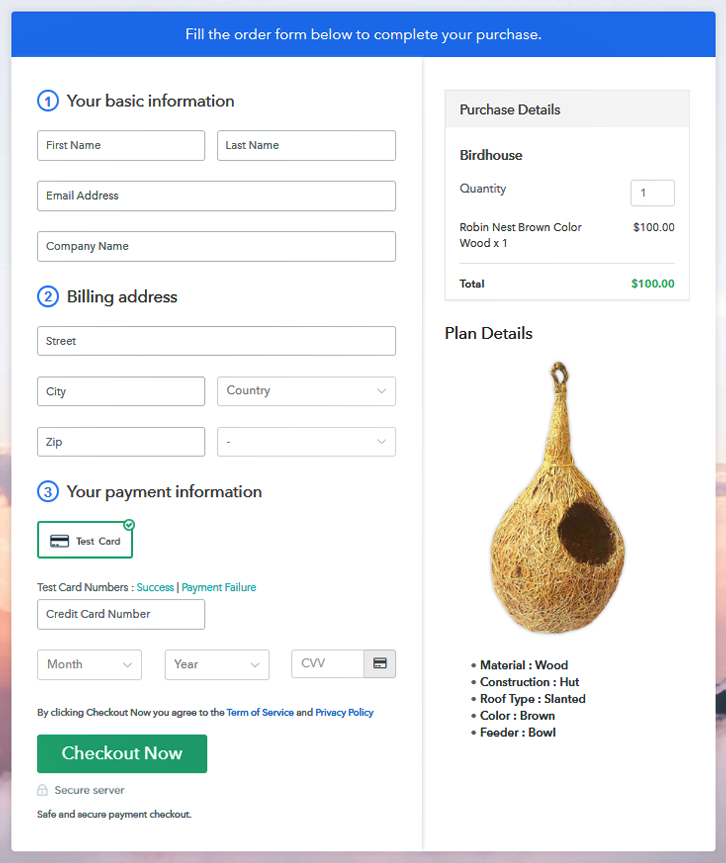
Step 1: Log in to Pabbly Subscription Billing

First search for the website Pabbly Subscription Billing in your browser. On reaching the website click on the “Sign up Free“ button. Also, you can either manually fill out details or simply sign in using your Gmail account.
Sign Up For Free!
Then, after clicking on the “Access Now” button summons a page with fields like company name, select currency, and phone number. Simply fill out those details to continue creating a checkout page for the birdhouses. With Pabbly Subscription Billing’s dummy payment gateway, you can pilot test the entire payment experience of a customer. This assures you that all problems are removed and the customer will enjoy seamless payment experience. You can do this by clicking on the “Enable Test Payment” option. Moreover, with Pabbly Subscription Billing, you can integrate with multiple payment gateways like Stripe, Razorpay, PayPal, Authorize.net, etc. There are manuals available for the integration of payment gateways beneath this paragraph. But since we have to set up the payment process, we will click on the “Enable Test Payment” option. Now, after integrating the payment gateway, let’s add the products. Below the “Enable Payments,” you will find the section “Add your product” click on it. This will create a dialog box with a blue button “Add New Product”. Click it. This will generate a pop-up box and you have to add the required product title, in this case, it is the ‘birdhouses’. Fill out all the details like the name of the product and voila your product is created. Note: Here you can add all the products related to the similar category by creating plans for each of them. Let’s rollout plans for different kinds of birdhouses available in your store. Now fill all the details of the birdhouses like plan name, code, price, set-up fee, and much more to continue. Upload some good images of your birdhouses by clicking on the image button. You can upload multiple images. Also, it will also be helpful if you provide some product descriptions of the birdhouses, like feed basket, type, color etc. in bullet points. Next after filling out the description, press the submit button. Follow up the recommended steps to preview the checkout page: Just copy the link and add the checkout page to sell birdhouses online at any suitable place on your WordPress site. Further, paste the plan link of the birdhouses on a text editor of the WordPress dashboard. Next, click the “Publish” button, after making changes. Note: In case you want to sell multiple products via a single checkout page, you can create a multi-plan checkout page otherwise skip this step. So, Congratulations !! Because you finally made your first checkout page to sell birdhouses online through Pabbly Subscription Billing. All you have to do is follow these 10 easy steps, don’t restrict yourself, explore the features of Pabbly Subscription Billing. Also, don’t be hesitant, ask all your doubts in the comment section below. We will be happy to clear your queries. Thank You!!Step 2: Select Subscription Billing

Step 3: Account Setup

Step 4: Connect Payment Gateways & Start Birdhouses Selling Business Online

Step 5: Add Product For Your Birdhouses

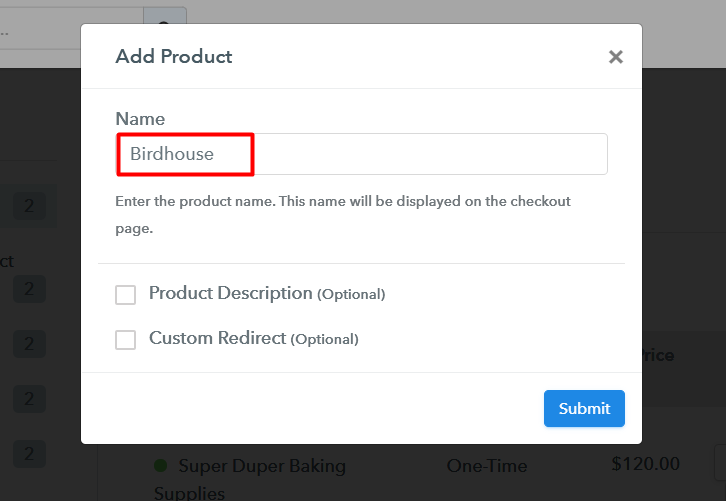
Step 6: Add Plans
(a) Select Add New Plan

(b) Specify the Plan & Pricing Details
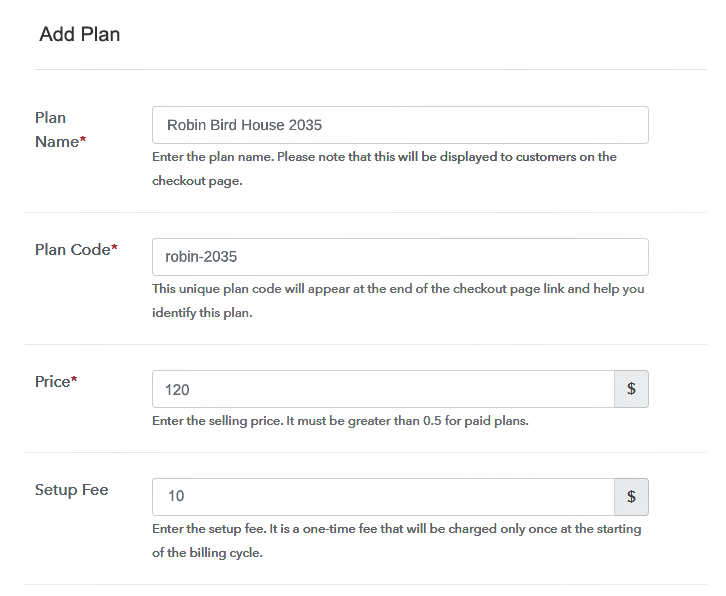
(c) Add Image & Description of Birdhouses
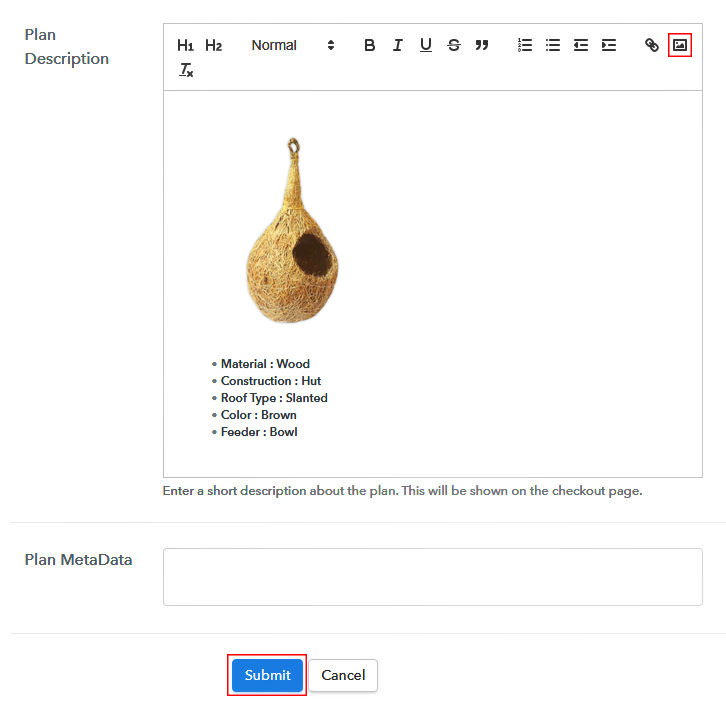
Step 7: Share your Checkout Page

Step 8: Preview Checkout Page
(a) Click on the View Button

(b) Take a Look at the Checkout Page
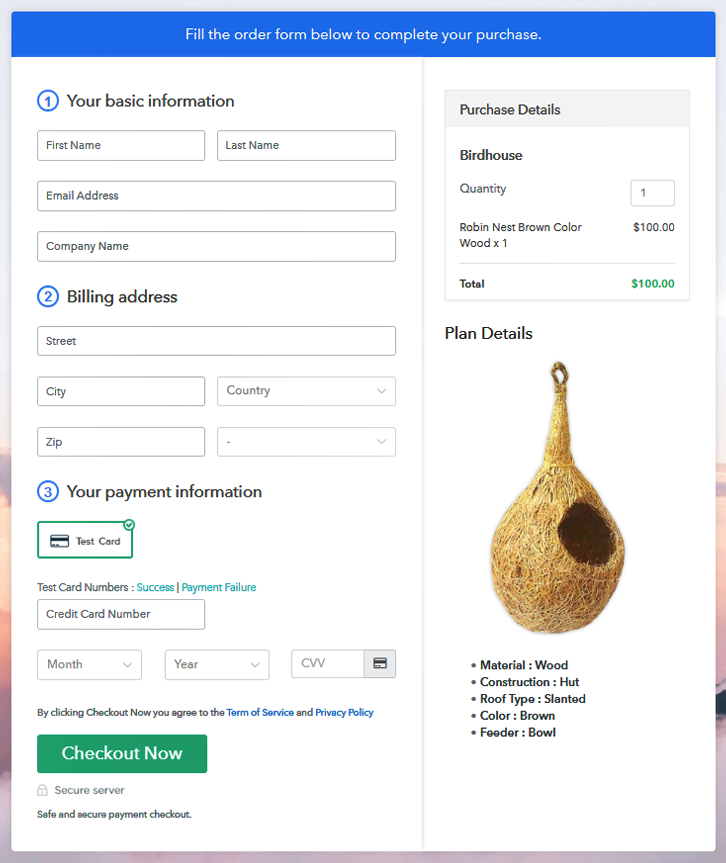
Step 9: Embed Checkout Page in Site & Sell Birdhouses Online

(a) Edit the Page & Paste the Copied Link

(b) Save & Publish the Checkout Page

(c) Check out the Final Look of your Checkout Page on WordPress Site
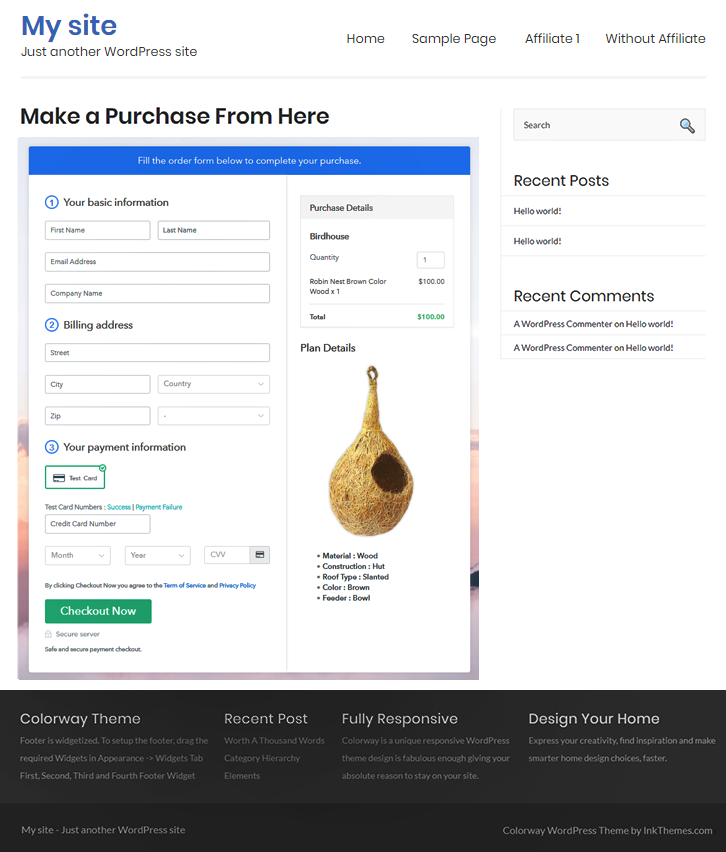
Step 10: Multiplan Checkout Page
(a) Click on Add Mutiplan Checkout

(b) Add Plans to Sell Multiple Birdhouses from Single Checkout Page
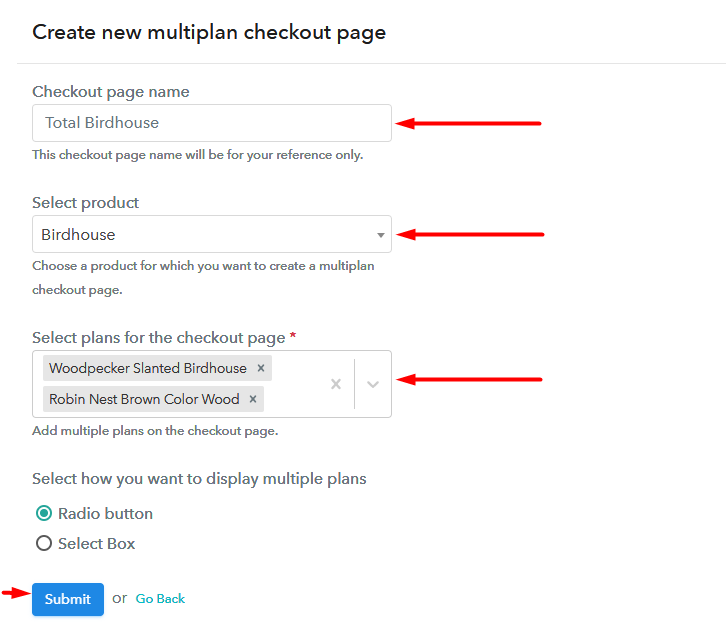
(c) Take a Look at the Checkout Page
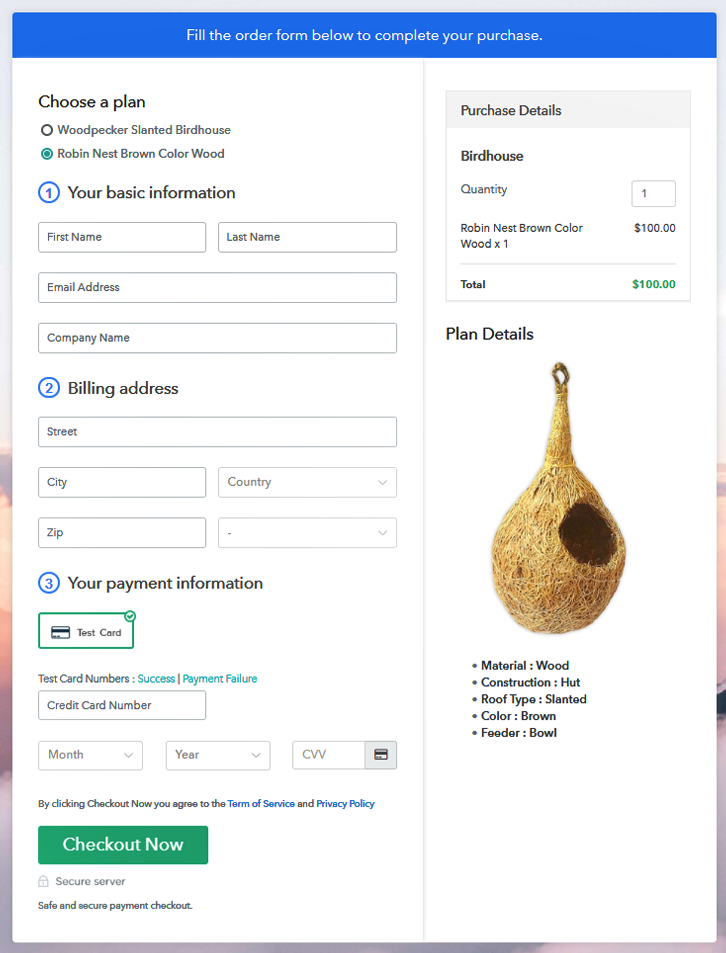
Wrapping Up
You May Also Like To Read –













