Ideal For: All wholesale earrings suppliers, earring manufacturers, jewelry shop owners and other merchants can use this method to start selling earrings online.

Why Choose this Method for Selling Over any Other Solution?
Unlike any other solution, this method allows you to:
- List and sell your earrings for FREE. Absolutely no payment required.
- No commission on sales.
- Collect payment through multiple payment modes from a single checkout page.
- Sell one time or recurring subscriptions of your earrings.
- Sell and collect payment in any currency as per your requirement.
- Give discounts on your products by offering special coupon codes.
- Add sales commission agents to help you in selling earrings online.
The jewelry industry can be very profitable, especially when it comes to selling online. So, if you are interested in selling earrings and jewelry online, then you’ve come to the right place. To successfully sell earrings online through the checkout page check out this guide and turn your passion or business into a profit by learning how to sell earrings online.
Why would you like to sell earrings online?
Earrings is a great fit for eCommerce as products are lightweight, easy to ship, and come in many variations. Starting your earring business online lets your customers shop from anywhere at any time and gives your business a competitive edge by spanning online and offline experiences. However, there are numerous billing tools are available online for selling the products, so to help you out here I would like to recommend the best software named Pabbly Subscription Billing. With this, you can start your business of selling earrings online via checkout pages for free.
Pabbly Subscription billing allows you to sell unlimited products online without charging any extra fee. As well as you can accept online or offline payments. Following are the advantages of using this service of creating checkout pages without any restrictions:
- Create single/multi-plan checkout pages
- Keep records for all your sales & products
- Maintain a record for all the stock
- Showcase product details in beautiful checkout pages
- Collect online and offline payments
- Apply taxes, coupons, and discounts
This is How your Checkout Page will Look Like After Creation
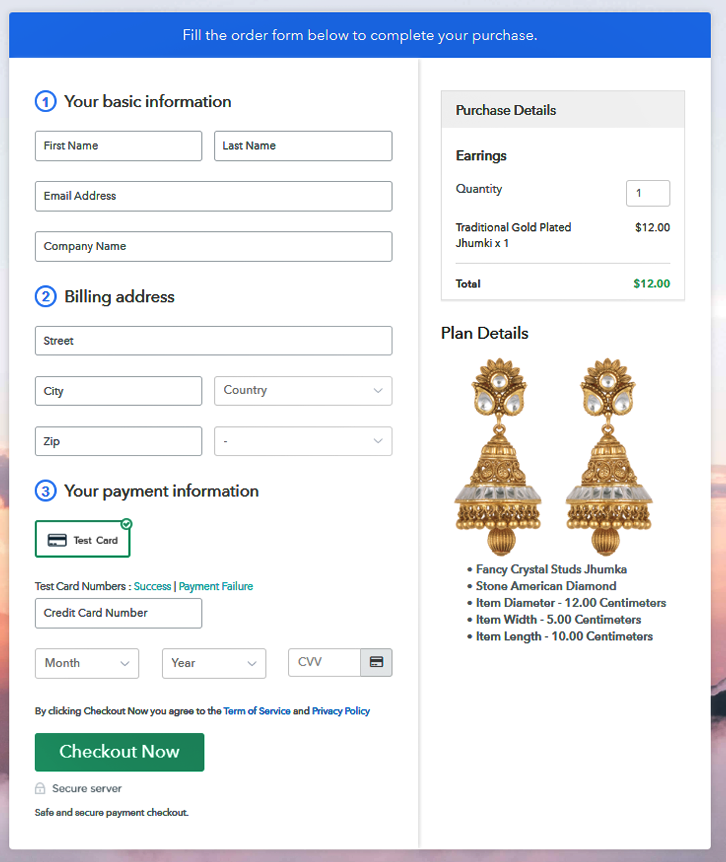
Step 1: Login to Pabbly Subscription Billing

Firstly, visit the Pabbly Subscription Billing website and click on the “Sign-Up Free” button. You’ll land on the signup-up page where you can register on the software with Gmail account or manually filling the details.
Step 2: Select Subscription Billing

Step 3: Account Setup

Once you are successfully logged into the system, fill up the basic information like company name, currency, and phone number that will appear in the diagonal box.
Step 4: Connect Payment Gateway to Sell Earrings Online

Now, you can connect the payment gateway for accepting payments. You can connect multiple payment gateways like PayPal, Stripe, Razorpay, Authorize.net, etc. Moreover, Pabbly Subscription Billing provides the “Enable Test Payment” button for testing the payment mode. Below, check out the integration guides of multiple gateways
- PayPal integration guide
- Stripe integration guide
- Razorpay integration guide
- Authorize.net integration guide
Step 5: Add Your Product
Next, categorize earrings into different categories by clicking on the “Add New Product” option. You can add the multiple plans in the same product category.
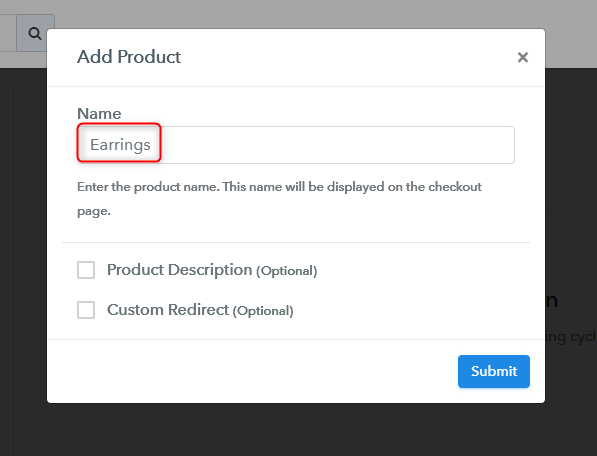
Click on the “Submit” button, and your product is created.
Note: Here you can add all the products related to the similar category by creating plans for each of them.
Step 6: Add Plans
Now, create various plans for all types of earrings like gold, diamond, jhumkas etc., that you want to sell.
(a) Select Add New Plan

(b) Specify the Plan & Pricing Details
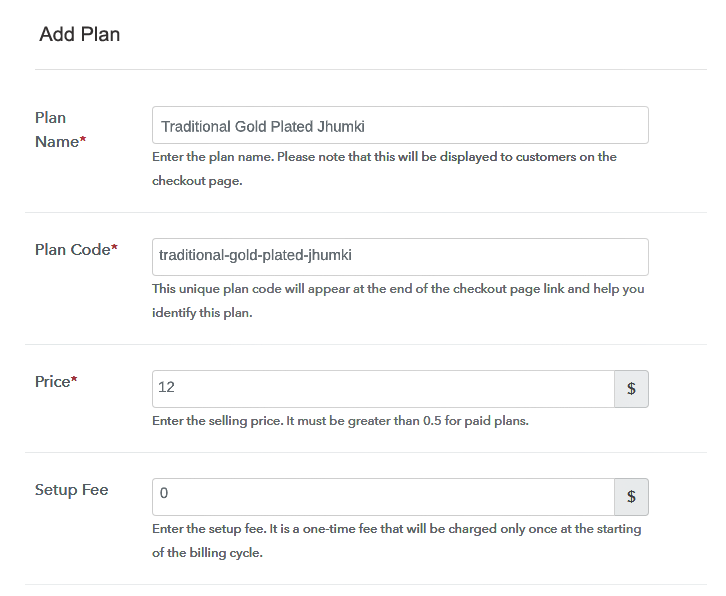
After creating the plan, you can specify the plan details like plan name, plan code, price, setup fee, etc., for selling earrings online.
(c) Add Image & Description
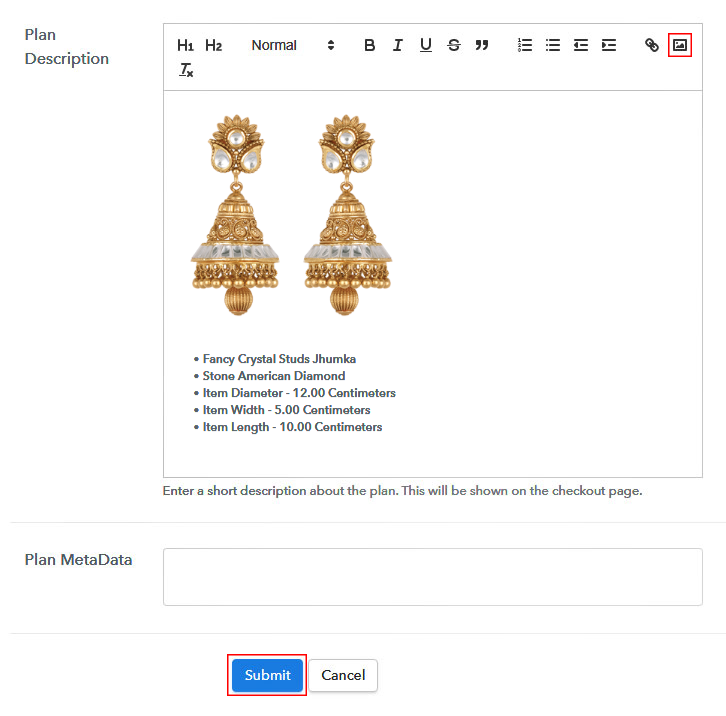
For adding the image to the “Plan Description” section click on the image icon that will appear on the right corner. Moreover, you can write a brief description of your product and customize the text and add product links. Once you are done with the changes hit on the “Submit” button and your checkout page is ready to sell earrings online.
Step 7: Share your Checkout Page

You can share your checkout page with your buyers in 3 different ways:
- First share the link on social media platforms, SMS, emails, etc.
- Secondly, send the checkout page directly on Facebook and Twitter.
- Lastly, you can use the checkout page link on your website as a button & text anchors.
Step 8: Preview Checkout Page
Now it’s time to preview your checkout page by following these steps
(a) Click on the View Button

(b) Take a Look at the Checkout Page
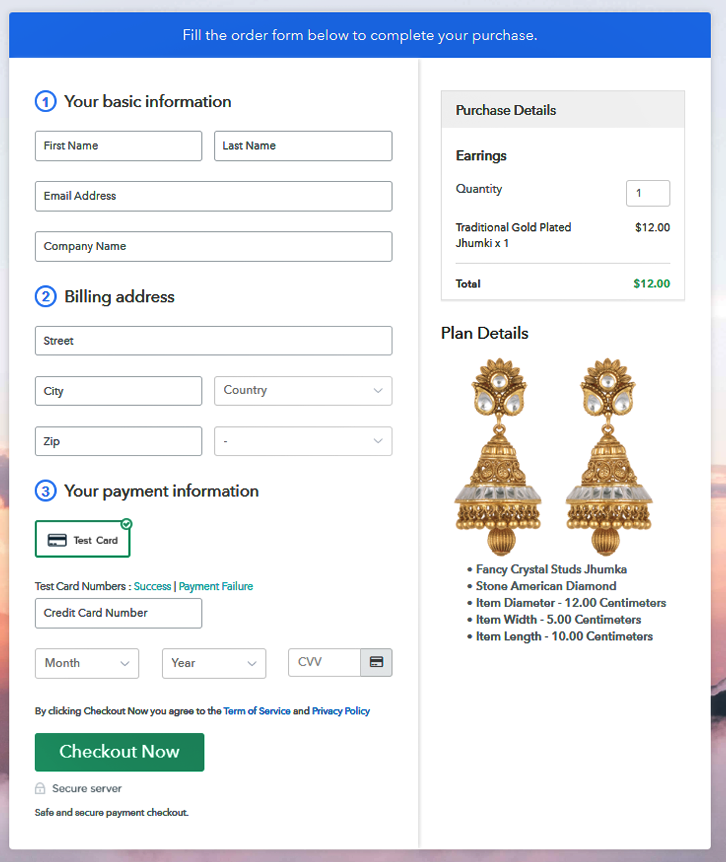
Step 9: Embed Checkout Page in Site & Sell Earrings Online

For embedding the checkout page on your WordPress copy the checkout page link given under the “Embed Plan Link” window.
(a) Edit the Page & Paste the Copied Link

Instantly, paste the copied link on your WordPress post/page text editor.
(b) Save & Publish the Checkout Page

Click on the ‘Publish’ button to embed your checkout page.
(c) Check out the Final Look of your Checkout Page on WordPress Site
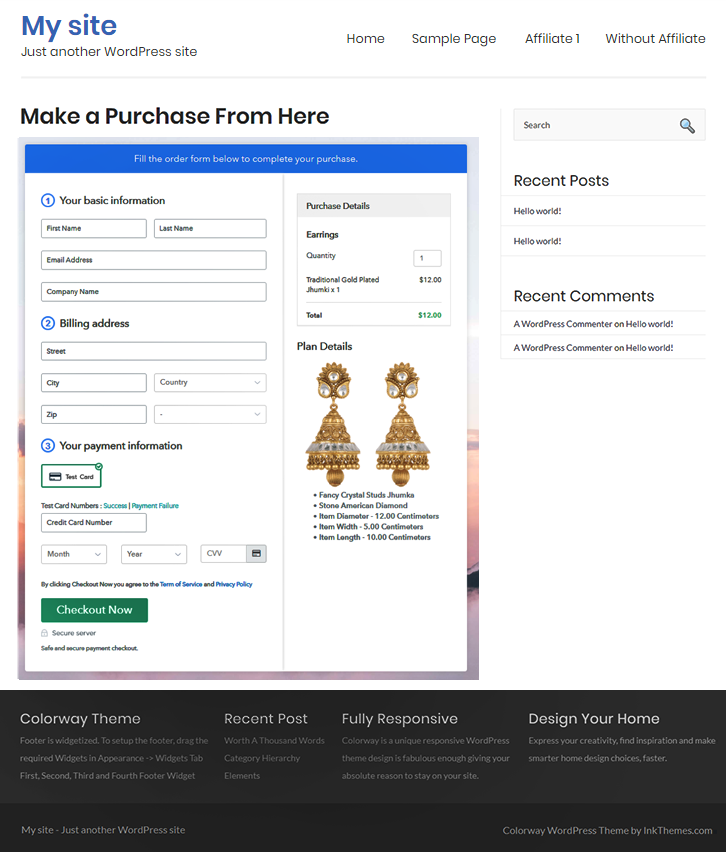
Step 10: Multiplan Checkout Page
Note: In case you want to sell multiple products via a single checkout page, you can create a multi-plan checkout page otherwise skip this step.
(a) Click on Add Mutiplan Checkout

(b) Add Plans to Sell Multiple Earrings from Single Checkout Page
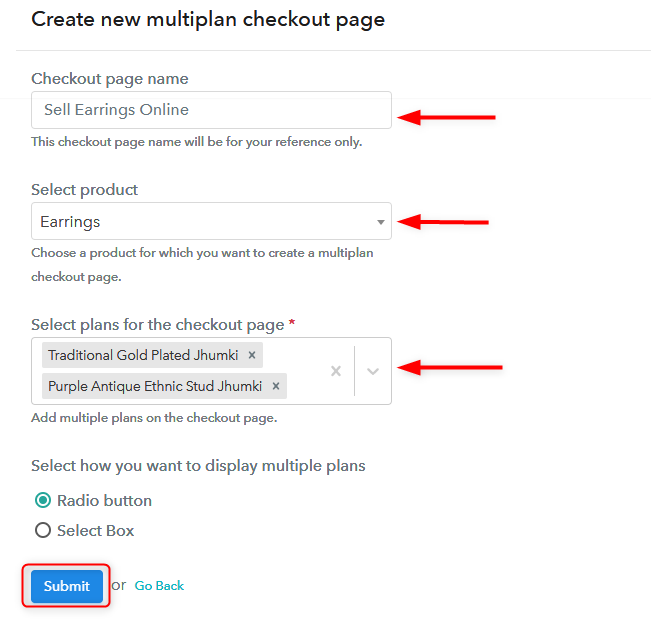
(c) Take a Look at the Checkout Page
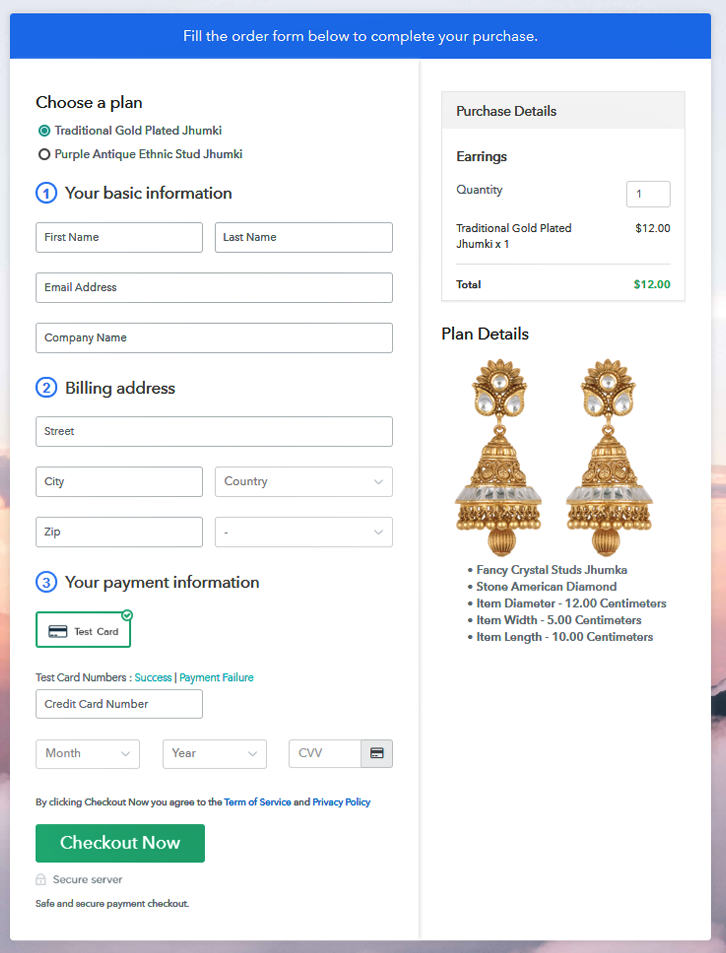
Wrapping Up
Here, we’ve talked about how to sell earrings online, now it’s time for you to spread your wings.
Follow these steps and start selling earrings online with the Pabbly Subscription Billing checkout page without worrying about any extra commissions. This service not only manages your all data but also enable’s you to accept safe and secure online payments using multiple payment gateways.







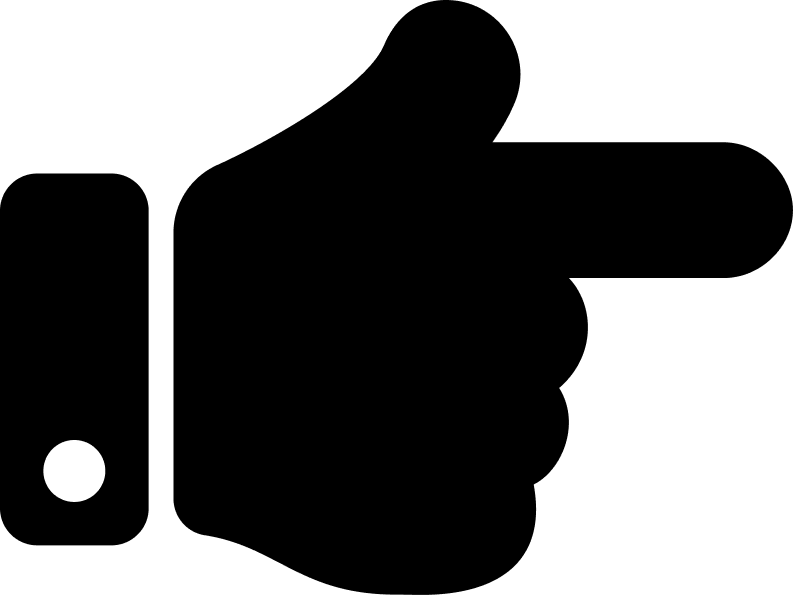 Get my lifetime Pabbly Subscription Billing account now!
Get my lifetime Pabbly Subscription Billing account now!