If you are already registered under Pabbly. Login to your account with the respective credentials.
Login Link – https://accounts.pabbly.com/login
Once you’re logged in to your account, you’ll see this dashboard.
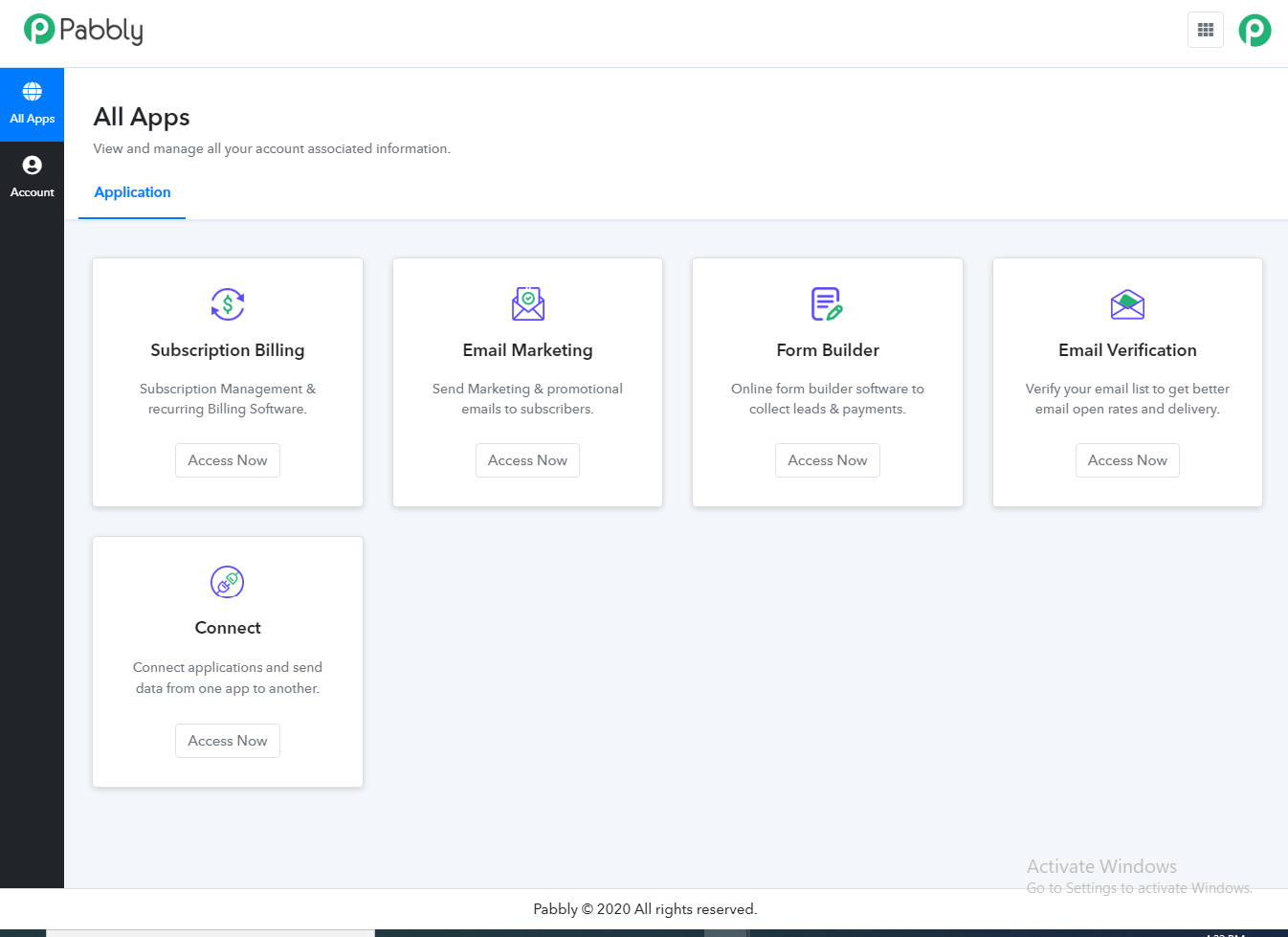
Now, Click to My Subscription option mentioned in the image below –
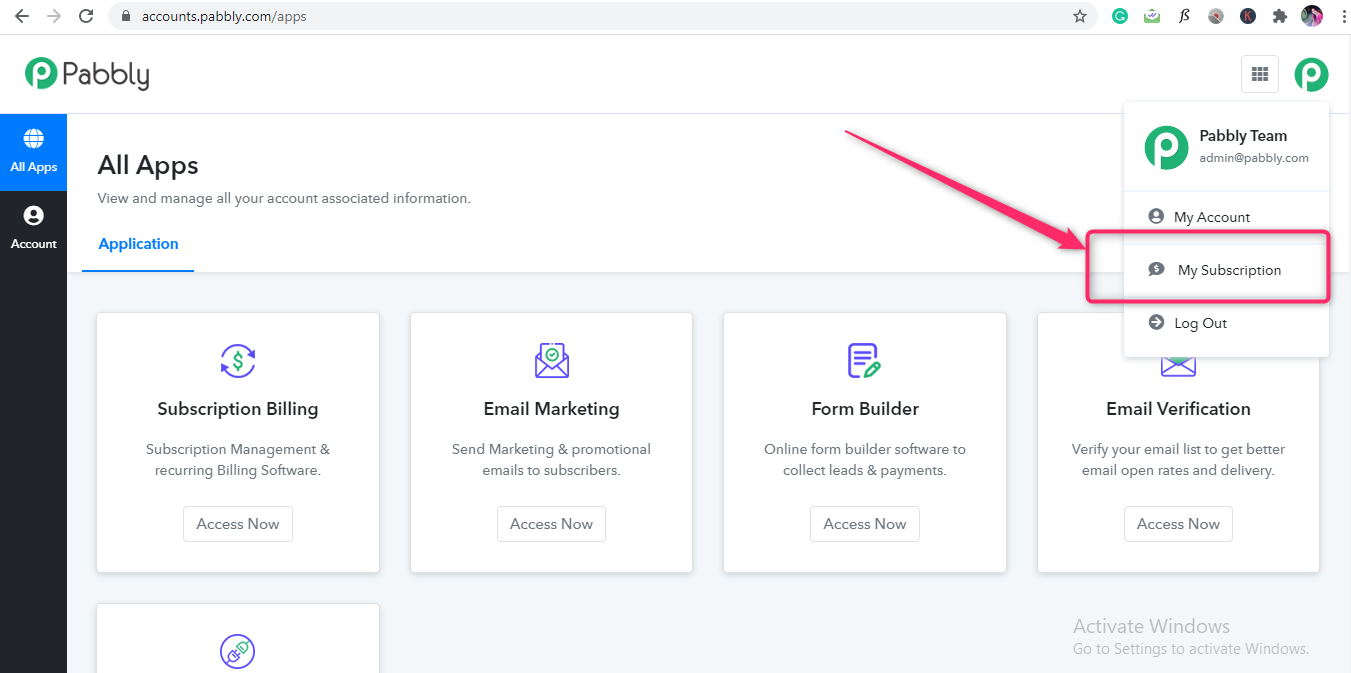
Once, you’ll click on this My Subscription, You’ll directly redirect to the affiliate dashboard.
Go to the Affiliate from the sidebar menu, you’ll see all the Affiliate Links there in the Affiliate-> Overview section.
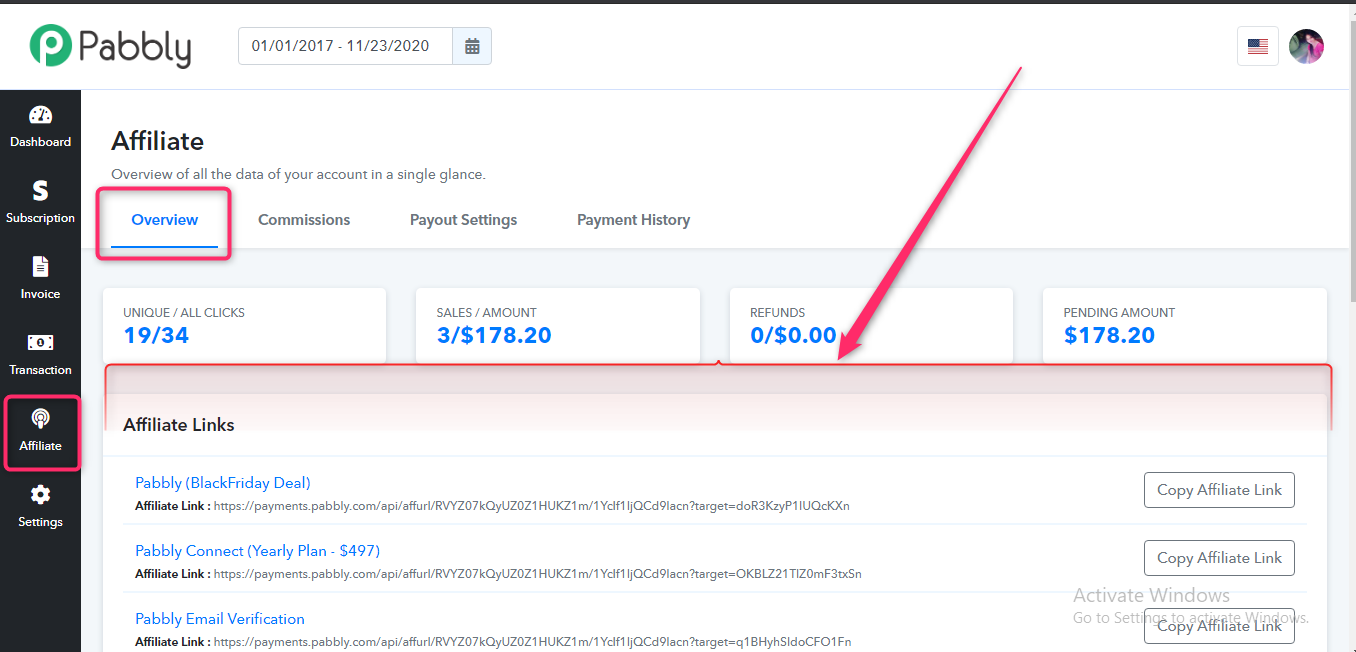
You can directly promote Pabbly using these affiliate links from the Affiliate Dashboard.






