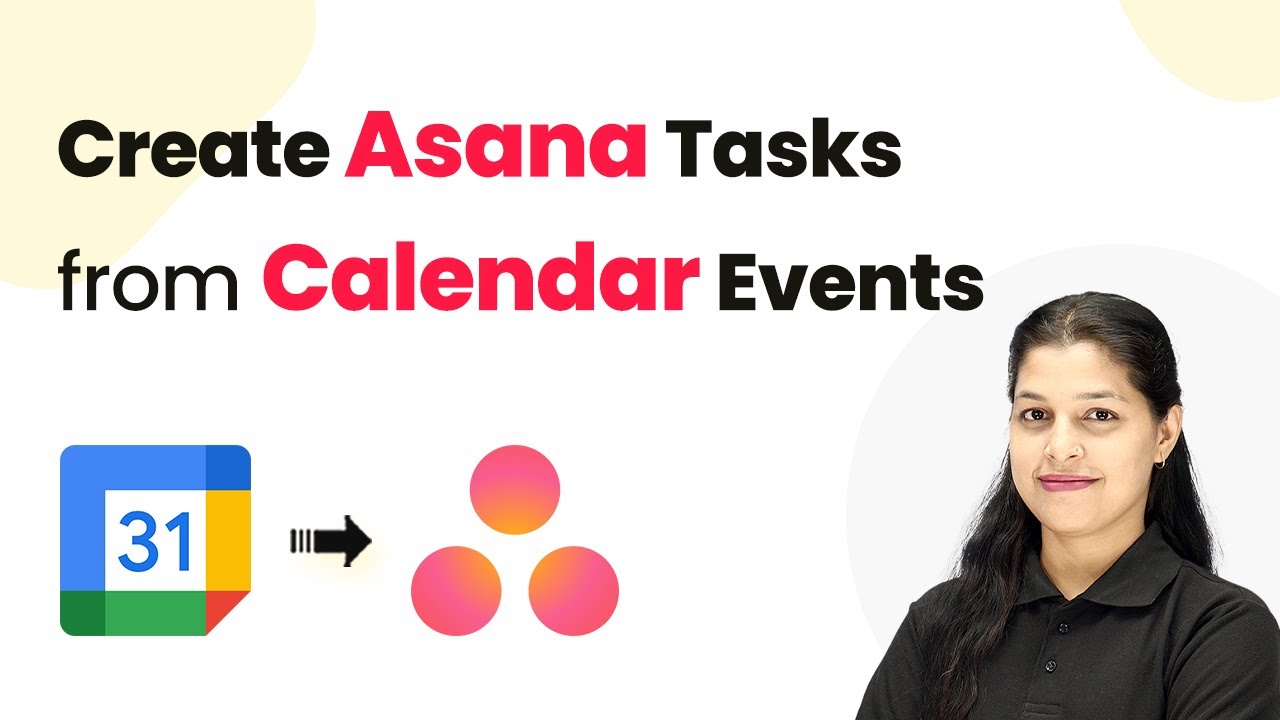Learn how to send bulk Christmas wishes via SMS using Pabbly Connect. This step-by-step tutorial guides you through the integration with Google Sheets and Twilio.Watch Step By Step Video Tutorial Below 1. Accessing Pabbly Connect for Sending Bulk SMS WishesTo send bulk Christmas wishes via SMS, the first step is to access Pabbly Connect. Open your browser and navigate to pabby.com/connect. This will direct you to the Pabbly Connect homepage, where you have options to sign in or sign up for free.If you're a new user, select the 'Sign up free' option to create an account and receive 100 free...
Last Updated on
December 24, 2025
by
Rudra Sisodiya