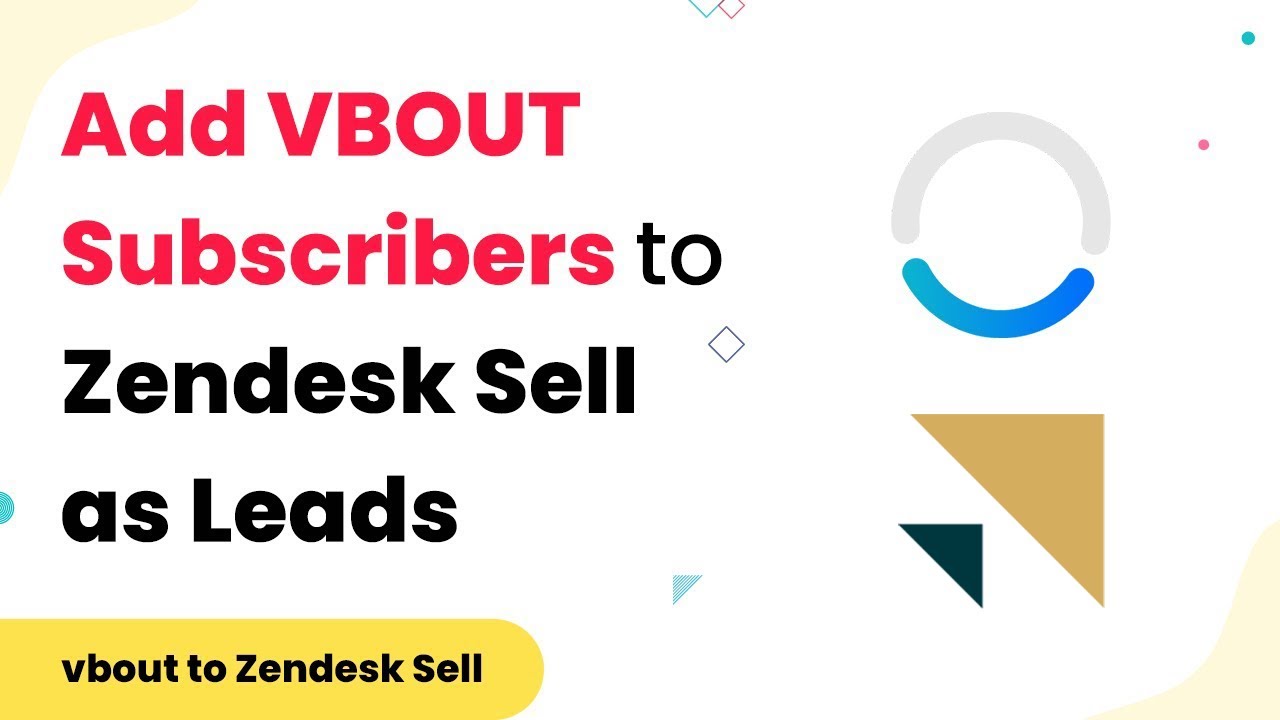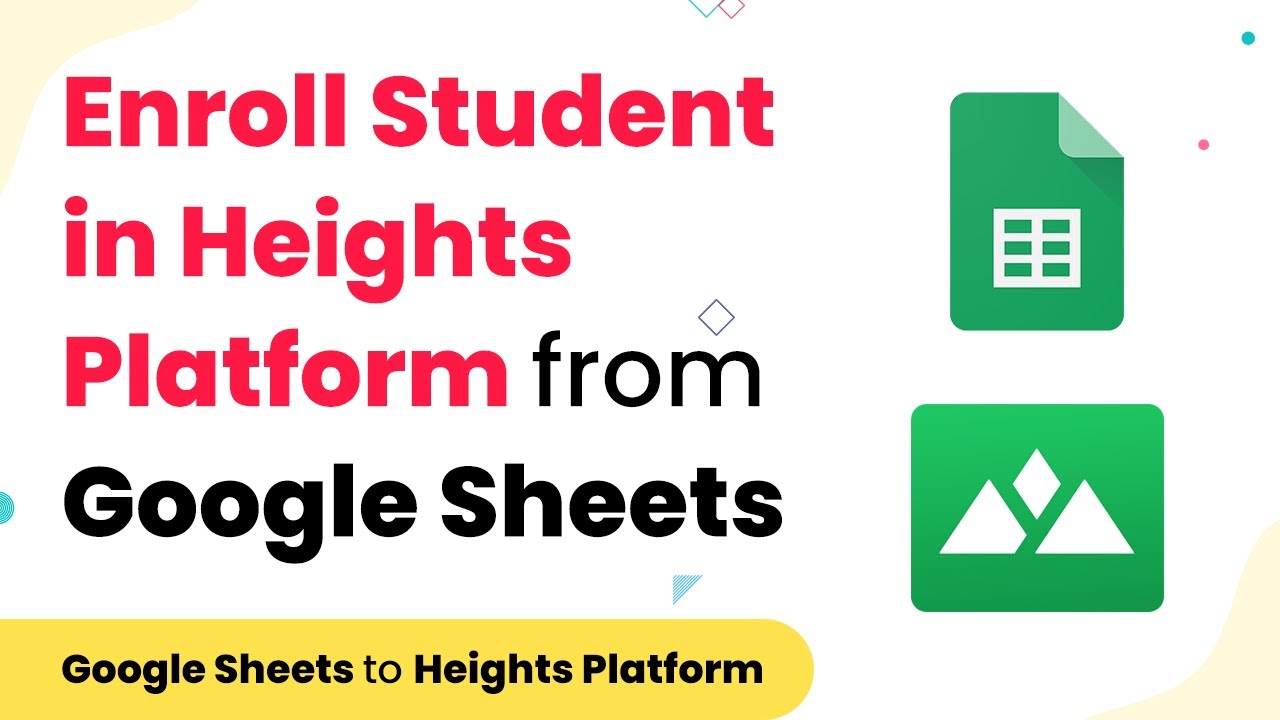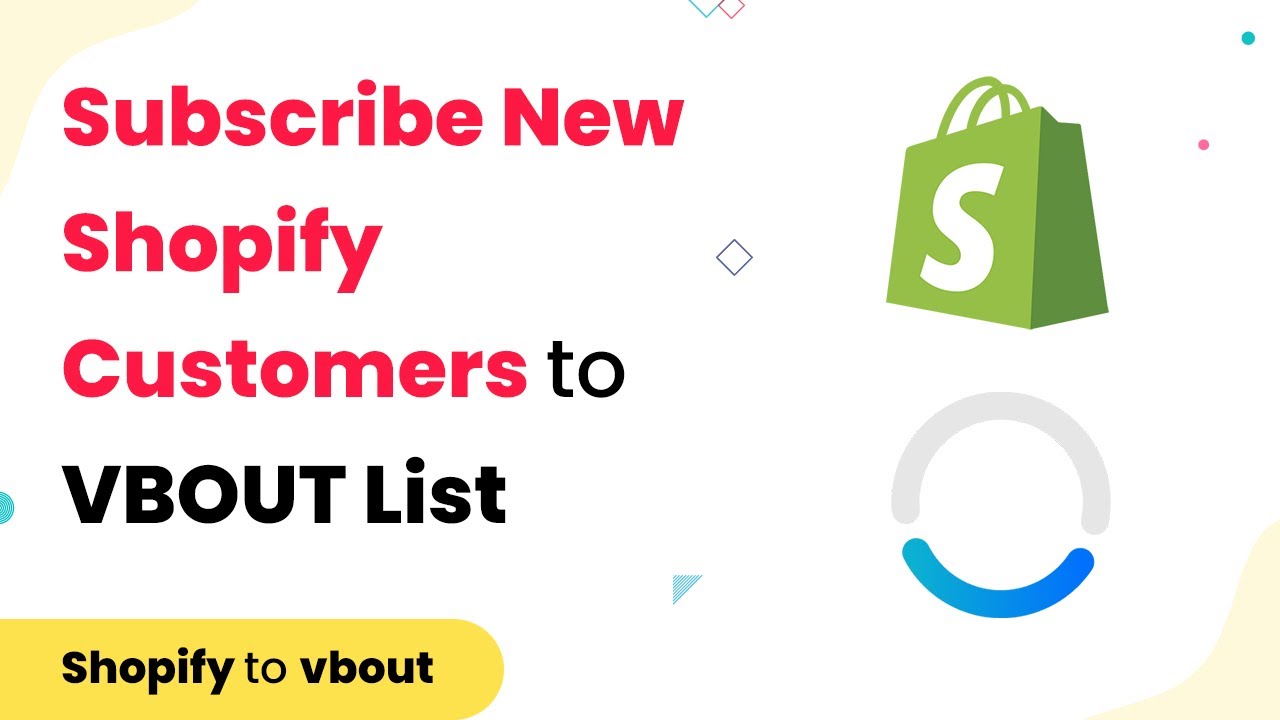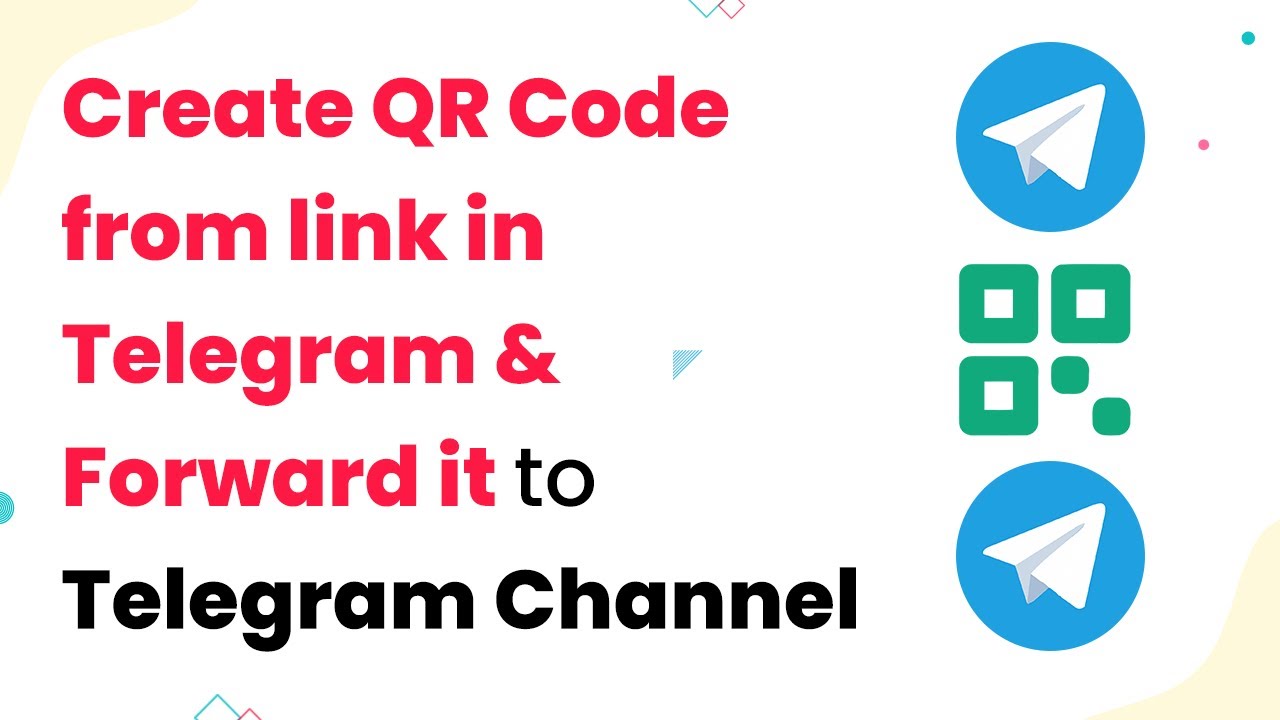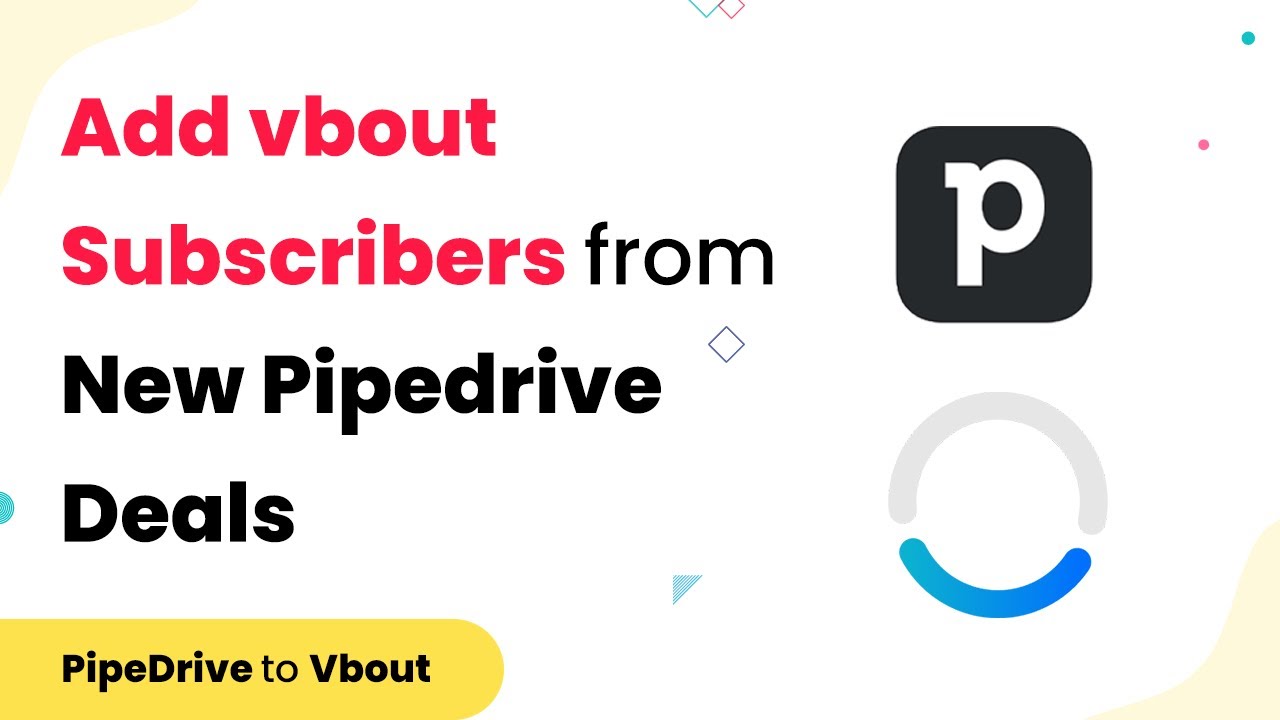Learn how to create and update Zoom meetings from Google Calendar events using Pabbly Connect. Step-by-step tutorial for seamless integration. Explore systematic approaches to creating efficient automation solutions that convert technical concepts into practical, implementable instructions.Watch Step By Step Video Tutorial Below 1. Setting Up Pabbly Connect for Google Calendar and Zoom IntegrationTo create a Zoom meeting from Google Calendar events, you first need to set up Pabbly Connect. This platform acts as the central integration tool that connects Google Calendar and Zoom seamlessly. Start by logging into your Pabbly Connect account and navigating to the dashboard.Once in the dashboard,...
Last Updated on
April 28, 2025
by
Nitin Maheshwari