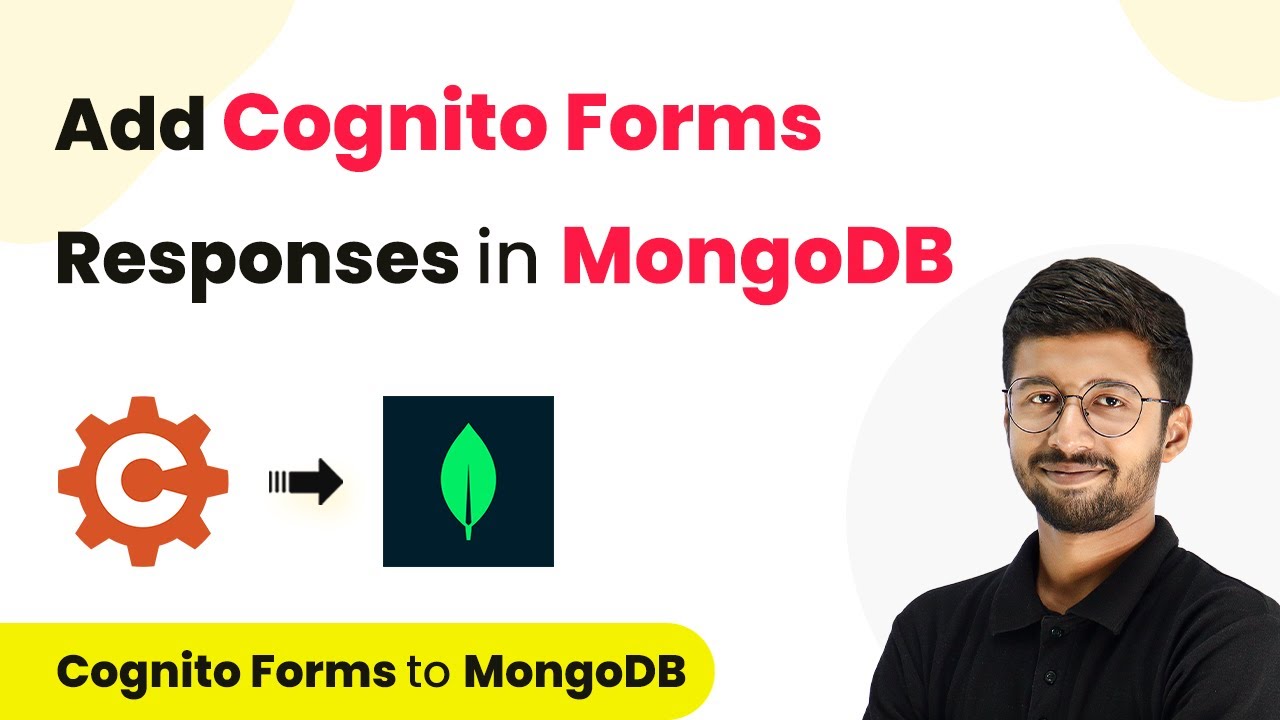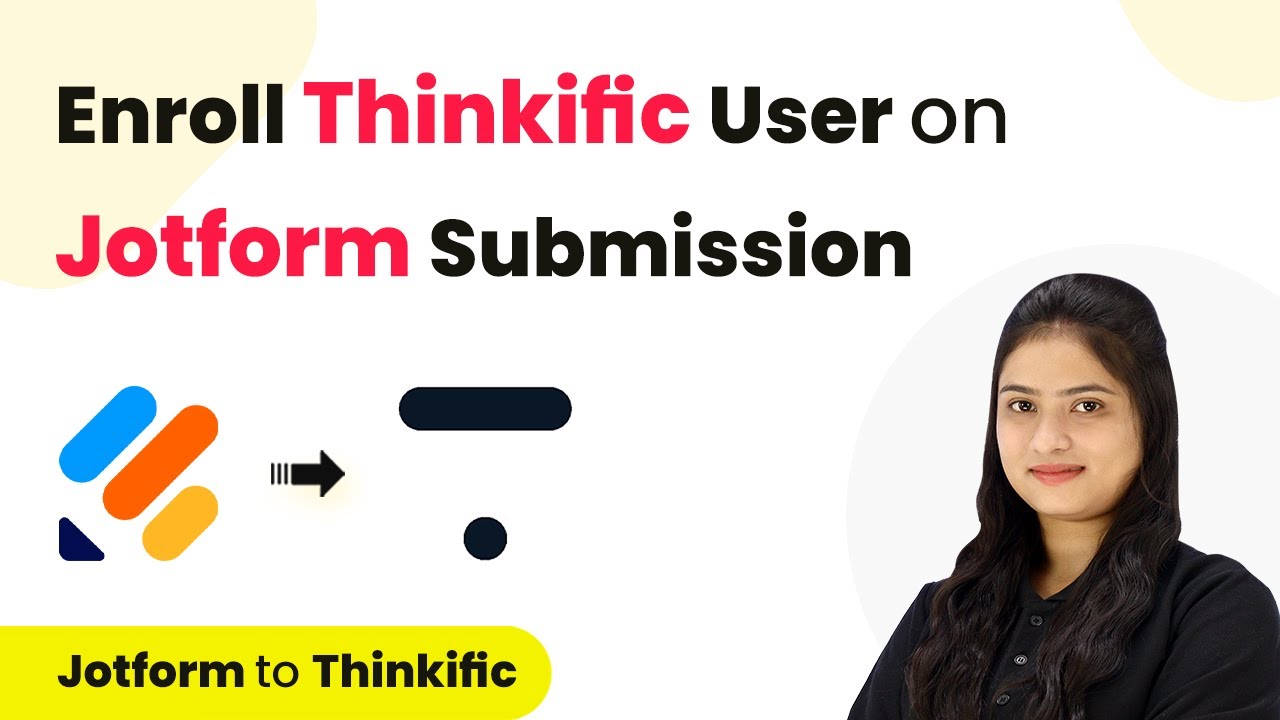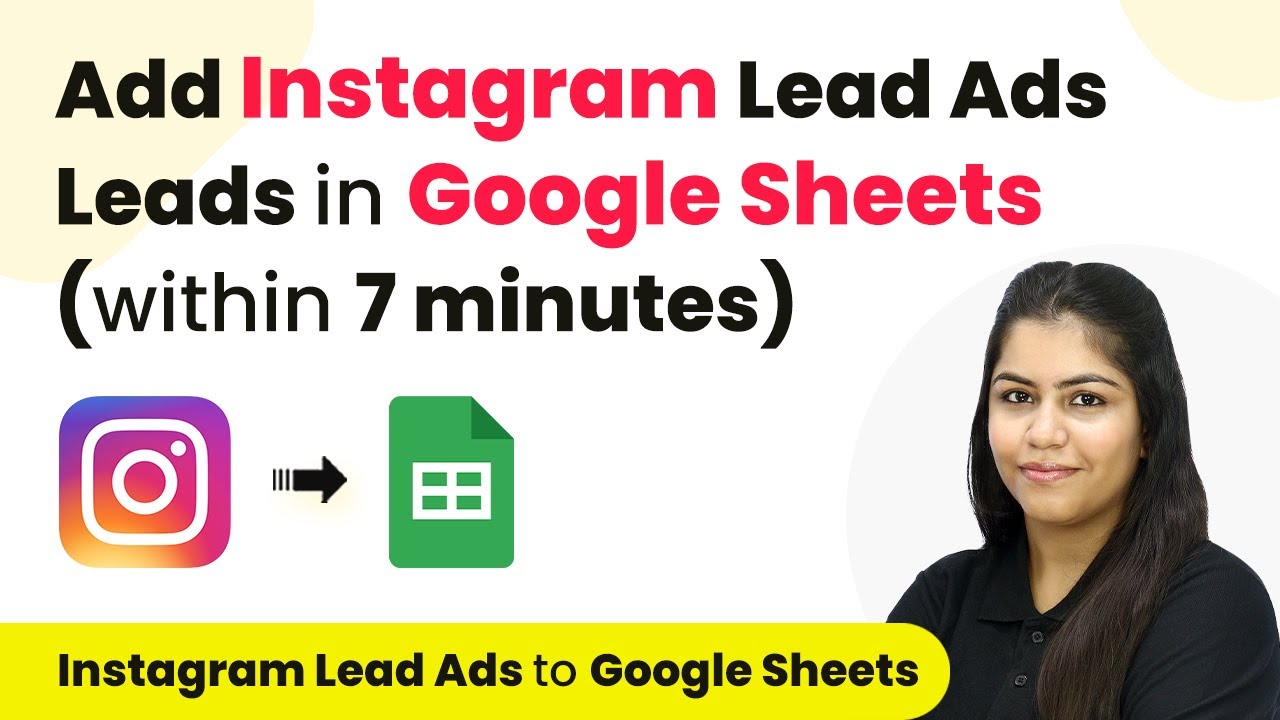Learn how to automate the integration of Cognito Forms responses into MongoDB using Pabbly Connect with this step-by-step tutorial. Discover how to seamlessly connect your essential tools through accessible instructions that make powerful automation available to professionals at every skill level.Watch Step By Step Video Tutorial Below 1. Setting Up Pabbly Connect for IntegrationTo start using Pabbly Connect, you first need to sign up for a free account. This platform is essential for automating the integration between Cognito Forms and MongoDB. You can create an account in just a few minutes by following the link provided in the description.Once you...
Last Updated on
March 26, 2025
by
Rajpal Tomar