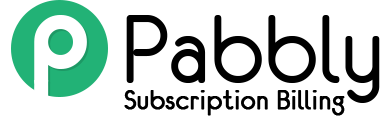In this digital age, with the ever so evolving business standards and practices, it’s common to rely on more than one softwares/applications. But it’s important that these two (or more) applications perfectly synchronizes or communicates with each other.
In order to achieve such faster communication, Pabbly Subscriptions offer API and Webhooks.
But API and Webhooks are different in operations. For instance, in simple terms, API will perform the required task when you ask it to do. While Webhooks will perform the same task when certain events happen or certain criteria/situations are met.
Not only Webhooks performs the tasks automatically, but it also saves a lot of manual efforts while being super easy to create & use.
Let’s dive-in to understand in detail,
What Is A Webhook?
Webhook is an HTTP callback or simple “event-notification” via HTTP POST.
What Is An Event In Pabbly Subscriptions?
An event is an activity that happens in your Pabbly Subscriptions account. This involves changes in Customers, Plans, Subscriptions, Transactions etc.
Every event is registered in the “Events” section in your Pabbly Subscriptions account and the “Event Data” is transmitted to the third party software in the form of JSON.
{
"event_type": "subscription_activate",
"event_source": "checkout",
"data": {
"plan": {
"plan_active": "true",
"bump_offer": {},
"createdAt": "2018-10-01T11:42:29.036Z",
"updatedAt": "2018-10-01T11:42:29.036Z",
"id": "5bb2082501605a3642b6f767",
"product_id": "5bb2081801605a3642b6f766",
"user_id": "5b961bc55dfff7797d9cd897",
"plan_name": "one time",
"plan_code": "one-time",
"price": 100,
"billing_period": "",
"billing_period_num": "",
"billing_cycle": "onetime",
"billing_cycle_num": null,
"trial_period": 0,
"setup_fee": 0,
"plan_description": ""
},
"setup_fee": null,
"payment_terms": "",
"currency_symbol": "$",
"payment_method": "5bbee98b458d576755a217d5",
"cron_process": "done",
"createdAt": "2018-10-11T06:11:22.711Z",
"updatedAt": "2018-10-11T06:11:22.711Z",
"id": "5bbee98a458d576755a217d2",
"customer_id": "5bbee98a458d576755a217d1",
"product_id": "5bb2081801605a3642b6f766",
"plan_id": "5bb2082501605a3642b6f767",
"amount": 100,
"email_id": "[email protected]",
"status": "live",
"quantity": 1,
"starts_at": "2018-10-11T06:11:22.222Z",
"activation_date": "2018-10-11T06:11:24.242Z",
"expires_at": null,
"expiry_date": "2118-10-11T06:11:22.222Z",
"trial_days": 0,
"trial_expiry_date": "",
"next_billing_date": "",
"last_billing_date": "2018-10-11T06:11:24.242Z"
},
"create_time": "2018-10-11T06:11:25.184Z"
}1. Customer Events
- Customer Create – When a customer is created.
- Customer Delete – When a customer is deleted.
2. Subscription Events
- Subscription Create – When a subscription is created.
- Subscription Activate – When a subscription is activated.
- Subscription Upgrade – When a subscription is upgraded.
- Subscription Renew – When a subscription is renewed.
- Subscription Downgrade – When a subscription is downgraded.
- Subscription Cancel – When a subscription is canceled.
- Subscription Expire – When a subscription is expired.
- Subscription Delete – When a subscription is deleted.
- Subscription Cancel Scheduled – When a subscription cancellation is scheduled for the end of the current billing cycle.
- Subscription Trial Expired – When a subscription’s trial expires.
3. Payment Events
- Successful Payments – When a payment is received.
- Payment Failure – When there is an error in processing payments at the time of purchase.
- Payment Refund – When a customer asks for a refund.
4. Invoice Events
- Create Invoice – When an invoice is created.
- Pending Invoice – When an invoice is in pending state as the recurring subscription fee not received.
- Dunning Invoice – When an invoice is in a dunning state as the subscription fee is overdue.
5. Credit
- Create Credit – When a credit is created.
- Close Credit – When a credit is closed.
6. Affiliate
- Commission Create – When a commission is created.
- Affiliate Request – Whan an affiliate request is made.
While these are the available Webhooks that Pabbly Subscriptions support, a lot more are in the development phase.
But now comes the question –
Why Should You Use Webhooks?
If you want your two (or more) applications to run hand-in-hand with each other then you should use Webhooks.
Webhooks are extremely easy to use, flexible and customizable. Meaning, a single webhook can be used either for a single event or for a bunch of events.
Also, since Webhooks sends real-time notifications and automatically synchronizes with the integrated 3rd party software, it saves a lot of manual efforts.
Let’s understand with an example how Pabbly Subscriptions will interact with a third party application via a Webhook –
Suppose you are a businessman and constantly acquiring new customers, you need an Email Marketing Application to run your marketing campaigns.
Now, you have an option to manually add customer details – name and email address to the email marketing software once the customer purchases your product/service via Pabbly Subscriptions.
The other, far more convenient way is to use the Webhooks. Once you integrate the third party email marketing application with Pabbly Subscriptions, the Webhook will automatically transmit and save all the required data to the application, hence saving you from performing it manually.
How To Create A Webhook In Pabbly Subscriptions?
As told earlier, Webhook is extremely easy to use and so is it’s creation.
Step 1 – Log in to your Pabbly Subscriptions account and follow the path –
Dashboard (Home) → Settings → Webhooks
Step 2 – As soon as you open the Webhooks tab, click on “Create Webhook” button.
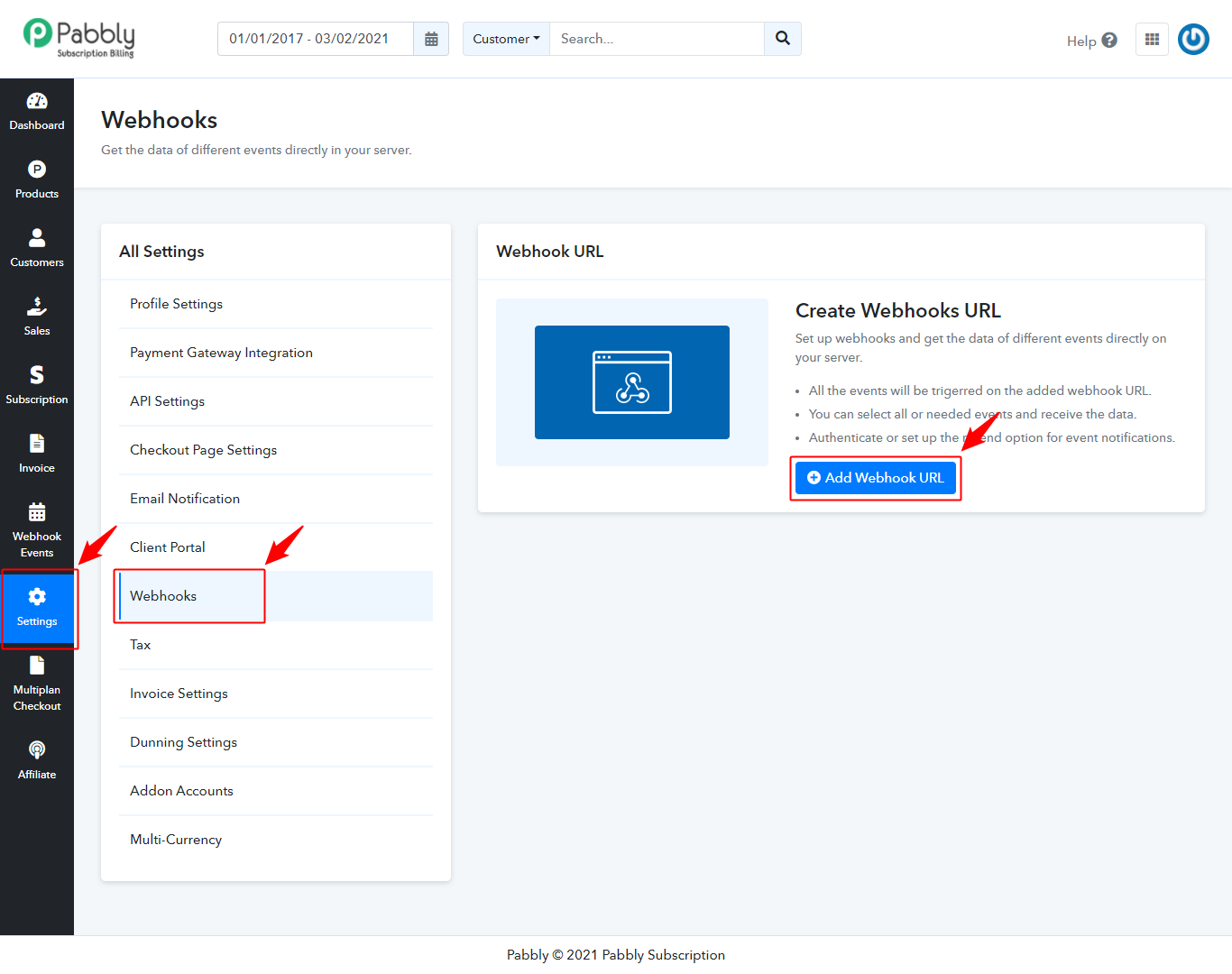
Step 3 – The “Create Webhook” button will open up all the settings where –
- You have to enter the Webhook URL provided by the third party application in the provided input field.
- Select all the relevant Events which will trigger the corresponding Webhook.
Once you have completed this step, you have to click on the “Create Webhook” button available at the bottom of the page.
For demonstration purposes, we have selected all the available Webhooks –
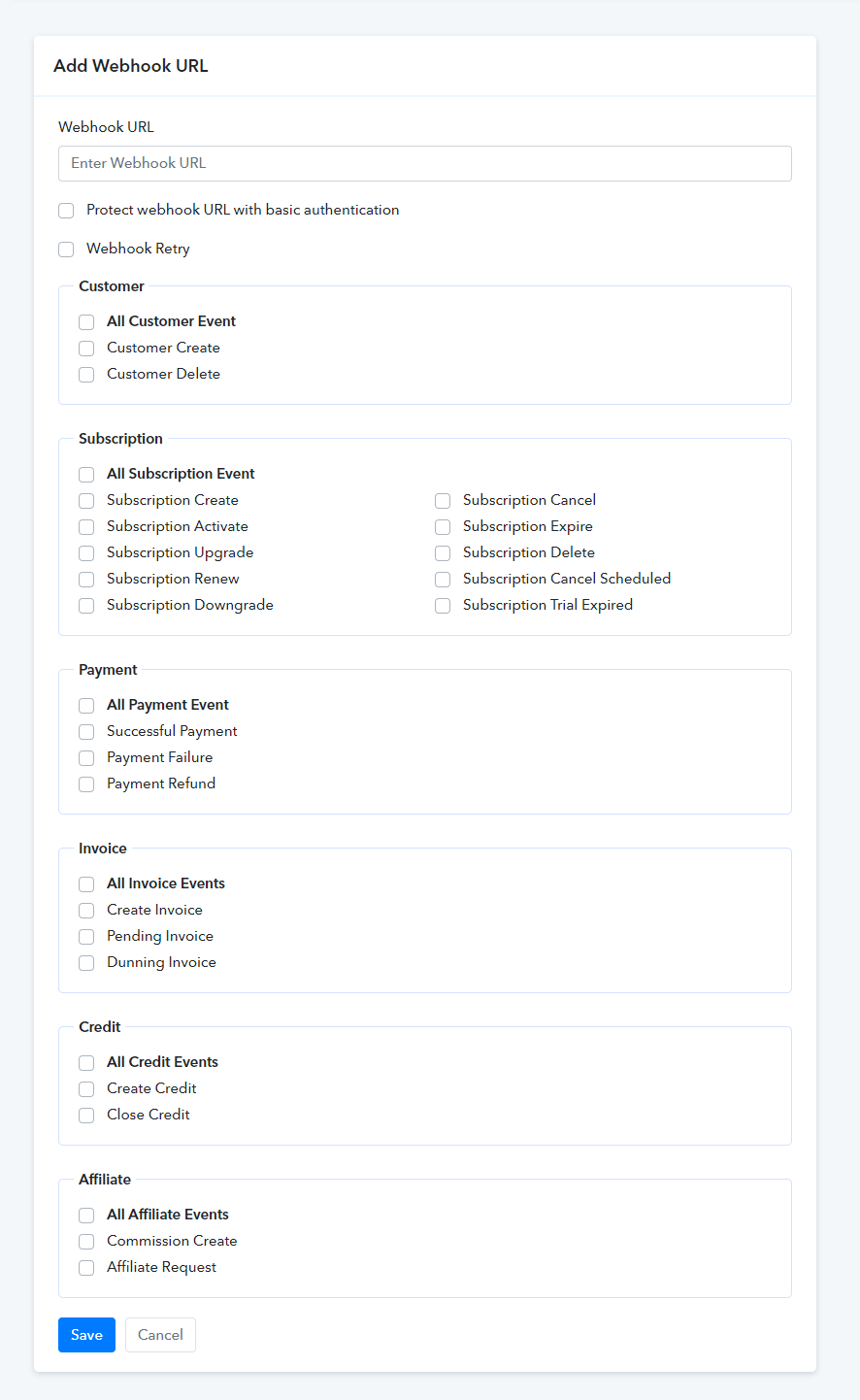
Here’s how your created Webhook will appear in the “Webhooks” tab –
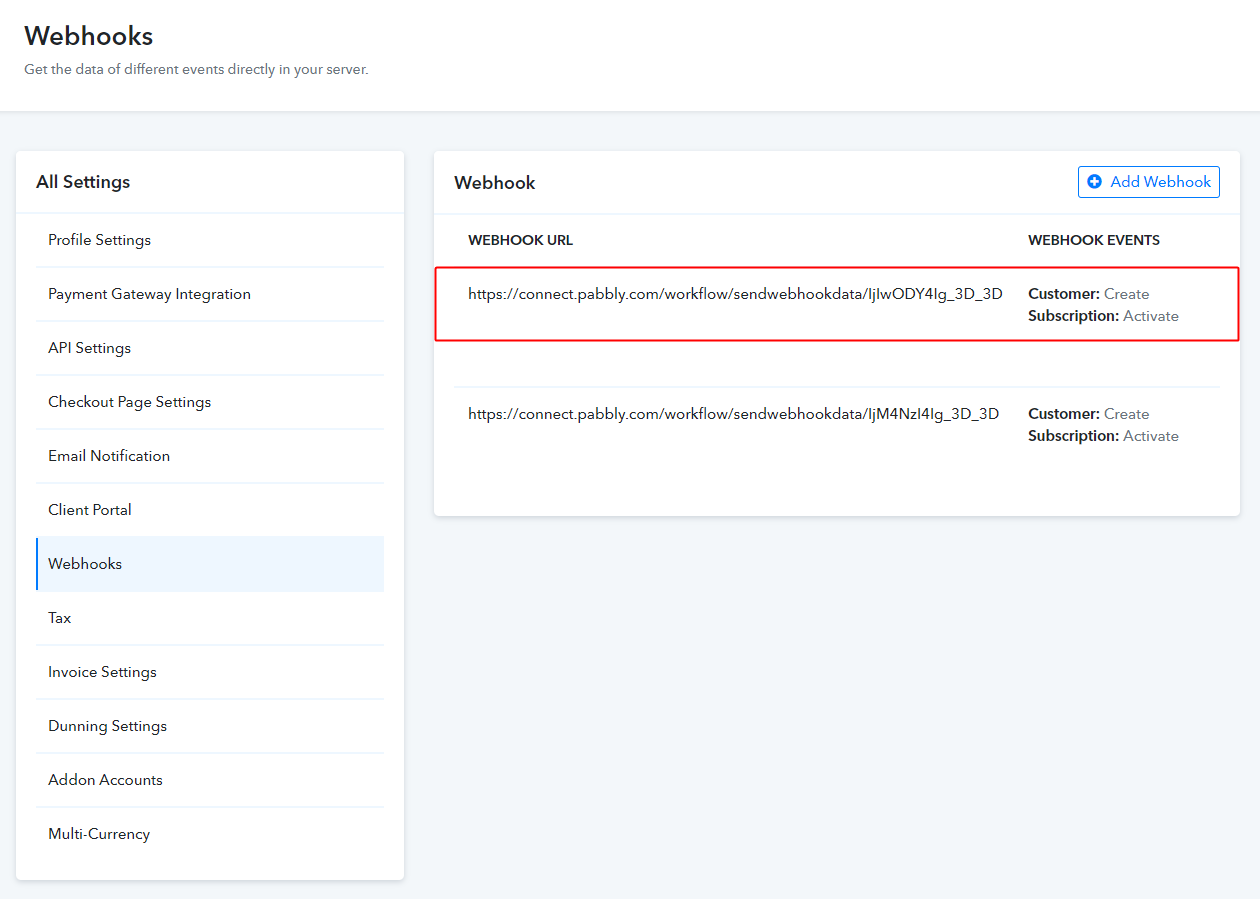
You can, of course, edit and delete the saved Webhook later.
That’s it. You only have to perform these tasks and rest will be handled by the Pabbly Subscriptions Webhooks.
Let’s see the Webhooks in action –
1. Customers purchase your products/services via Pabbly Subscriptions –
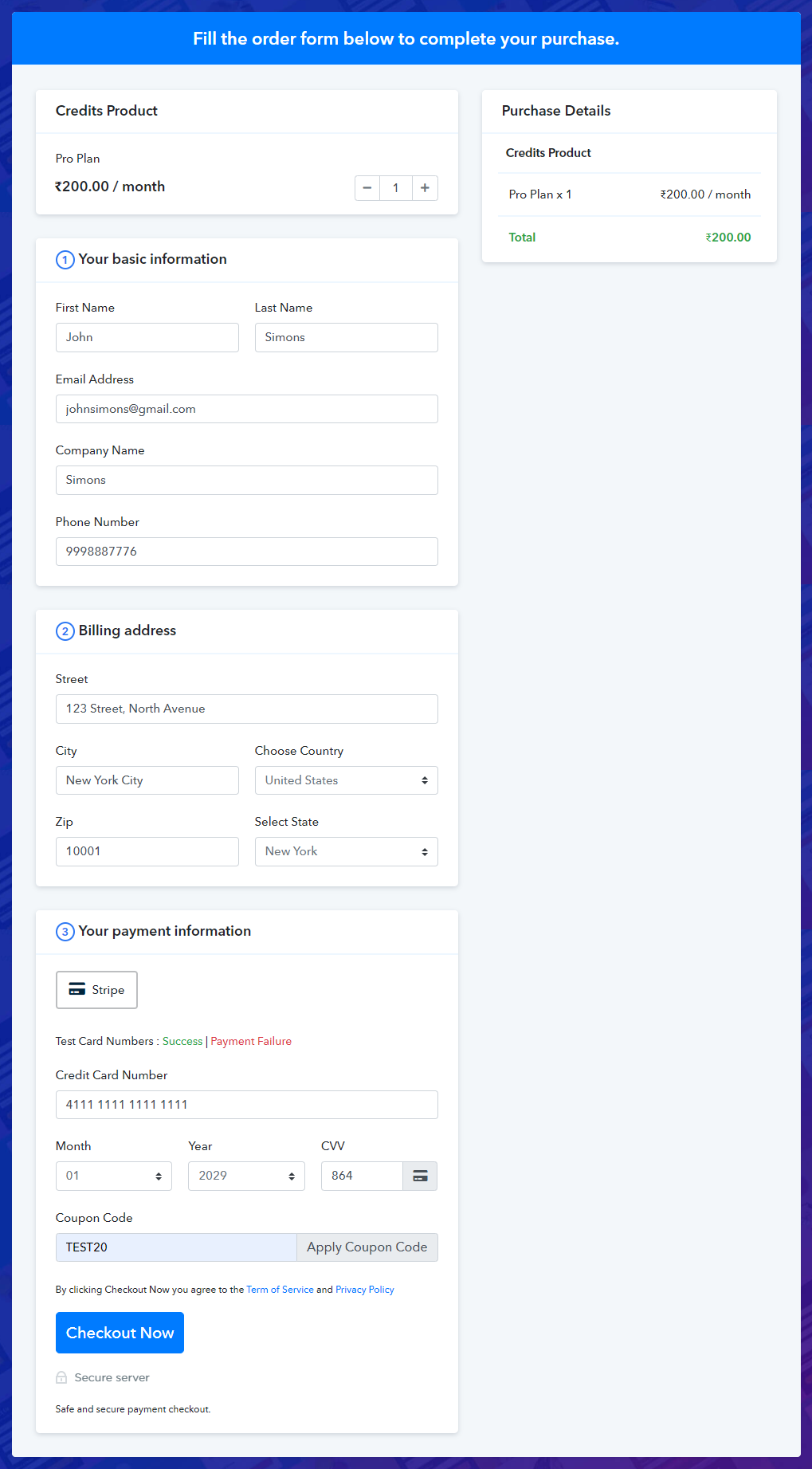
2. Webhook will be triggered and register the events in the “Events” tab –
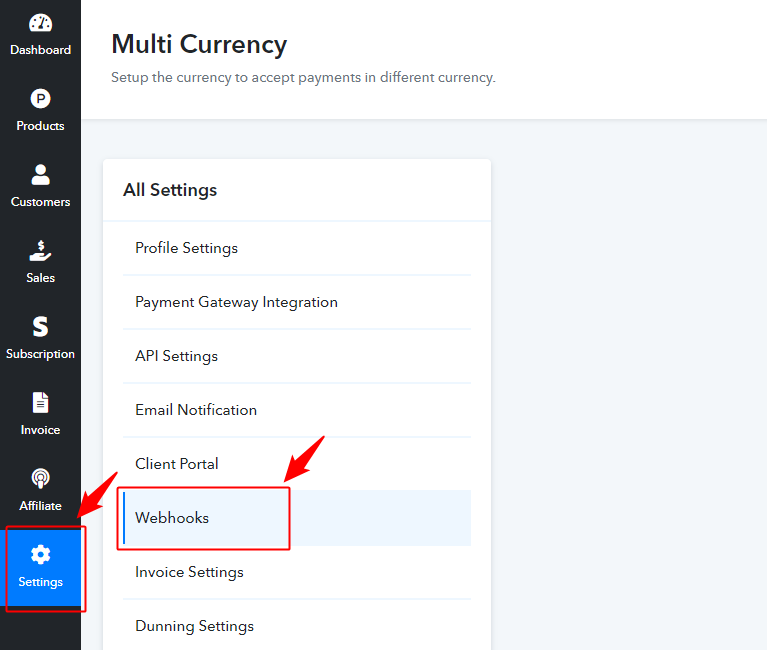
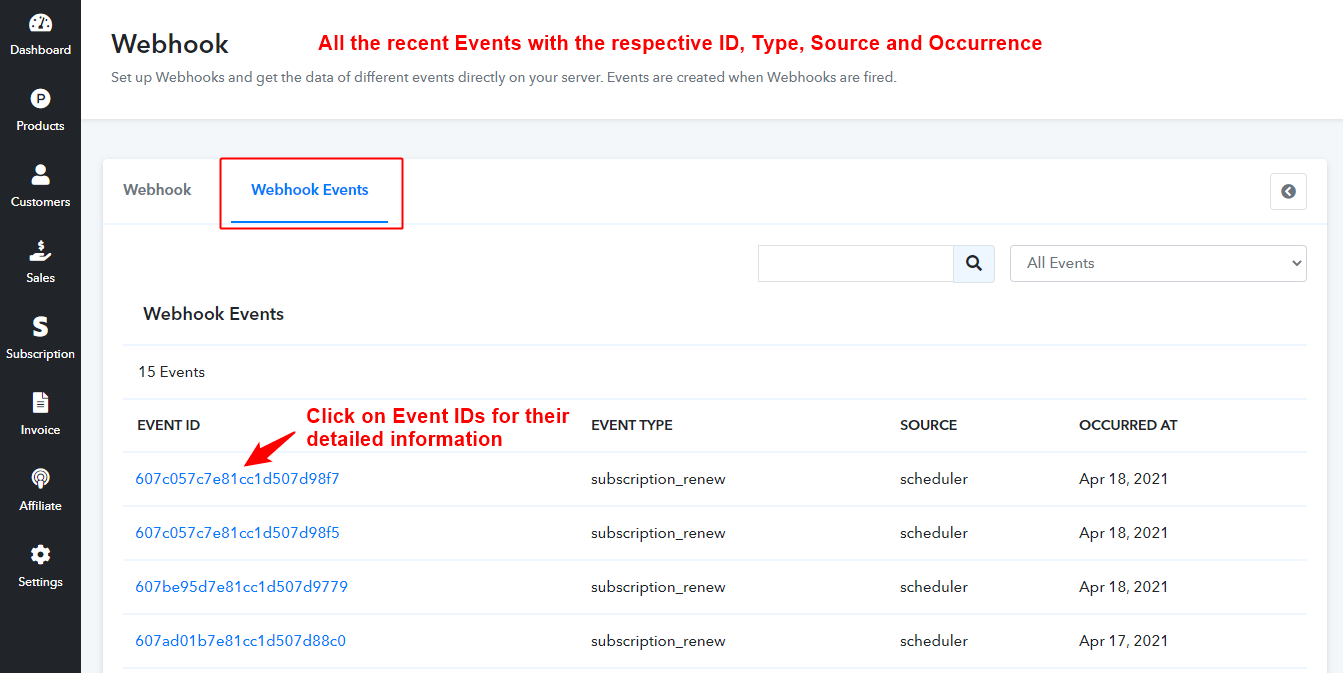
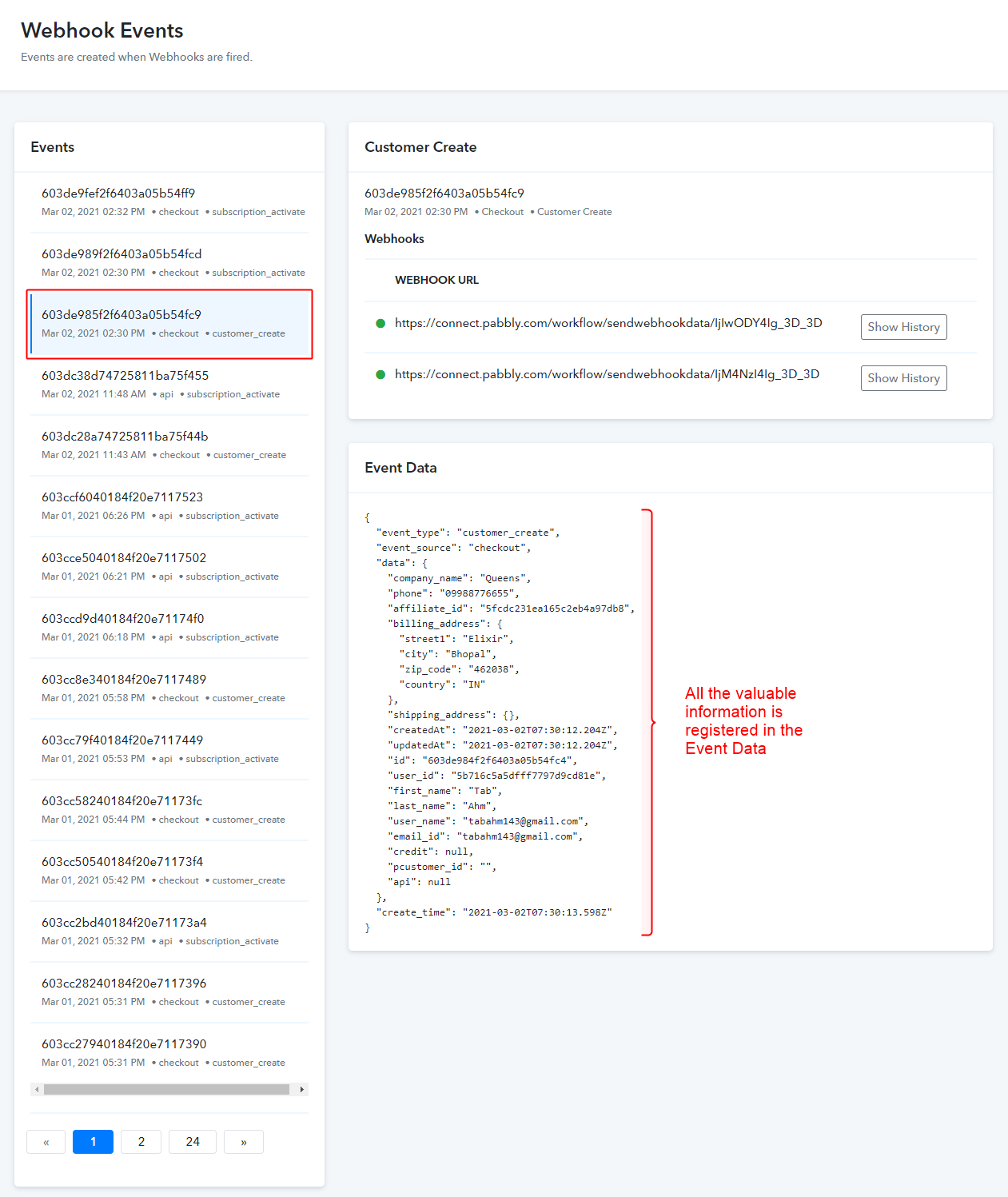
3. Just like all the “Events” are registered in Pabbly Subscriptions with all the necessary data, similarly, Webhook will transmit all the corresponding data to the integrated third-party application –
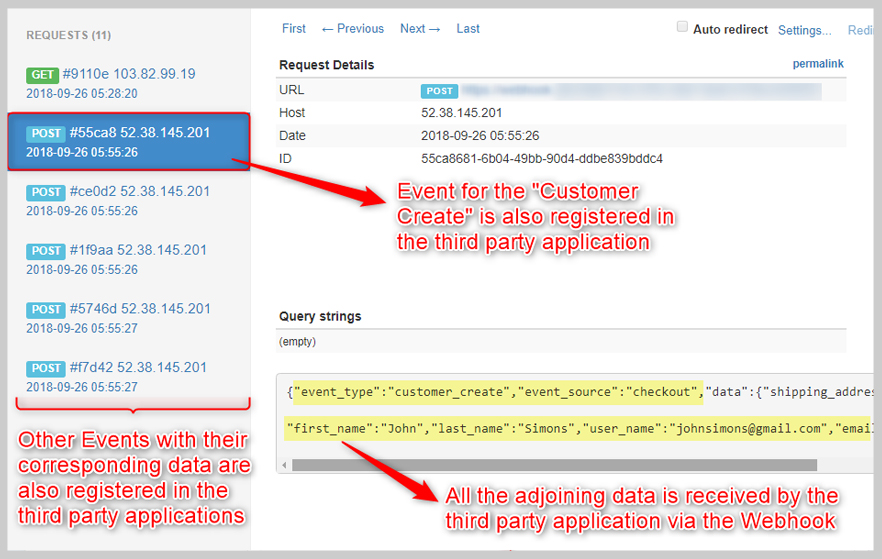
Sign In here and create your own Webhook or if you need any assistance, reach out to us at “[email protected]”.