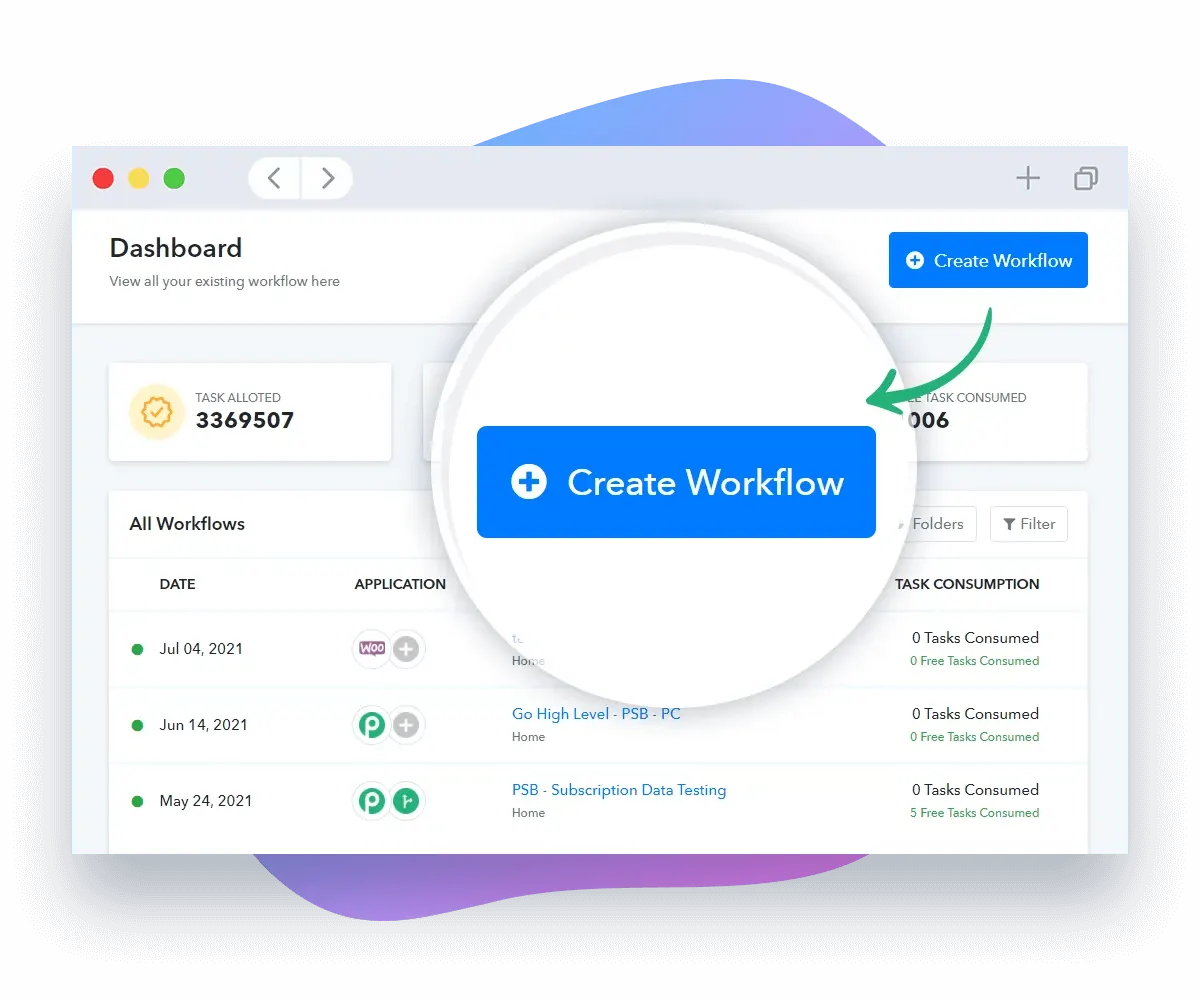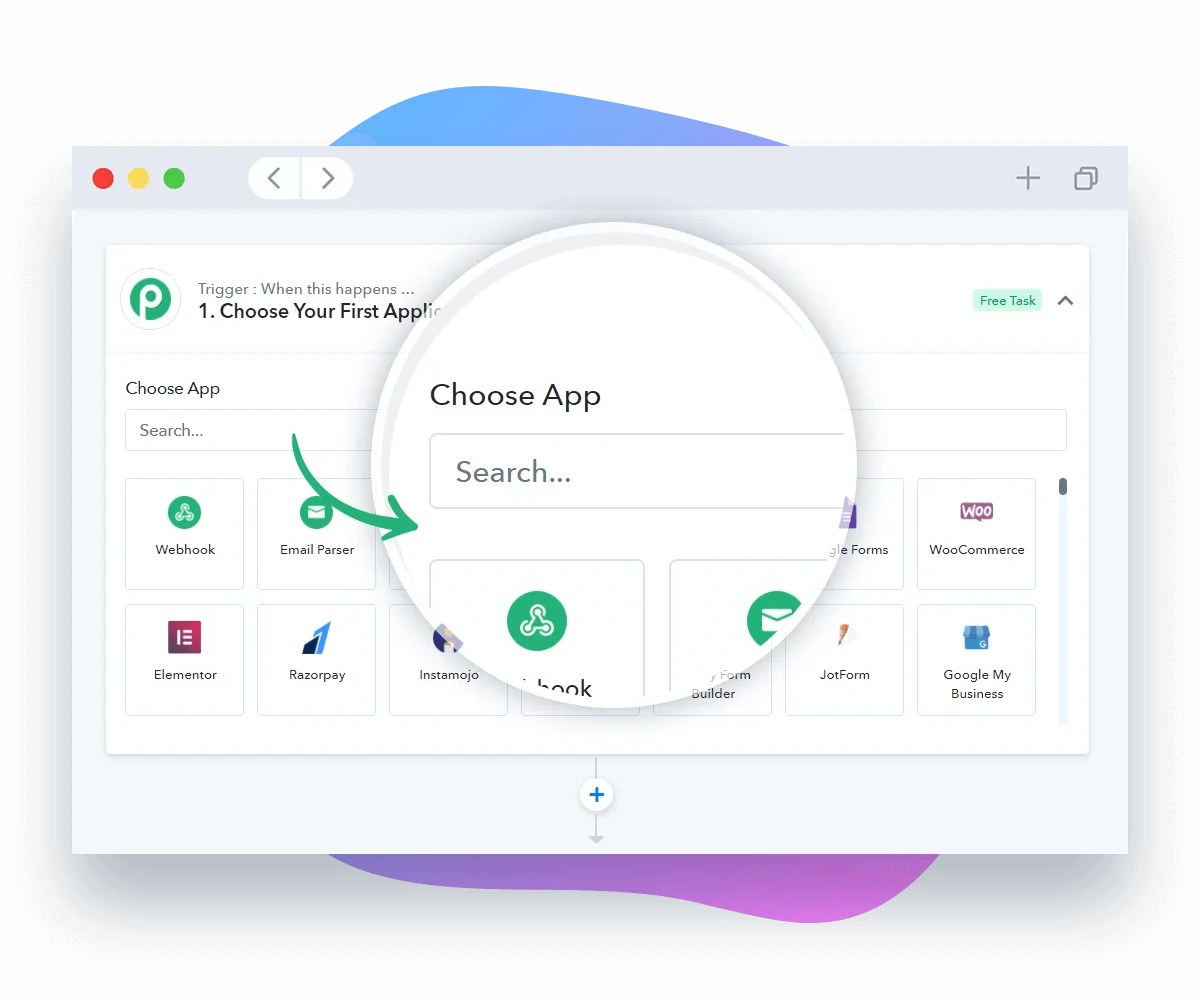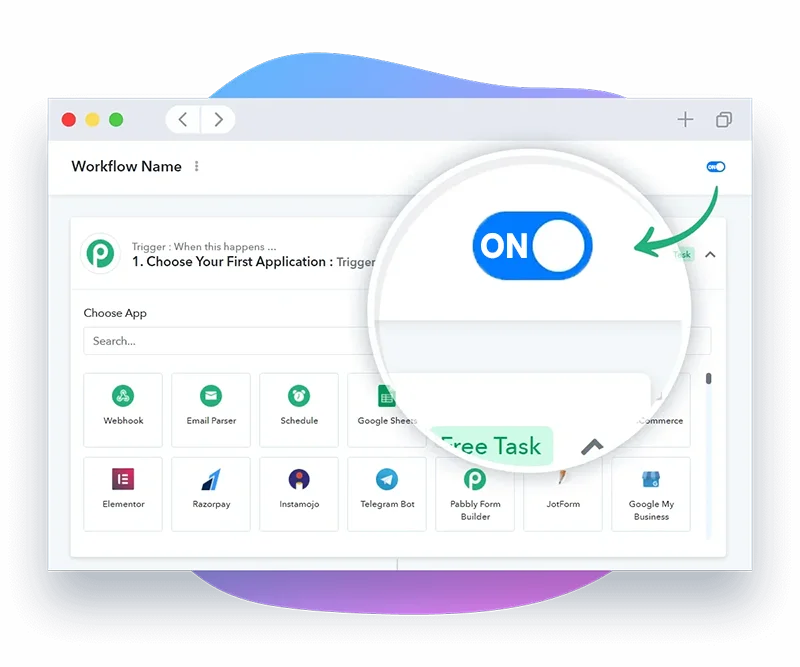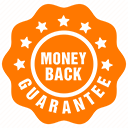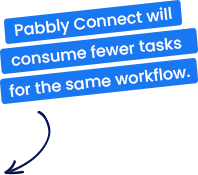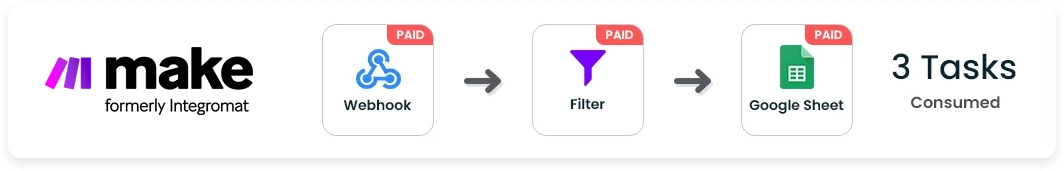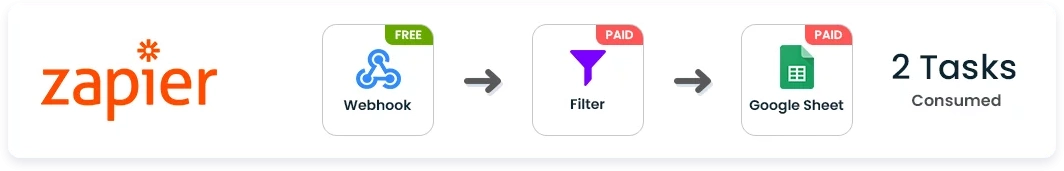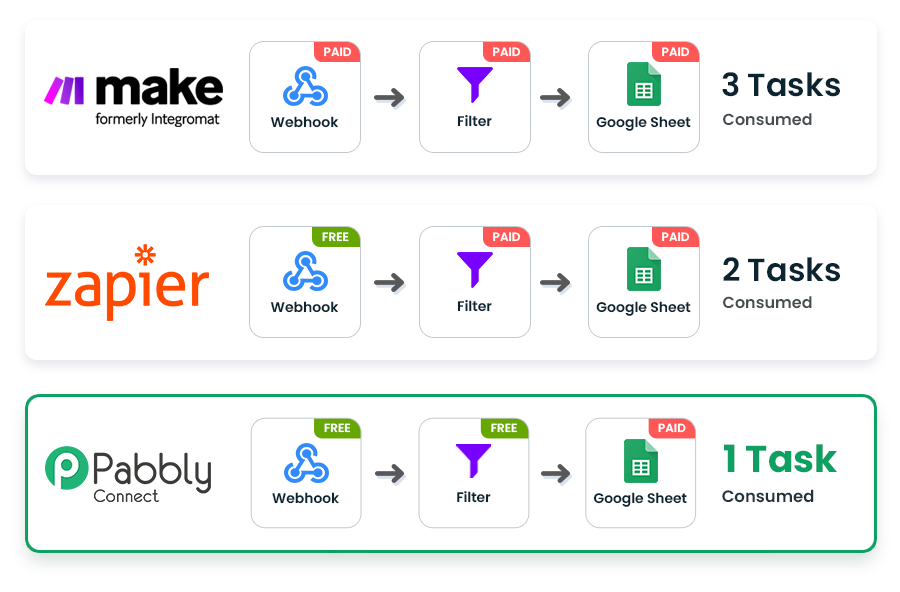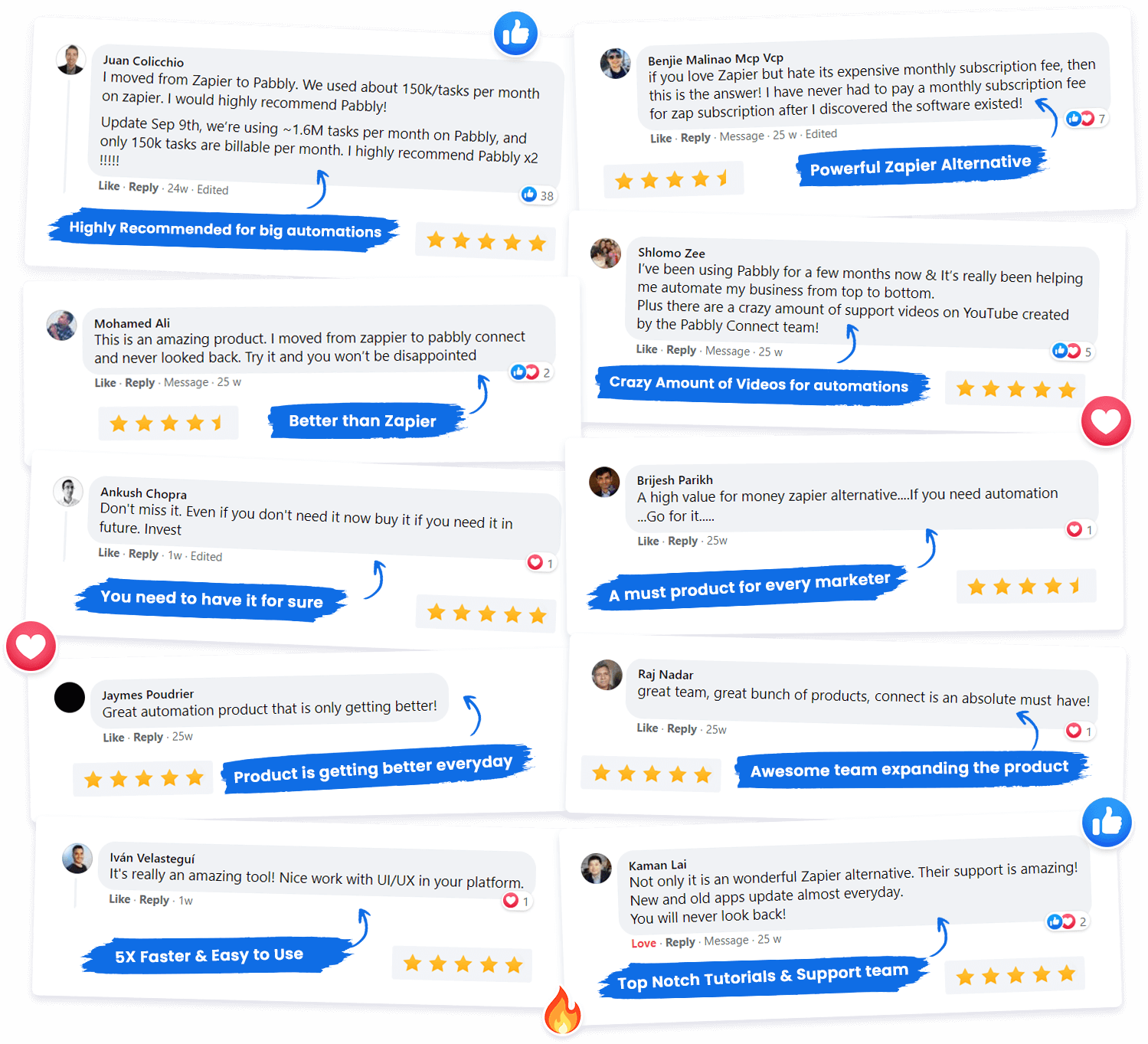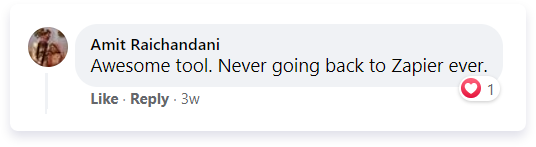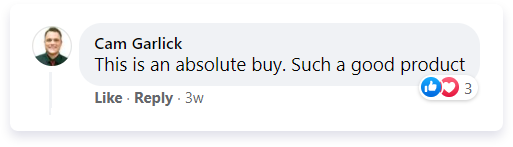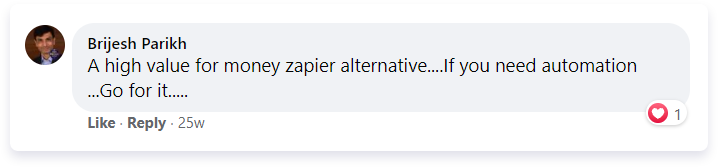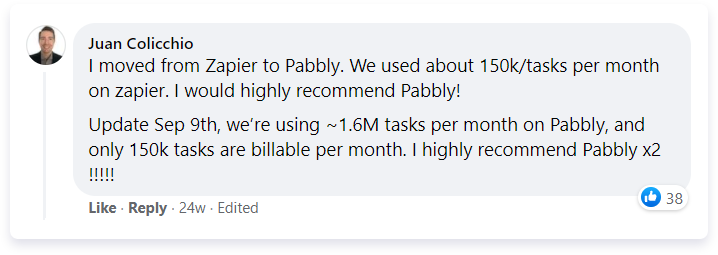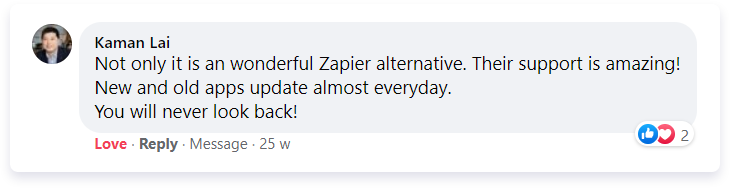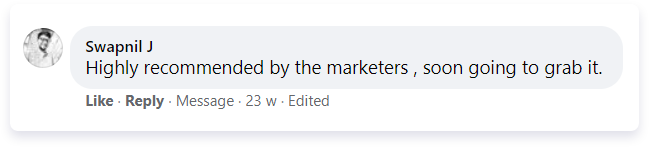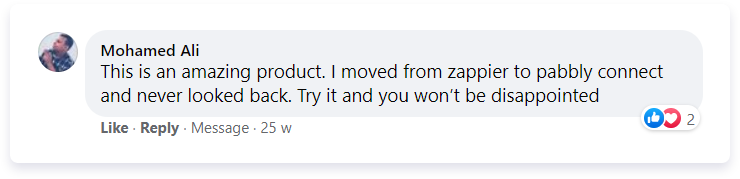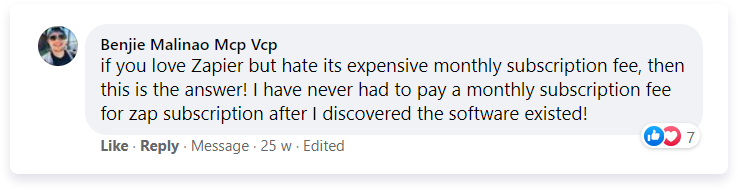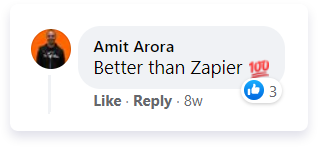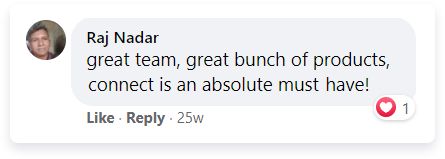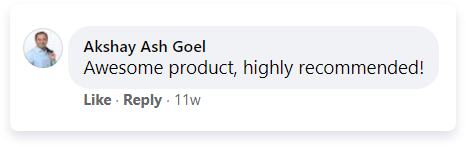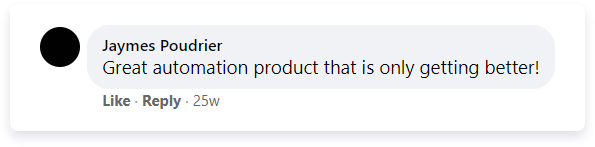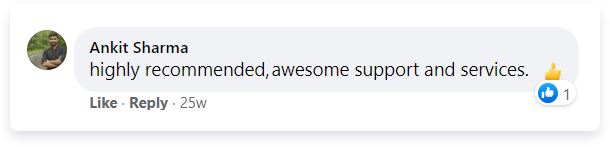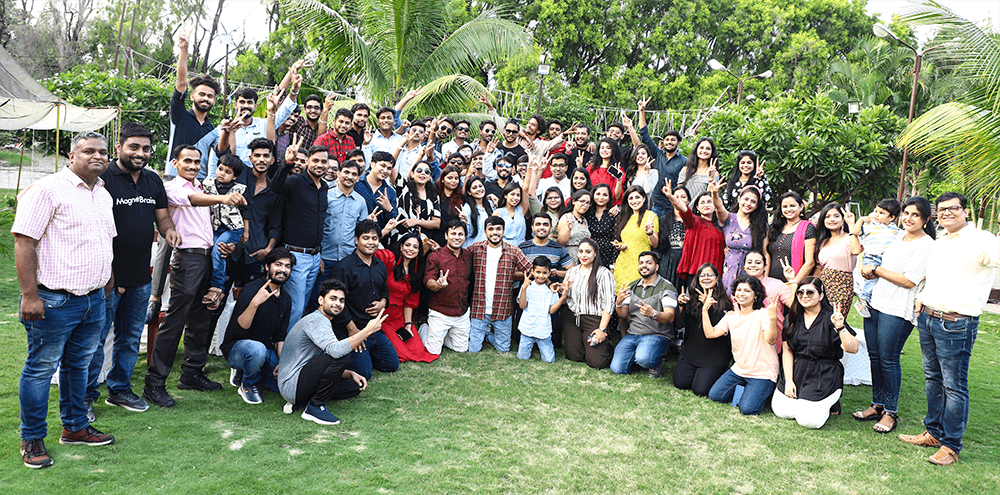HubSpot CRM (customer relationship management) is a marketing tool. That enable your sales and marketing teams with their tools to improve their productivity and get all the tracking, reporting.

$19/MONTH $249 for lifetime access!
HRS
MIN
SEC
⭐ Save up to $1299 Today Only! ⭐
Discount is automatically applied on the checkout pages!
HRS
MIN
SEC
👉 [LIMITED TIME] Use Pabbly Connect for One Time Price. No Recurring Fees Forever.
HRS
MIN
SEC