- Trusted by 14,099+ Businesses
- 30-Days Refund Guarantee
- 11,000+ Video Tutorials
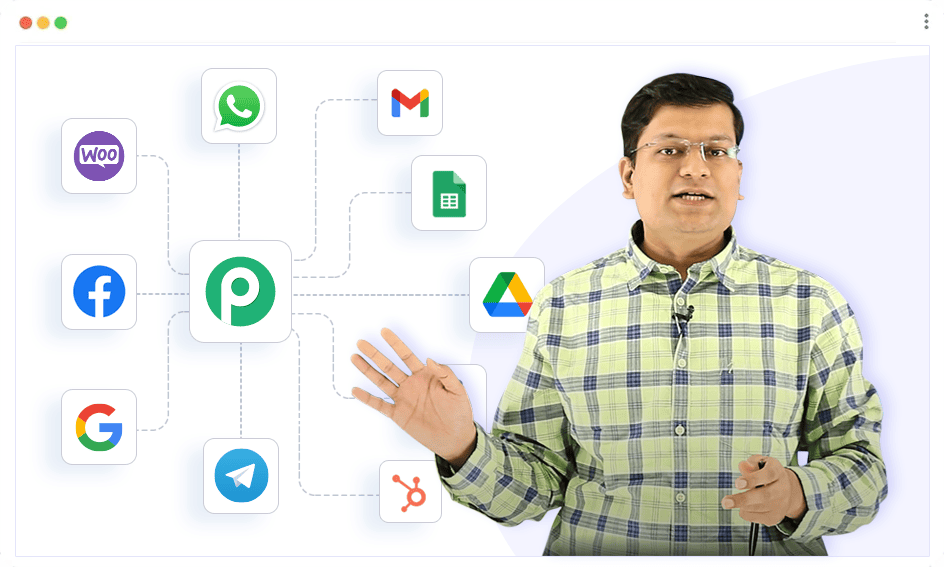






“ I moved from Zapier to Pabbly. We’re using ~1.6M tasks per month on Pabbly, and only 150k tasks are billable per month. I highly recommend Pabbly x2 !!!! "

Juan Colicchio,
LGG Media
 Automation Community
Automation Community








With over 11,000+ automation tutorials, you will be able to easily integrate any business apps.
Note: Every week, we publish 100+ automation tutorials to teach new ways to automate your business using Pabbly Connect.
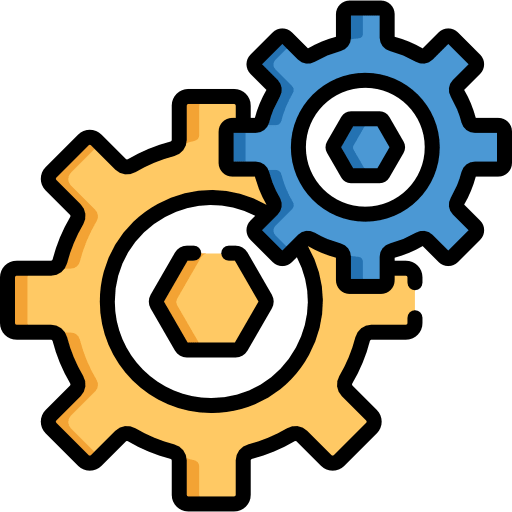
Pabbly Connect's intuitive workflow builder simplifies automation, making it easily accessible to all users.
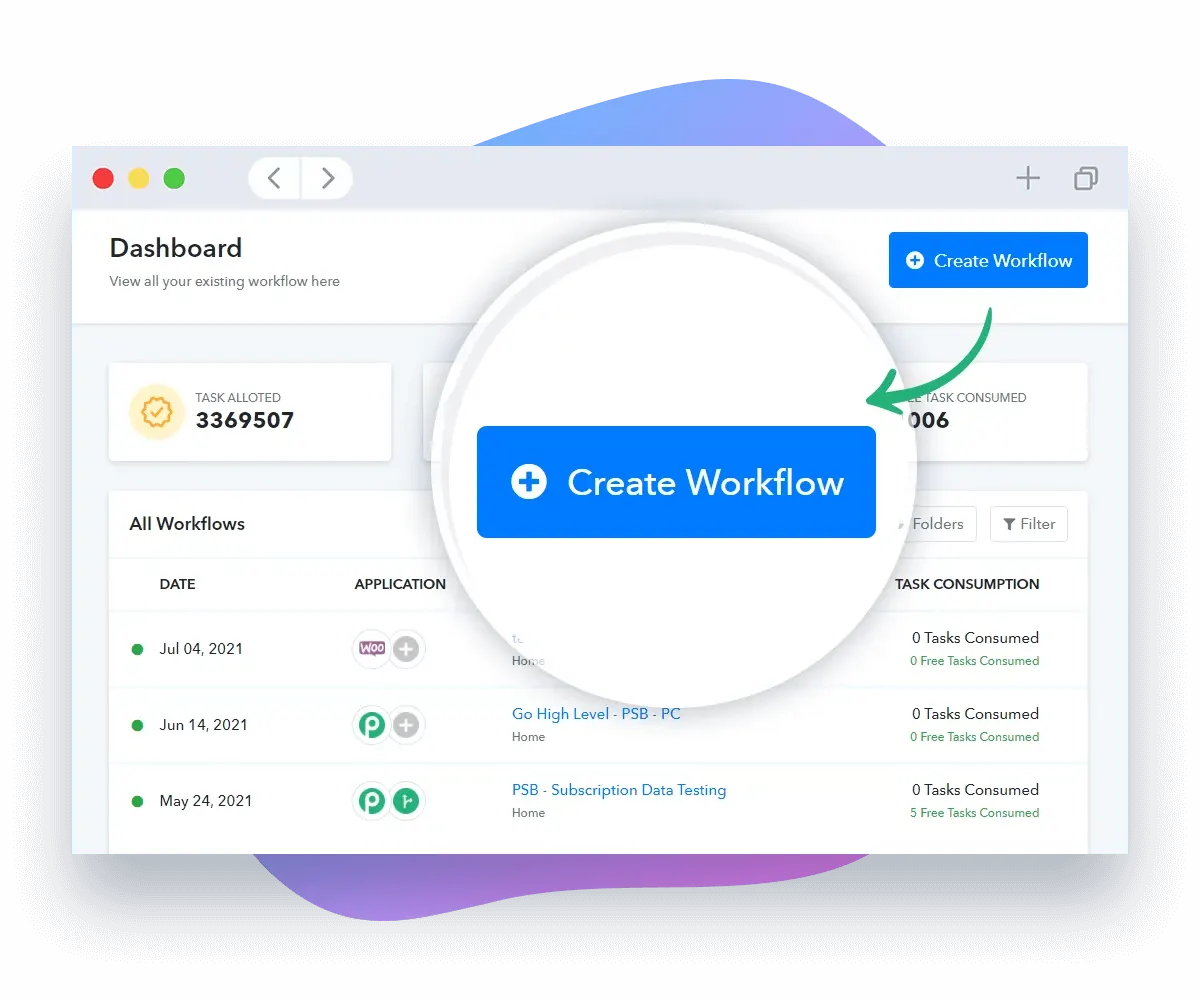
Start building automation workflow by setting up triggers and actions.
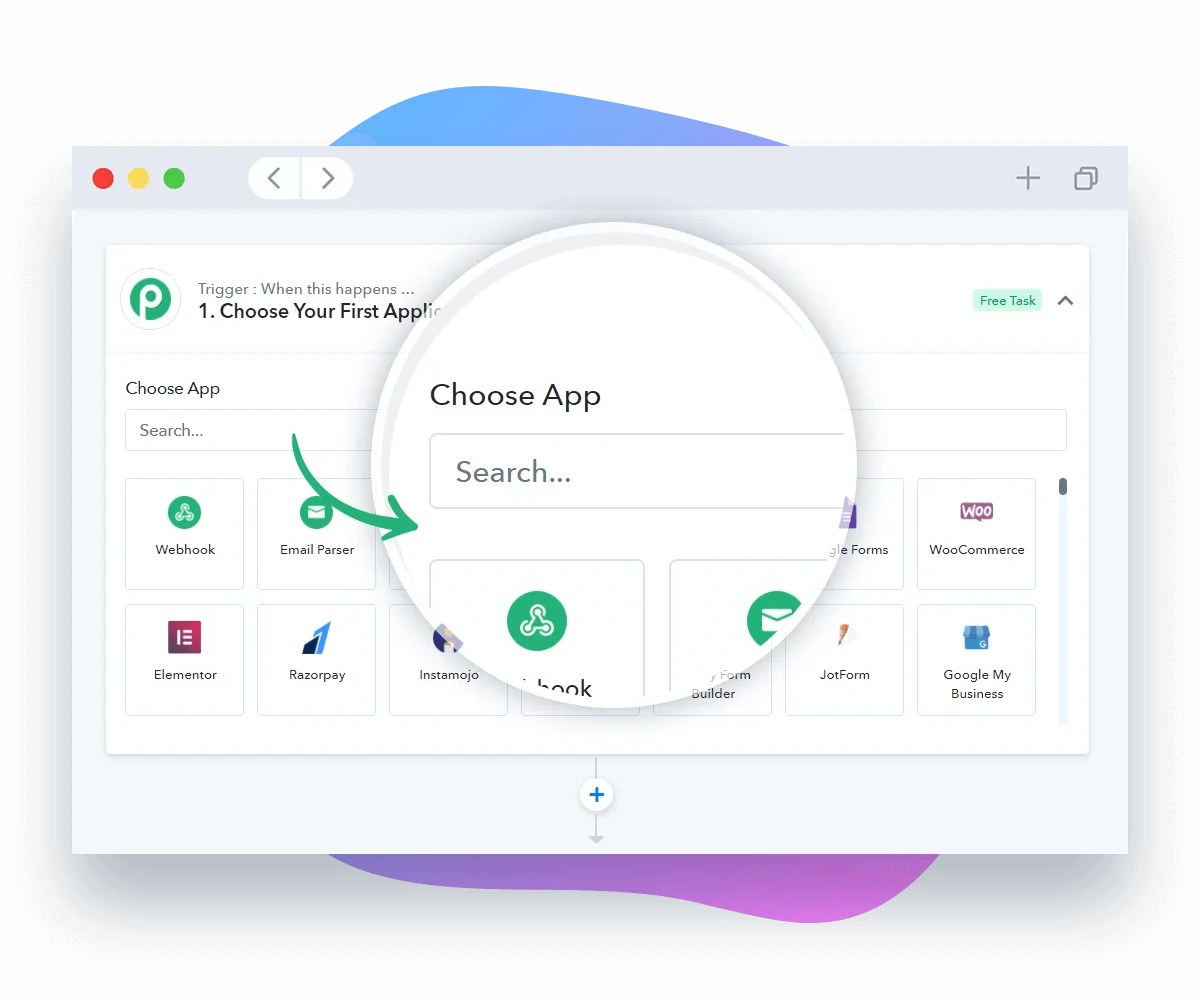
Select the apps you would like to integrate into the workflow.
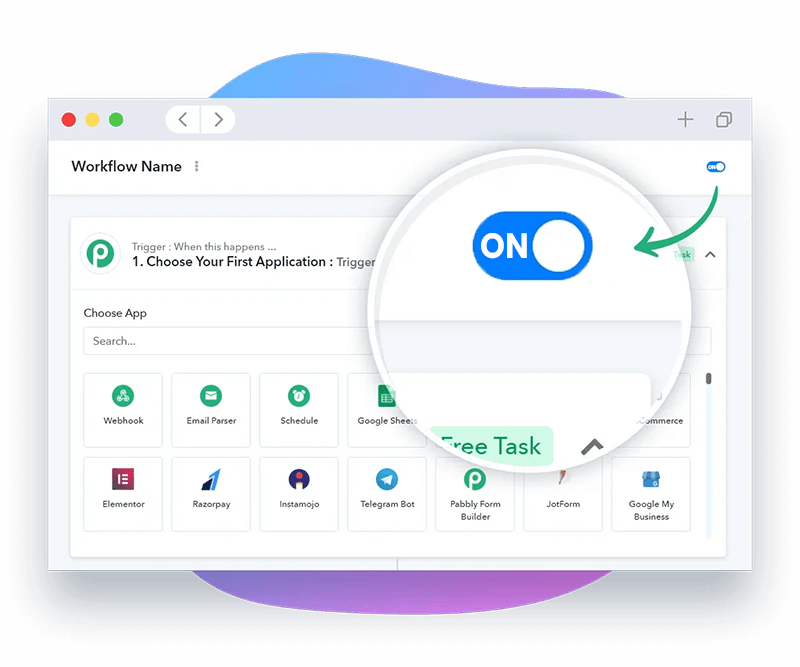
Enable your workflow and start saving countless hours of manual work.
Start building automation workflow by setting up triggers and actions.
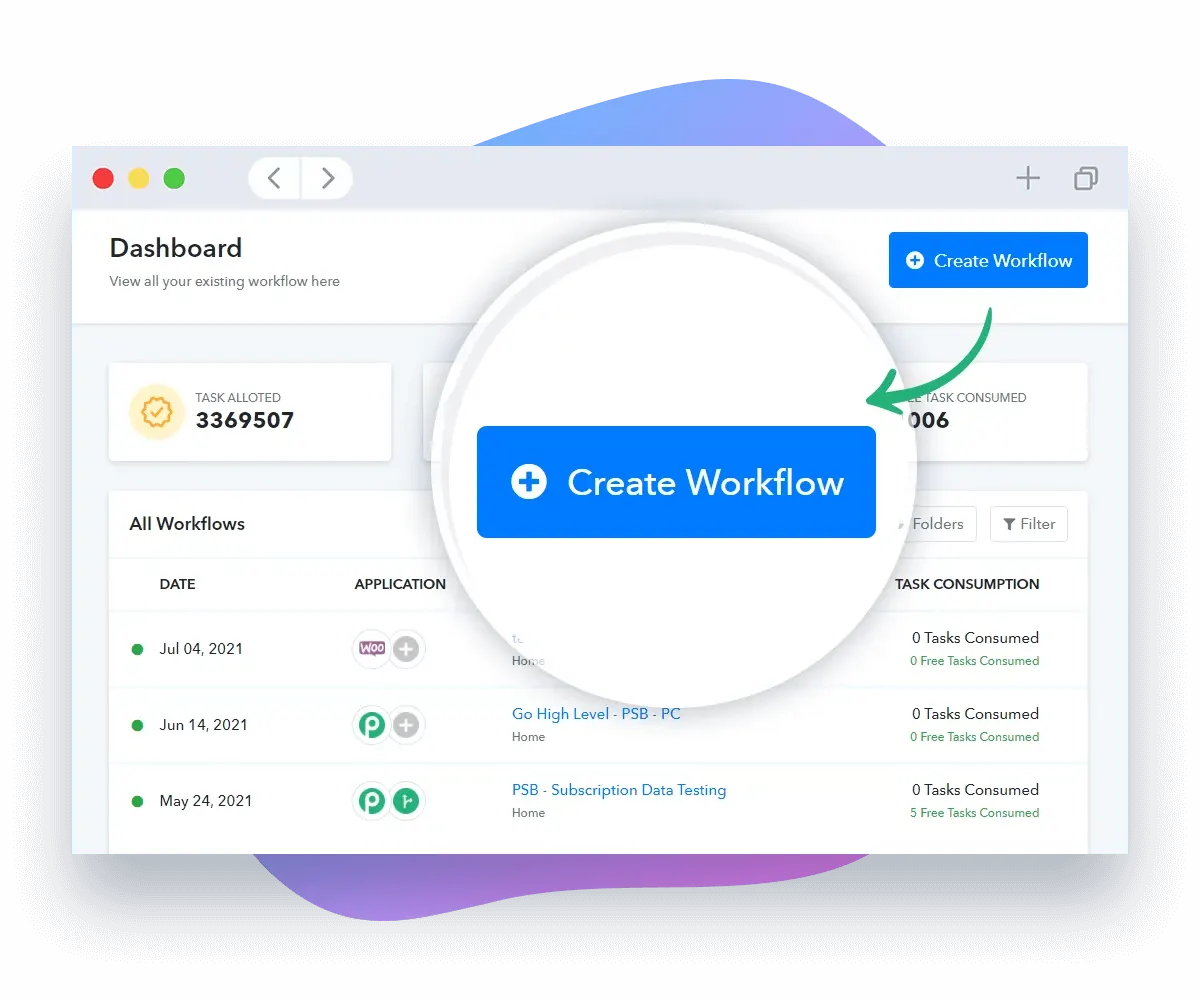
Select the apps you would like to integrate into the workflow.
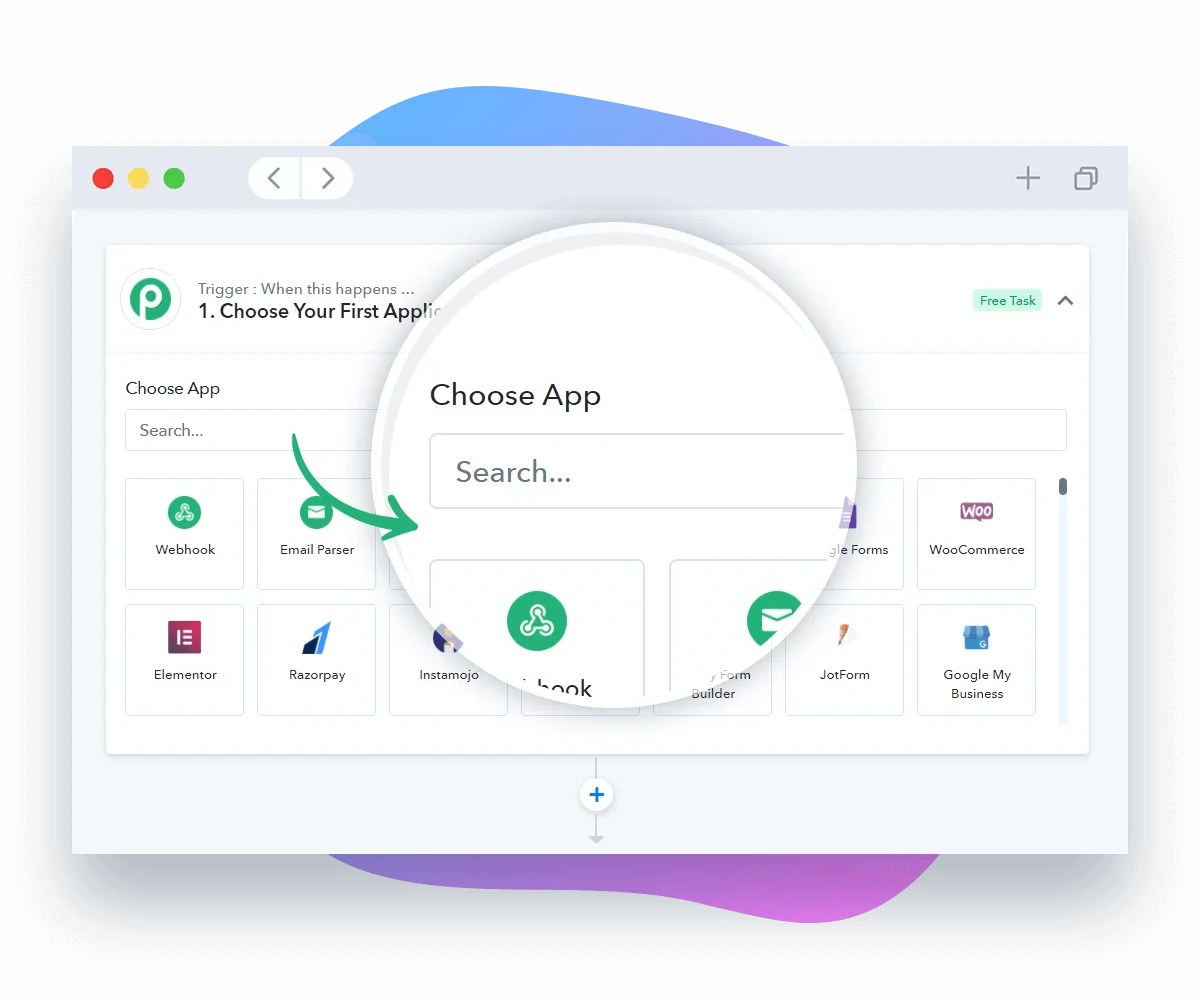
Enable your workflow and start saving countless hours of manual work.
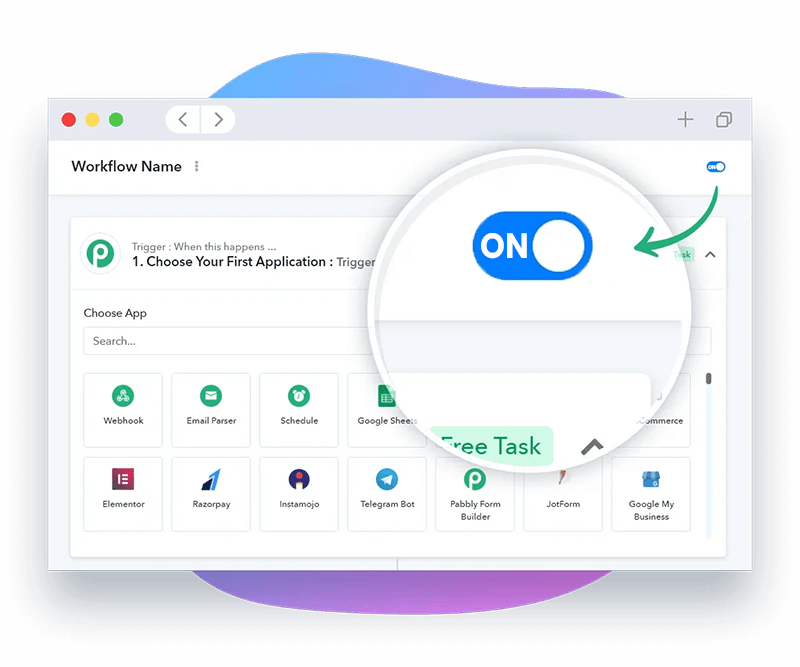
Our beautiful workflow builder makes automation accessible to everyone.
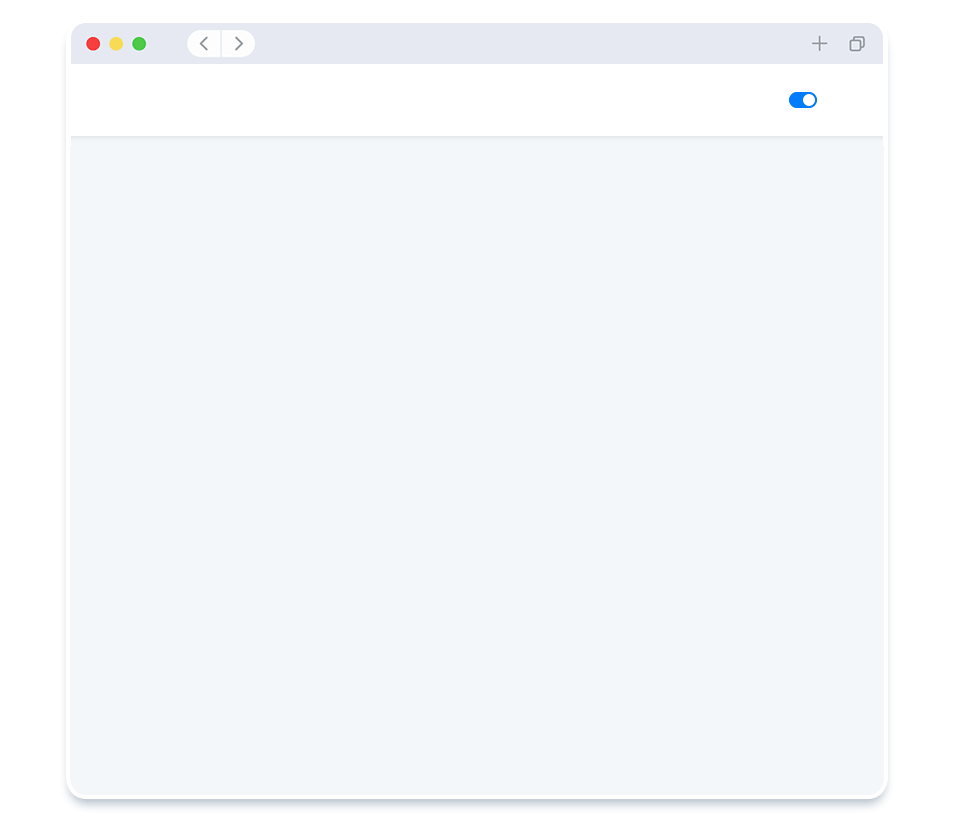
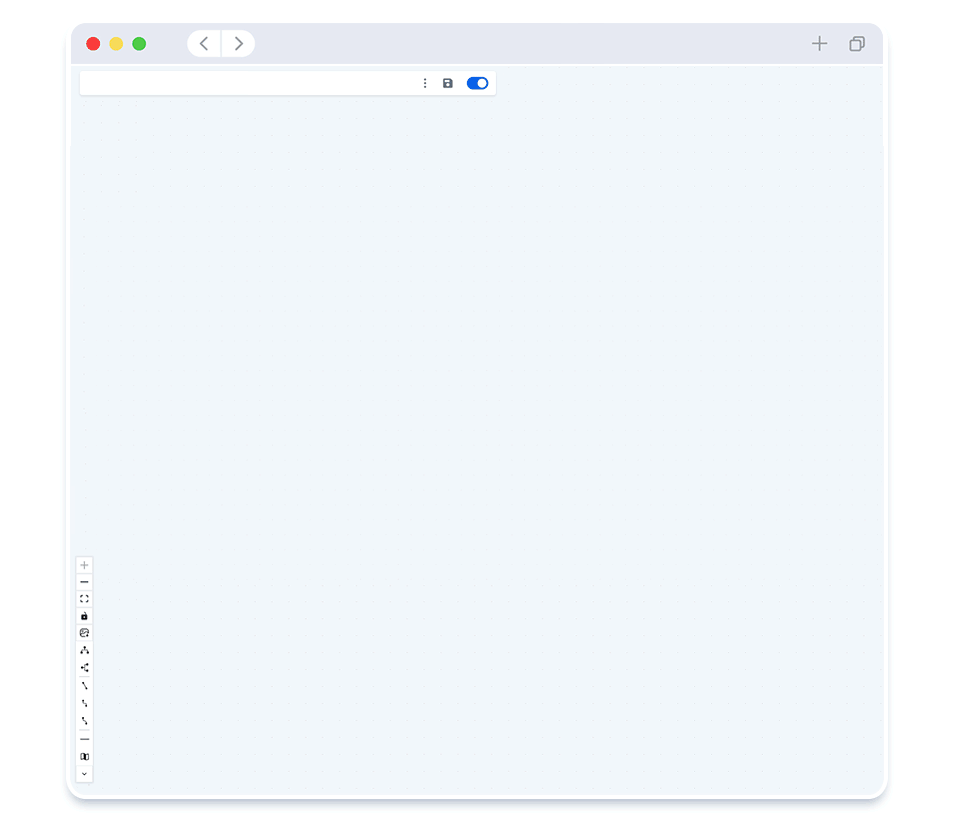
Pabbly Connect supports more than 2,000+ applications for seamless real-time data transfer.
For example: When new sales happen on WooCommerce, Add customer details to Google Sheets
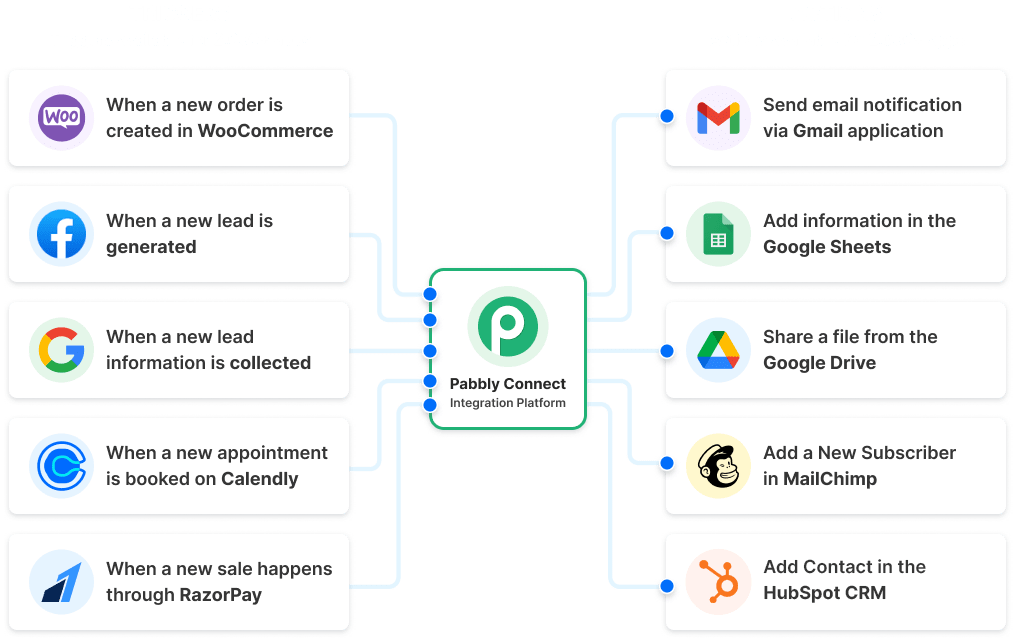

Select an application that initiates your workflow when data is received.
Select an application that initiates your workflow when data is received.

Select the application that you would like to transfer the data to.
Select the application that you would like to transfer the data to.

Once trigger and action steps are set, simply enable your automation workflow.
Once trigger and action steps are set, simply enable your automation workflow.
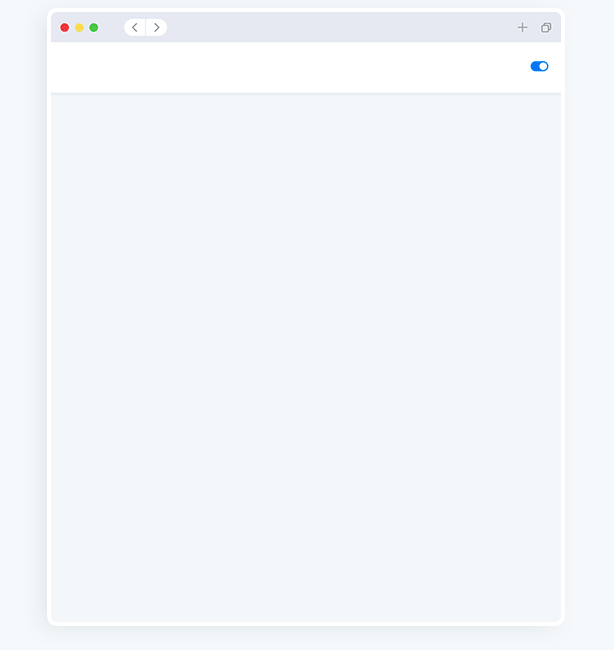

Select an application that initiates your workflow when data is received
Select an application that initiates your workflow when data is received

Select the application that you would like to transfer the data to
Select the application that you would like to transfer the data to

Once trigger and action steps are set, simply enable your automation workflow.
Once trigger and action steps are set, simply enable your automation workflow.
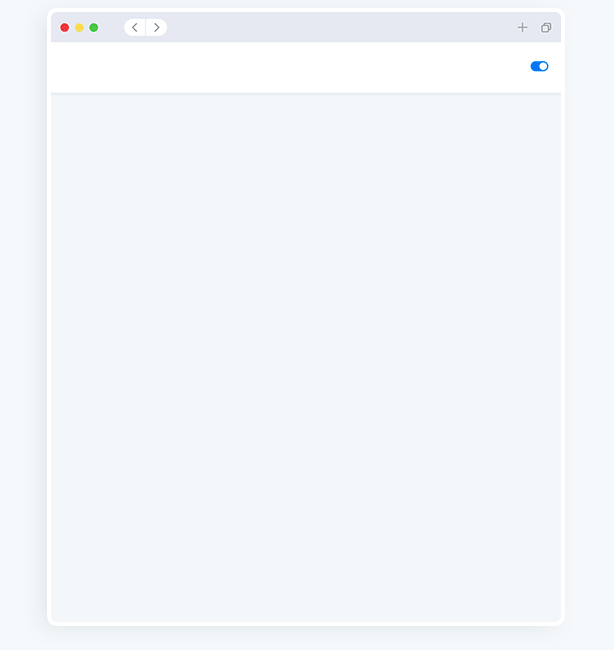
Only action steps will consume your task count. This means that your monthly task allowance will take you a lot further.

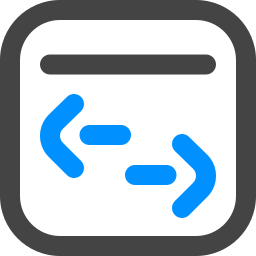

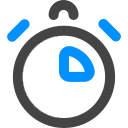


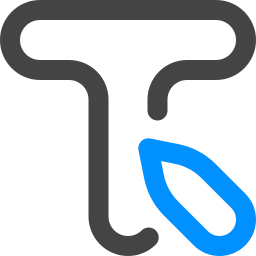





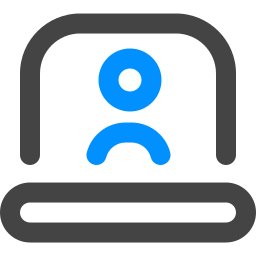
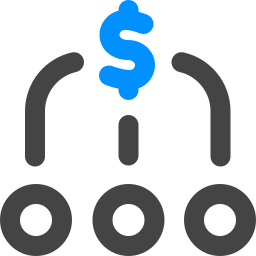
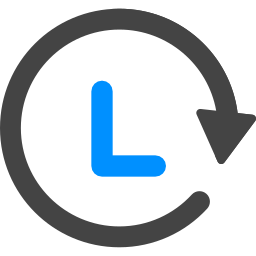

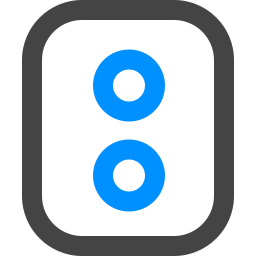
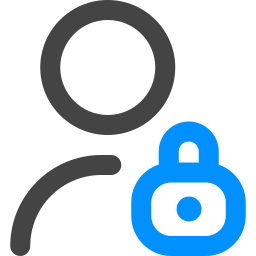

Triggers and Internal Steps don’t use up your monthly task allowance in Pabbly Connect. This gives you up to 3 times more workflow executions compared to competitors.
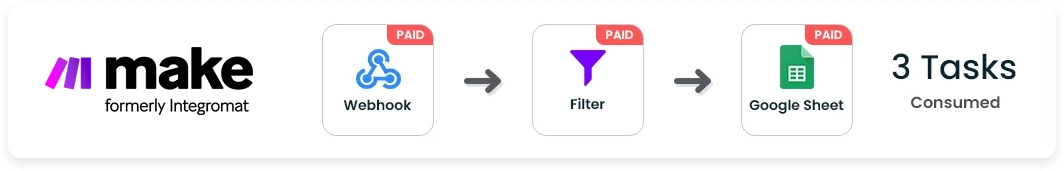
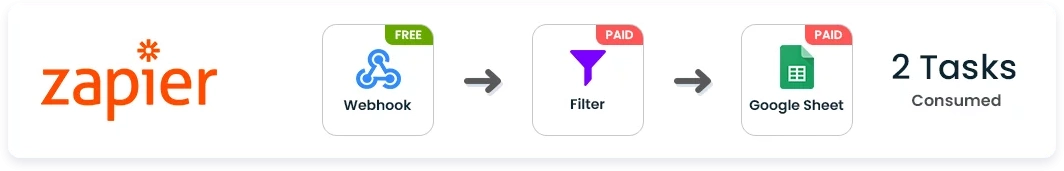
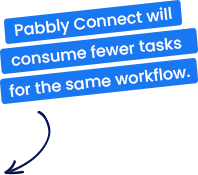

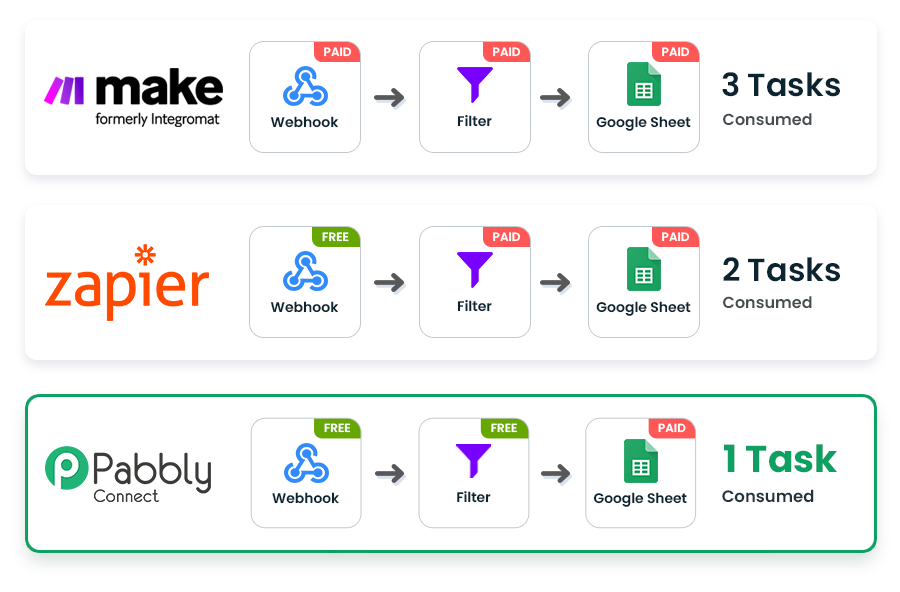

 Pabbly Connect Has All The Features You Need.
Pabbly Connect Has All The Features You Need.Easy-to-use built-in tools that help you create workflows with advanced capabilities like scheduling, delay, router, and many more.
Set up a date and time at which you want the workflow to be executed. Like on a specific day, once in a day, and every min/hour/day/week.
Integrate to any application with an API using API modules. This module offers custom options and supports many different API structures.
AI Assistant by Pabbly lets you create, update, and interact with intelligent assistants that can process custom knowledge and automate dynamic conversations within your workflows.
Email Parser automatically extracts data from the incoming emails like email name, subject, the body of the email, attachments, etc. which can be processed further.
Delay step allows you to delay performing the next action for a specified amount of period. The period can be either mins/hours/days/weeks or any specific date and time.
Iterator divides a collection of data into numerous values, which are then processed one by one until the last value is reached. Each value can be passed to other action steps added after the Iterator step.
Code by Pabbly empowers you to run custom JavaScript or Python scripts within workflows, enabling advanced logic, data transformation, and tailored automation.
Create advanced workflows with the help of routers/paths. With the help of a router, you will be able to execute different actions based on the filter conditions you set.
Pabbly Connect supports all the popular apps for CRM, Marketing, E-Commerce, Helpdesk,
Payments, Web forms, Collaboration and much more...

With more than 11,000 tutorials available for inspiration and guidance, you’ll be creating advanced workflows in no time. On an average, we release 10+ automation tutorials on daily basis.






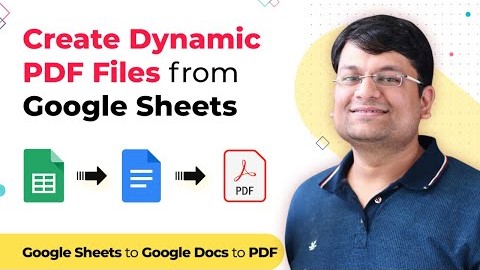
 Work Better Together with Team Members!
Work Better Together with Team Members!Note that the same team member feature in Zapier is available only from the plan starting from $449 per month.
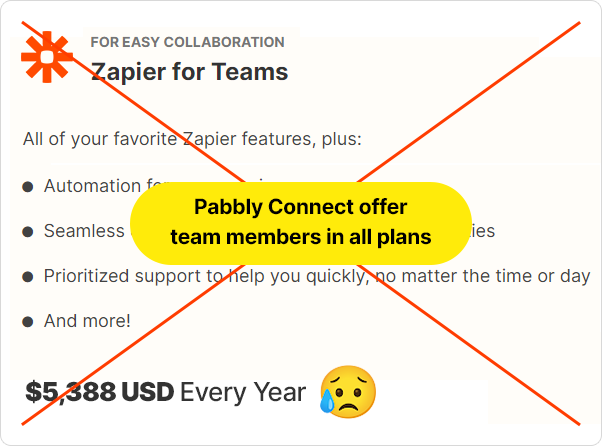






 LIMITED TIME OFFER - Get 15% DISCOUNT with the Yearly plan today!
LIMITED TIME OFFER - Get 15% DISCOUNT with the Yearly plan today!
FREE
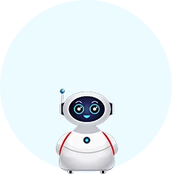
100 Tasks Every Month
$0/mo
Get 100 tasks every month
No credit card needed.
Standard
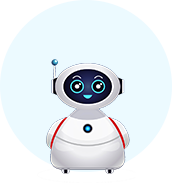
10,000 Tasks Every Month
normally $19/mo
$16/mo
normally $19/mo
$16/mo
Zapier charges
$74/monthly for 2,000 tasks
PRO

20,000 Tasks Every Month
normally $39/mo
$33/mo
normally $39/mo
$33/ mo
Zapier charges
$284/monthly for 20,000 tasks

most popular
ULTIMATE

Zapier charges
$434/monthly for 50,000 tasks
Free
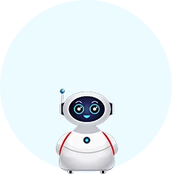
100 Tasks Every Month
$0/mo
Get 100 tasks every month
No credit card needed.
Standard
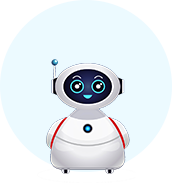
10,000 Tasks Every Month
normally $19/mo
$16/mo
Zapier charges
$74/monthly for 2,000 tasks
PRO

20,000 Tasks Every Month
normally $39/mo
$33/mo
Zapier charges
$284/monthly for 20,000 tasks
ULTIMATE

most popular

Zapier charges
$434/monthly for 50,000 tasks
FREE
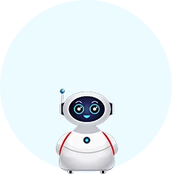
100 Tasks Every Month
$0/mo
Get 100 tasks every month
No credit card needed.
Standard
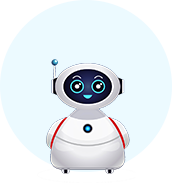
10,000 Tasks Every Month
normally $19/mo
$15/mo
normally $19/mo
$15/mo
Zapier charges
$74/monthly for 2,000 tasks
PRO

20,000 Tasks Every Month
normally $39/mo
$31/ mo
normally $39/mo
$31/ mo
Zapier charges
$284/monthly for 20,000 tasks

most popular
ULTIMATE

Zapier charges
$434/monthly for 50,000 tasks
Free
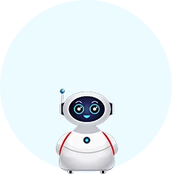
100 Tasks Every Month
$0/mo
Get 100 tasks every month
No credit card needed.
Standard
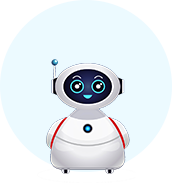
10,000 Tasks Every Month
normally $19/mo
$15/mo
Zapier charges
$74/monthly for 2,000 tasks
PRO

20,000 Tasks Every Month
normally $39/mo
$31/mo
Zapier charges
$284/monthly for 20,000 tasks
ULTIMATE

most popular

Zapier charges
$434/monthly for 50,000 tasks
FREE
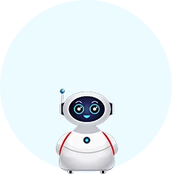
100 Tasks Every Month
$0/mo
Get 100 tasks every month
No credit card needed.
Standard
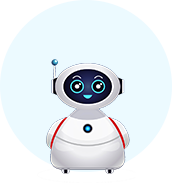
10,000 Tasks Every Month
normally $19/mo
$14/mo
normally $19/mo
$14/mo
Zapier charges
$74/monthly for 2,000 tasks
PRO

20,000 Tasks Every Month
normally $39/mo
$29/ mo
normally $39/mo
$29/ mo
Zapier charges
$284/monthly for 20,000 tasks
ULTIMATE

most popular

Zapier charges
$434/monthly for 50,000 tasks
Free
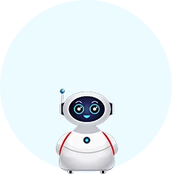
100 Tasks Every Month
$0/mo
Get 100 tasks every month
No credit card needed.
Standard
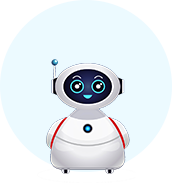
10,000 Tasks Every Month
normally $19/mo
$14/mo
Zapier charges
$74/monthly for 2,000 tasks
PRO

20,000 Tasks Every Month
normally 39/mo
$29/mo
Zapier charges
$284/monthly for 20,000 tasks
ULTIMATE

most popular

Zapier charges
$434/monthly for 50,000 tasks
 Subscribe to Yearly Plan and get exclusive Bonuses!
Subscribe to Yearly Plan and get exclusive Bonuses! 


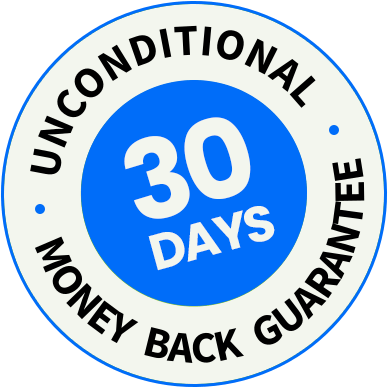
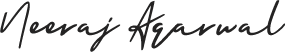


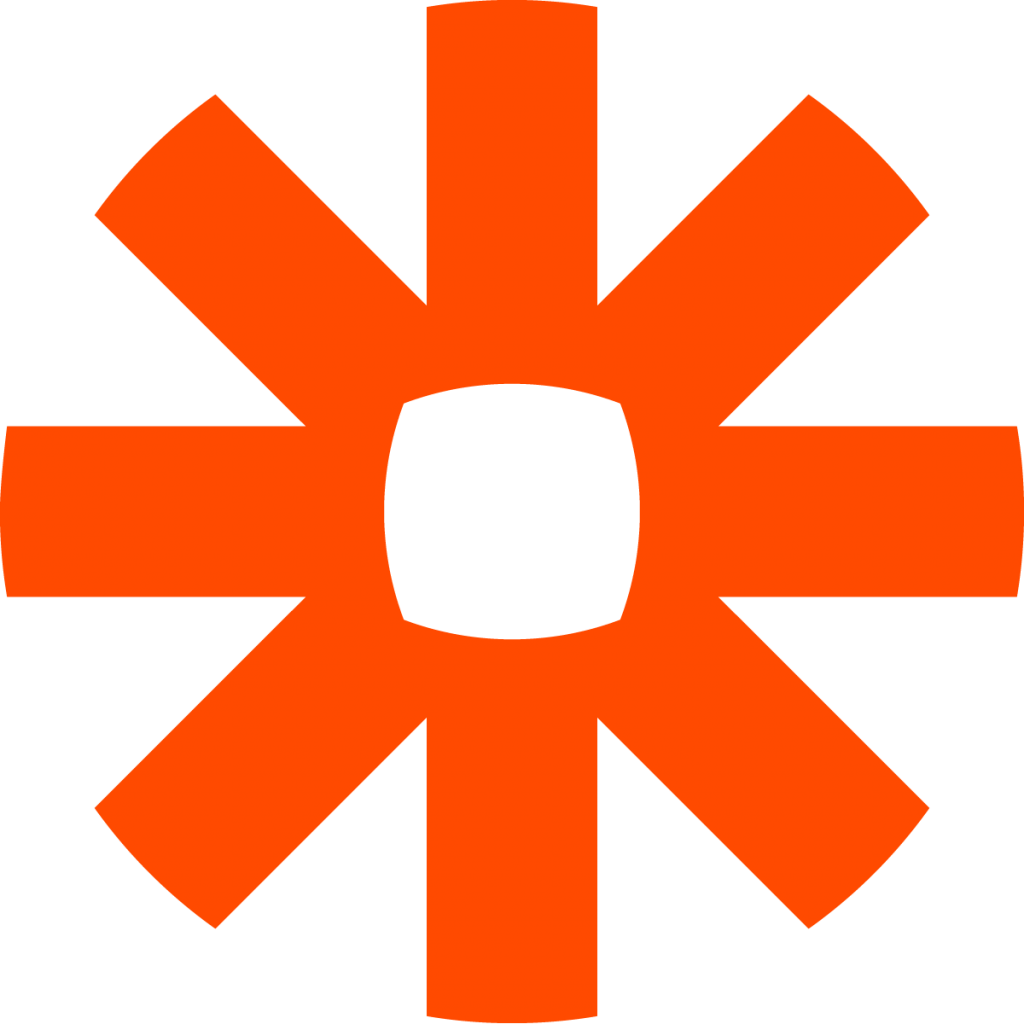


To ensure seamless operations, security, privacy and compliance needs to be coherent. Pabbly is SOC2 Type 2 and ISO 27001:2022 certified. We ensure that the customers data is protected without any lapses in the security. You're safe with us.




Get answers to most commonly asked questions.
Pabbly Connect is an integration application that connects multiple applications together, so that you can send data from one of your applications to another and sync your data across multiple applications. Know more here
Any action performed within your workflow is considered a task. Triggers are not included in the task count. Only action steps are included. Internal tasks of Pabbly Connect, such as Filter, Router, and Formatter, are not counted as tasks.
For example, sending one lead from Facebook Lead Ad to MailChimp counts as one task. If you have a multi-step automation workflow, the task count will depend on the number of action steps. For example, sending one lead from Facebook Lead Ad to MailChimp and then to Google Sheets would count as two tasks. Learn more.
Every check made to an external application to see if there is any new data in a day is counted as an operation. So, if a check is made every 5 minutes, that is 288 operations in a day, whether or not there is any new data. However, Pabbly Connect does not charge for operations. That’s why we say we provide unlimited operations.
For example, if you have a workflow that constantly checks a Google My Business page for new reviews and sends replies, each check of the page to see if there are any new reviews counts as an operation. So, whether or not you send a reply, you will always use 288 operations in a day.
A workflow consists of a trigger and one or more action steps involving the applications you want to integrate. A workflow can have a single trigger and one or more actions. When you turn on your workflow, the action steps will run every time the trigger event occurs.
Yes, all data will be synced automatically once you set up your triggers and actions correctly. Automation software works on the principle of “set it and forget it,” running automatically around the clock for you.
Yes, Pabbly Connect includes filters and path routers for advanced automation. You can specify filters based on values coming in through triggers and webhooks.
For example, with filters and path routers, you can specify that you want to send a customer who made a purchase of more than $1000 to the MailChimp premium list and a purchase of less than $1000 to the MailChimp normal users list.
No, not at all. Unlike others, we don’t count tasks for internal apps like filters, routers, text formatters, number formatters, schedules, iterators, date/time formatters, email parsers, data forwarders, and data formatters.
Yes, Pabbly Connect supports multi-step integrations. For example, when a new payment happens in Stripe or WooCommerce, you can send the customer details to MailChimp, add the customer email to a CRM for follow-up, and receive an SMS on your phone once everything is done.
Yes, Pabbly Connect is proud to be ISO 27001:2022 certified. This certification demonstrates our commitment to maintaining the highest standards of information security. ISO 27001:2022 is a globally recognized standard that provides a framework for establishing, implementing, maintaining, and continually improving an Information Security Management System (ISMS).
The pricing plans are based on the number of tasks allotted to an account. We have plans that offer a range of task allotments, from 12,000 to 9 million tasks per month. It’s worth noting that we are the only provider who doesn’t count tasks for triggers and internal applications
Yes, we can provide you with custom plans if you need more than 7 million tasks per month. Please contact us at [email protected] for more information.
Yes, you will be eligible for all future integrations and updates at no extra cost.
Yes. You can drop an email at [email protected] for more information on it.
Yes, you can cancel your subscription at any time. Just send an email to [email protected] with your request and we will take care of it for you.
Yes, you can signup here to become an affiliate and start promoting us – https://www.pabbly.com/affiliates/
You can always post your questions in our community forum where you can quickly get replies to all of your questions.
Yes, we do have a roadmap that allows you to see what we are working on. Click here to view roadmap..
Yes, we do. Keep in mind that annual subscriptions are 25% less than monthly ones along with additional bonuses and features so if you really want to get more, we highly recommend choosing the annual subscription instead!
Tier 1: 10,000 Tasks every month
Tier 2: 20,000 Tasks every month
Tier 3: 50,000 Tasks every month
Tier 4: 100,000 Tasks every month
Tier 5: 200,000 Tasks every month
Tier 6: 400,000 Tasks every month
Tier 7: 800,000 Tasks every month
Yes, Pabbly Connect is compliant with SOC2 Type 2 standards. This compliance signifies that our system’s design meets the trust principles set out by the American Institute of CPAs (AICPA) regarding security, availability, and confidentiality. SOC2 Type 2 compliance is particularly relevant for technology and cloud-based organizations like Pabbly, as it assures our customers that we have implemented rigorous controls to protect their data against unauthorized access and threats.


Simplify, manage, and grow your business with a single Pabbly account. Access powerful tools for workflow automation, form building, email marketing, subscription billing, WhatsApp communication, and webhook management—all in one platform.
































