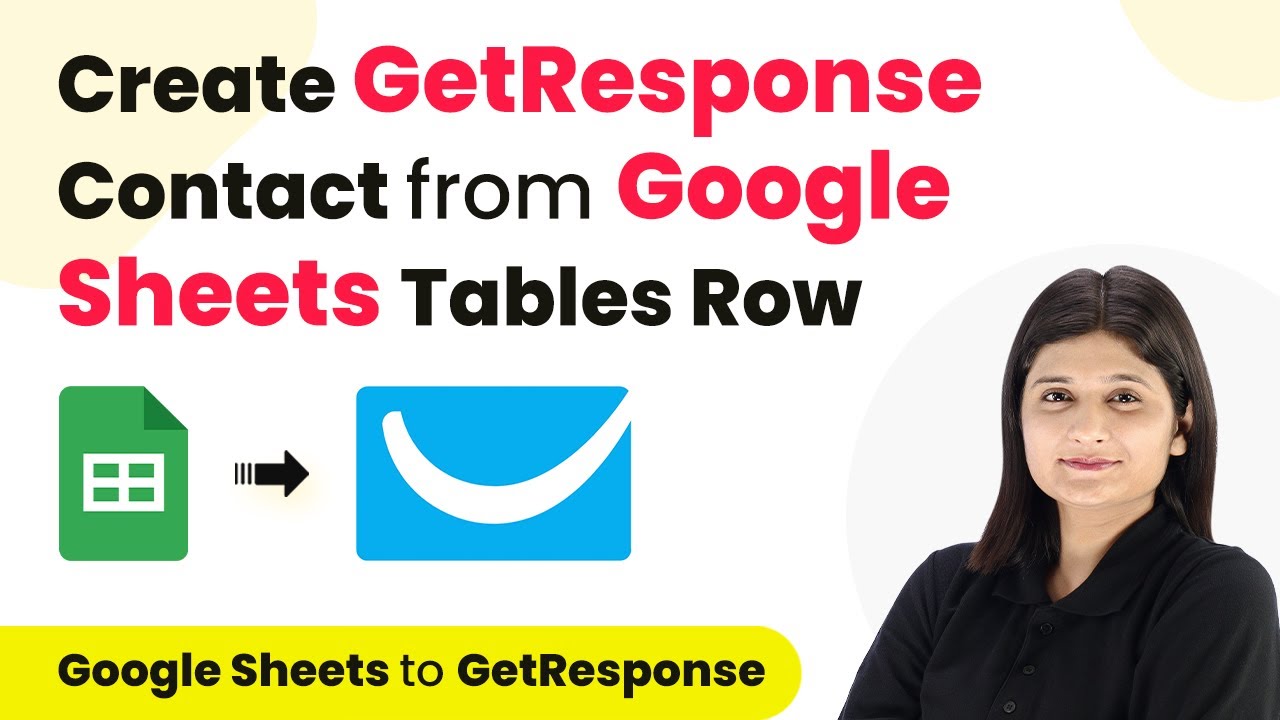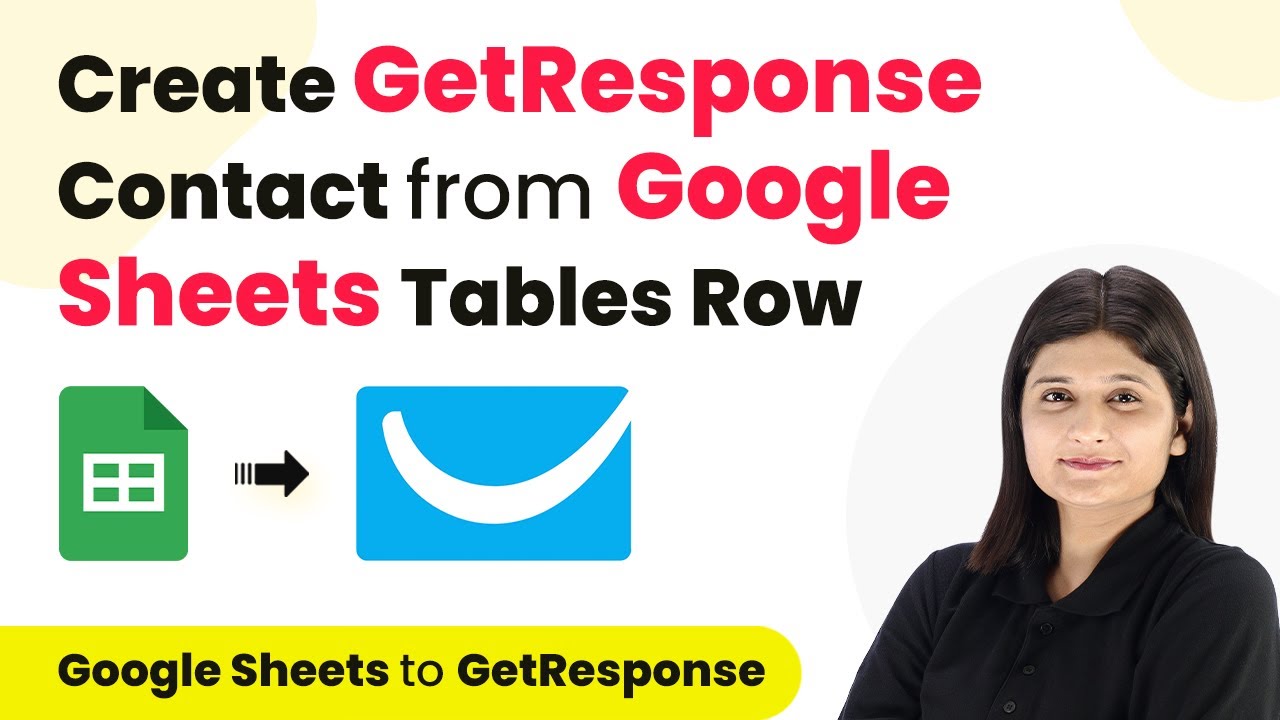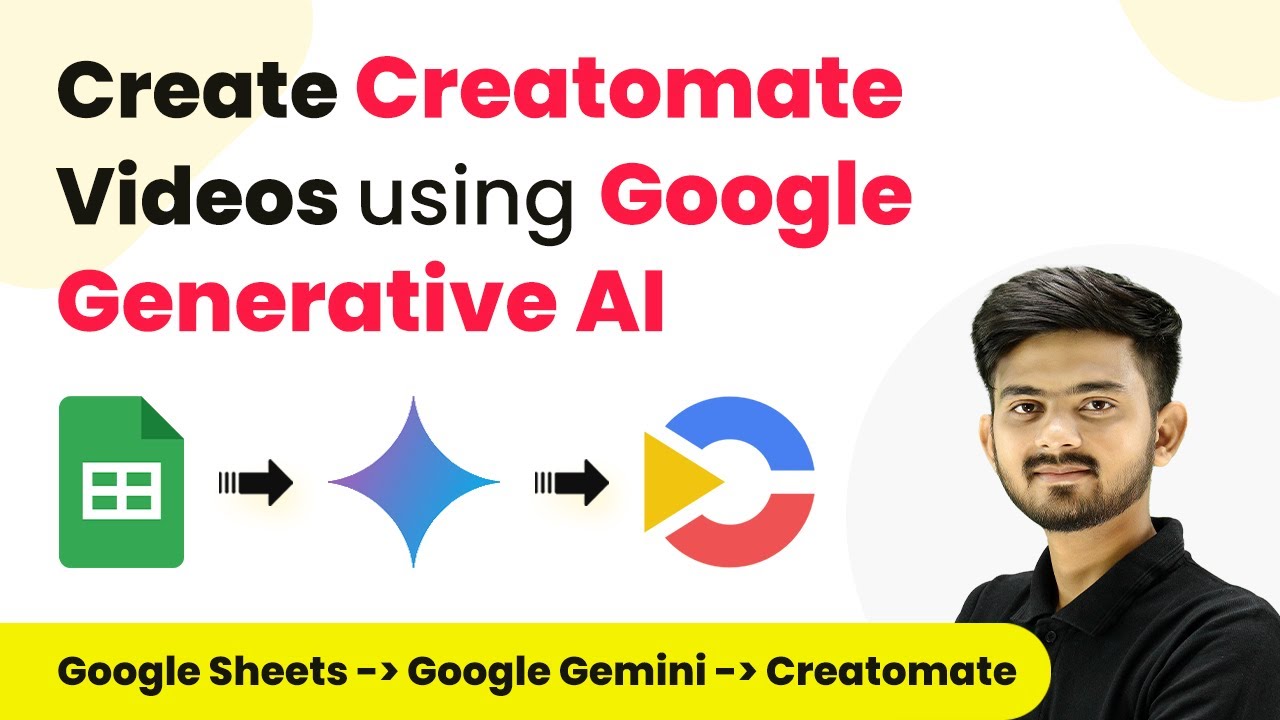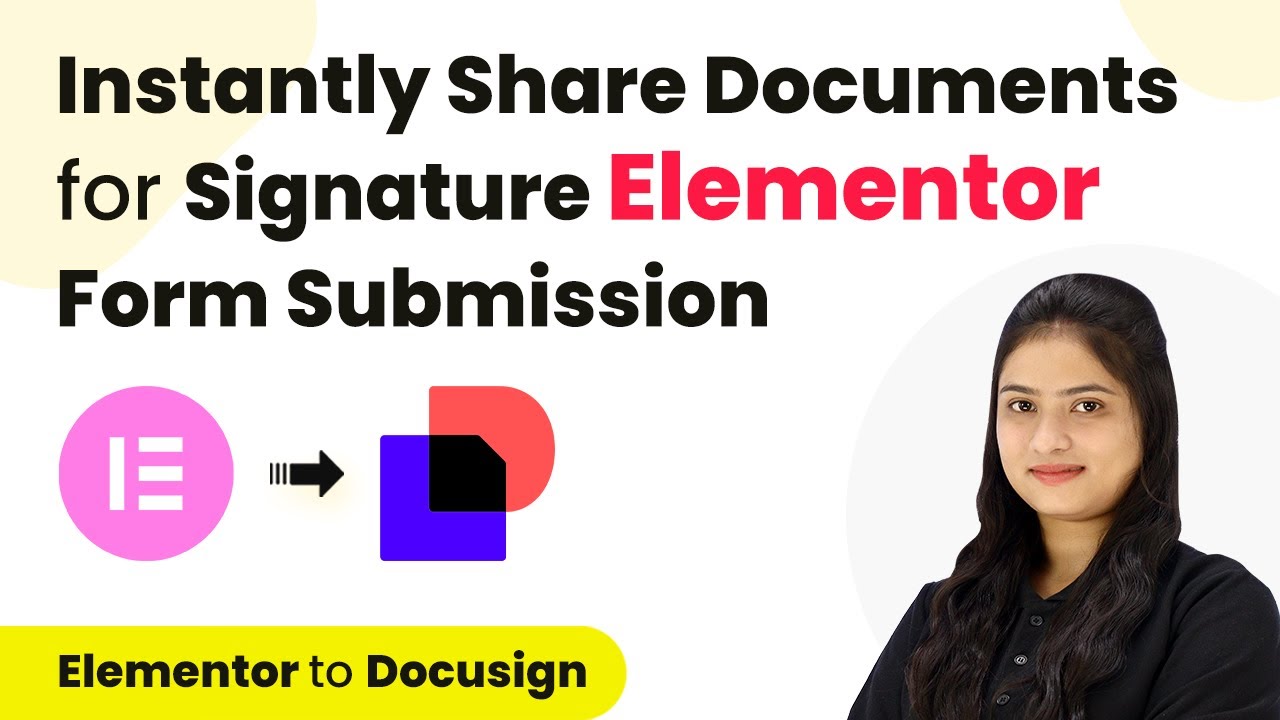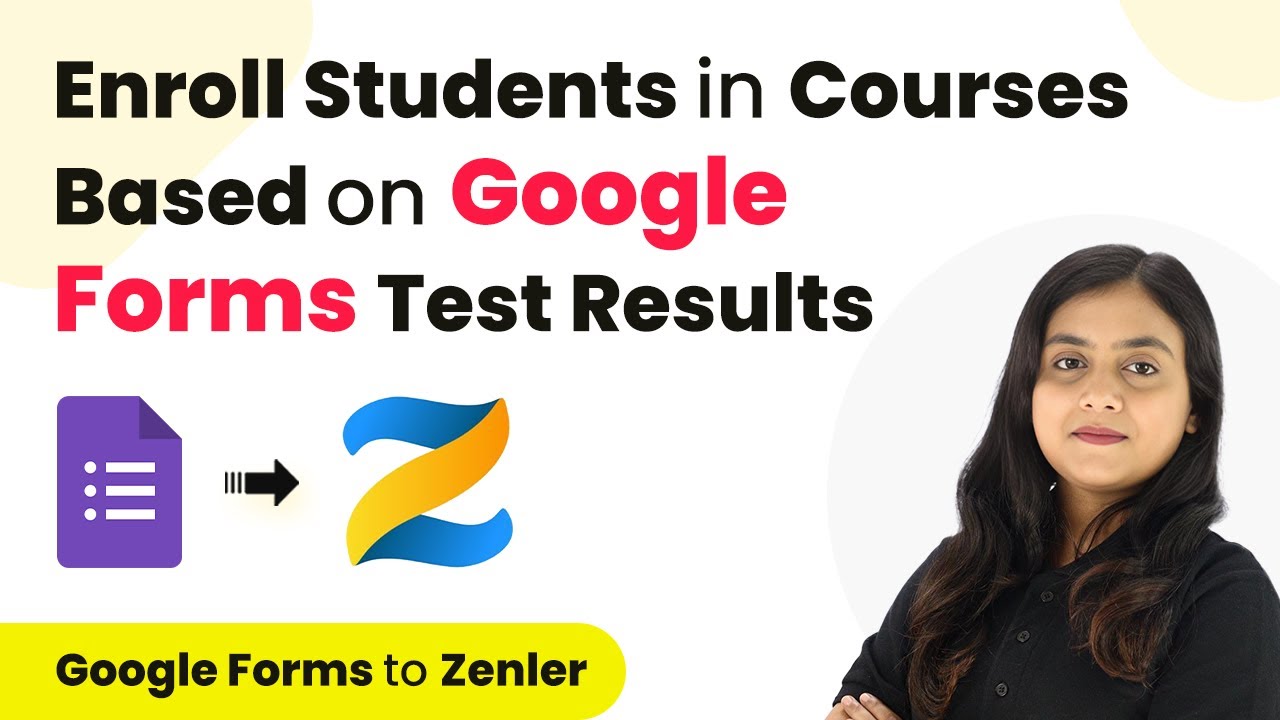Learn how to integrate Typeform with Go High Level and Airtable using Pabbly Connect. Follow this step-by-step guide for seamless automation. Follow this definitive guide to creating powerful automated workflows with straightforward, efficiency-focused solutions that save valuable time.Watch Step By Step Video Tutorial Below 1. Accessing Pabbly Connect for IntegrationTo start integrating Typeform with Go High Level and Airtable, you first need to access Pabbly Connect. Open your browser and go to the Pabbly Connect website.Once on the site, sign in to your Pabbly account. If you are a new user, click on 'Sign up for free' to create an...
Last Updated on
April 1, 2025
by
Rajpal Tomar