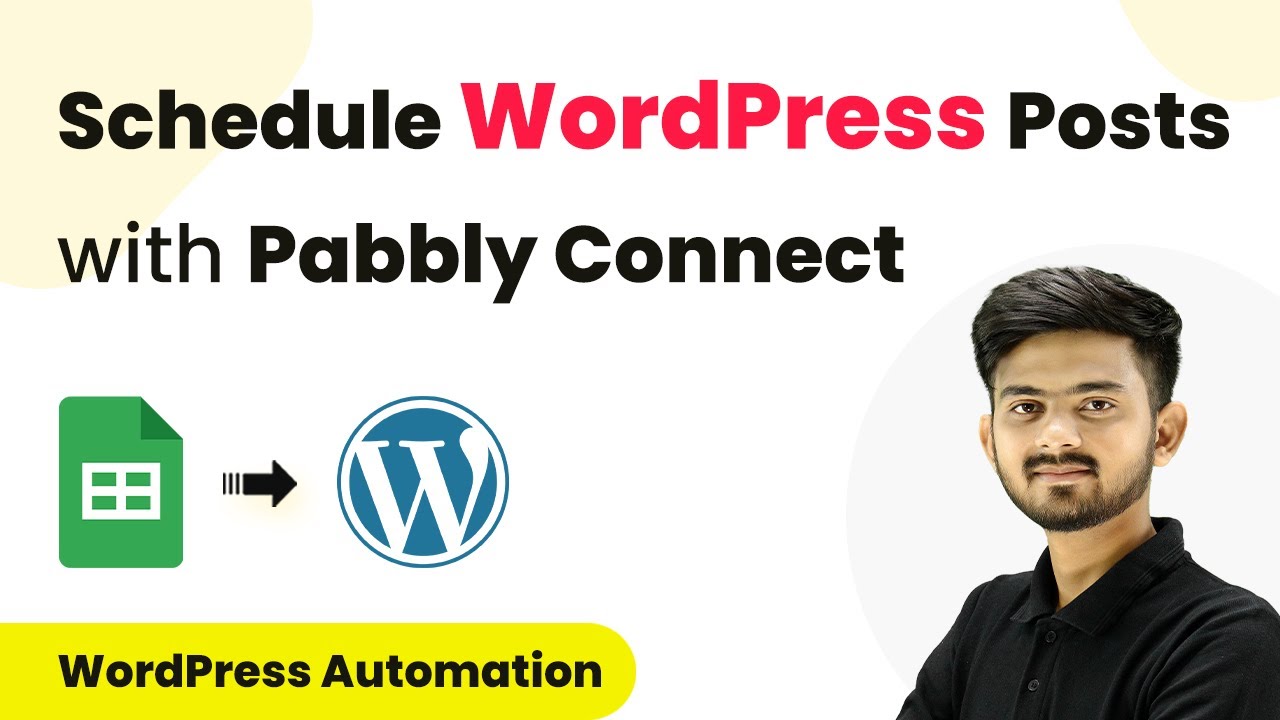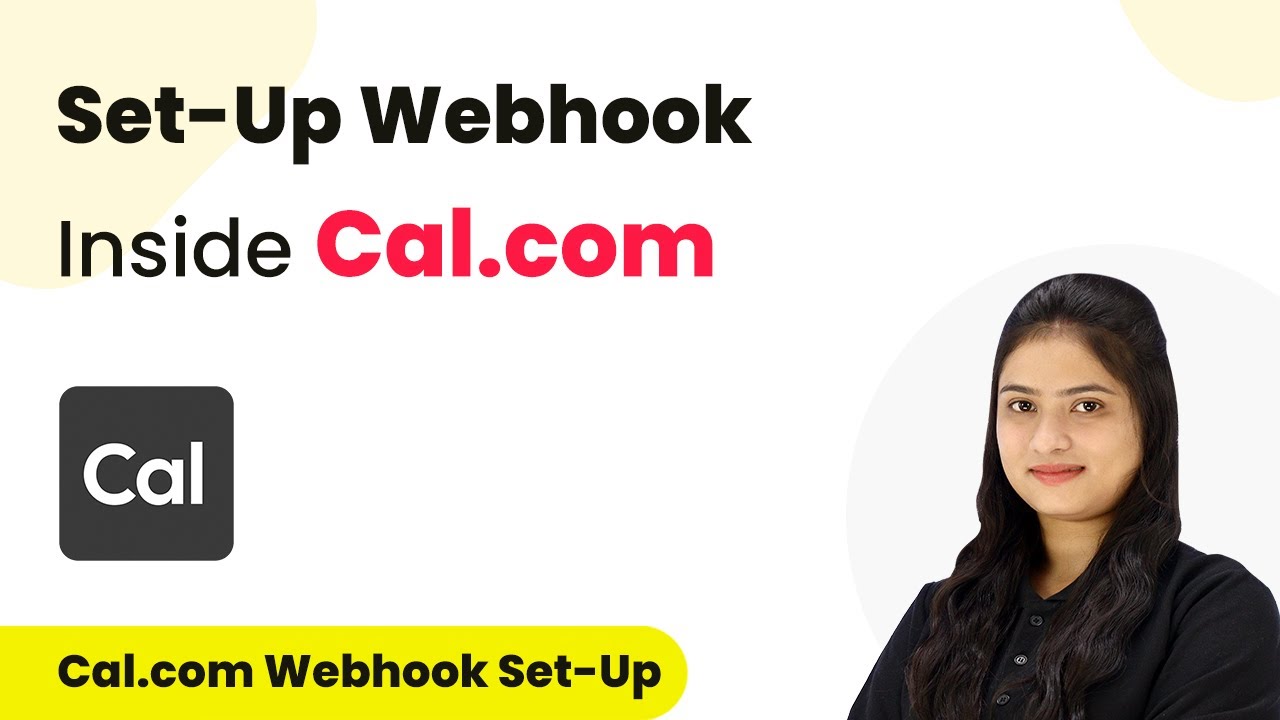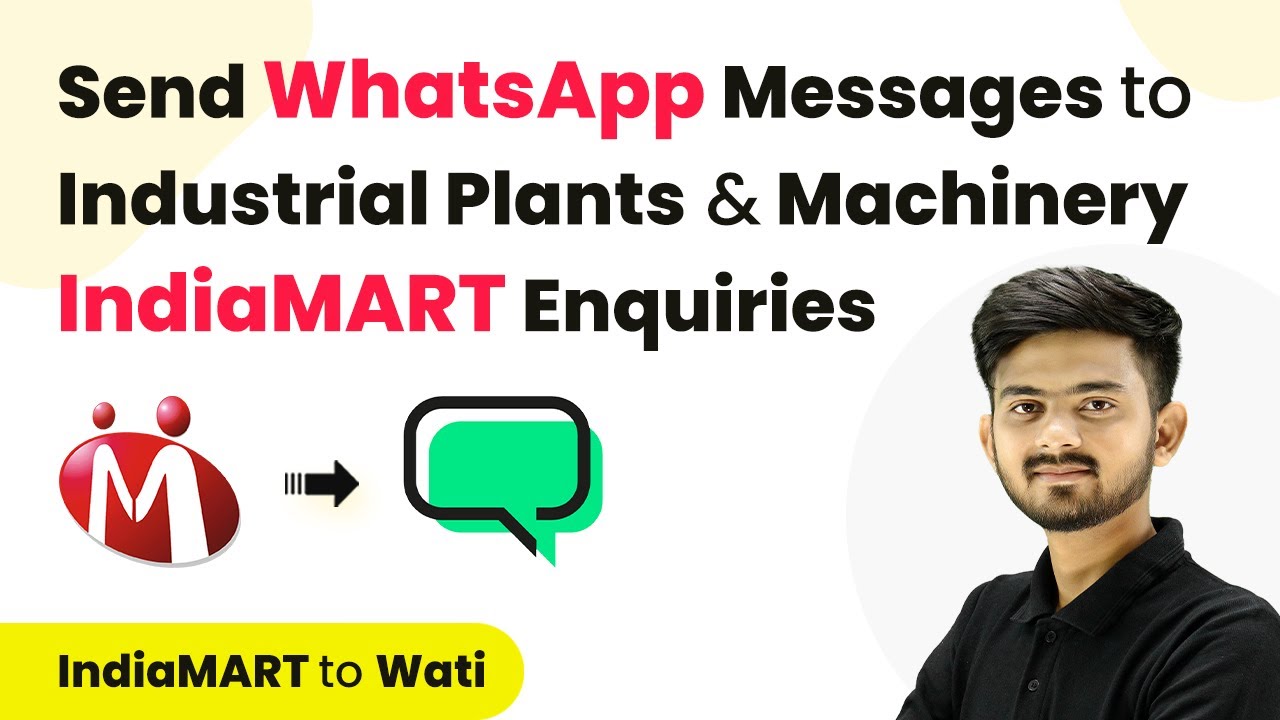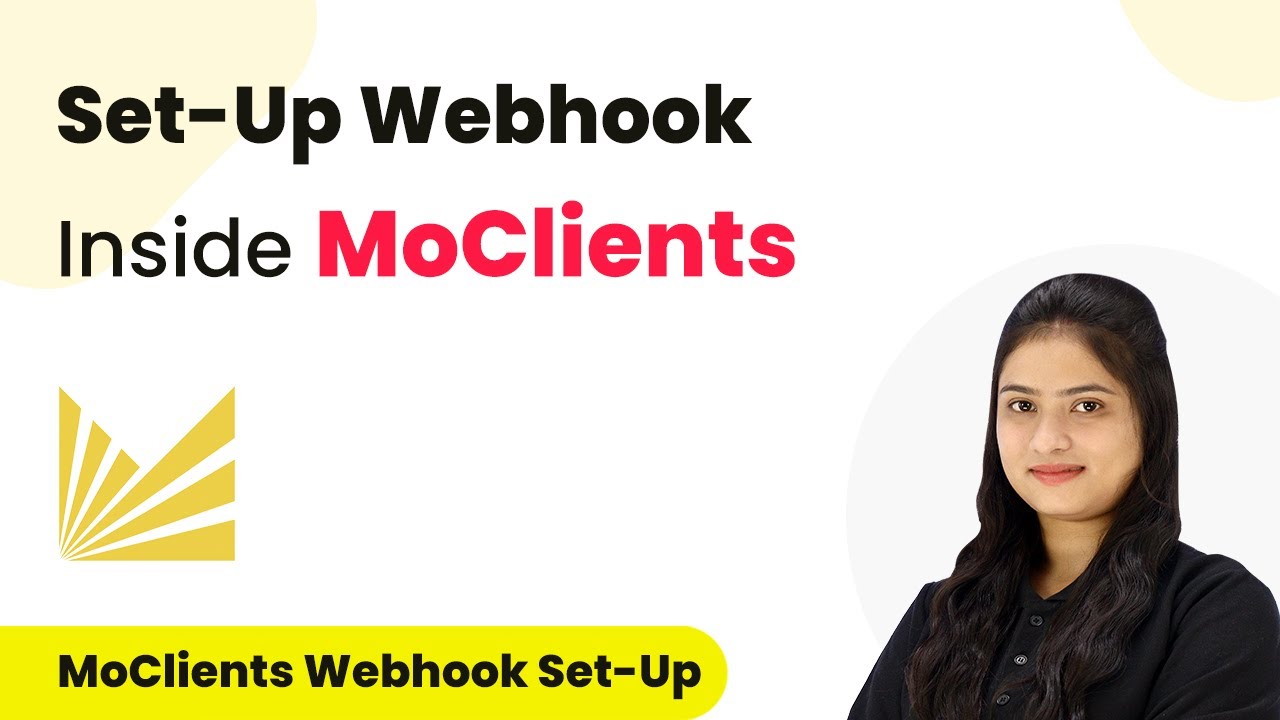Learn how to automate scheduling WordPress posts using Pabbly Connect with Google Sheets for efficient content management every Sunday. Implement the precise methodologies leading organizations use to automate repetitive tasks, illustrated with practical examples designed for immediate application.Watch Step By Step Video Tutorial Below 1. Accessing Pabbly Connect for WordPress IntegrationTo automate scheduling WordPress posts, the first step is to access Pabbly Connect. Open your browser and search for Pabbly Connect. This powerful integration tool allows you to connect various applications seamlessly.If you don’t have an account, click on the 'Sign Up for Free' button. This process takes only a...
Last Updated on
April 2, 2025
by
Rajpal Tomar