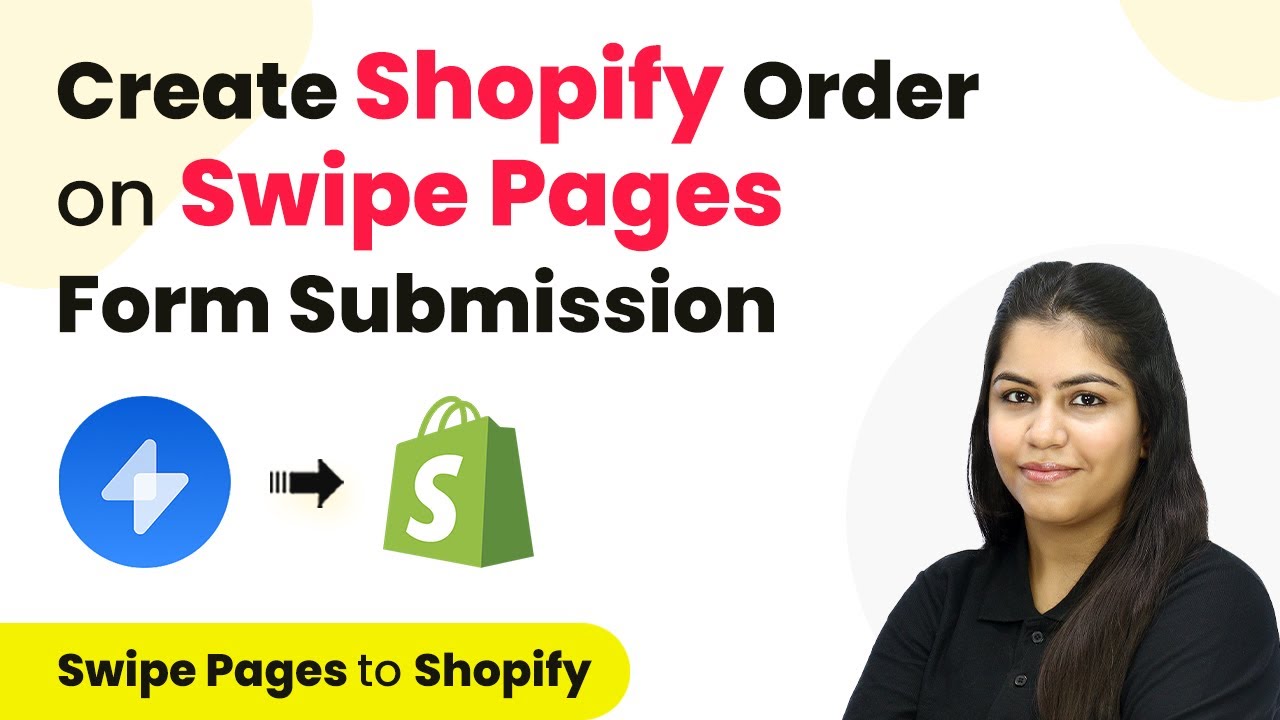Learn how to automate sending wedding invitations via WhatsApp using Pabbly Connect. Follow this detailed step-by-step tutorial for seamless integration. Learn to create powerful connections between your critical applications without requiring specialized programming knowledge or extensive technical background.Watch Step By Step Video Tutorial Below 1. Access Pabbly Connect for WhatsApp IntegrationTo automate sending wedding invitations via WhatsApp, the first step is to access Pabbly Connect. Open your browser and navigate to the Pabbly Connect landing page. Here, you will find options to sign in or sign up for free, allowing new users to utilize 100 tasks free every month.As an...
Last Updated on
April 2, 2025
by
Rajpal Tomar