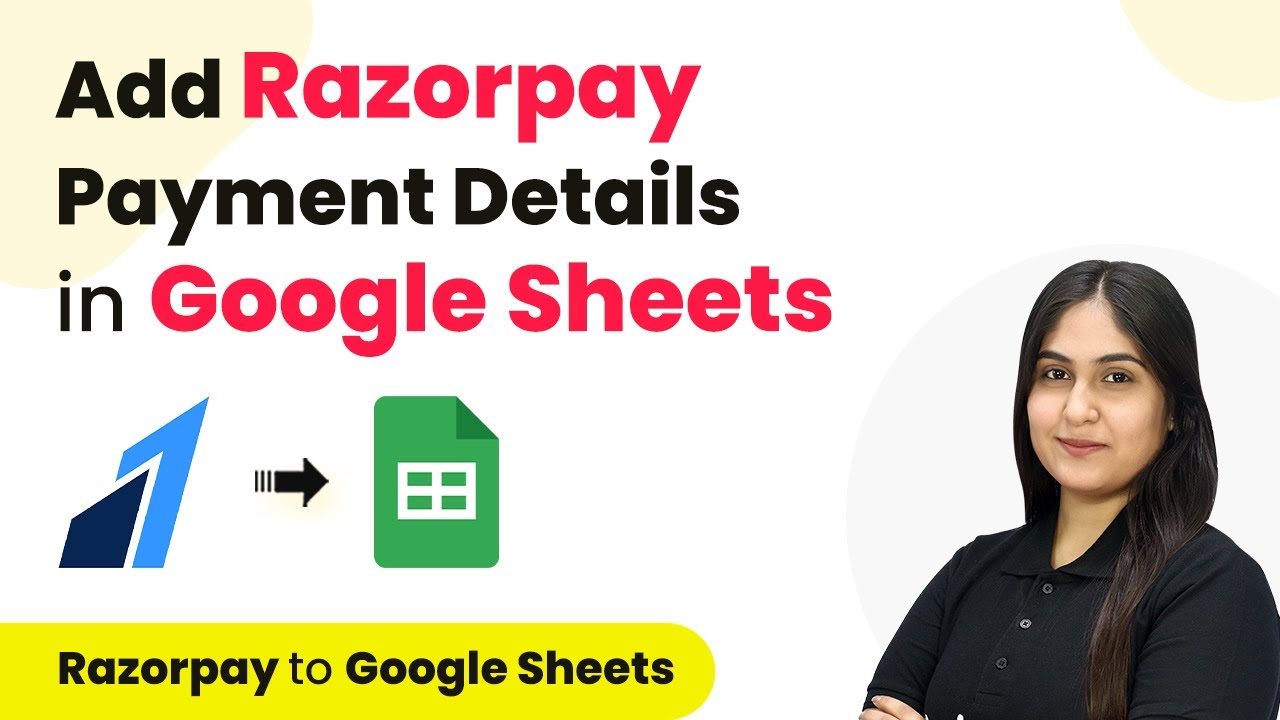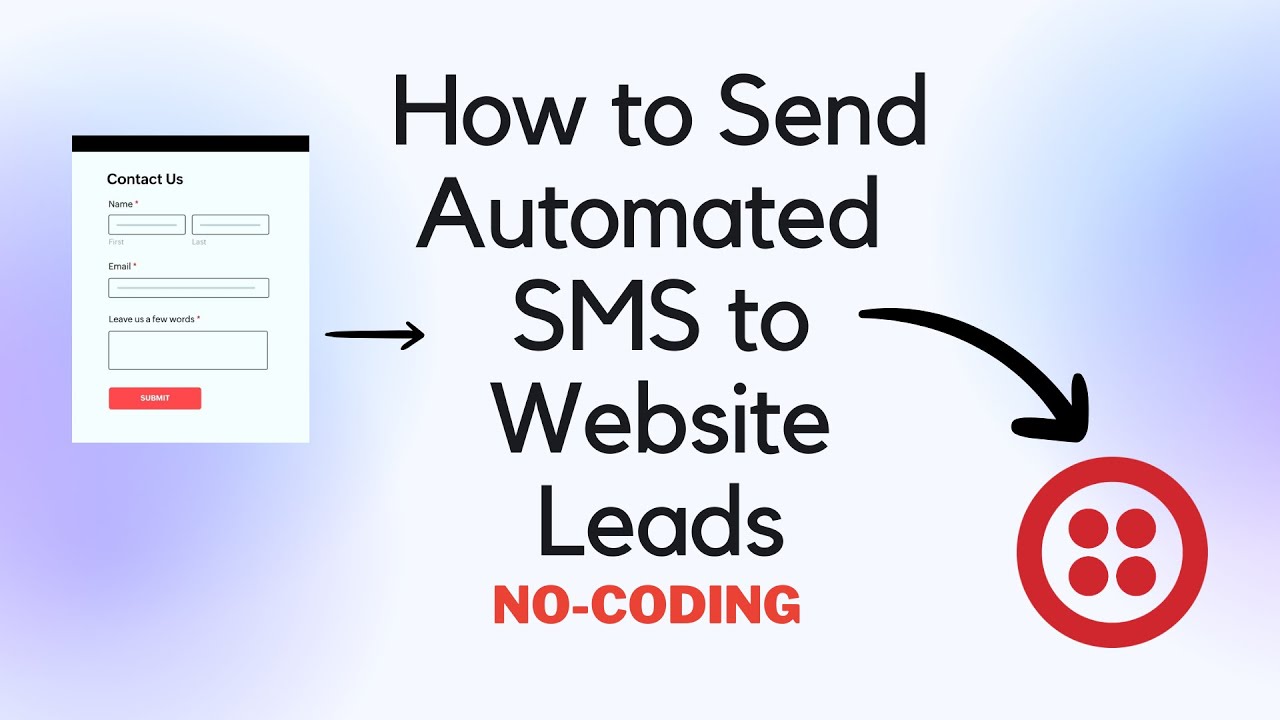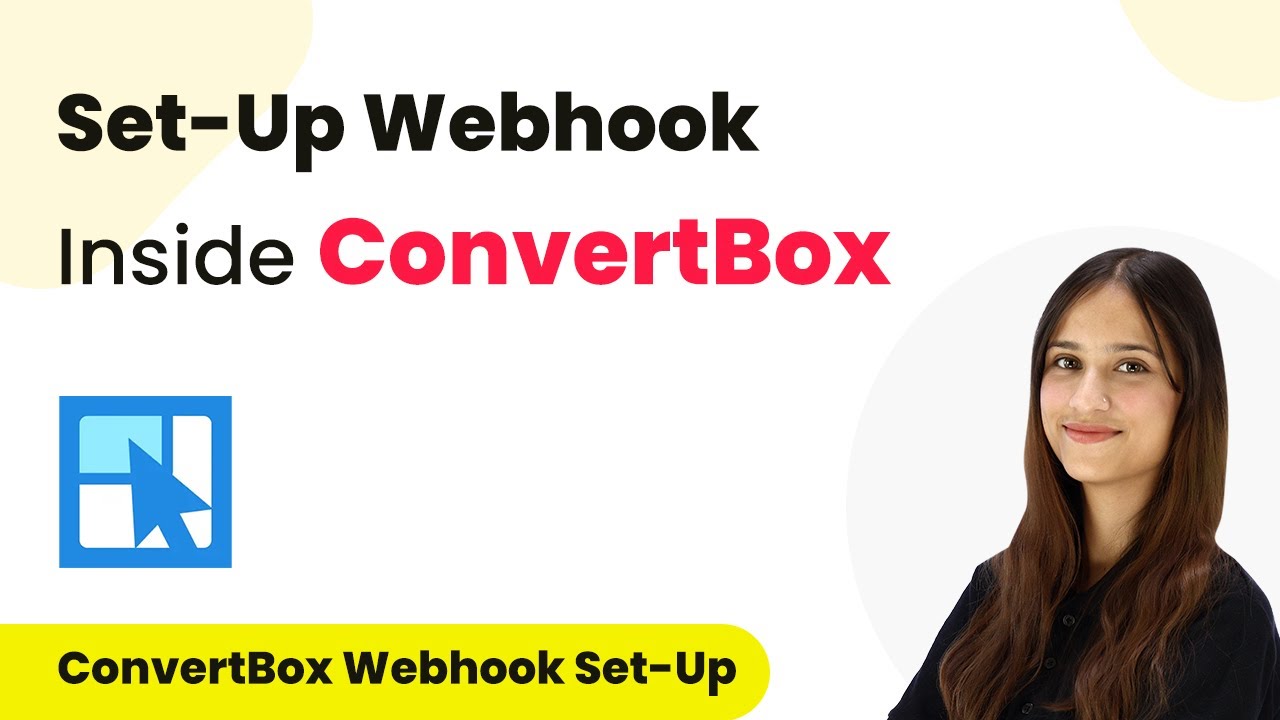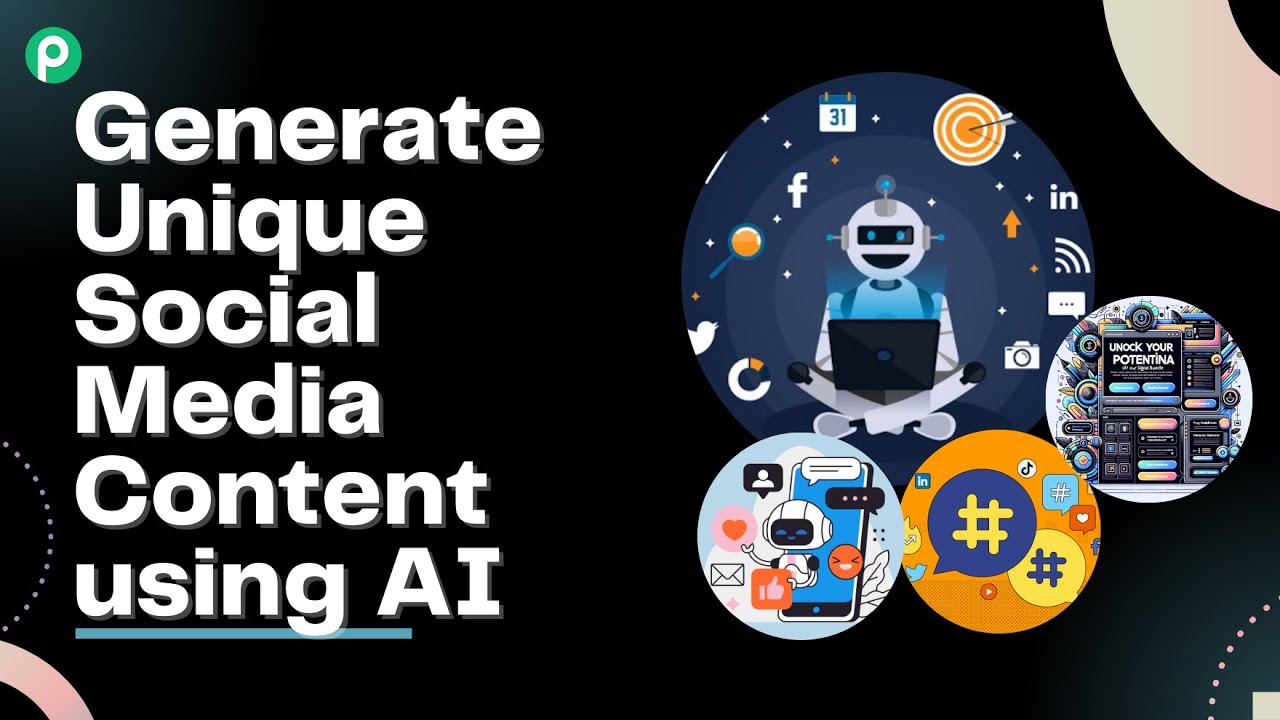Learn how to integrate Discord with RSS Feed using Pabbly Connect to send messages seamlessly to your Discord channel. Follow this step-by-step tutorial. This comprehensive guide reveals exactly how to connect your applications and automate repetitive tasks — accessible for professionals of all technical backgrounds.Watch Step By Step Video Tutorial Below 1. Access Pabbly Connect for IntegrationTo send Discord channel messages for RSS Feed updates, first, access Pabbly Connect. This platform allows seamless integration between various applications, including Discord and RSS feeds. Start by visiting the Pabbly Connect homepage.If you are a new user, click on the 'Sign Up Free'...
Last Updated on
April 3, 2025
by
Rajpal Tomar