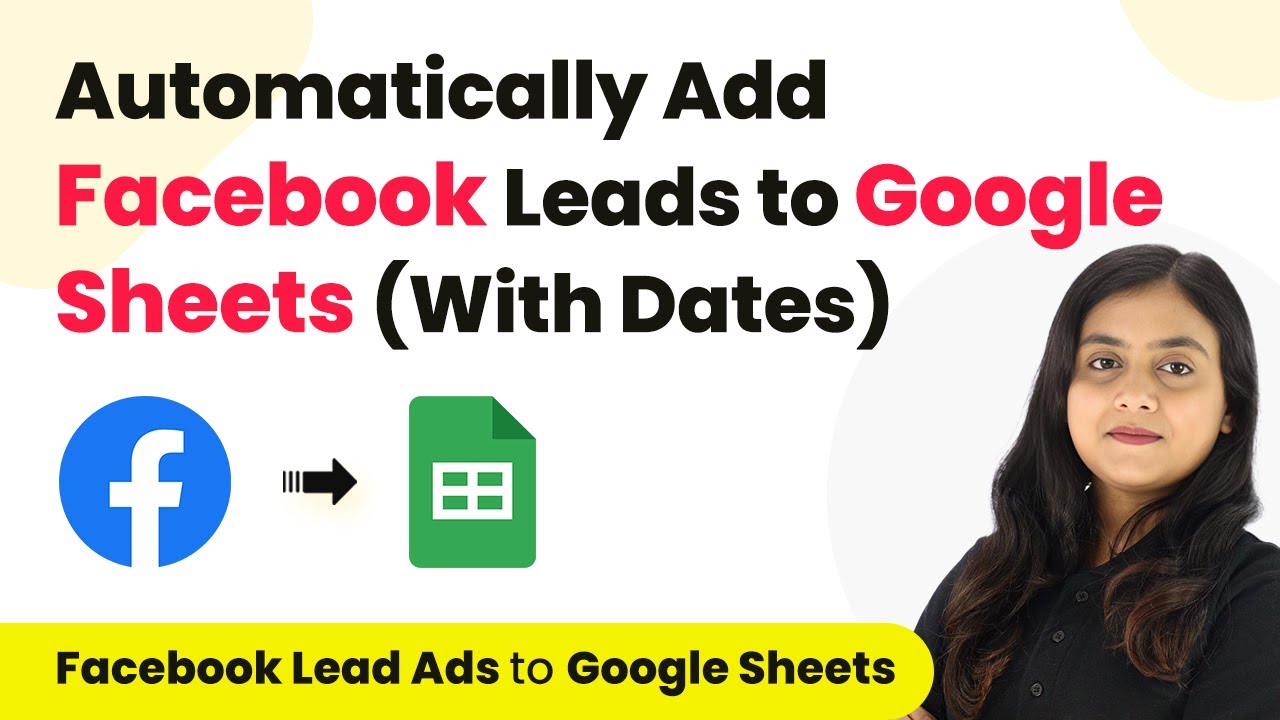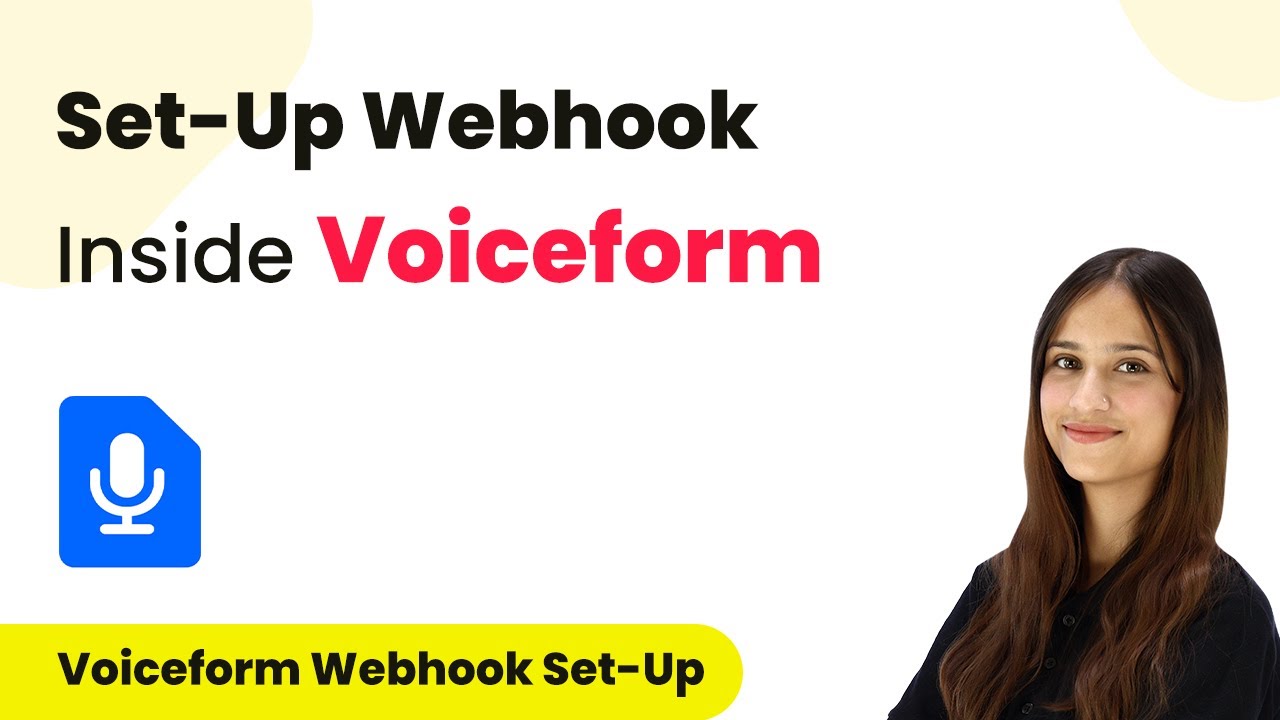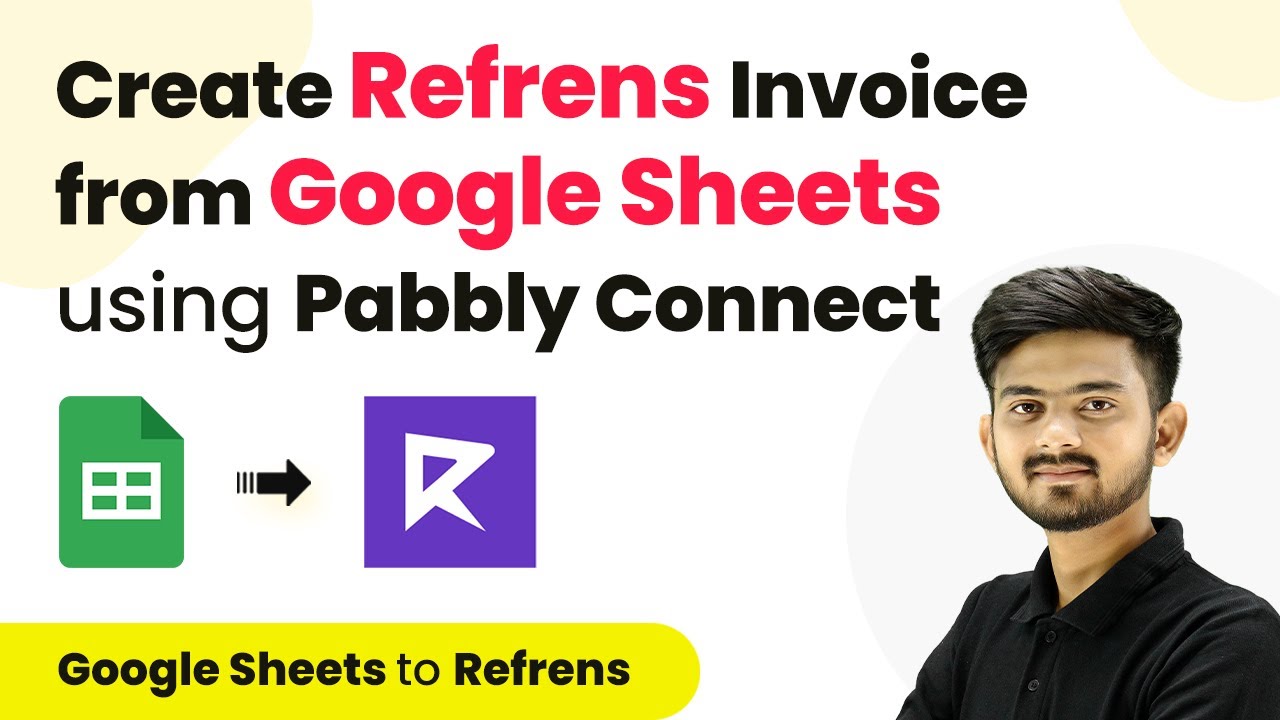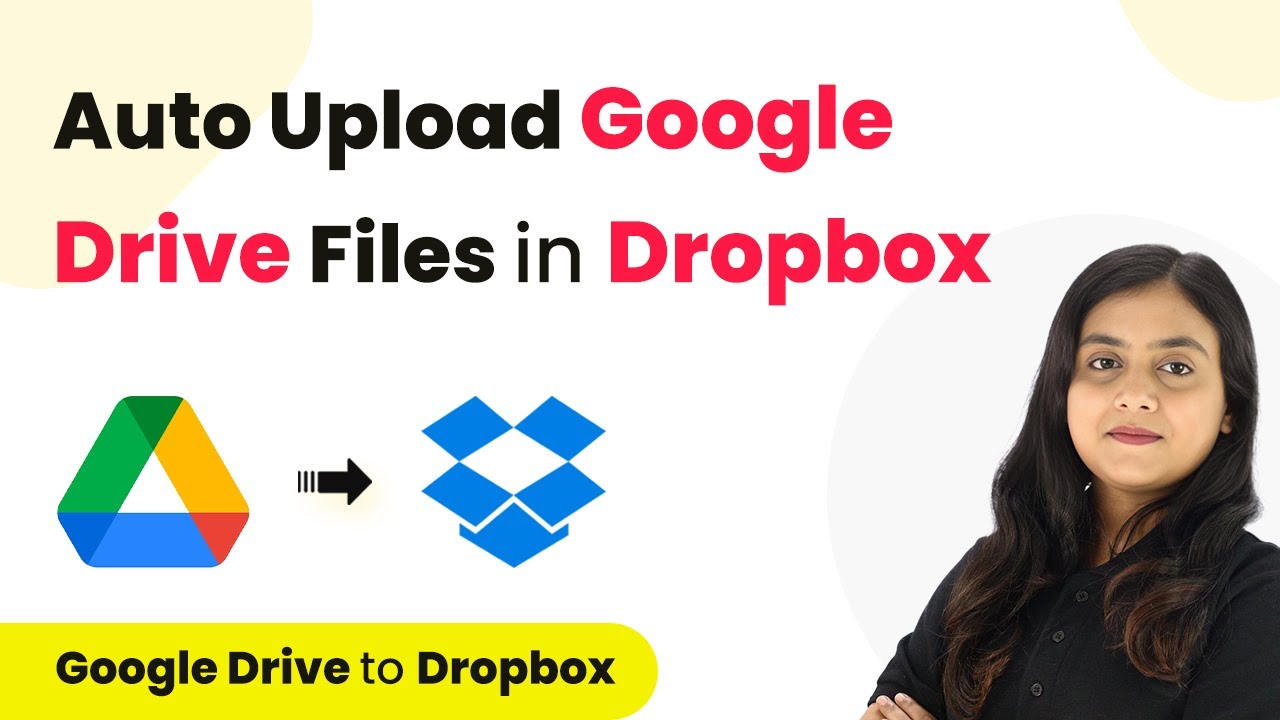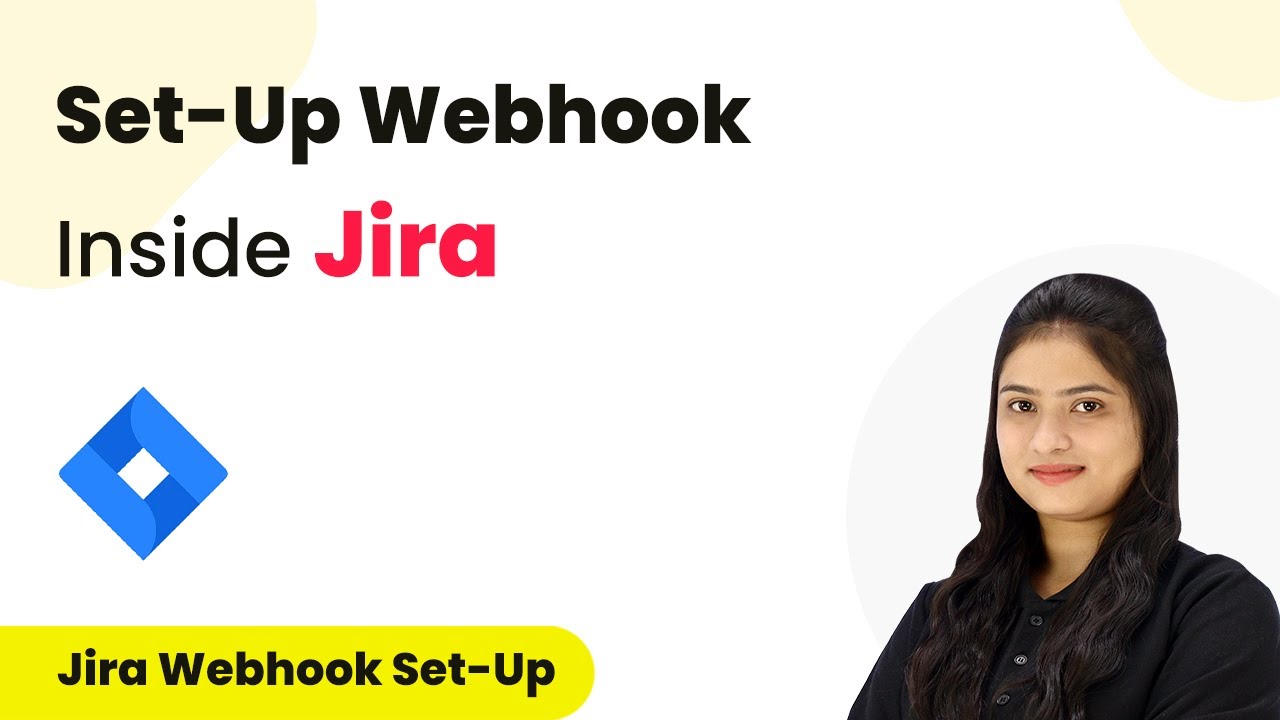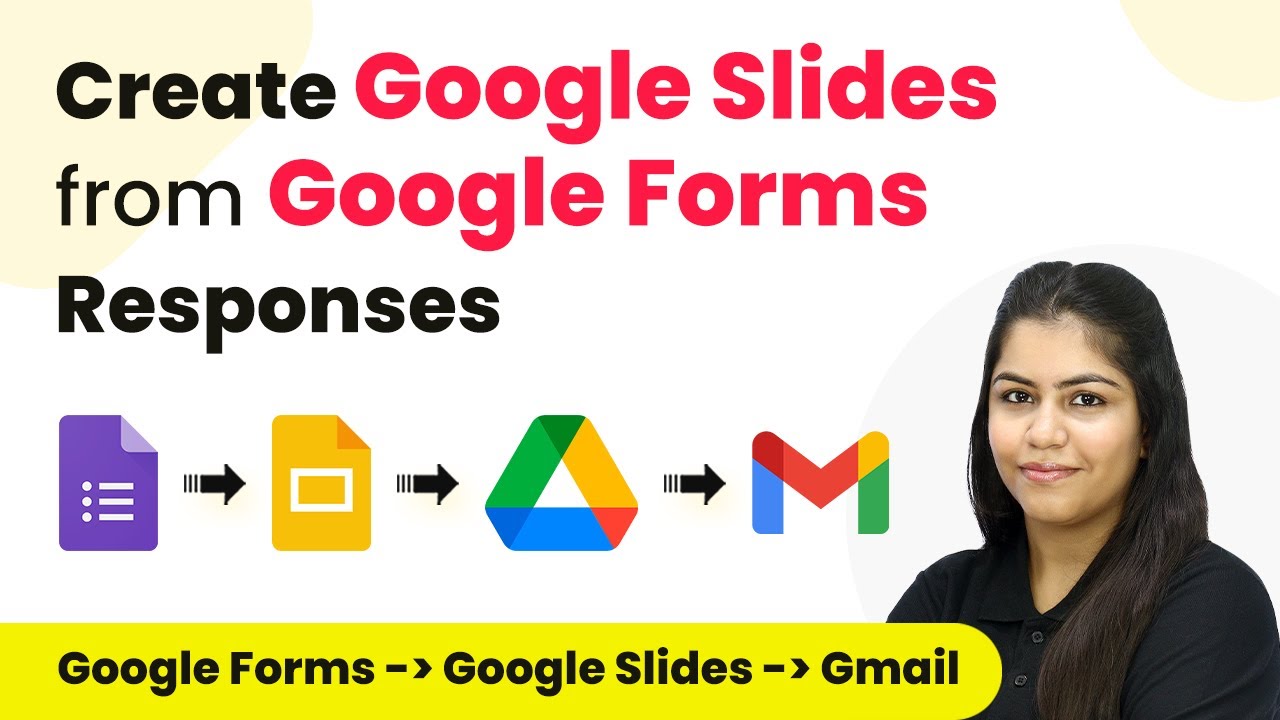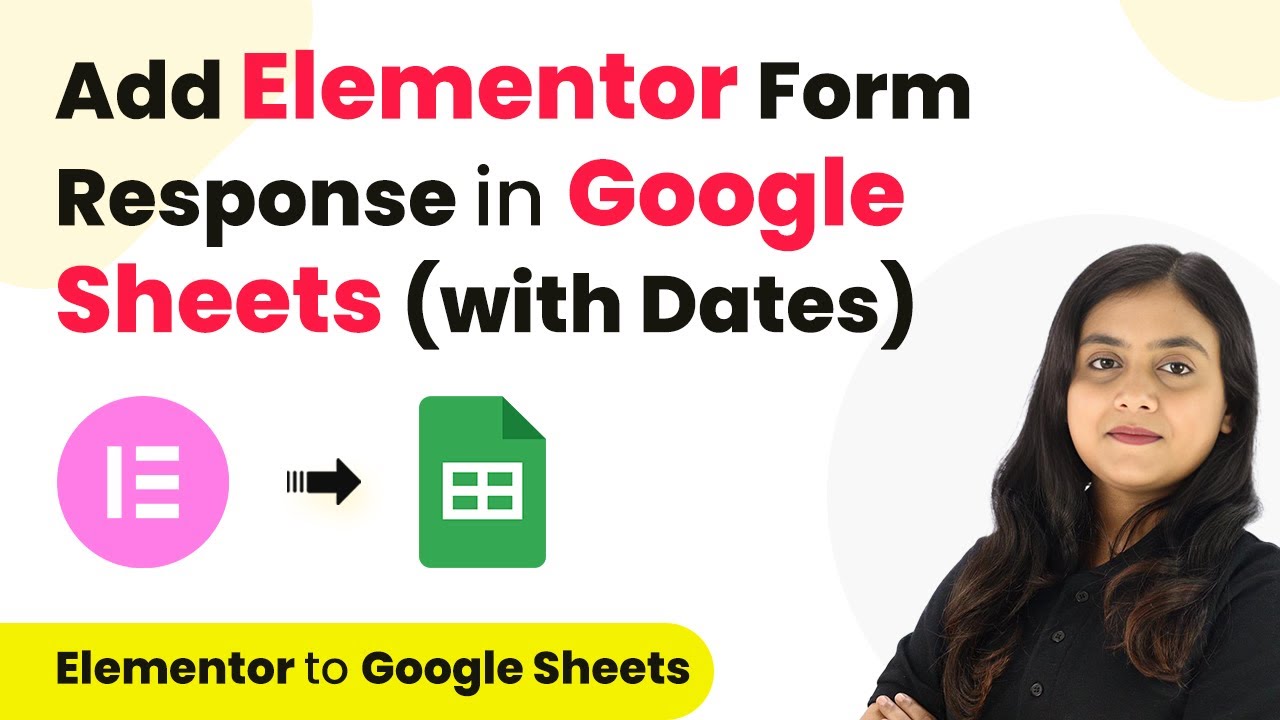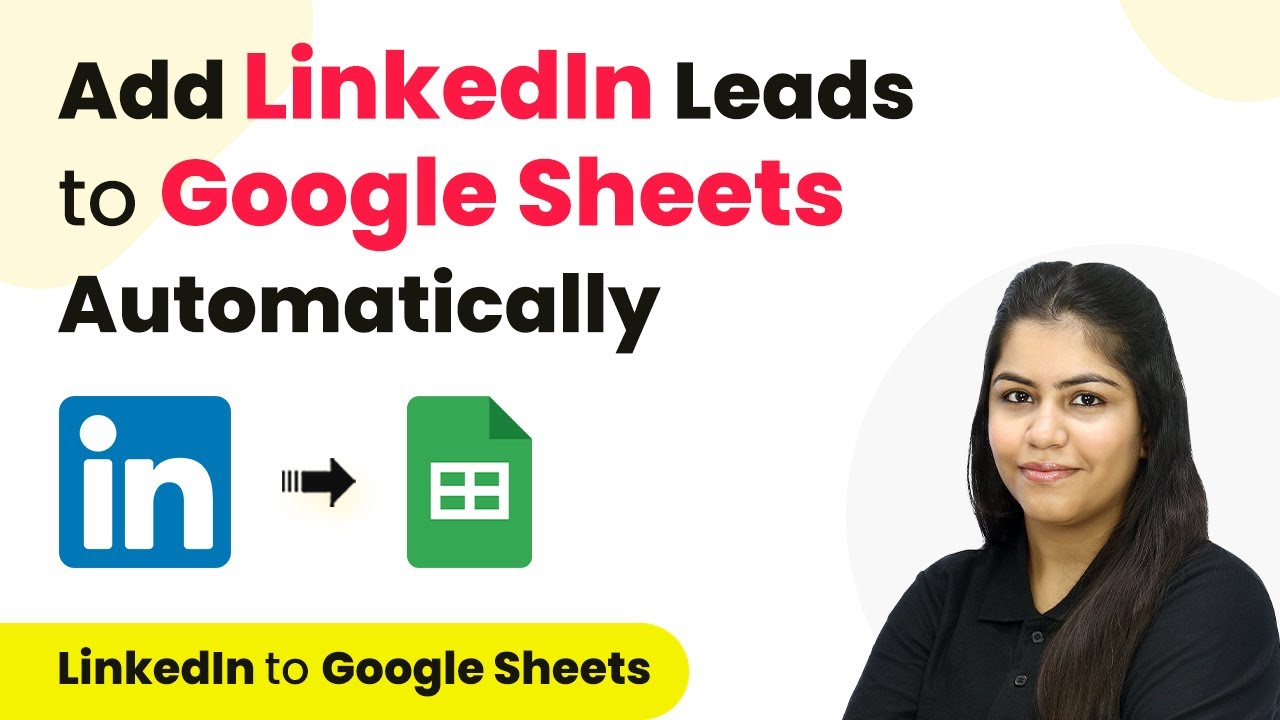Learn how to automate the integration of Facebook Lead Ads with Google Sheets using Pabbly Connect for seamless lead management. Discover how to seamlessly connect your essential tools through accessible instructions that make powerful automation available to professionals at every skill level.Watch Step By Step Video Tutorial Below 1. Accessing Pabbly Connect for IntegrationTo start integrating Facebook Lead Ads with Google Sheets, first access Pabbly Connect. Visit the Pabbly Connect website and log into your account. If you are new, you can sign up for free and get 100 tasks per month.Once logged in, you will see the dashboard. Click...
Last Updated on
April 3, 2025
by
Rajpal Tomar