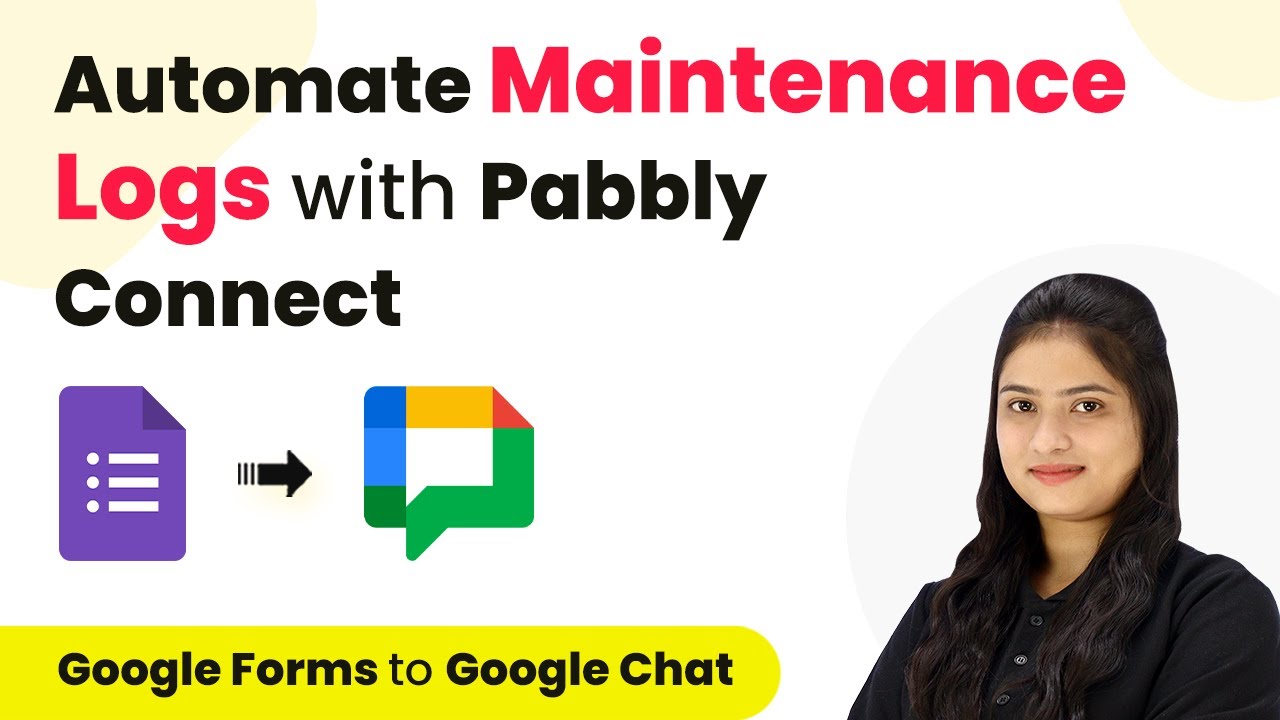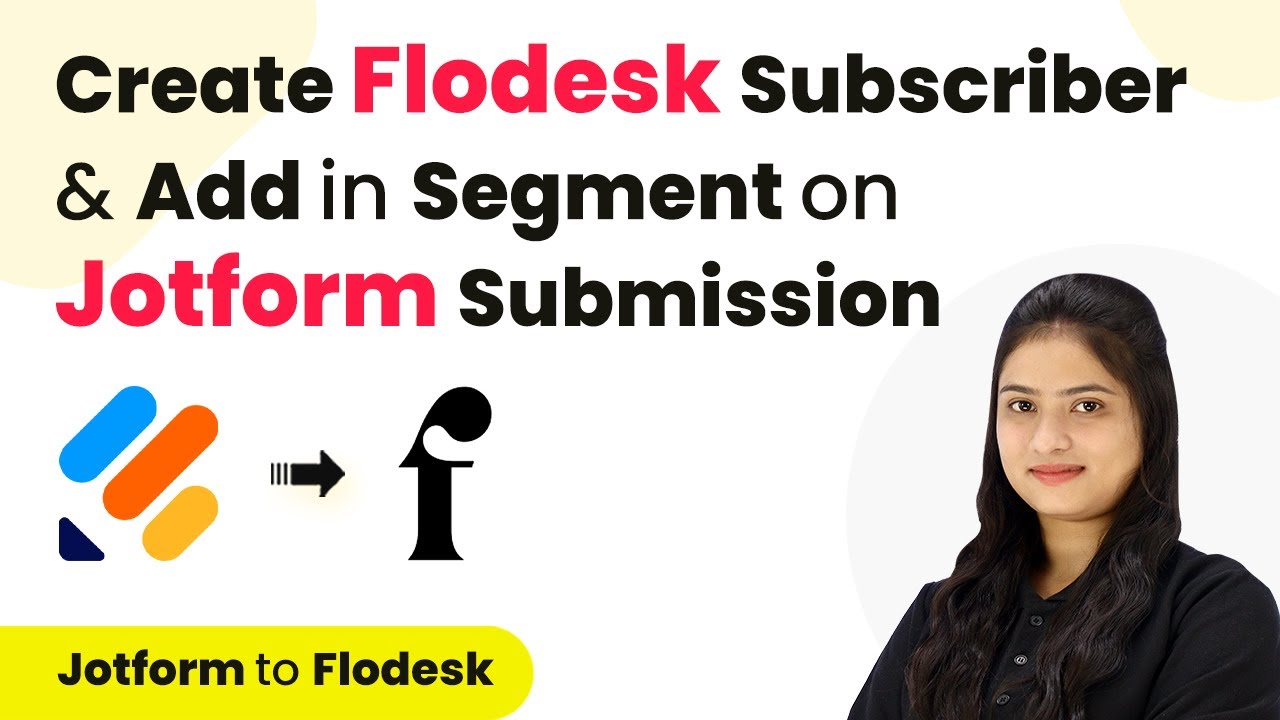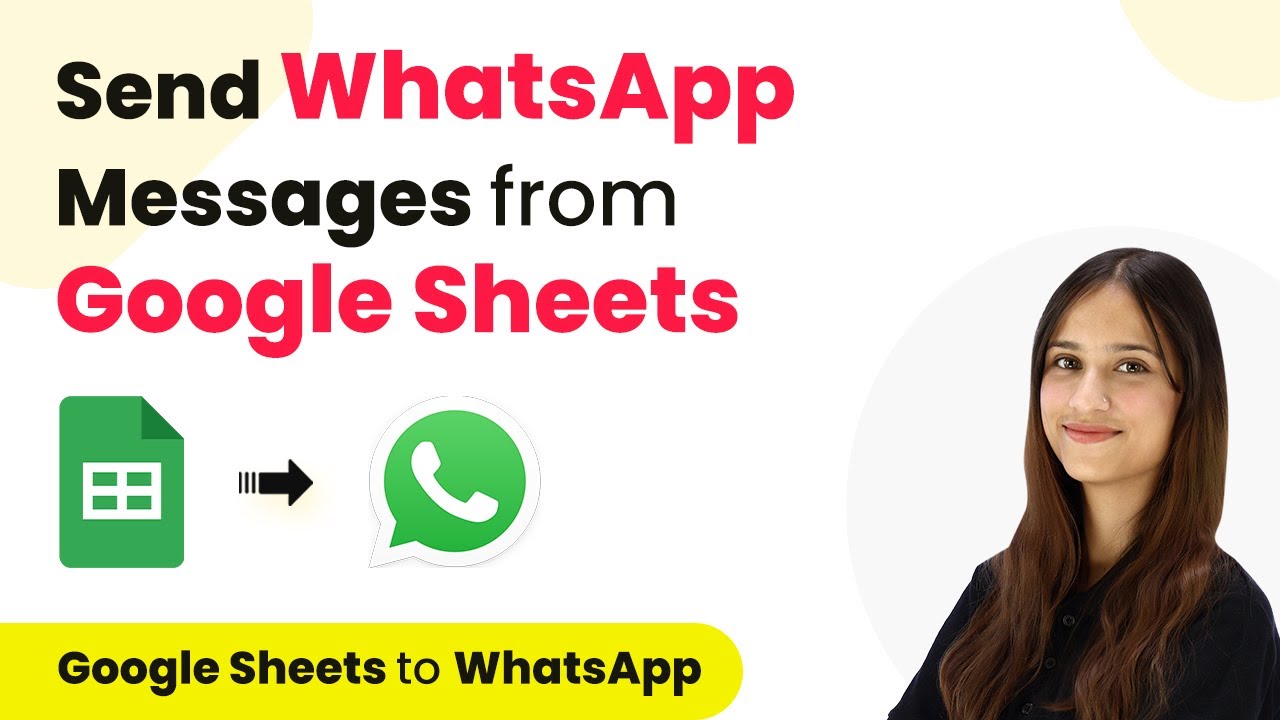Learn how to send Mailmodo campaigns from Google Forms submissions using Pabbly Connect. This step-by-step tutorial covers everything you need to automate your email campaigns.Watch Step By Step Video Tutorial Below 1. Accessing Pabbly Connect for AutomationTo start the process of sending Mailmodo campaigns from Google Forms submissions, you need to access Pabbly Connect. Open your browser and type in Pabbly.com/connect to reach the landing page. Here, you will find options to sign in or sign up for free, allowing new users to start with 100 free tasks each month.Once signed in, navigate to the dashboard where you can create...
Last Updated on
April 3, 2025
by
Rajpal Tomar