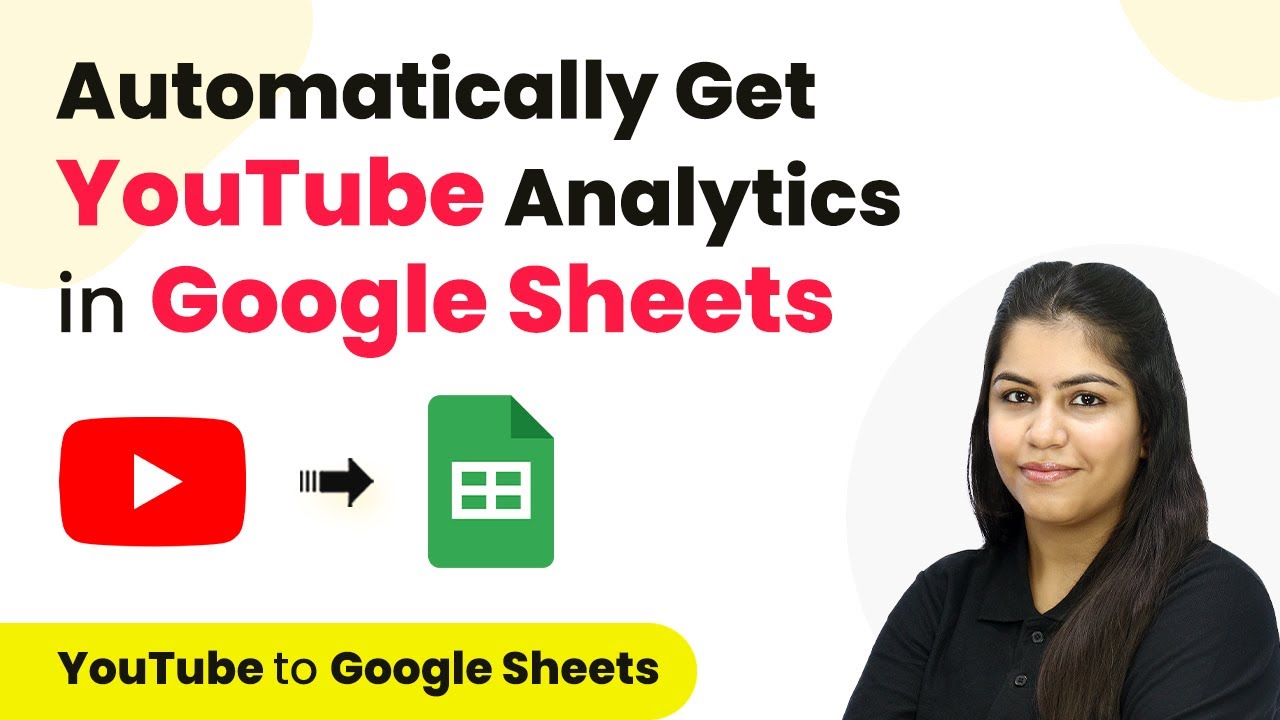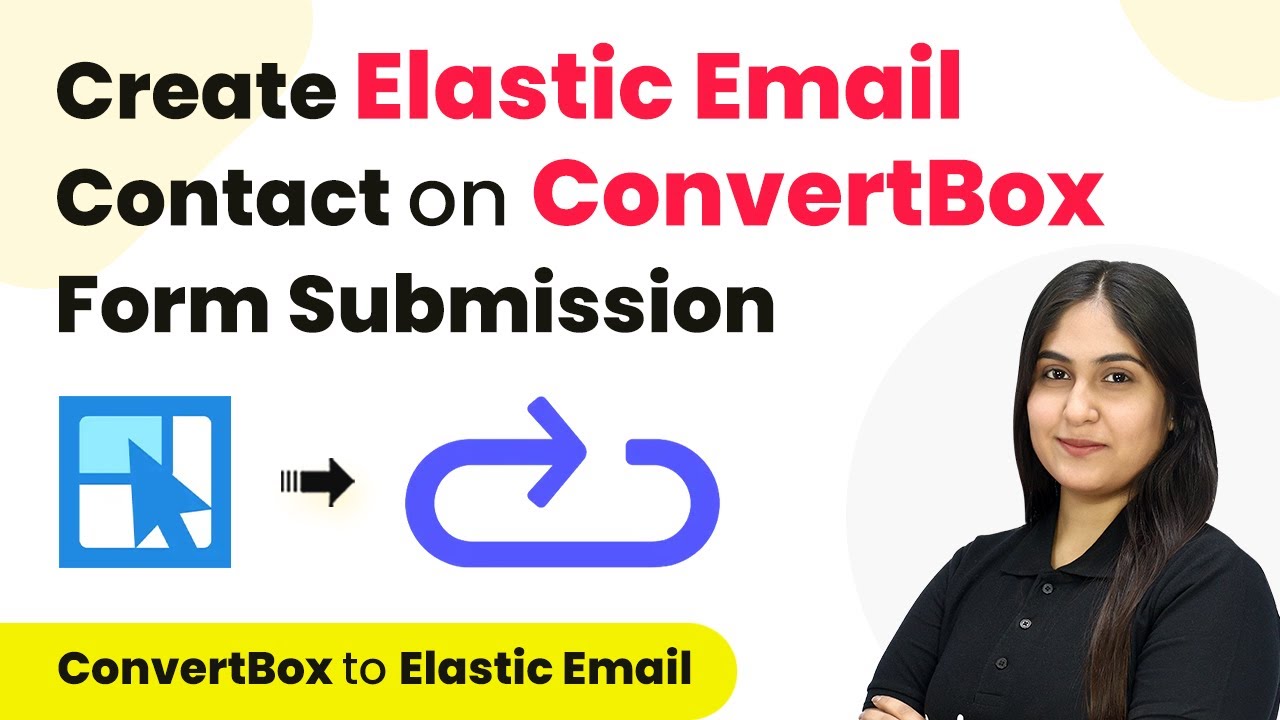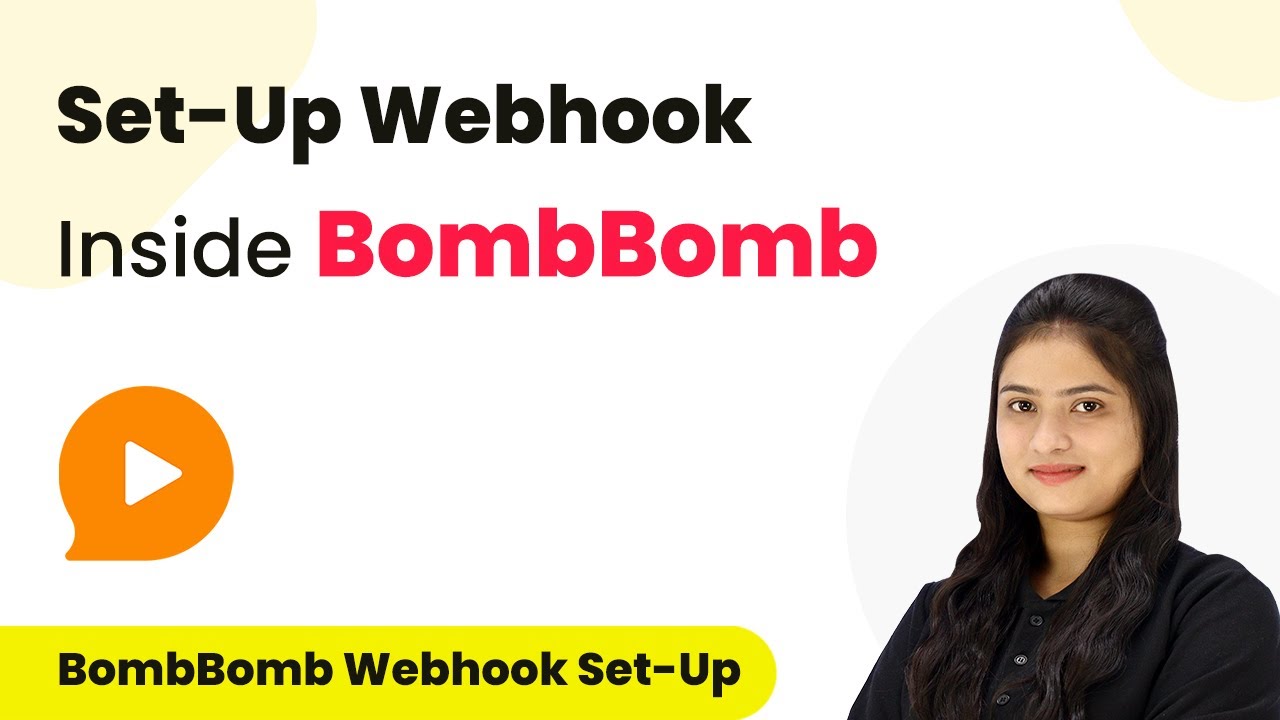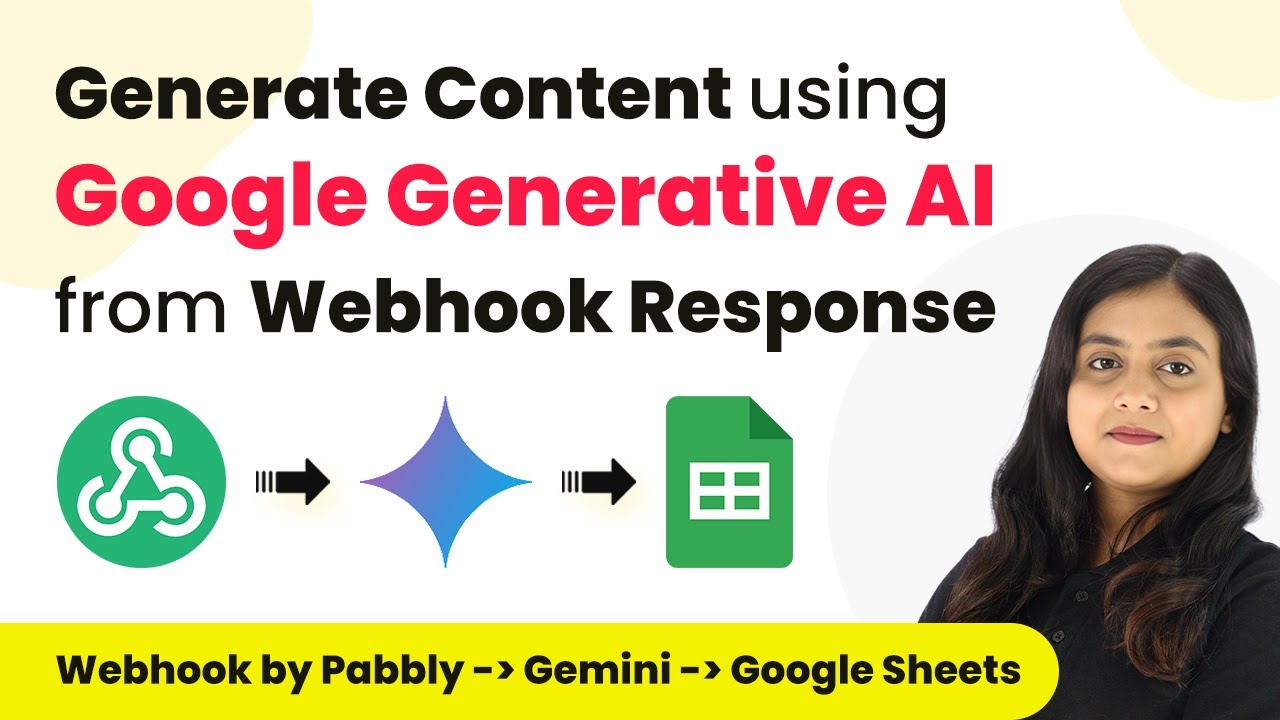Learn how to integrate YouTube Analytics with Google Sheets using Pabbly Connect to track your YouTube channel's performance effortlessly. Develop expertise in application integration and learn how to design streamlined automation workflows using proven, simplified approaches.Watch Step By Step Video Tutorial Below 1. Accessing Pabbly Connect for YouTube Analytics IntegrationTo keep track of YouTube analytics with Google Sheets, you need to access Pabbly Connect. Start by visiting the Pabbly Connect website and signing in. If you are a new user, you can sign up for free and receive 100 tasks monthly. After signing in, navigate to the dashboard and click...
Last Updated on
April 4, 2025
by
Rajpal Tomar