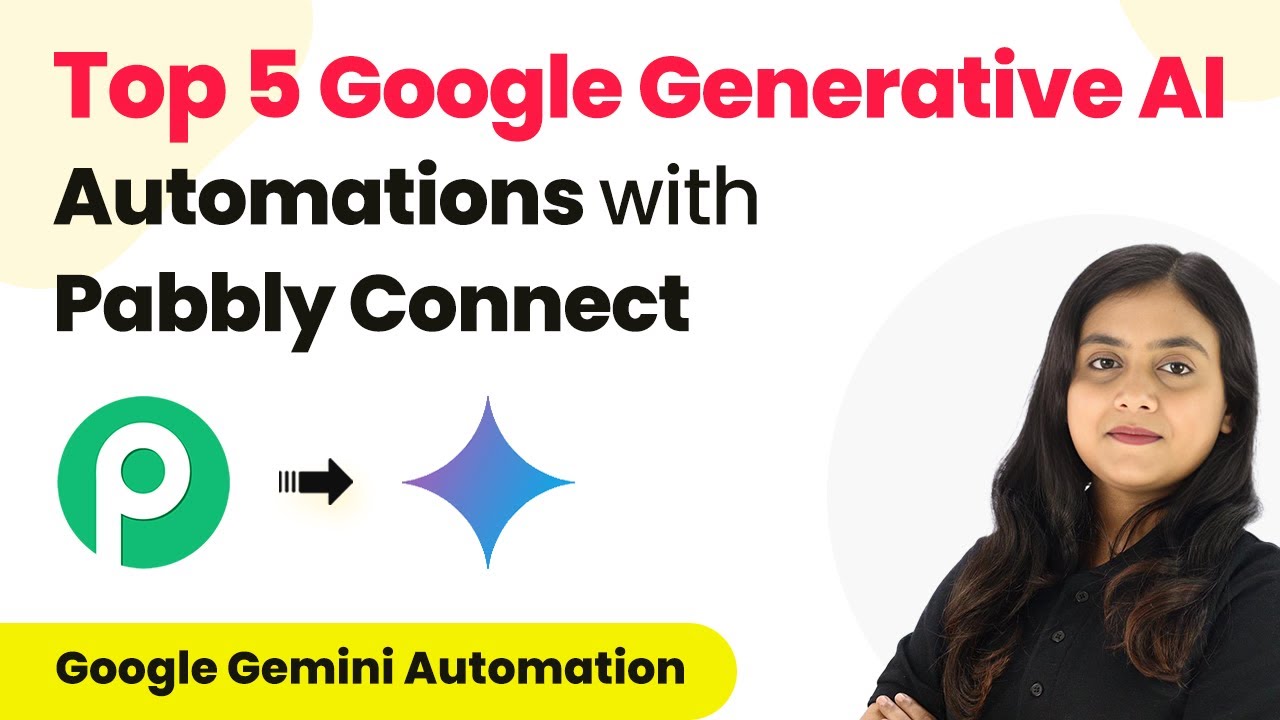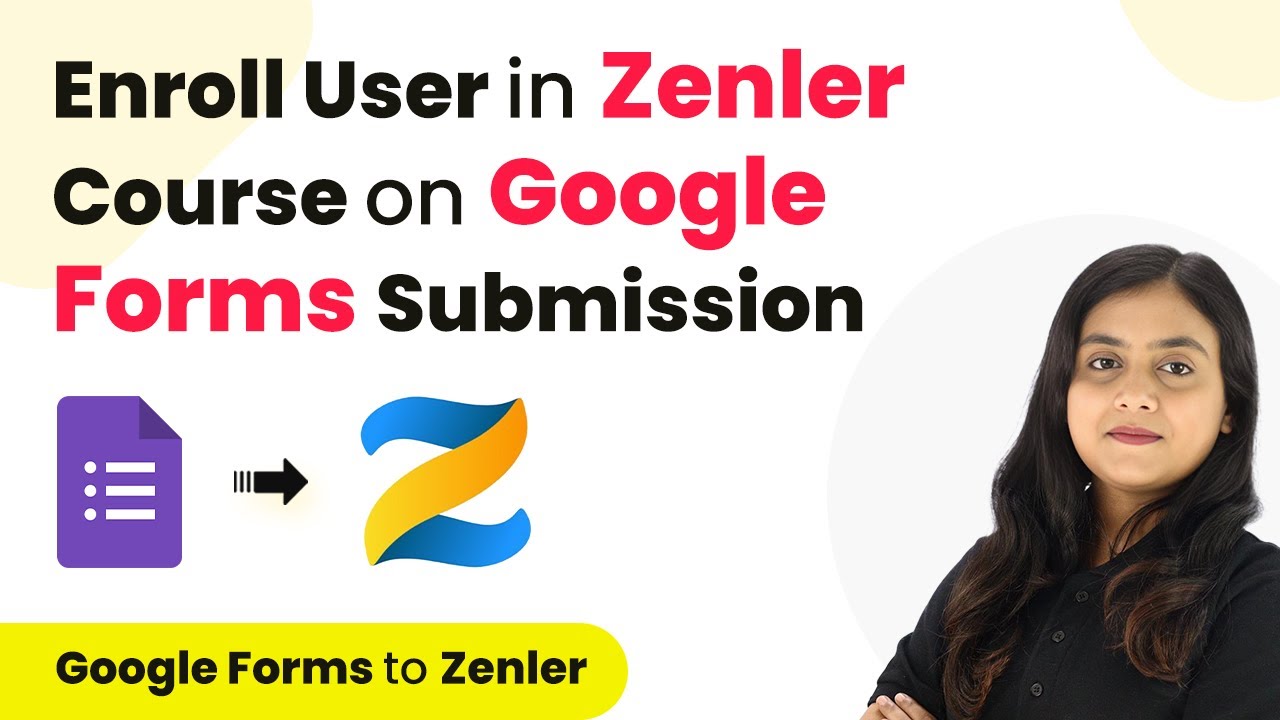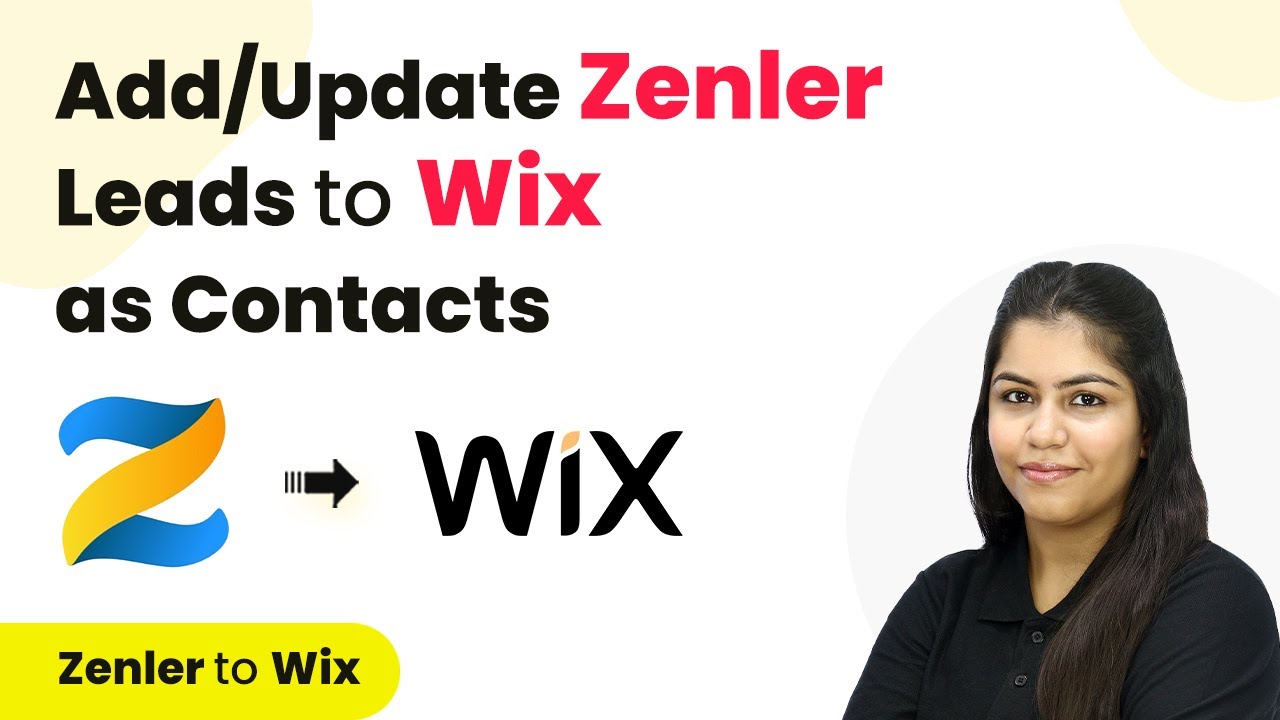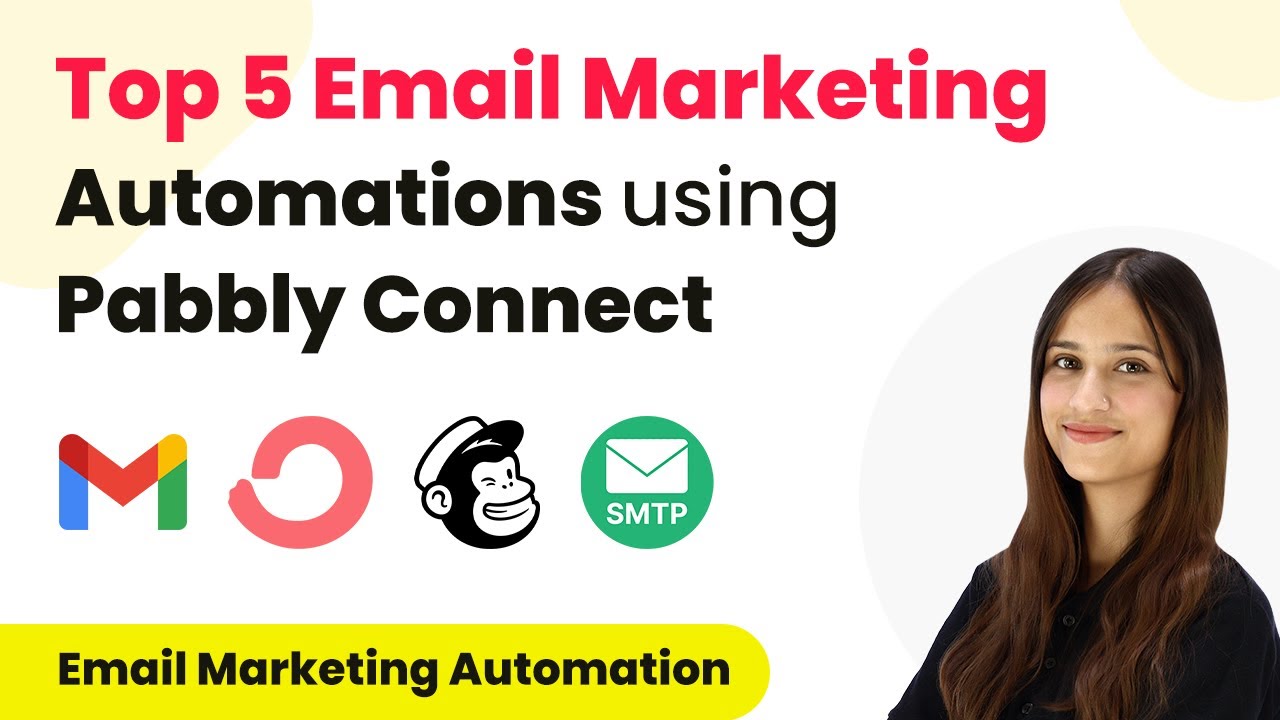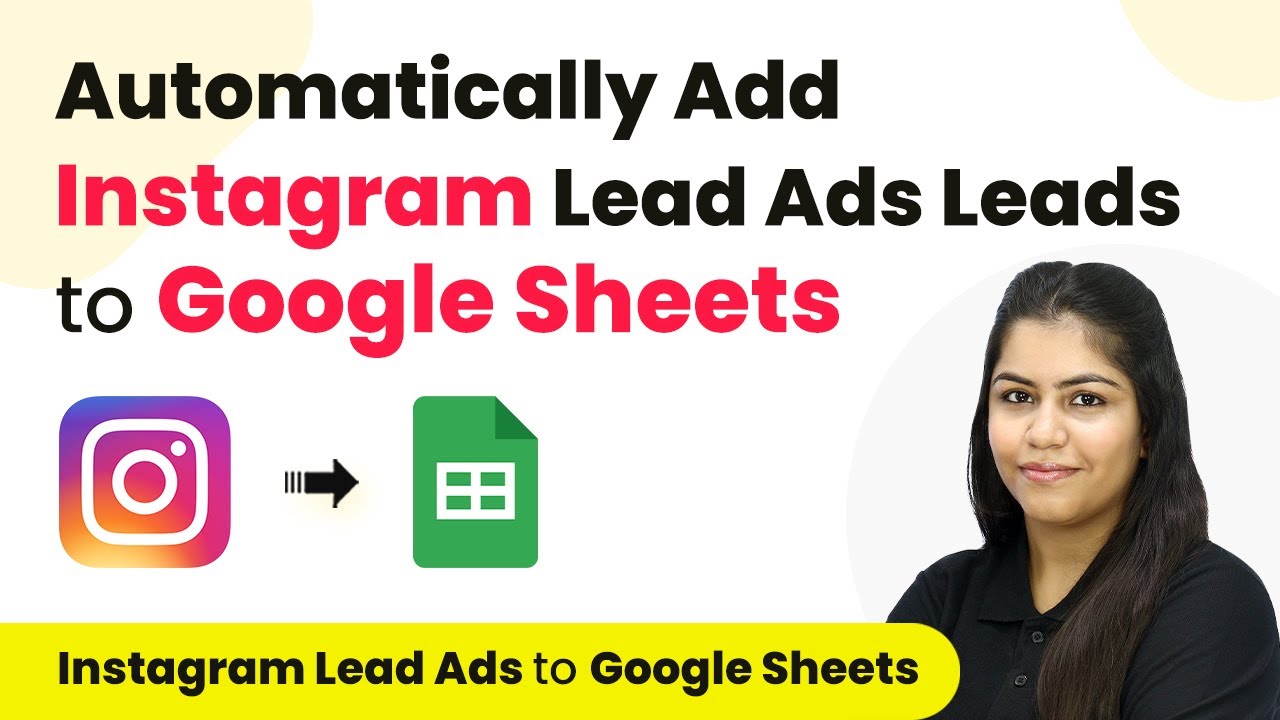Learn how to create Pabbly Email Marketing subscribers from Tally Forms responses and add data to Google Sheets using Pabbly Email Marketing with this detailed tutorial.Watch Step By Step Video Tutorial Below 1. Accessing Pabbly Email Marketing for IntegrationTo start integrating Tally Forms with Pabbly Email Marketing, you first need to access the platform. Simply navigate to the Pabbly Email Marketing website and log in to your account. If you don't have an account yet, sign up for free to get started.Once logged in, you can create your subscriber lists. This is essential as we will be adding new subscribers...
Last Updated on
April 5, 2025
by
Rajpal Tomar