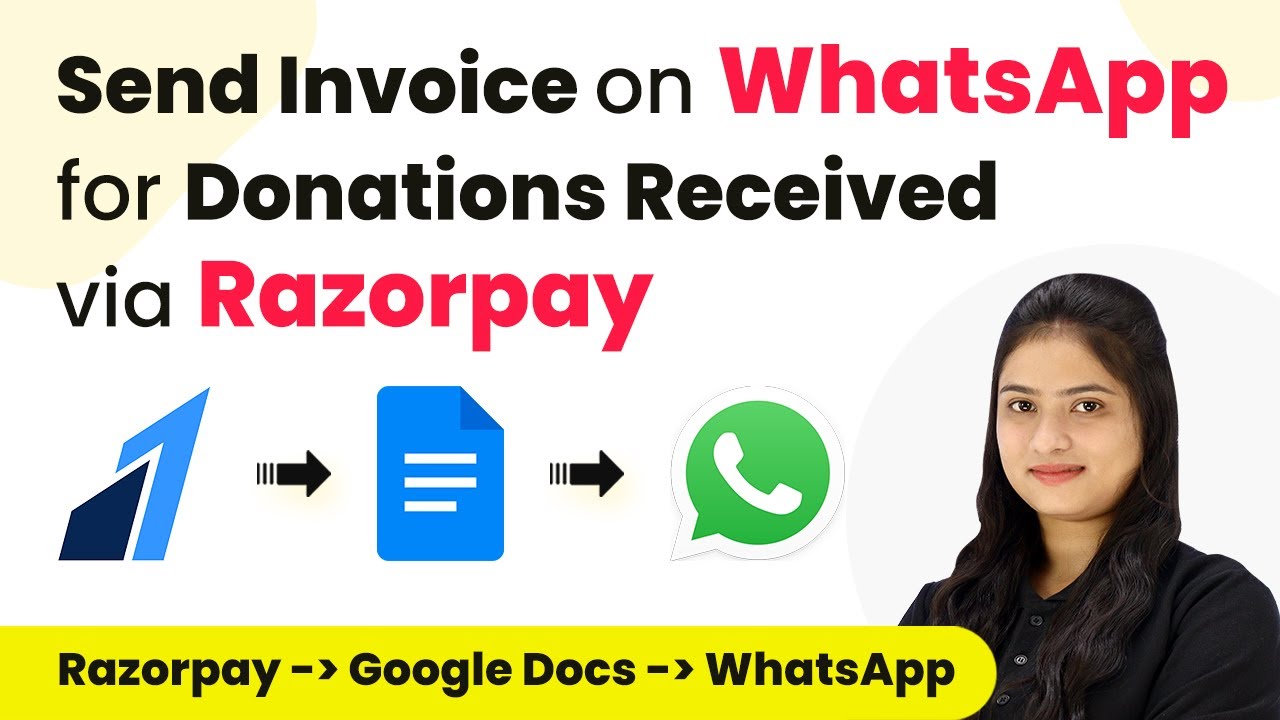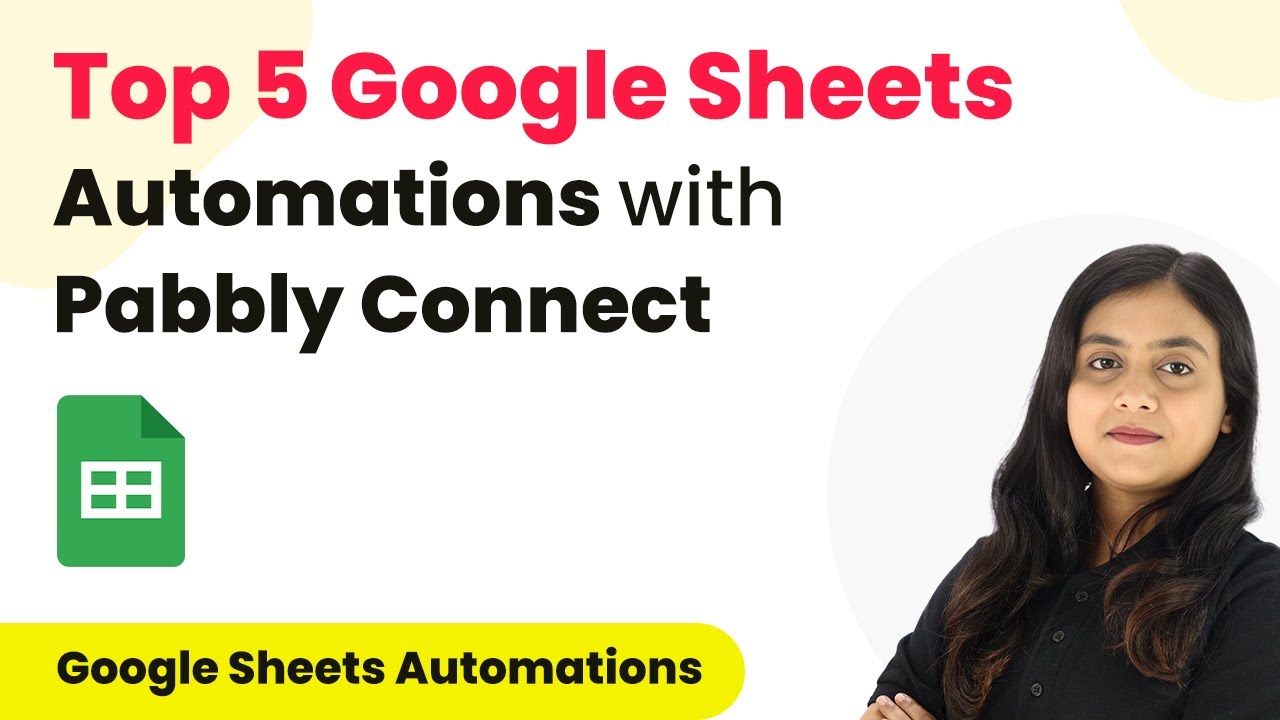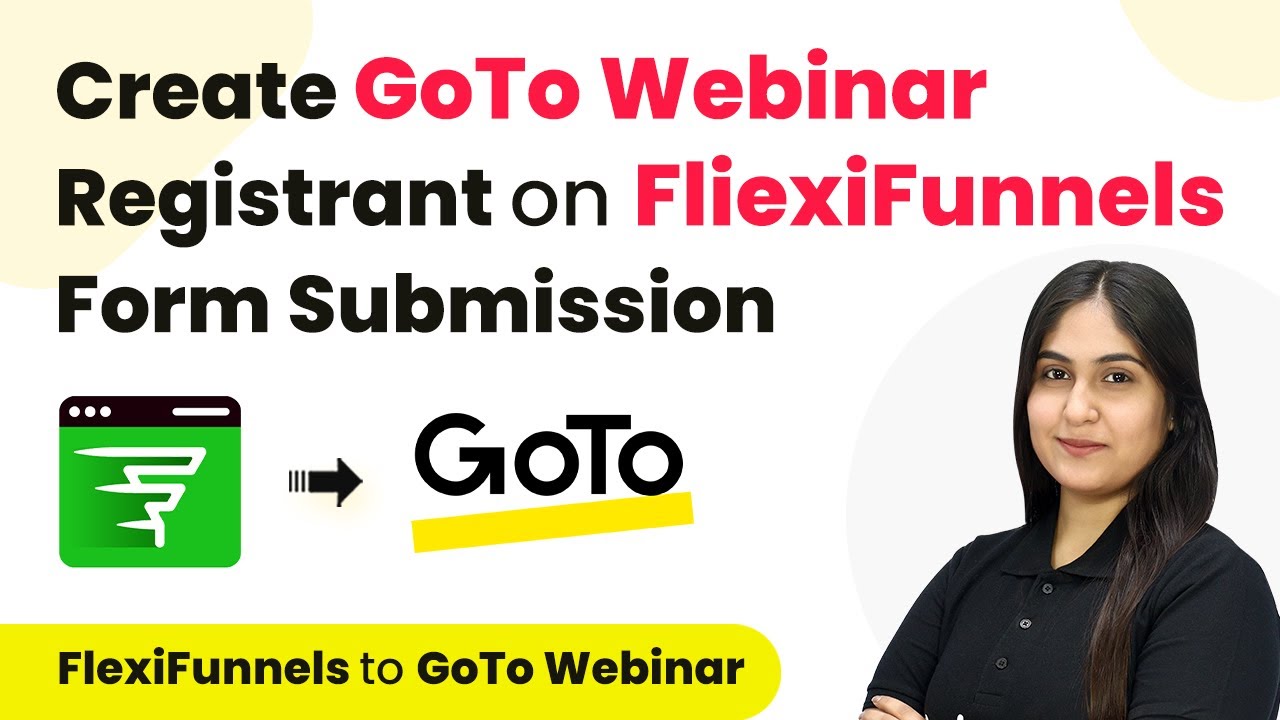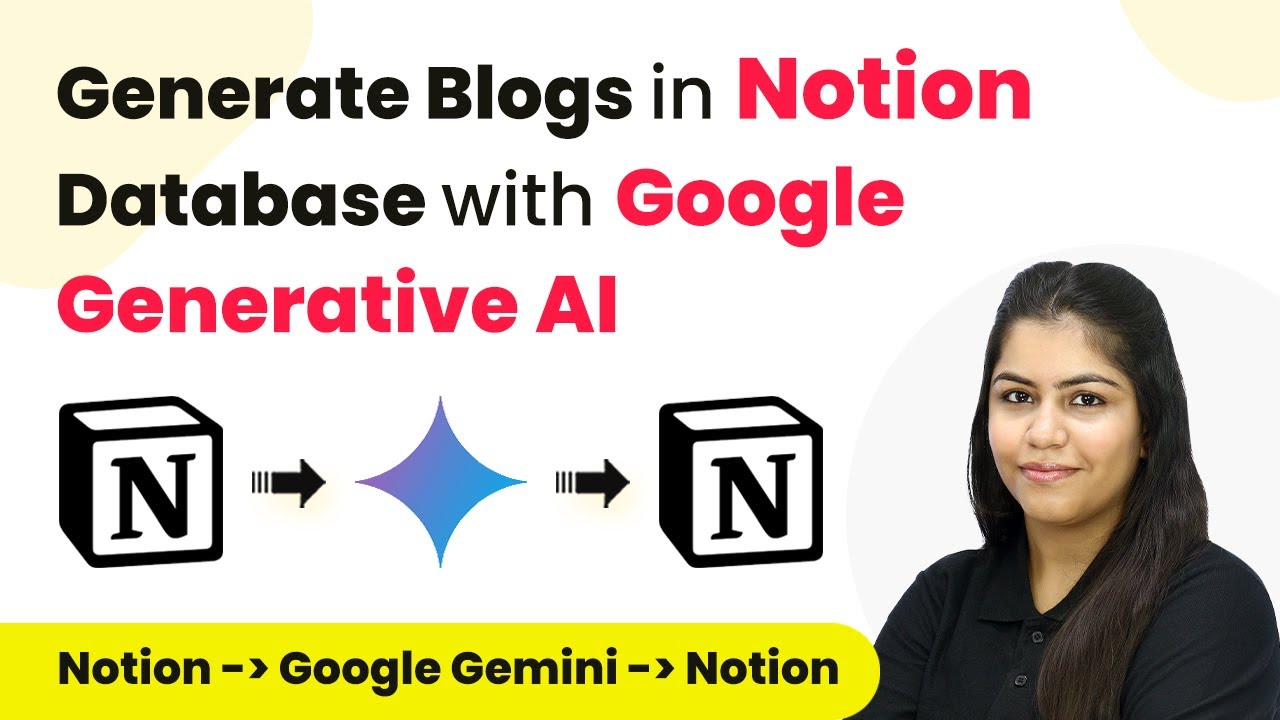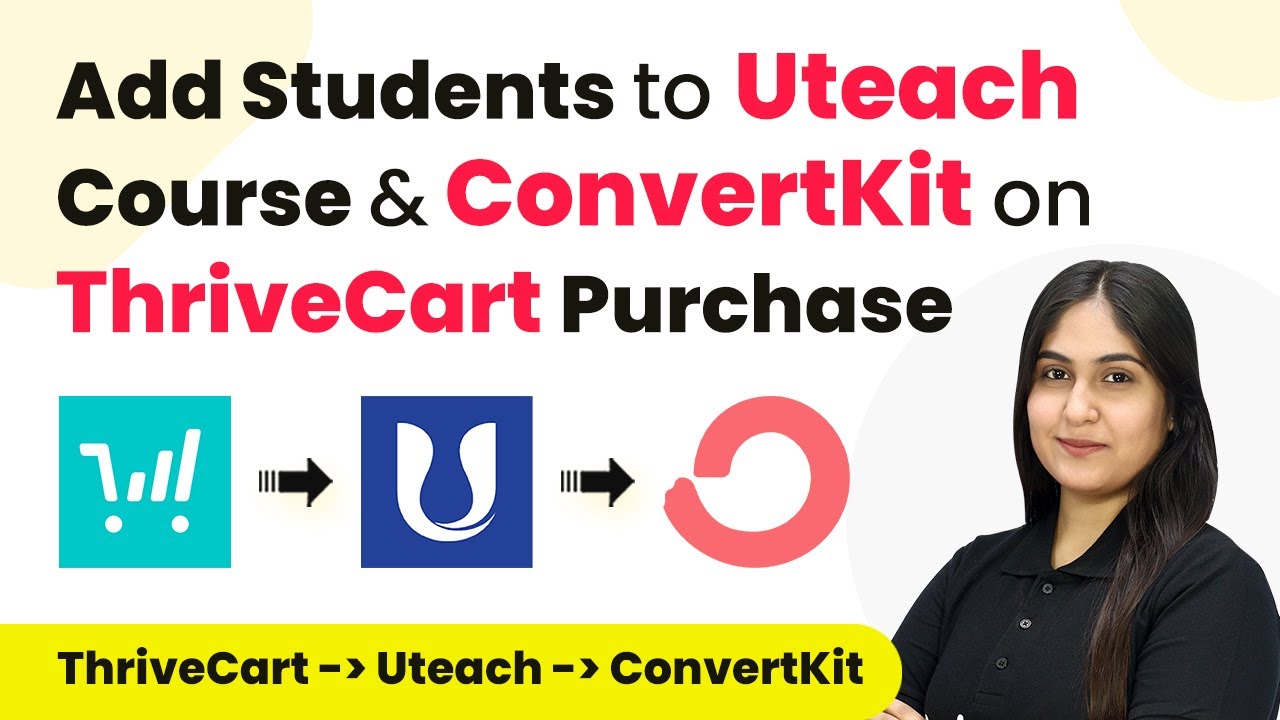Learn how to integrate Fillout forms with Microsoft Excel automatically using Pabbly Connect. Follow our step-by-step guide for seamless data management. Transform complex automation concepts into accessible, actionable steps that eliminate unnecessary manual work while maximizing existing application capabilities.Watch Step By Step Video Tutorial Below 1. Accessing Pabbly Connect to Automate Microsoft ExcelTo automate the process of adding Fillout form responses in Microsoft Excel, first, you need to access Pabbly Connect. Go to the Pabbly Connect homepage and sign up for a free account if you are a new user or log in if you already have an account.Once logged...
Last Updated on
April 5, 2025
by
Rajpal Tomar