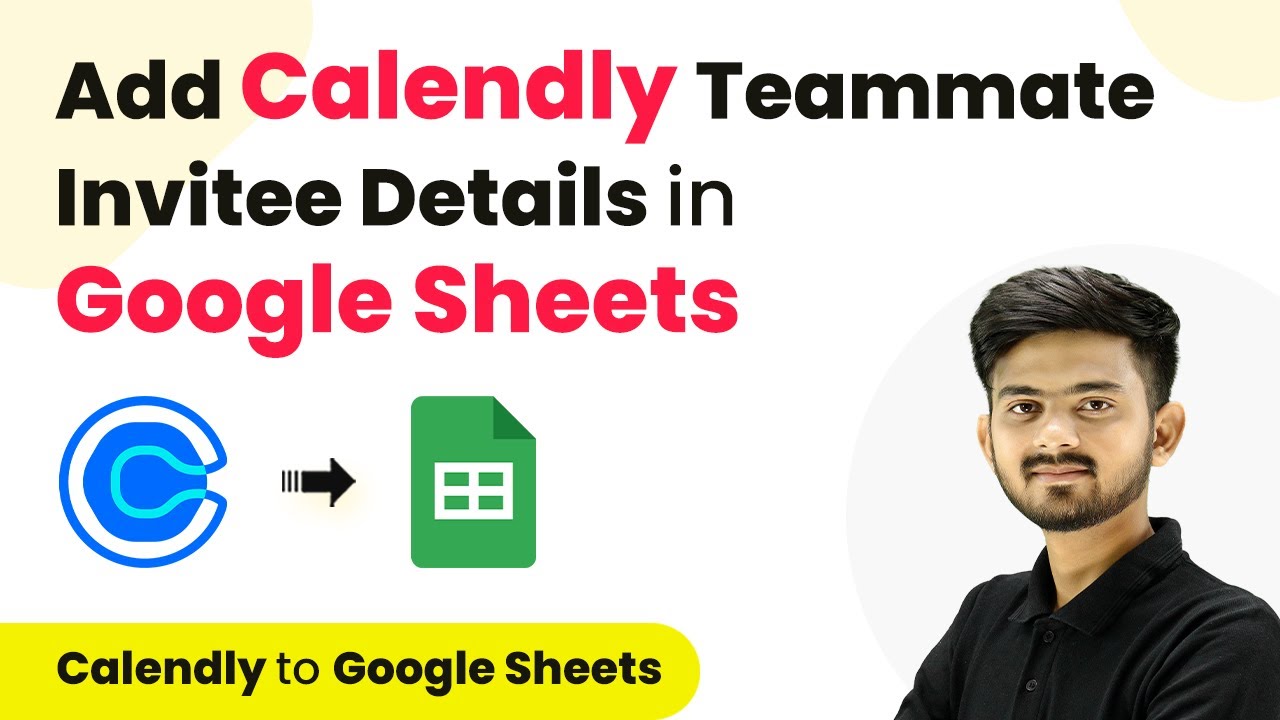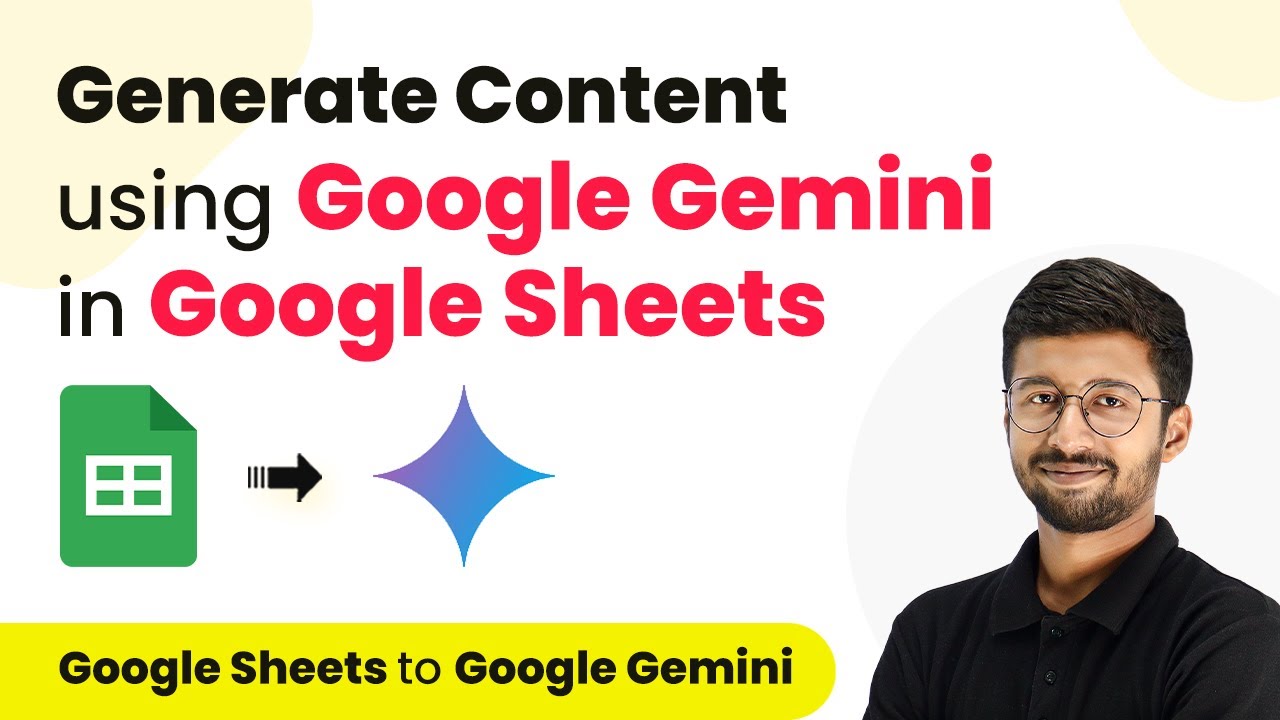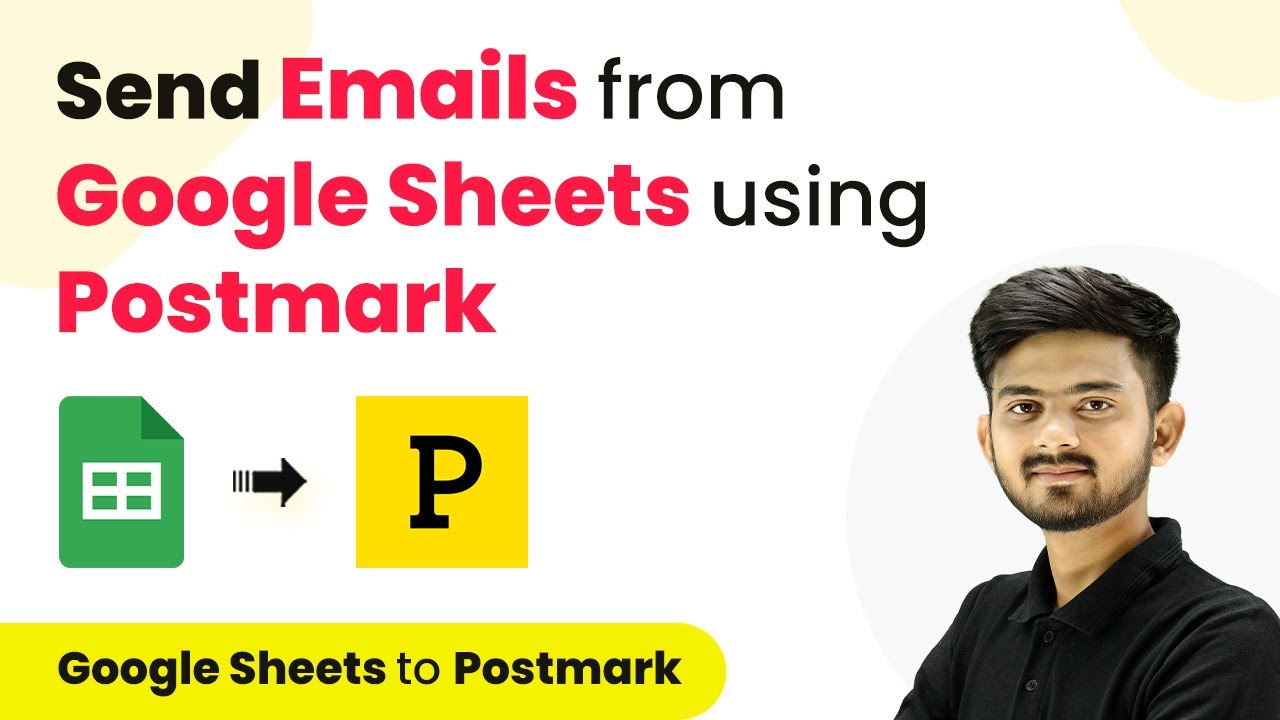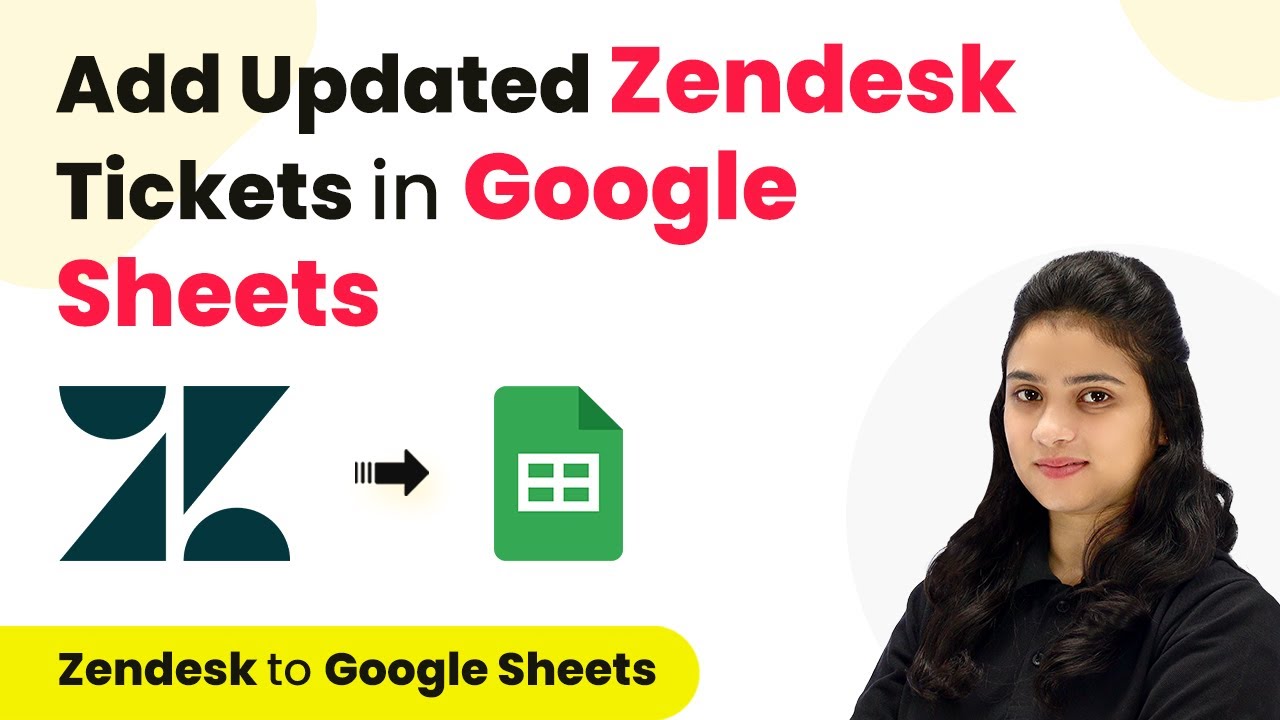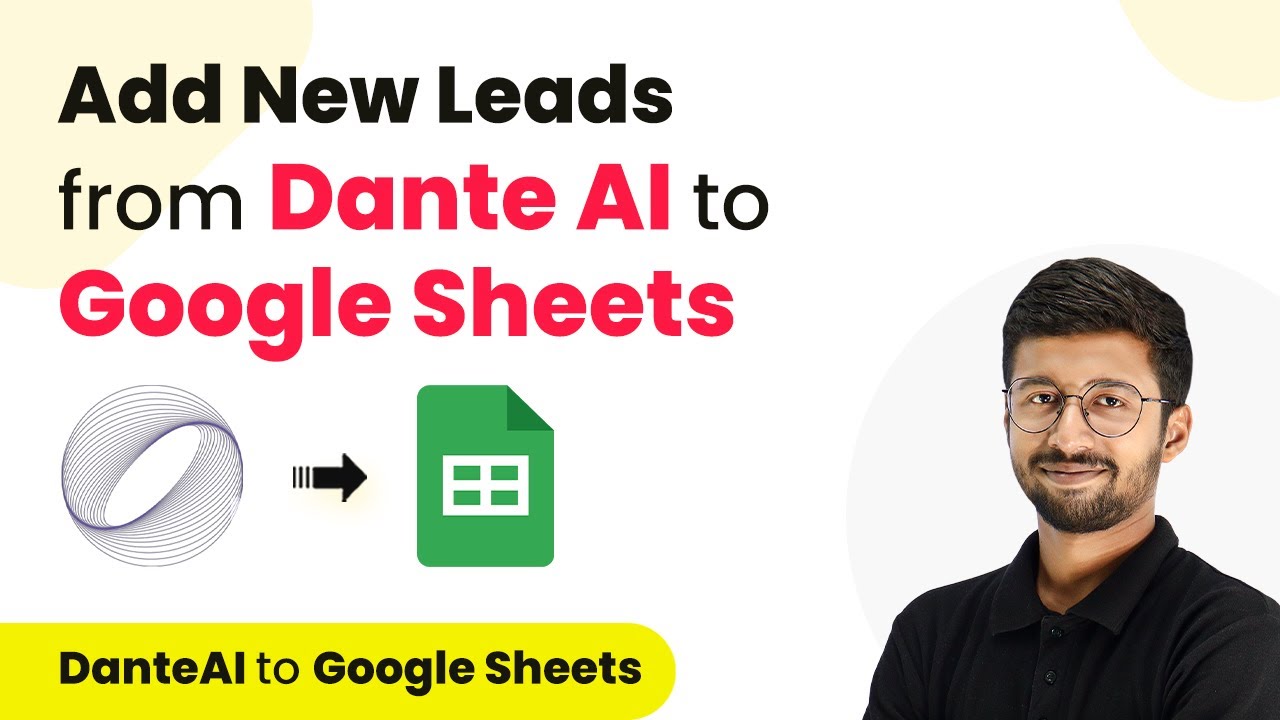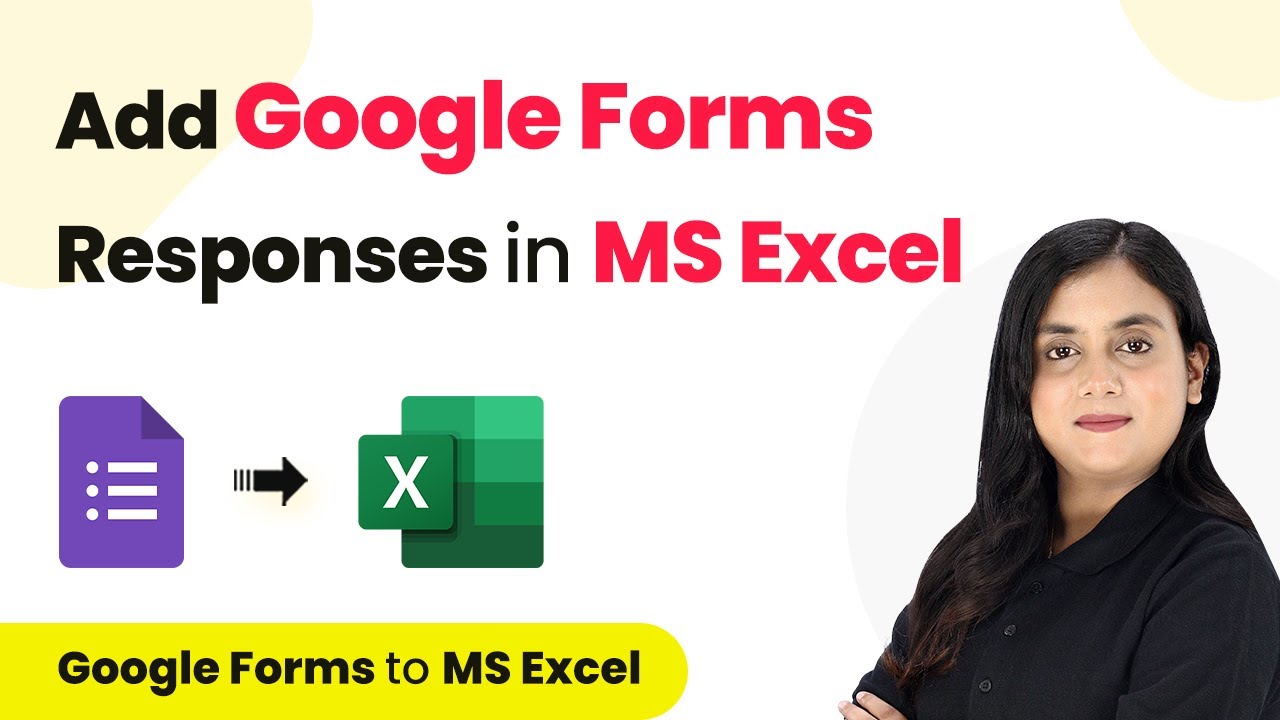Learn how to seamlessly integrate Calendly with Google Sheets to import invitee details using Pabbly Connect. Follow this step-by-step tutorial for automation. Master proven automation processes with practical implementation examples and strategic recommendations you can apply immediately in your workflow.Watch Step By Step Video Tutorial Below Accessing Pabbly Connect for IntegrationTo import Calendly teammate invitee details to Google Sheets, we will use Pabbly Connect. Start by opening your web browser and navigating to the Pabbly Connect website. If you don’t have an account, you can sign up for free, which gives you access to 100 tasks every month.Once you are...
Last Updated on
April 7, 2025
by
Rajpal Tomar