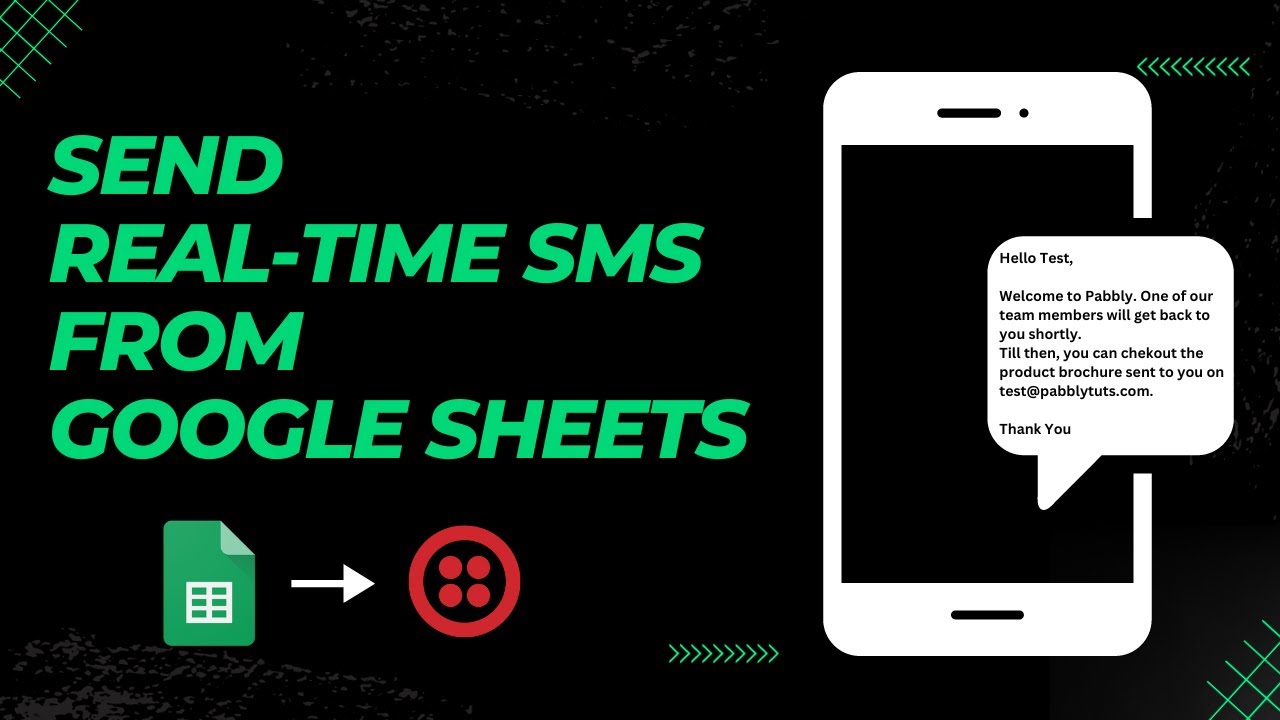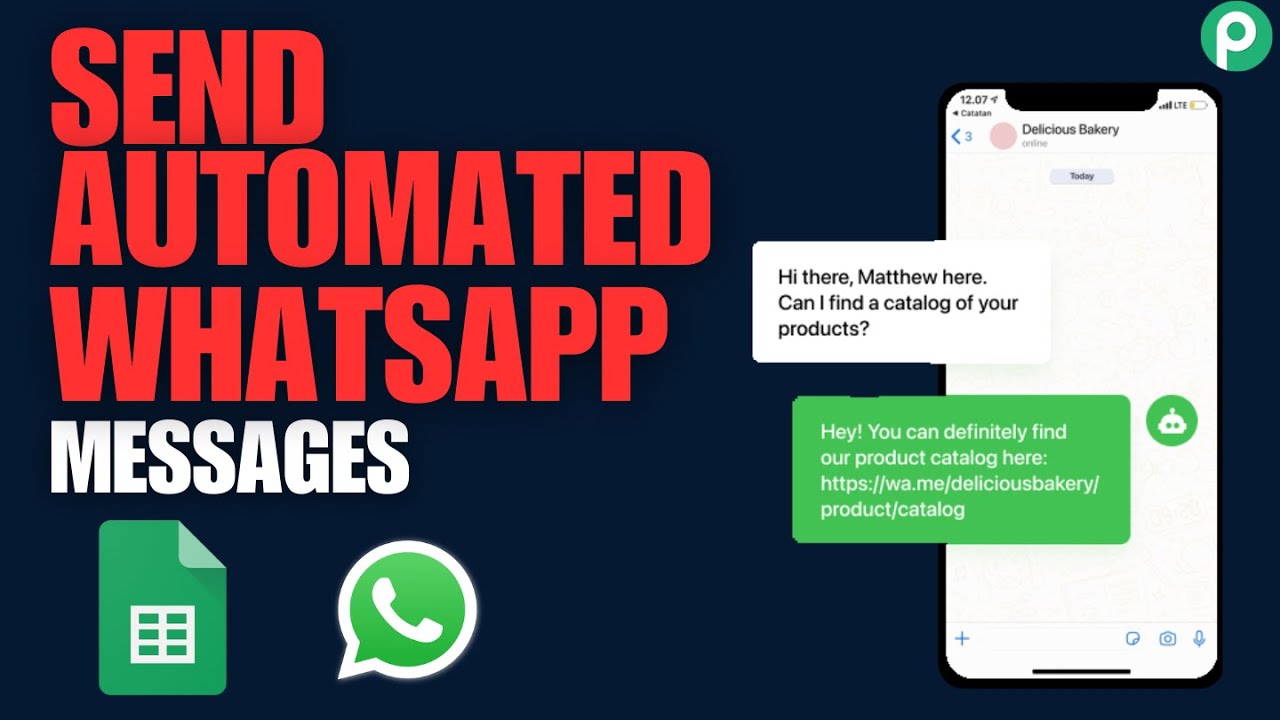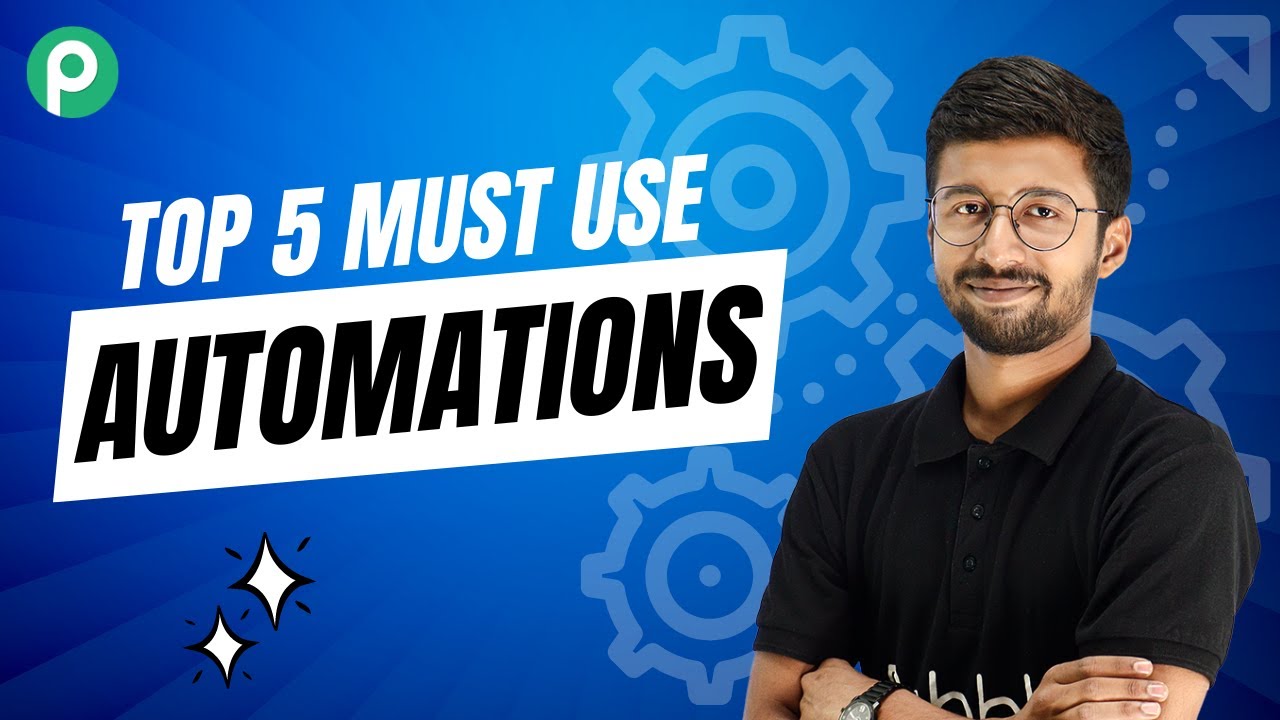Learn how to send real-time SMS notifications from Google Sheets using Pabbly Connect. This step-by-step tutorial covers everything you need to know. Revolutionize your productivity approach with just a few strategic clicks. Uncover professional methods for connecting applications and creating workflows that reclaim hours of your week.Watch Step By Step Video Tutorial Below 1. Setting Up Pabbly Connect for SMS AutomationTo send real-time SMS notifications from Google Sheets, the first step is to set up Pabbly Connect. Start by signing up for a free account on the Pabbly Connect dashboard. Once you have access, click on the 'Create Workflow' button...
Last Updated on
April 7, 2025
by
Rajpal Tomar