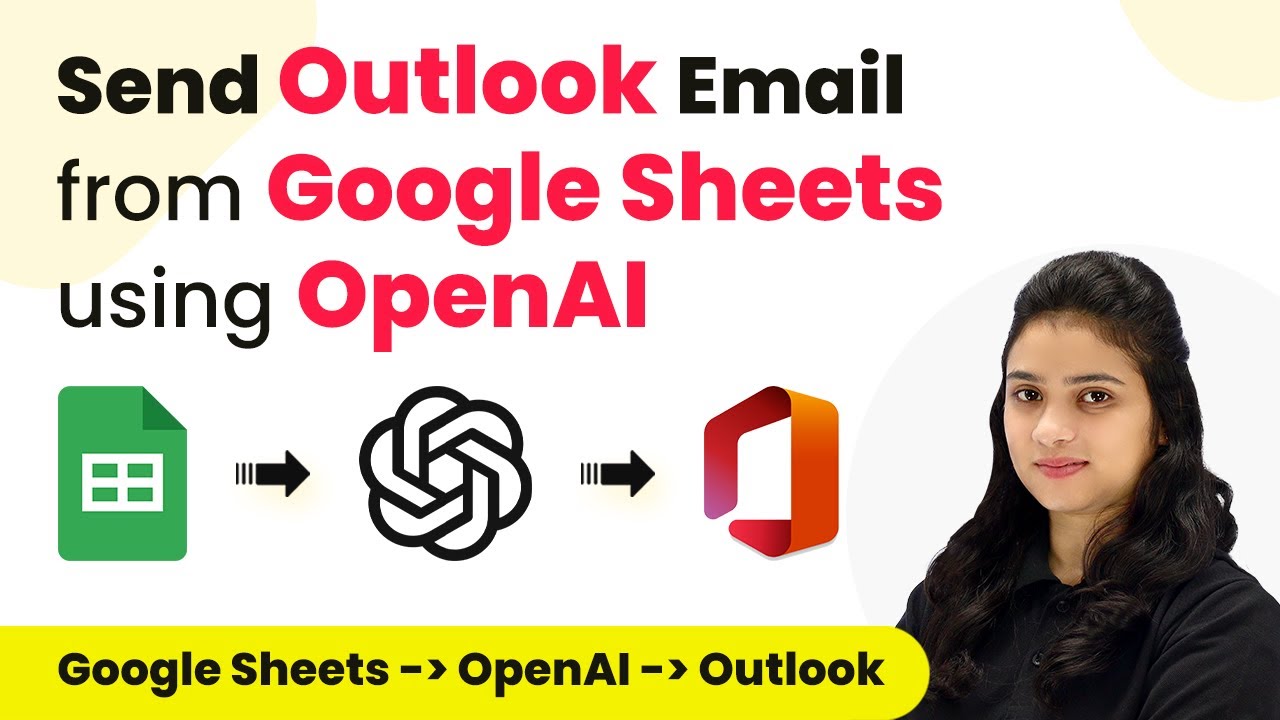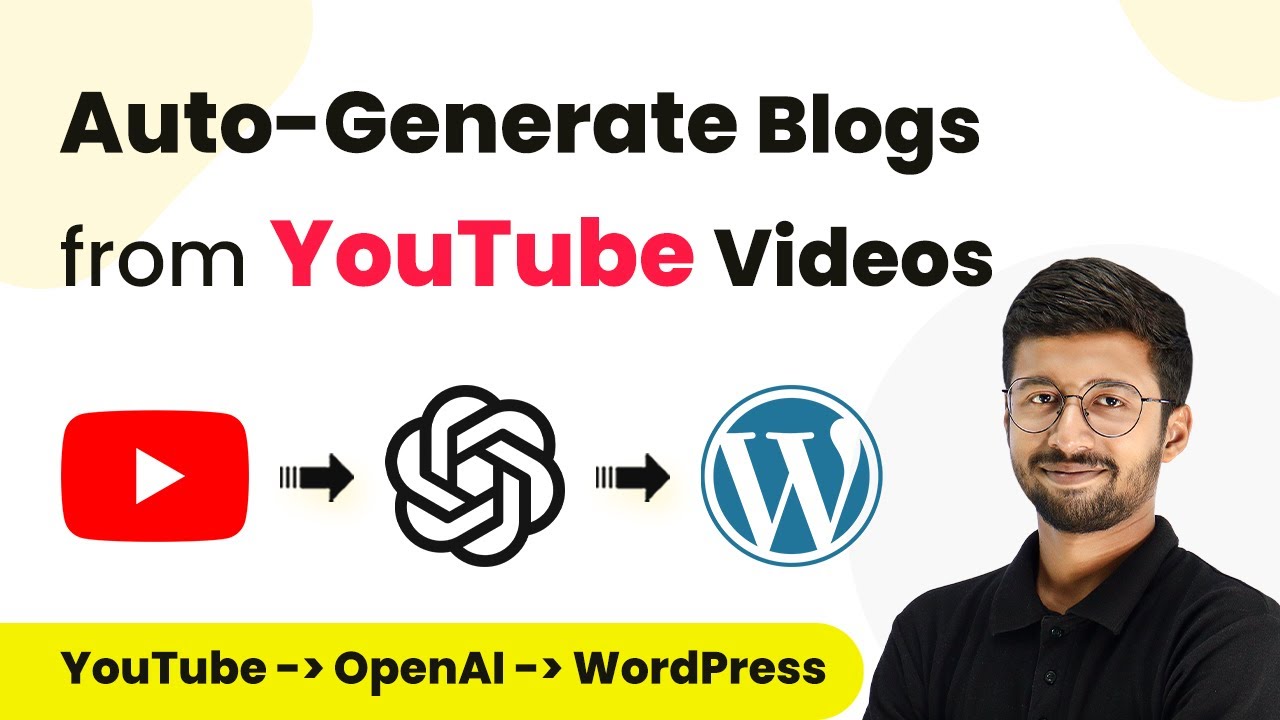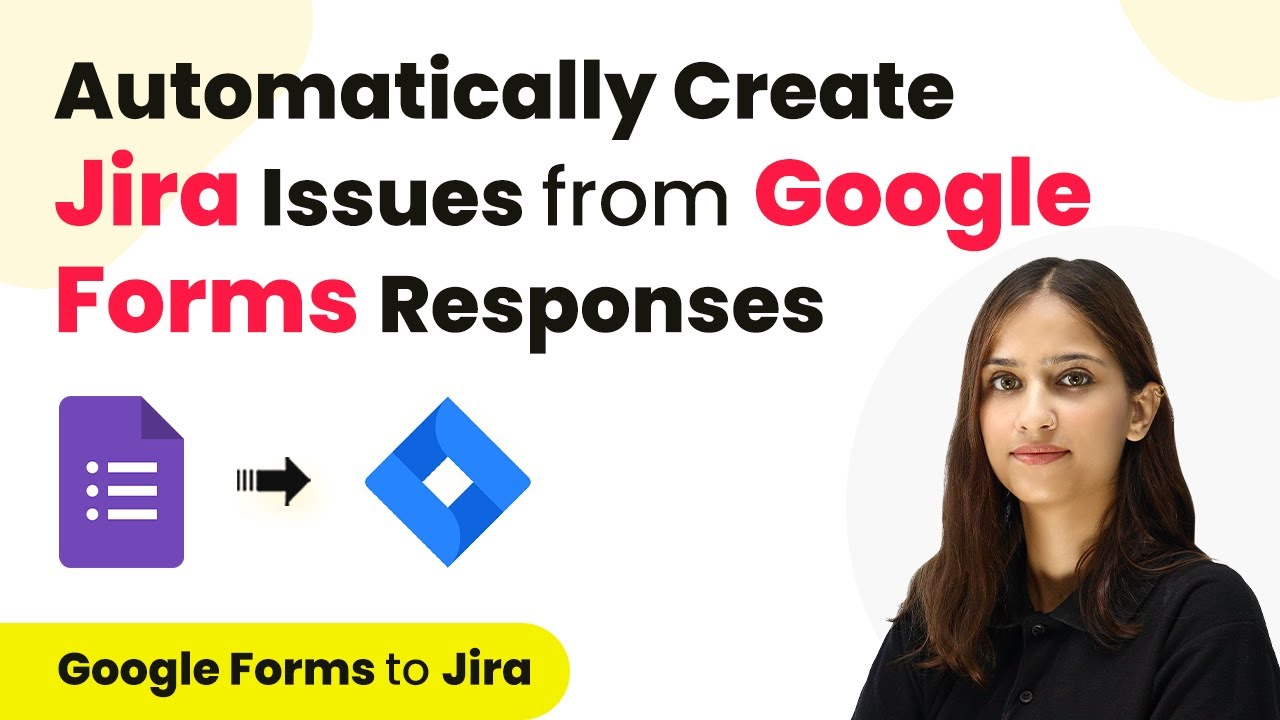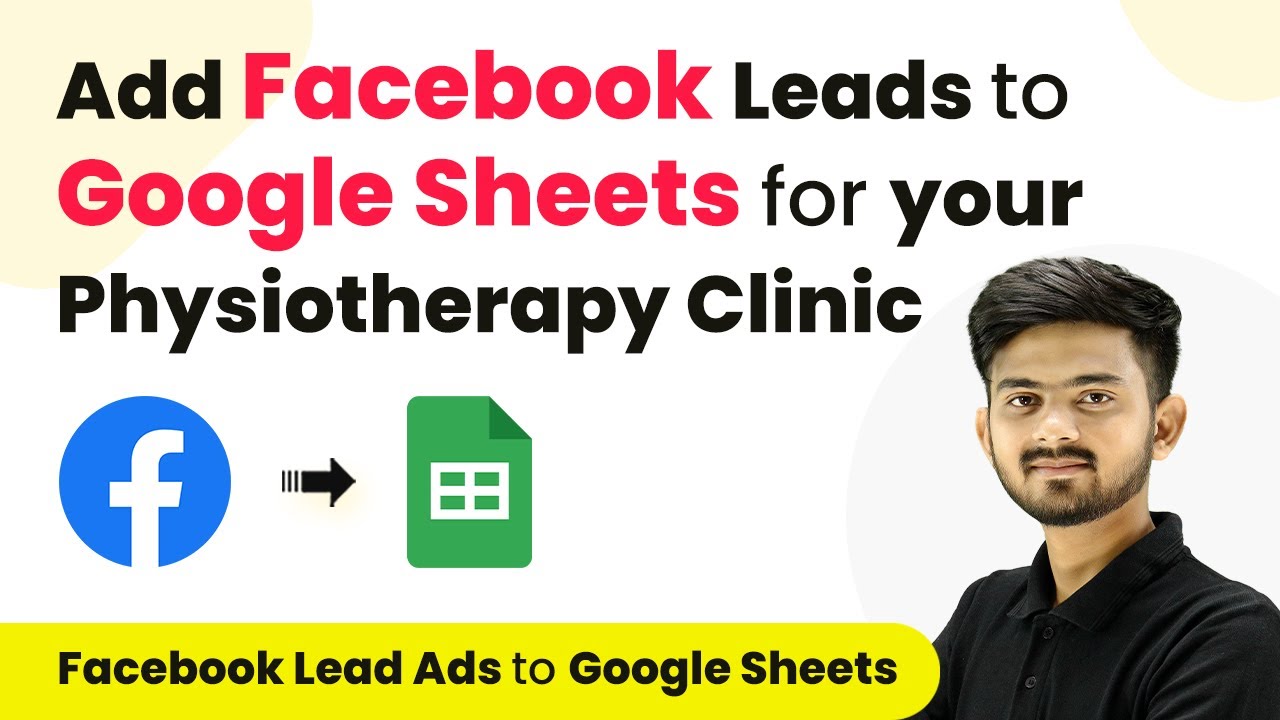Learn how to use Pabbly Connect to automate the process of adding deleted WooCommerce orders to Google Sheets. Follow this detailed tutorial for step-by-step guidance.Watch Step By Step Video Tutorial Below 1. Setting Up Pabbly Connect for WooCommerce and Google SheetsTo begin, we will set up Pabbly Connect as our integration platform. This tool enables us to automate the process of adding deleted WooCommerce orders to Google Sheets. Start by visiting the Pabbly Connect homepage and signing in or creating a new account. Once logged in, navigate to the dashboard to create a new workflow.Click on the 'Create Workflow' option....
Last Updated on
April 8, 2025
by
Rajpal Tomar