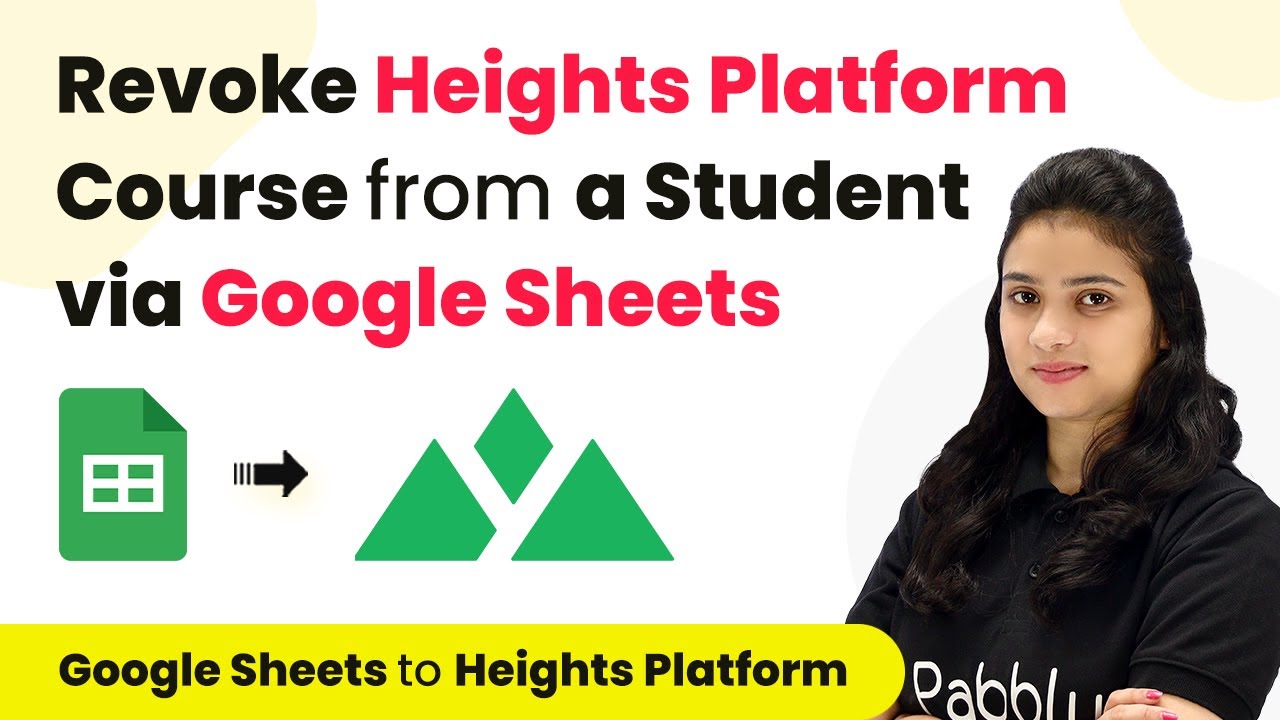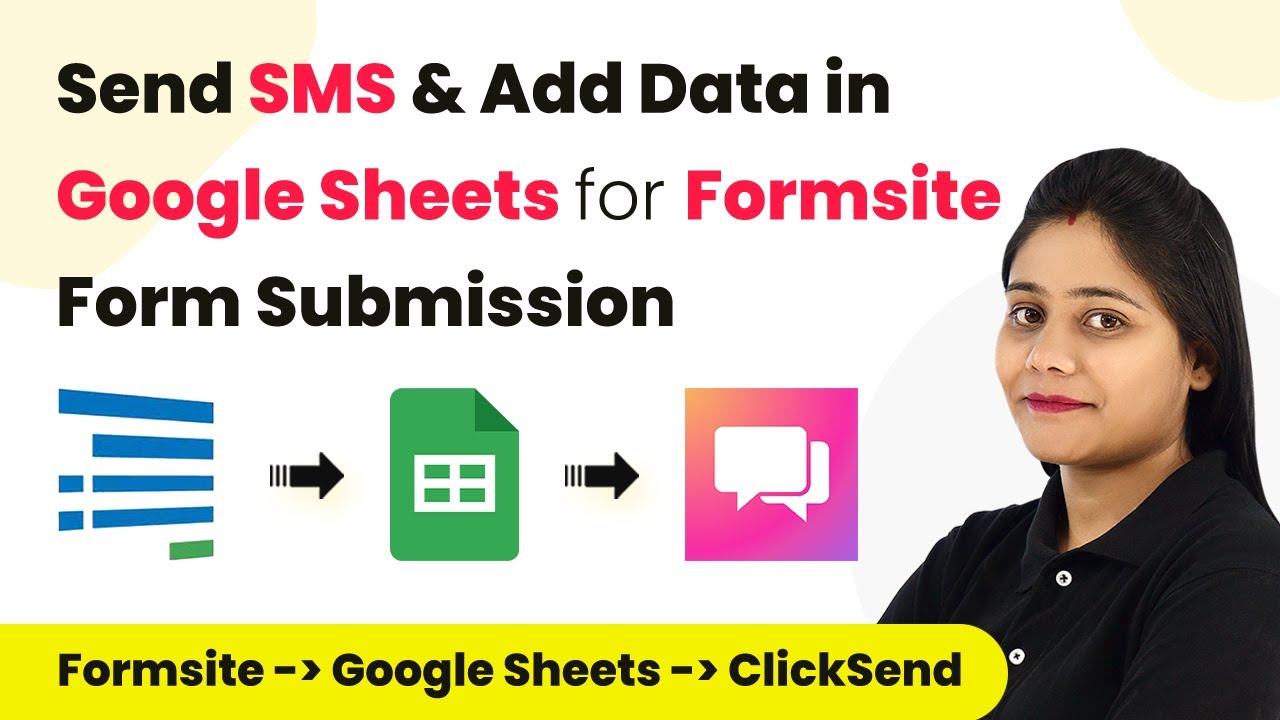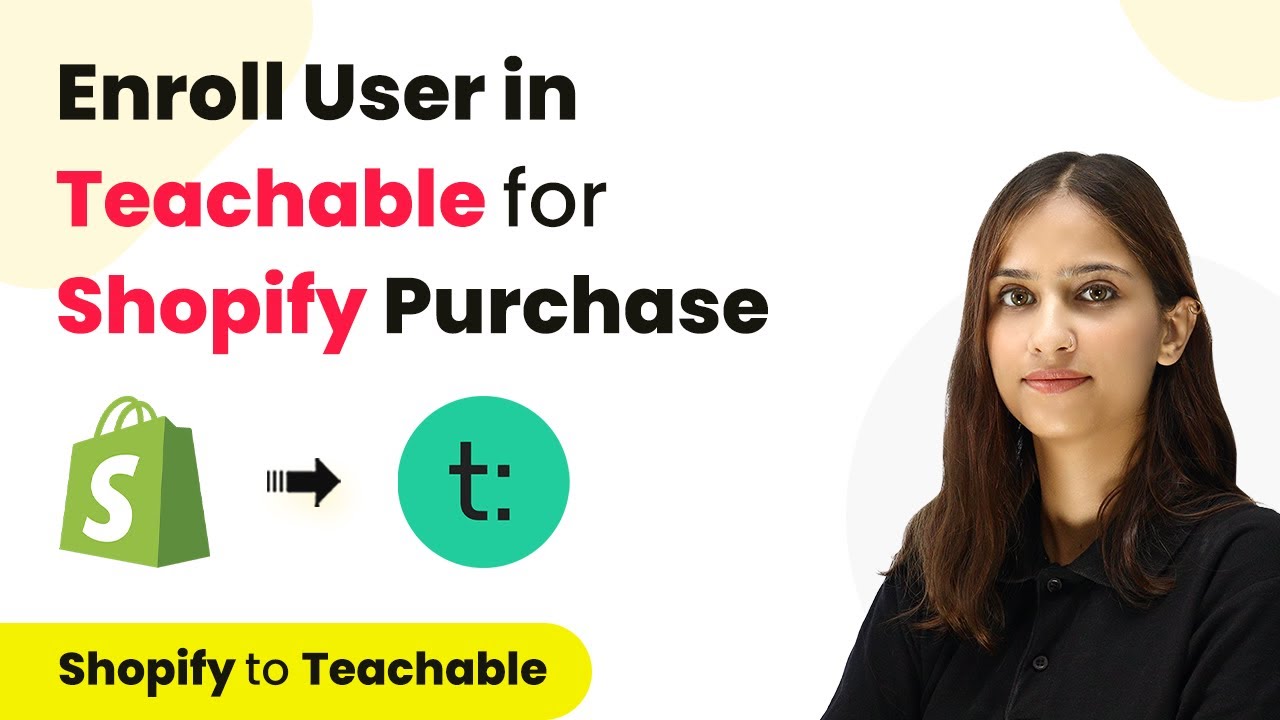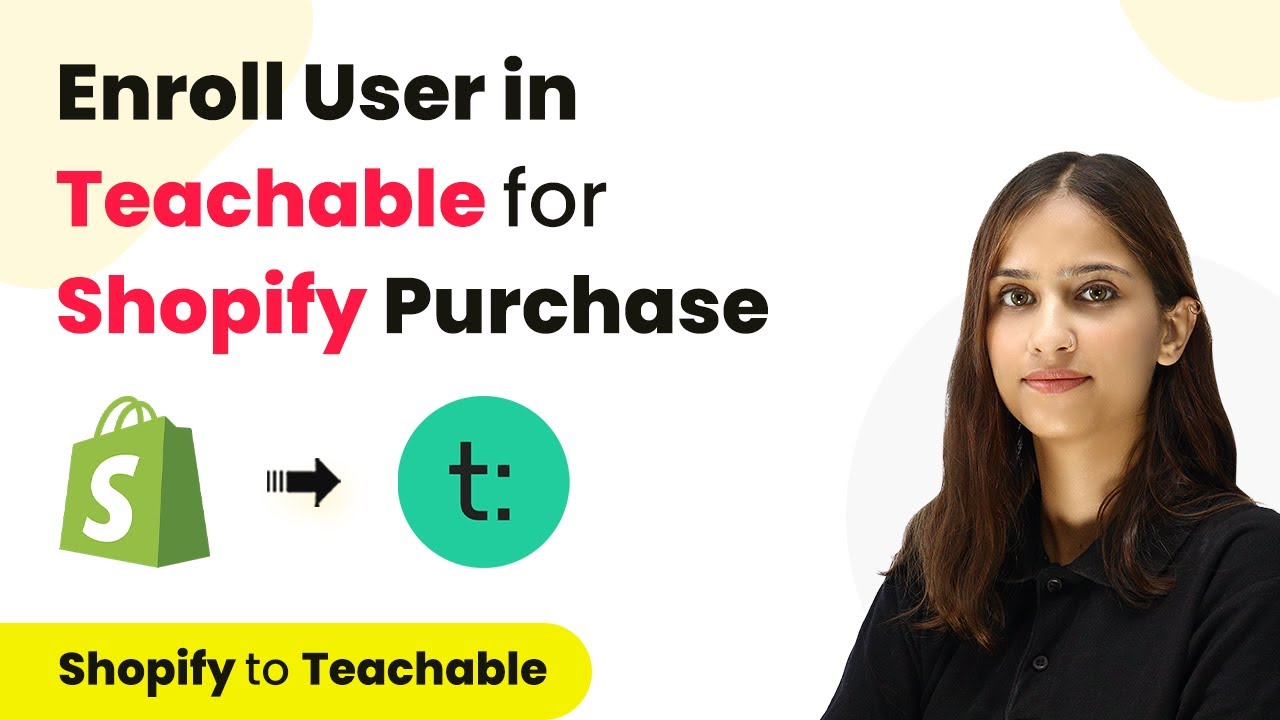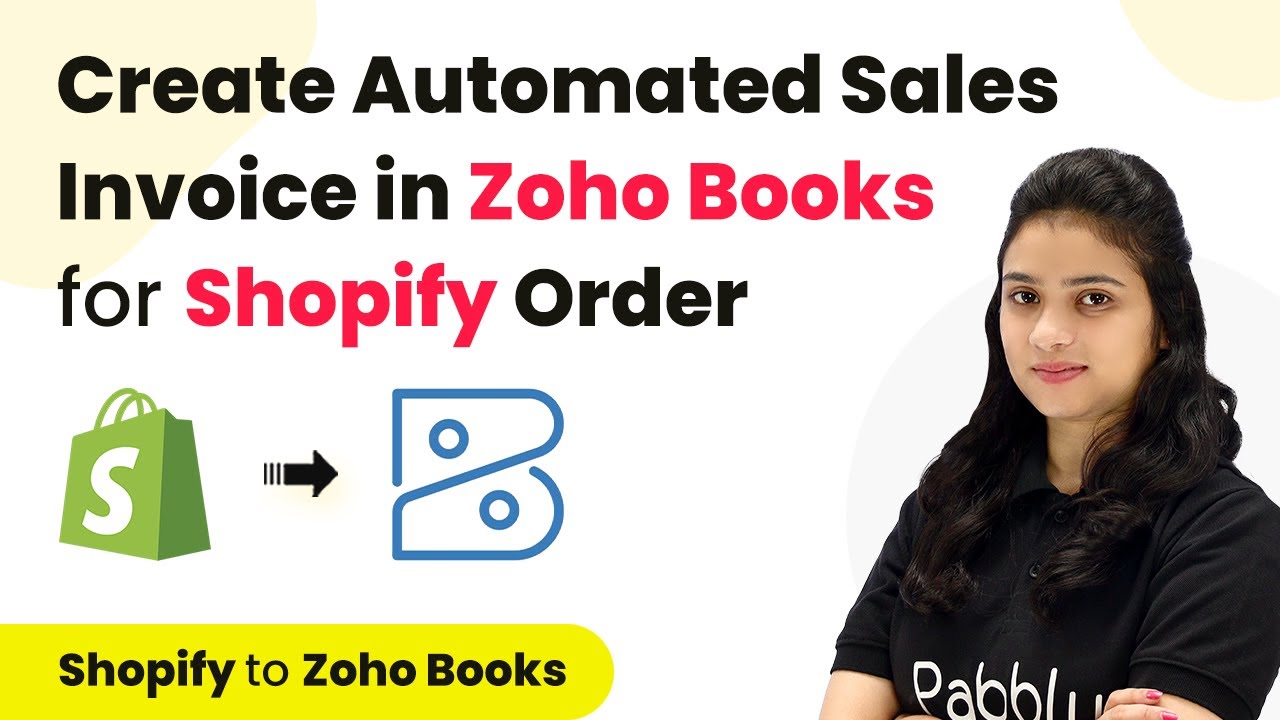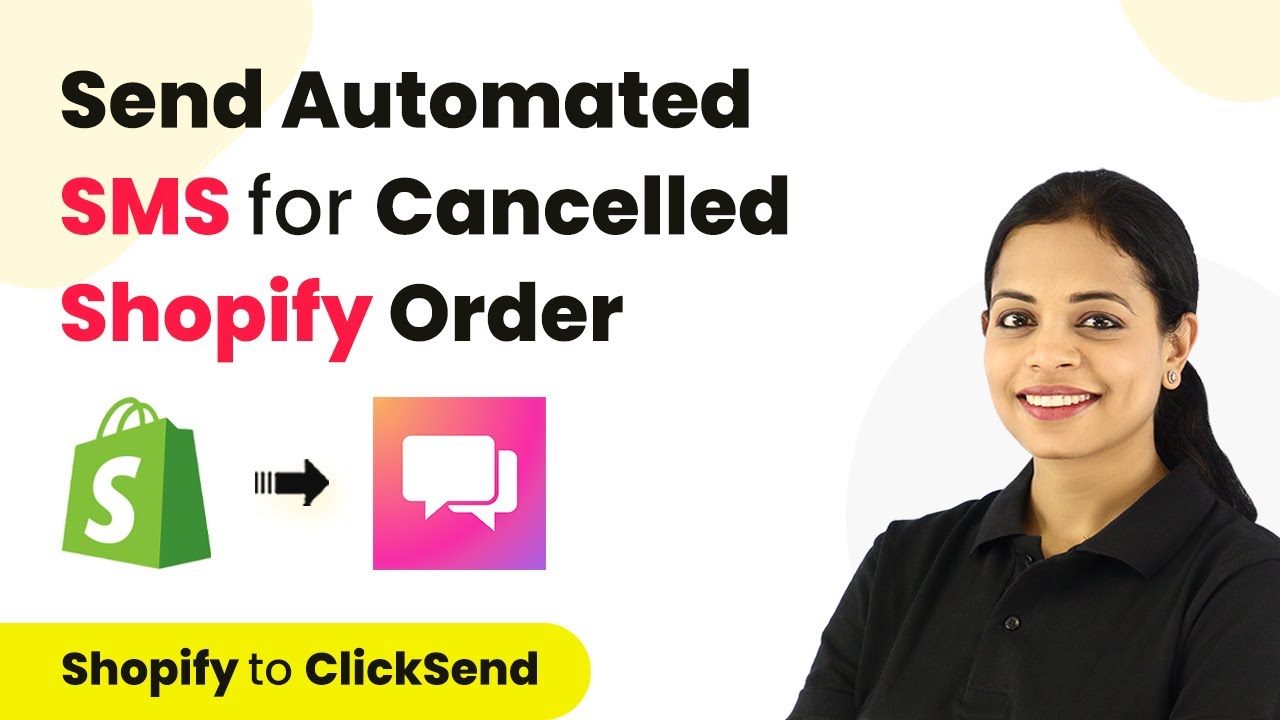Learn how to revoke a Heights Platform course from a student using Google Sheets and Pabbly Connect in this step-by-step tutorial. Develop expertise in application integration and learn how to design streamlined automation workflows using proven, simplified approaches.Watch Step By Step Video Tutorial Below 1. Accessing Pabbly Connect for Course RevocationTo start revoking a Heights Platform course from a student using Google Sheets, the first step is to access Pabbly Connect. Navigate to the Pabbly website and sign in or create a new account if you are a first-time user. This platform provides the necessary automation tools to connect Google...
Last Updated on
April 12, 2025
by
Rajpal Tomar