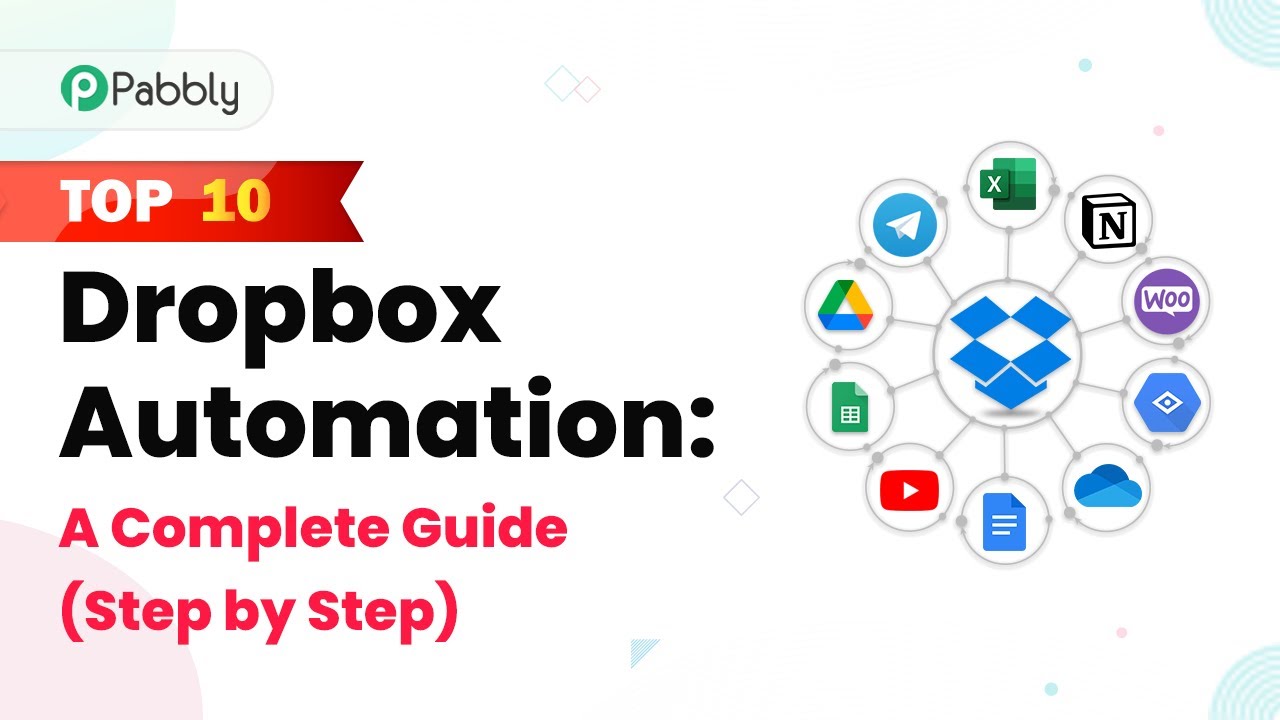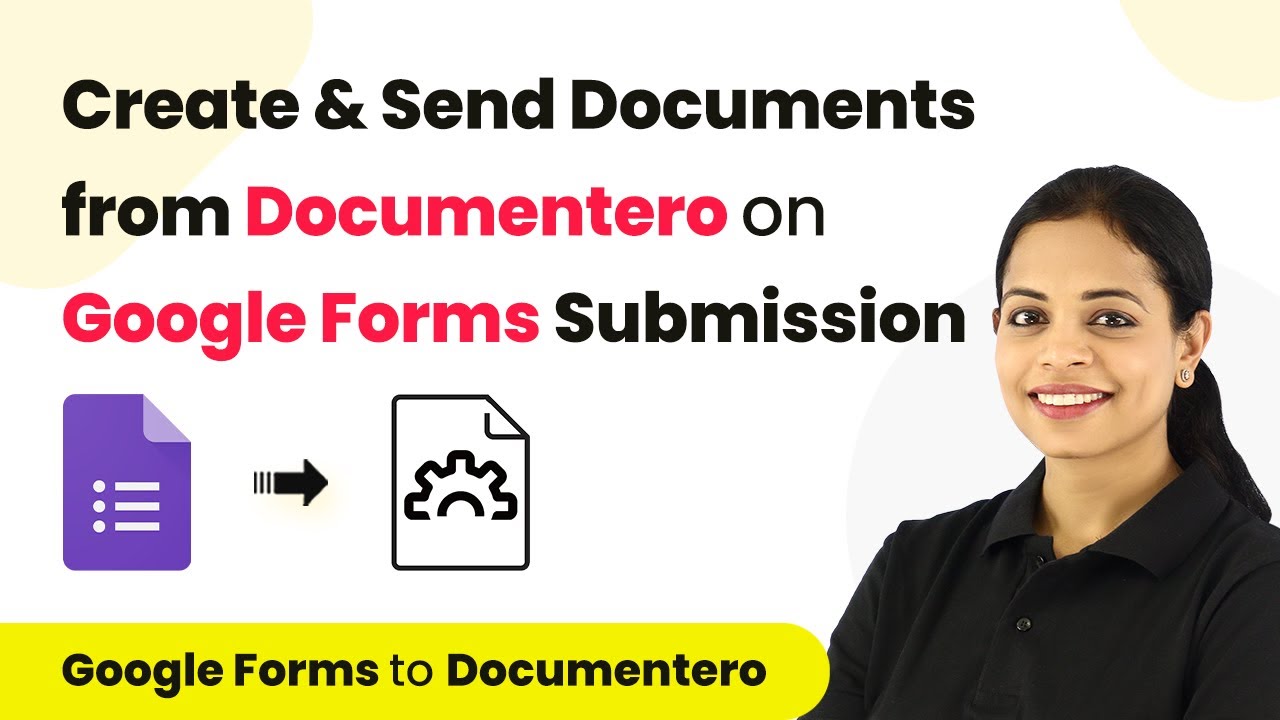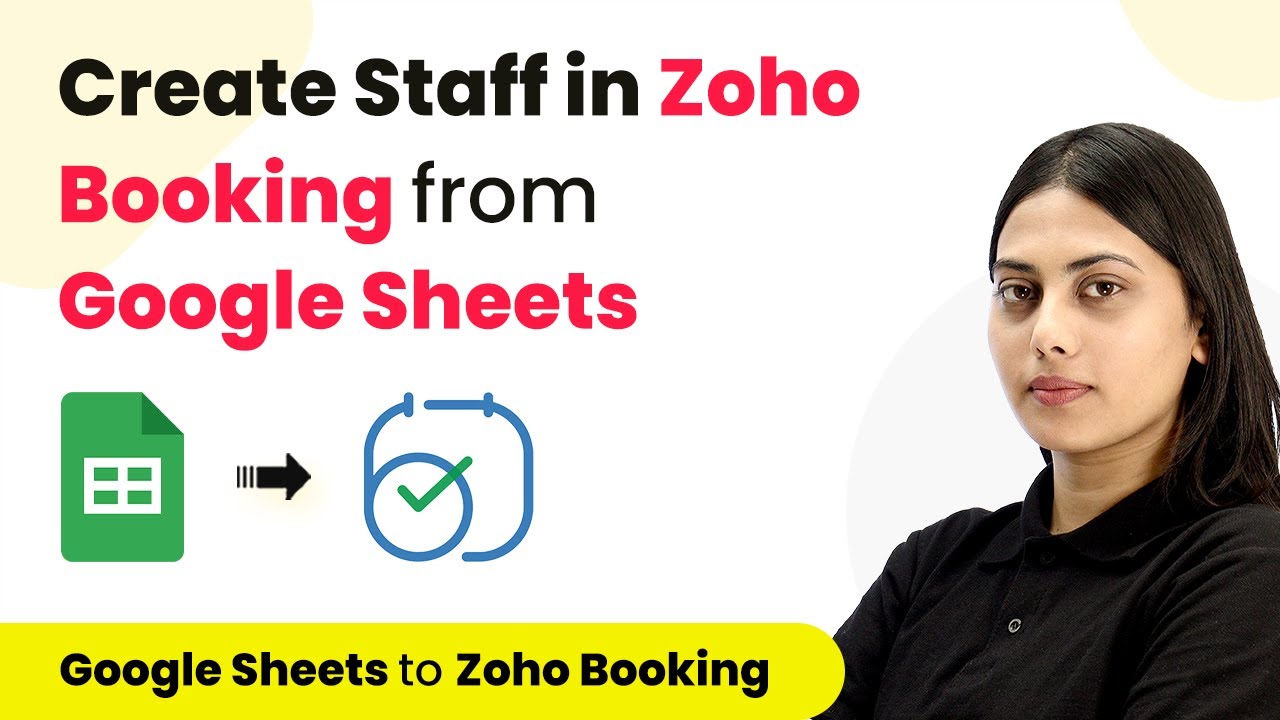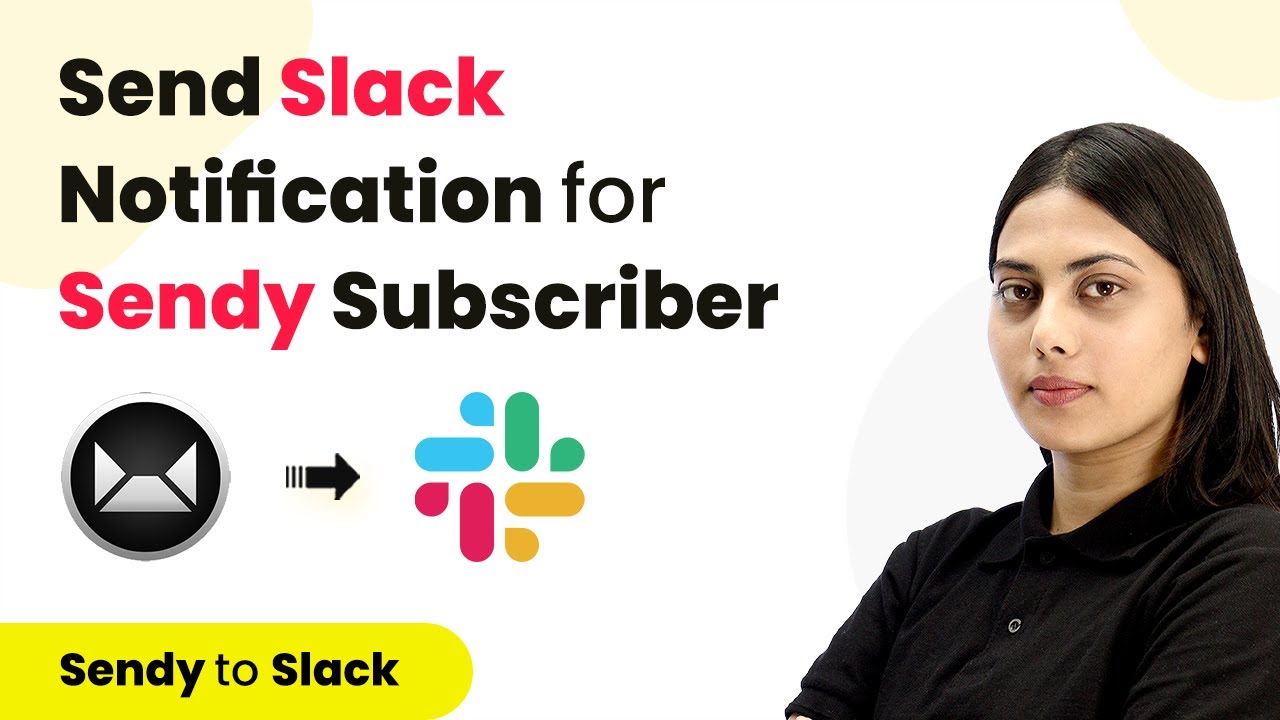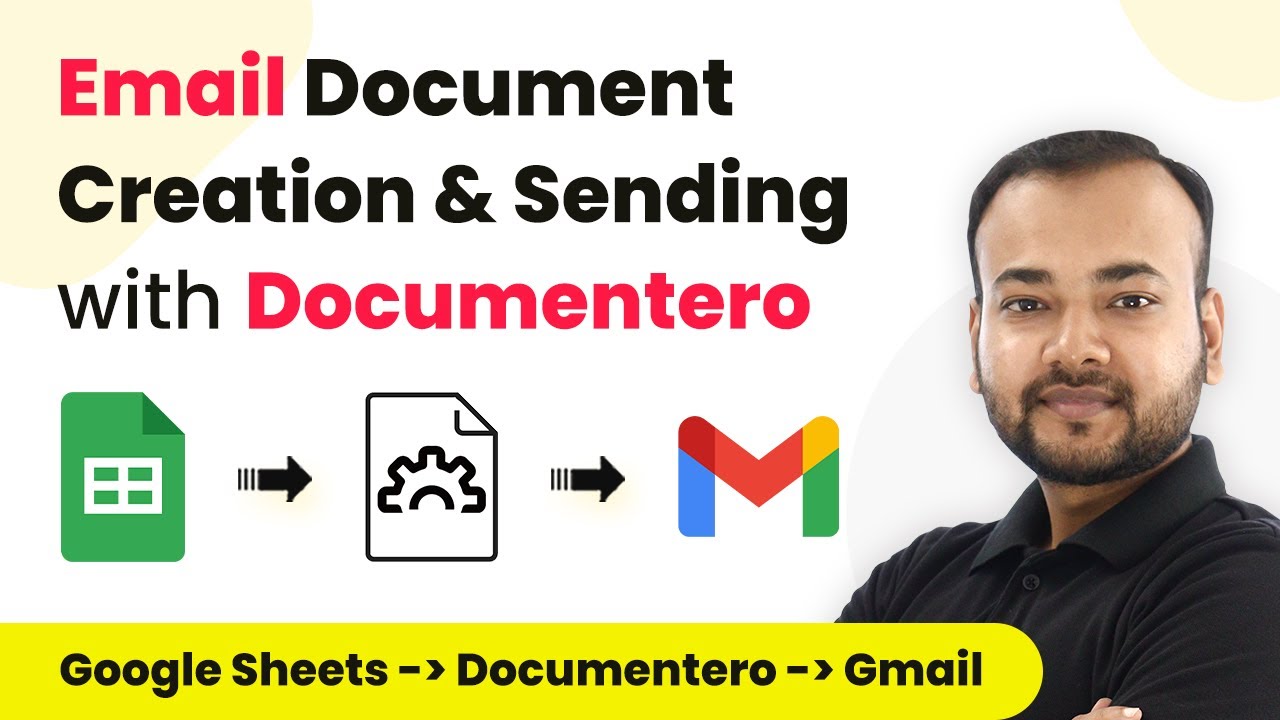Learn how to automate subscriber management by integrating Google Sheets with Sender using Pabbly Connect. Step-by-step guide included. This comprehensive guide reveals exactly how to connect your applications and automate repetitive tasks — accessible for professionals of all technical backgrounds.Watch Step By Step Video Tutorial Below 1. Setting Up Pabbly Connect for AutomationTo start using Pabbly Connect, first, access the platform by signing up for a free account. Once you have signed up, log in to your account and navigate to the dashboard where you can create a new workflow. Click on the 'Create Workflow' button to begin.After clicking on...
Last Updated on
April 13, 2025
by
Rajpal Tomar