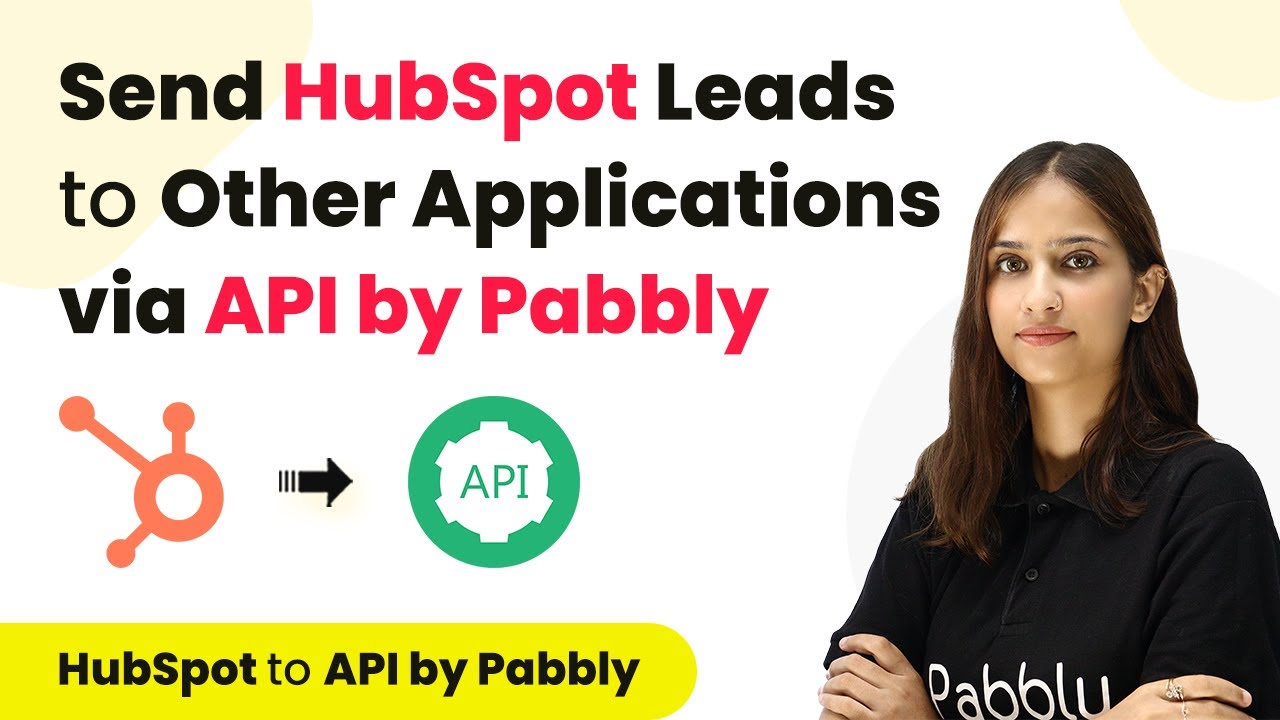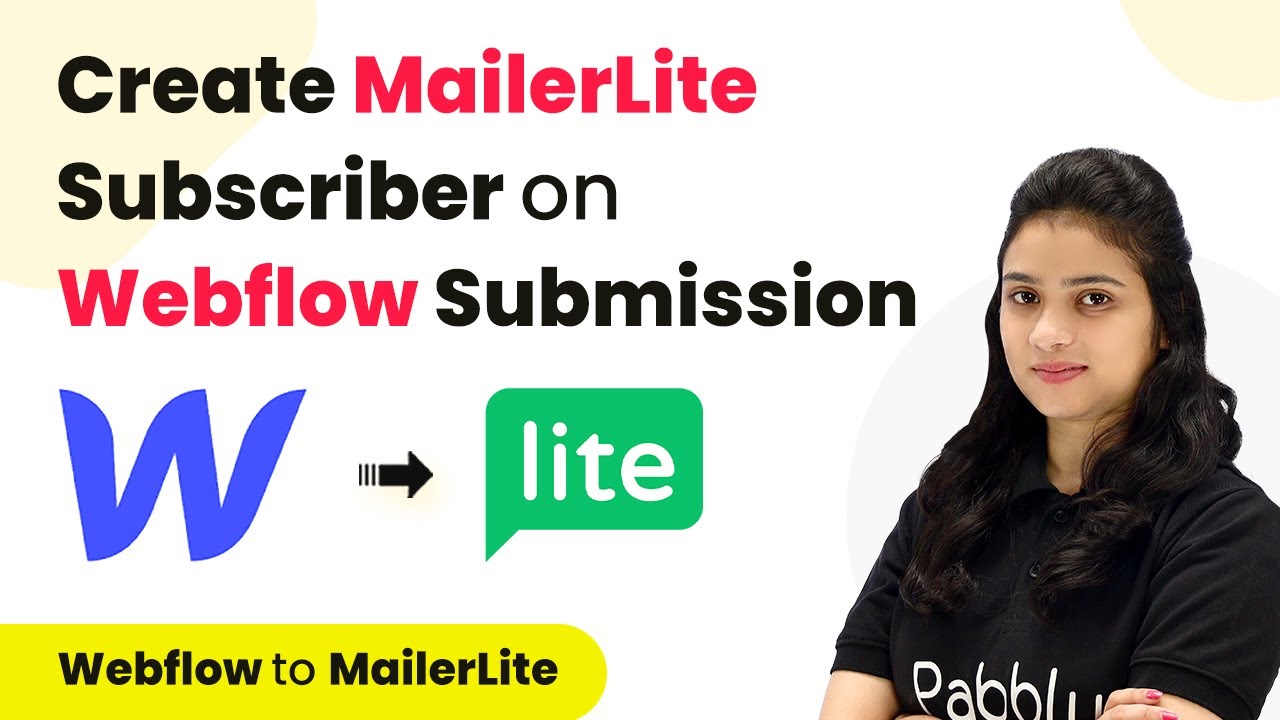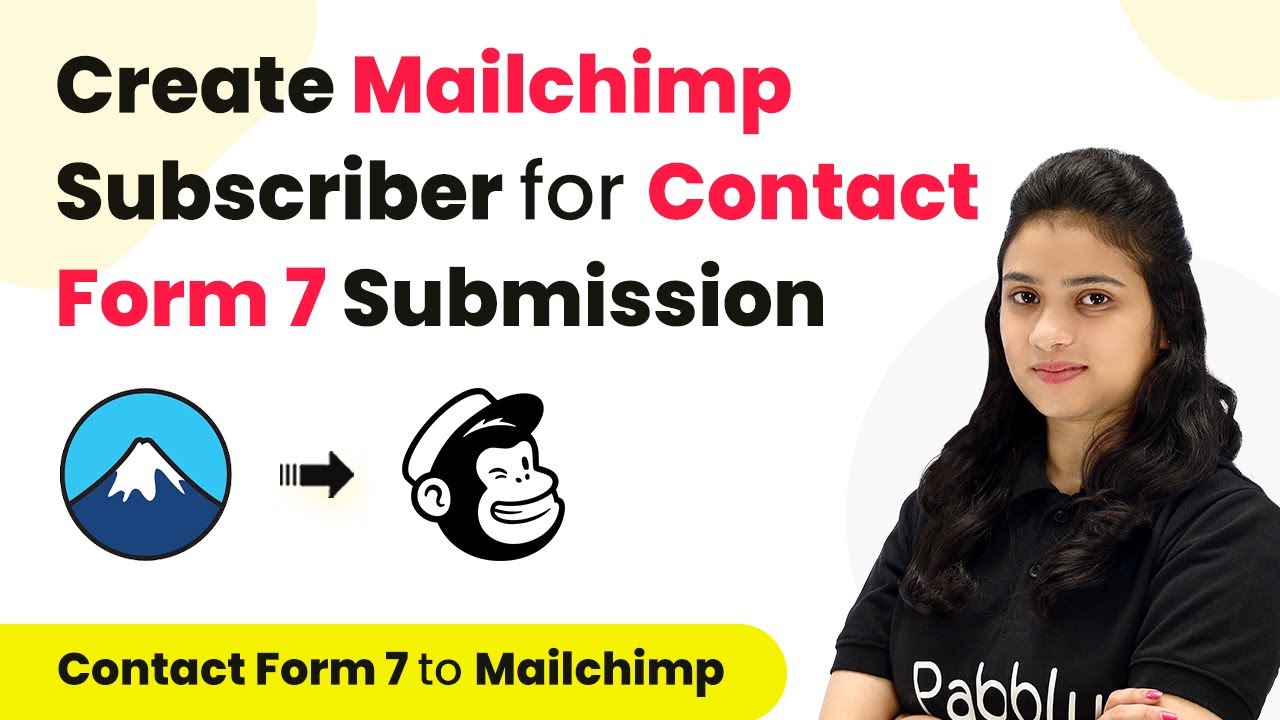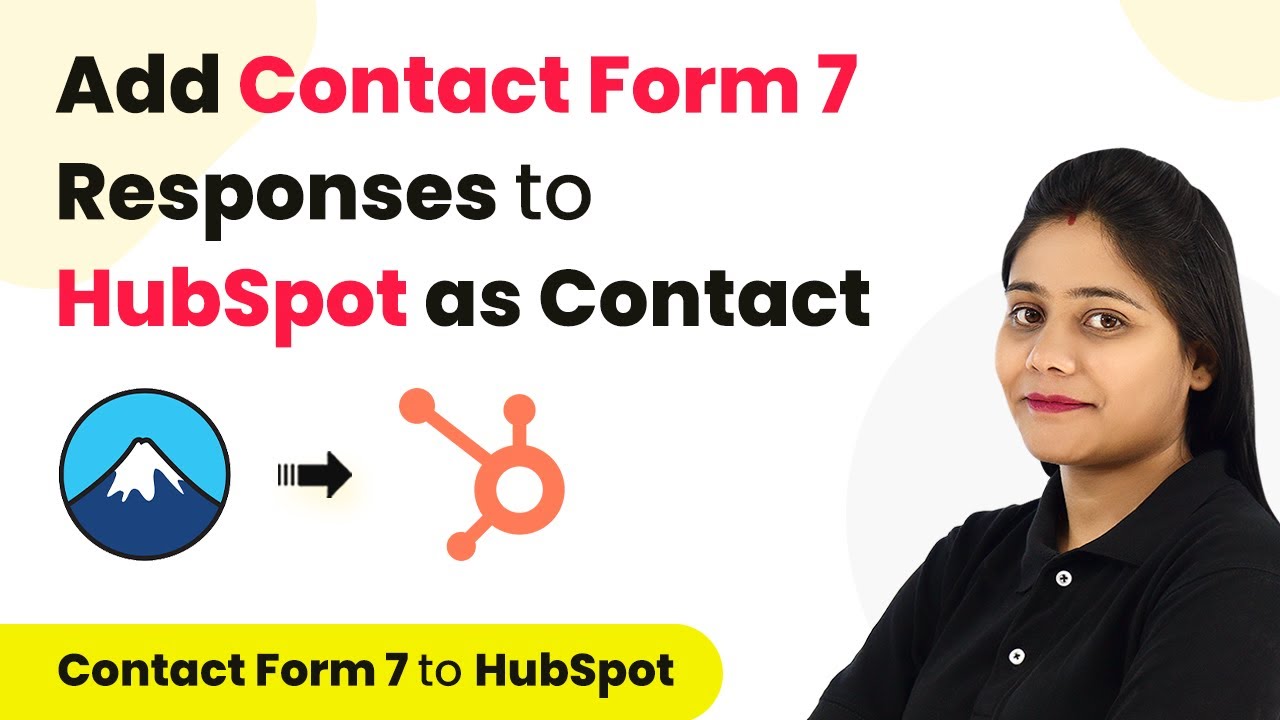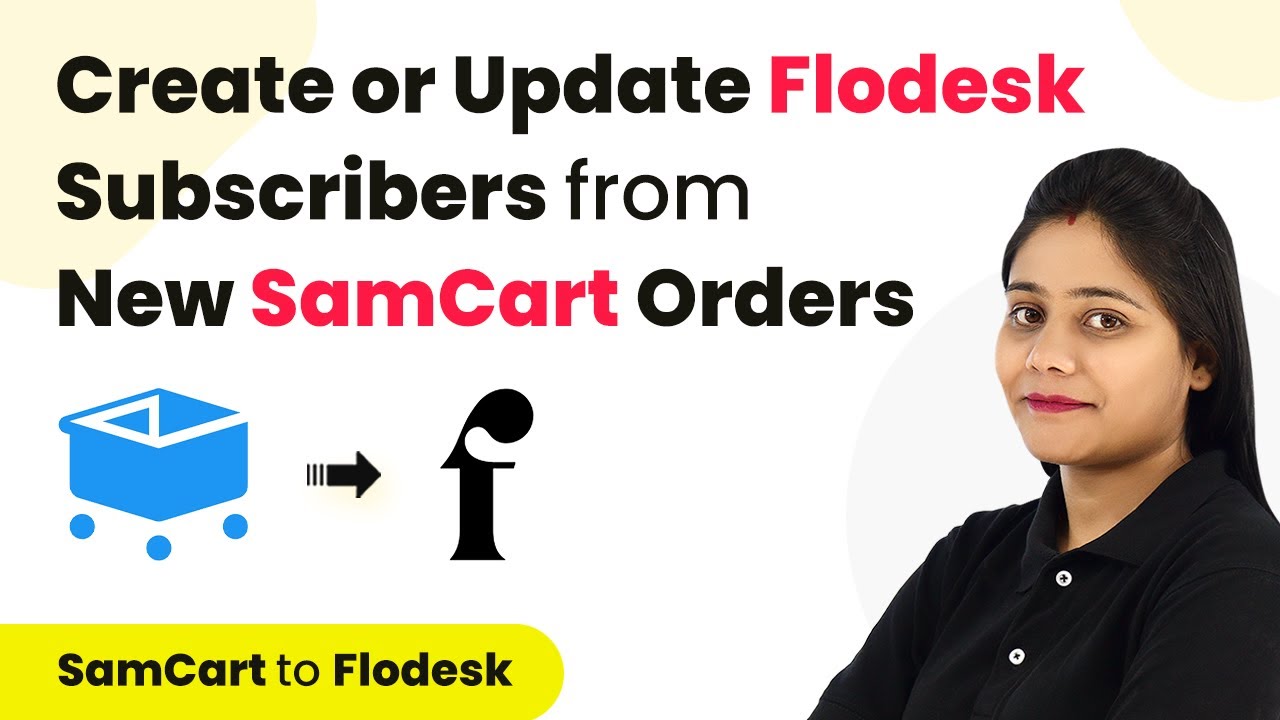Learn how to send HubSpot leads to other applications using API by Pabbly Connect in this detailed tutorial. Follow the exact steps for seamless integration.Watch Step By Step Video Tutorial Below 1. Accessing Pabbly Connect for HubSpot IntegrationTo send HubSpot leads to other applications using API by Pabbly Connect, you first need to access your Pabbly account. Navigate to the Pabbly Connect dashboard by clicking on the 'Access Now' button. This will take you to the main interface where you can create workflows for integrations.Once you're on the dashboard, locate the 'Create Workflow' button on the right side. Click on...
Last Updated on
April 22, 2025
by
Nitin Maheshwari