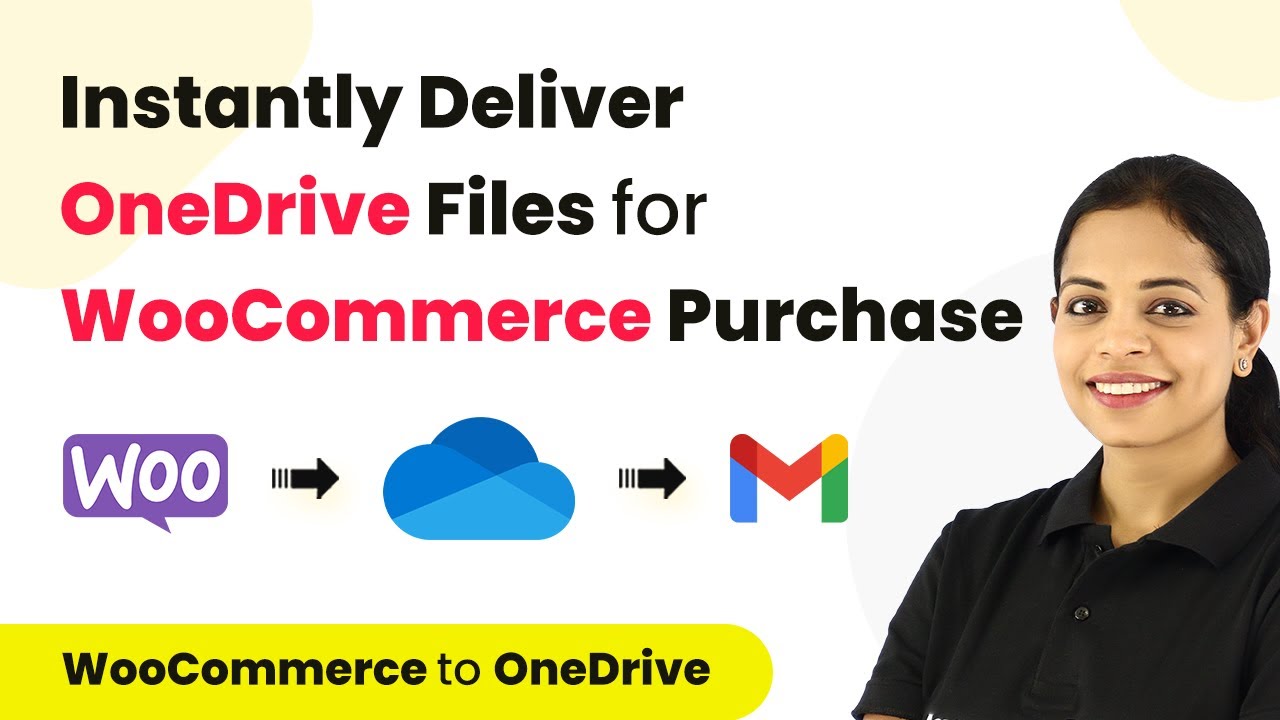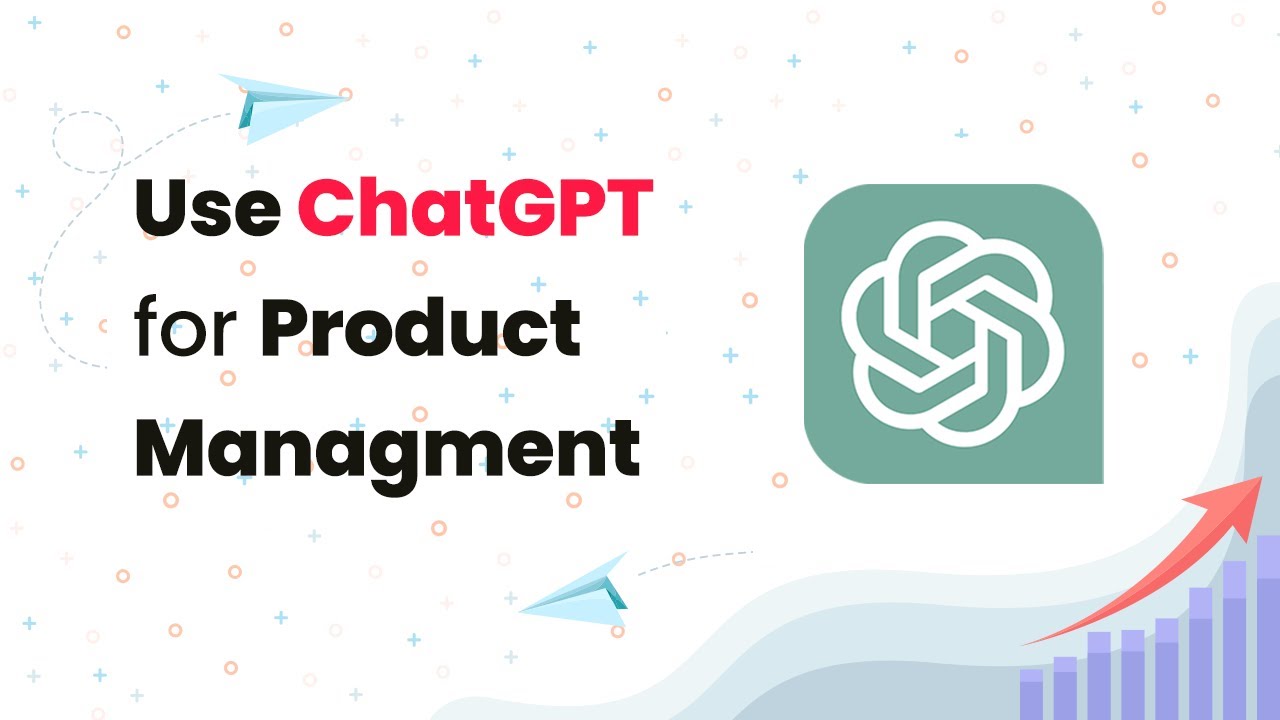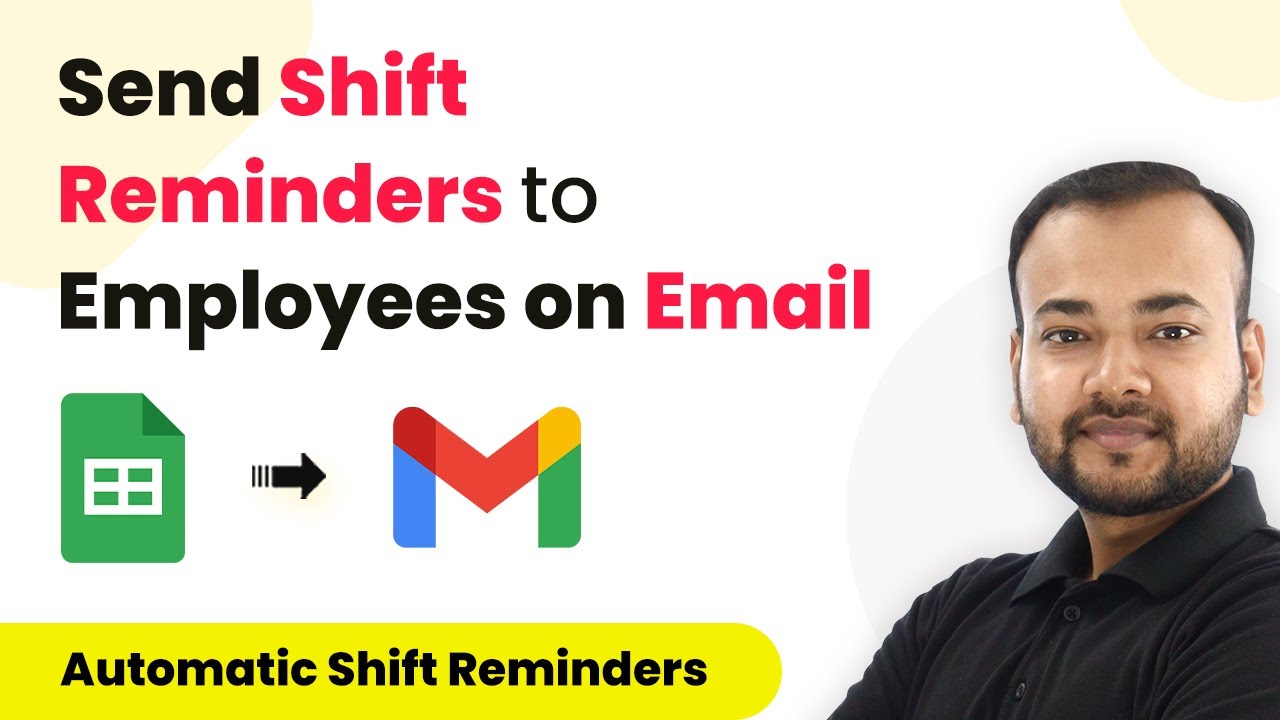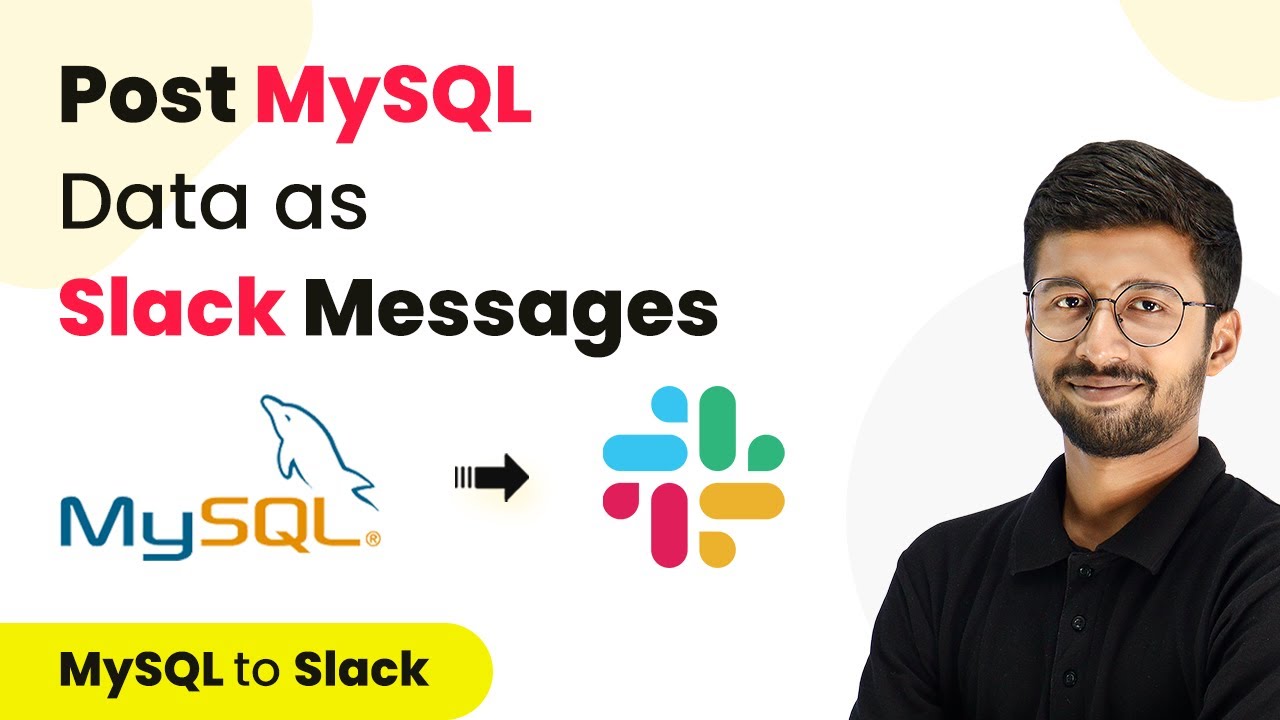Learn how to use Pabbly Connect to instantly deliver OneDrive files to customers after WooCommerce purchases. Step-by-step guide included. Discover hidden automation capabilities within your existing tools. This guide shows you how to connect your essential applications and permanently eliminate redundant manual processes.Watch Step By Step Video Tutorial Below 1. Access Pabbly Connect for IntegrationTo begin integrating OneDrive with WooCommerce, you need to access Pabbly Connect. Start by navigating to the URL Pabbly.com/connect. If you are an existing user, simply click on the 'Sign In' button.Once logged in, you will see the dashboard of Pabbly Connect. From here, click on...
Last Updated on
April 23, 2025
by
Nitin Maheshwari