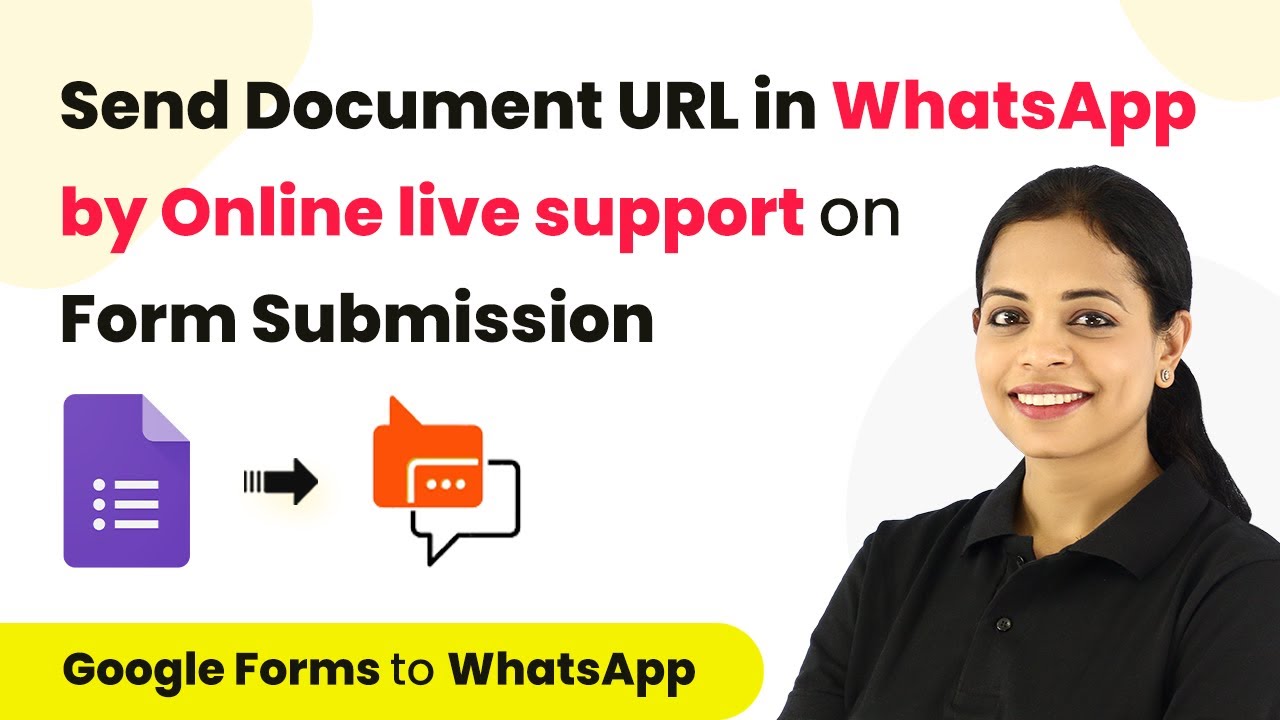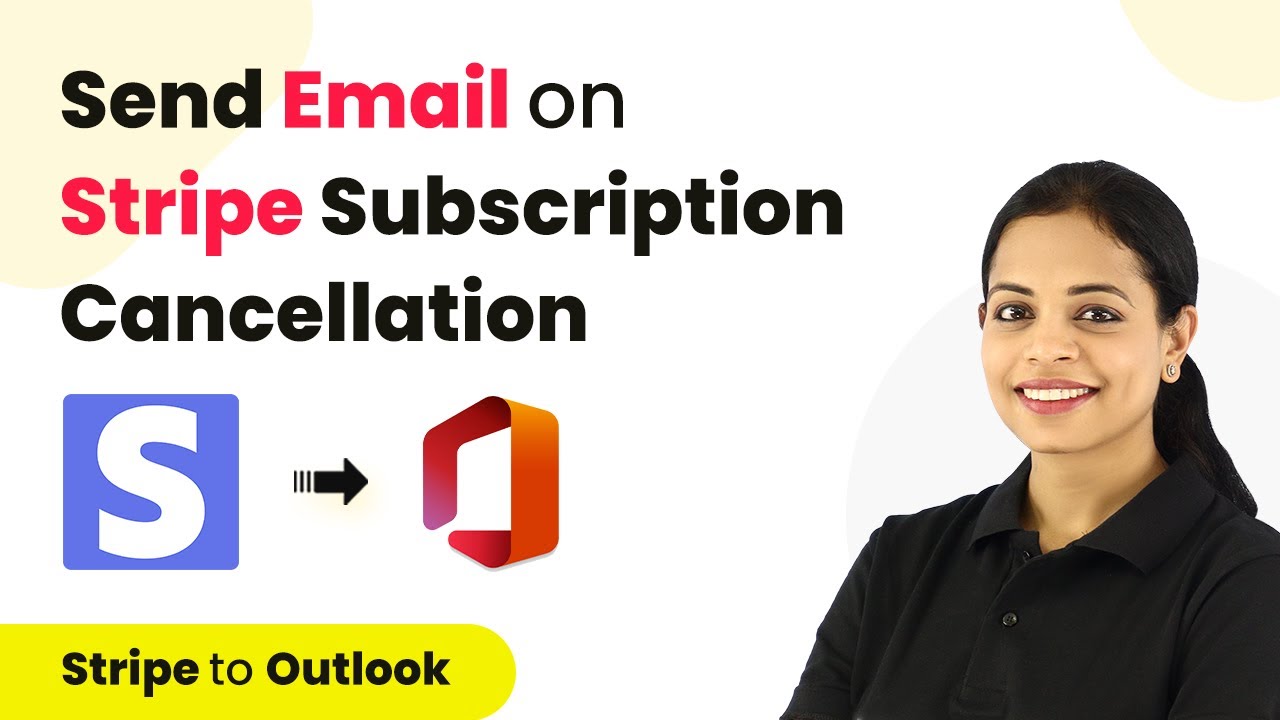Learn how to send document URLs on WhatsApp using Pabbly Connect with Google Forms responses. Step-by-step tutorial for seamless integration. Discover hidden automation capabilities within your existing tools. This guide shows you how to connect your essential applications and permanently eliminate redundant manual processes.Watch Step By Step Video Tutorial Below 1. Accessing Pabbly Connect for IntegrationTo send document URLs on WhatsApp using Pabbly Connect, start by accessing the platform. Visit Pabbly Connect by typing the URL Pabbly.com/connect in your browser. Once there, you will see options to sign in or sign up. If you are an existing user, simply click...
Last Updated on
April 24, 2025
by
Nitin Maheshwari