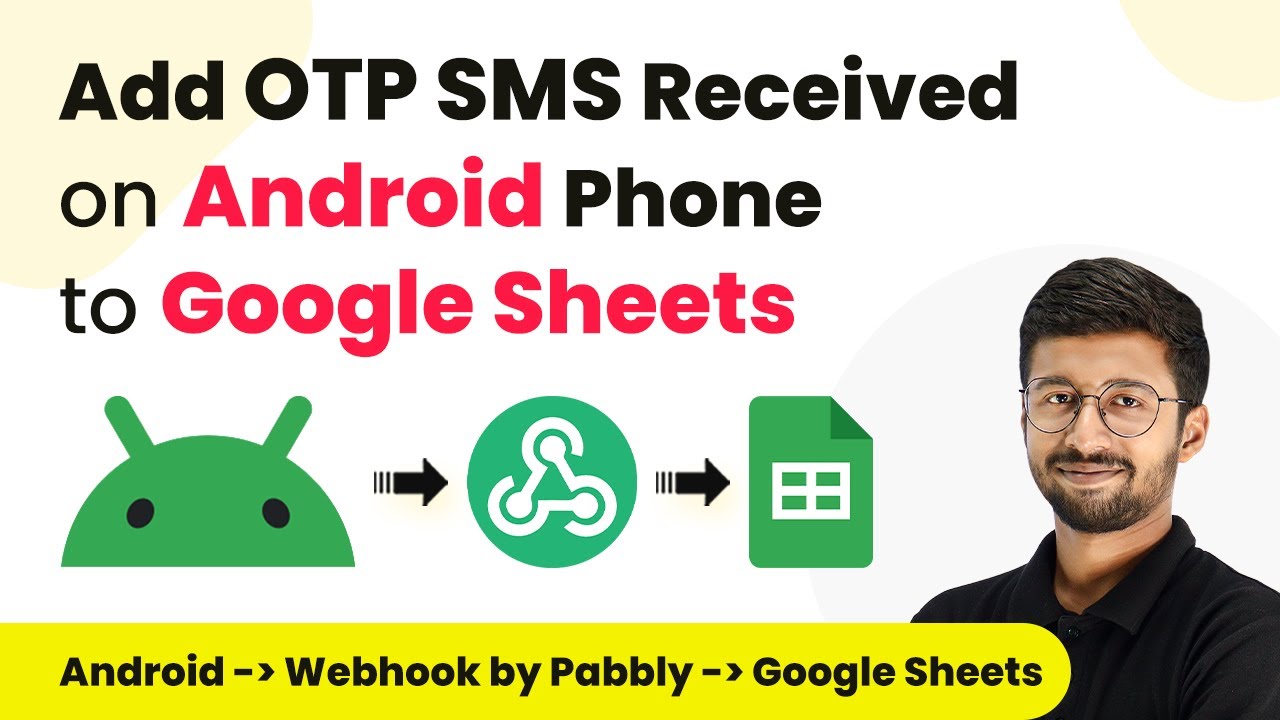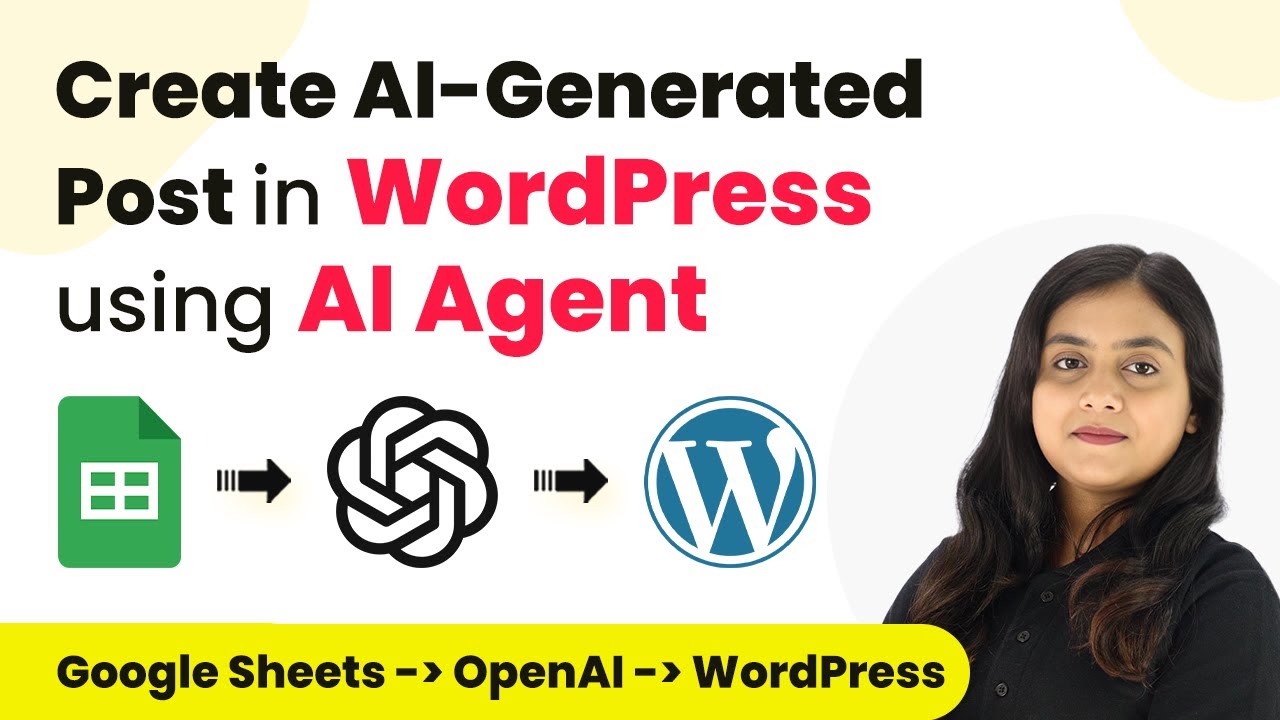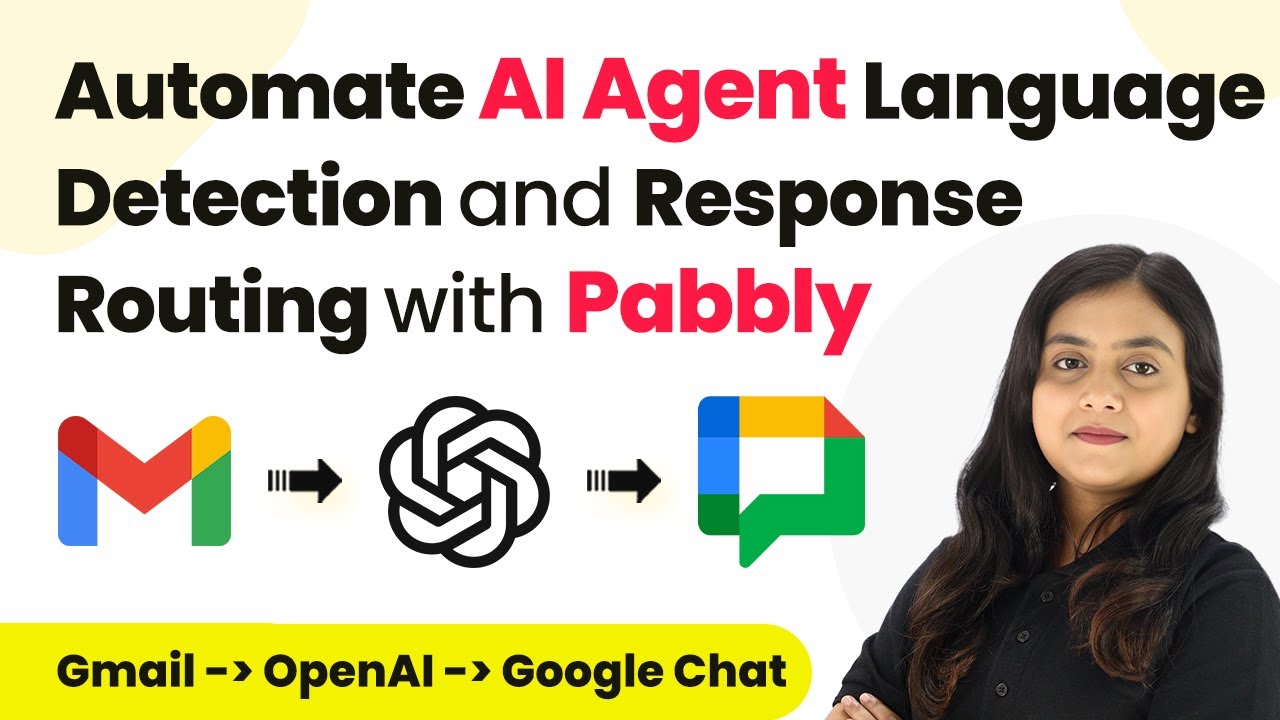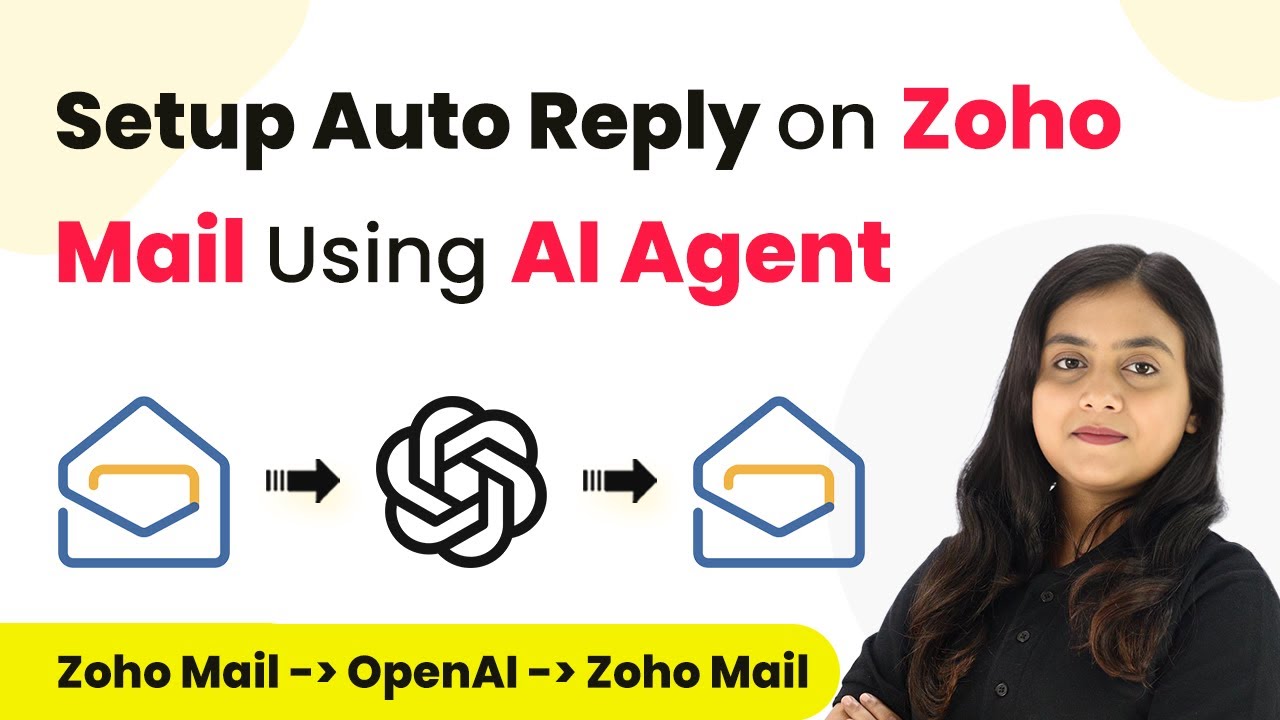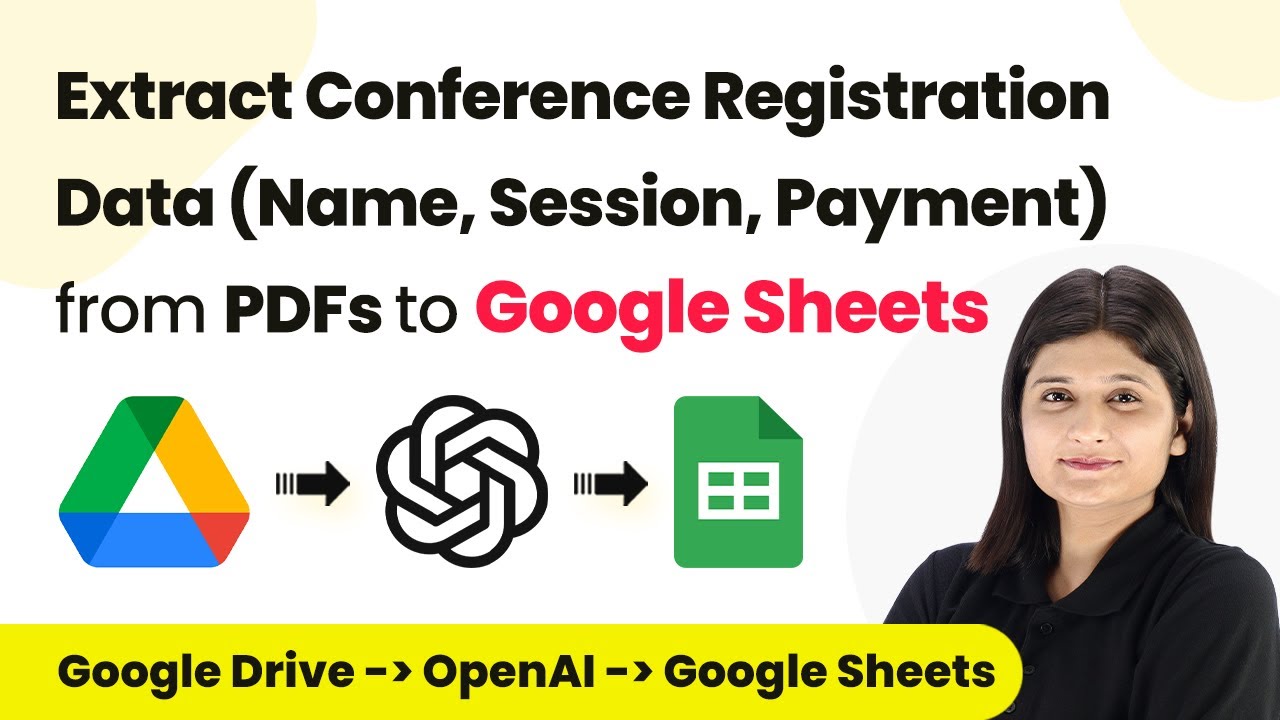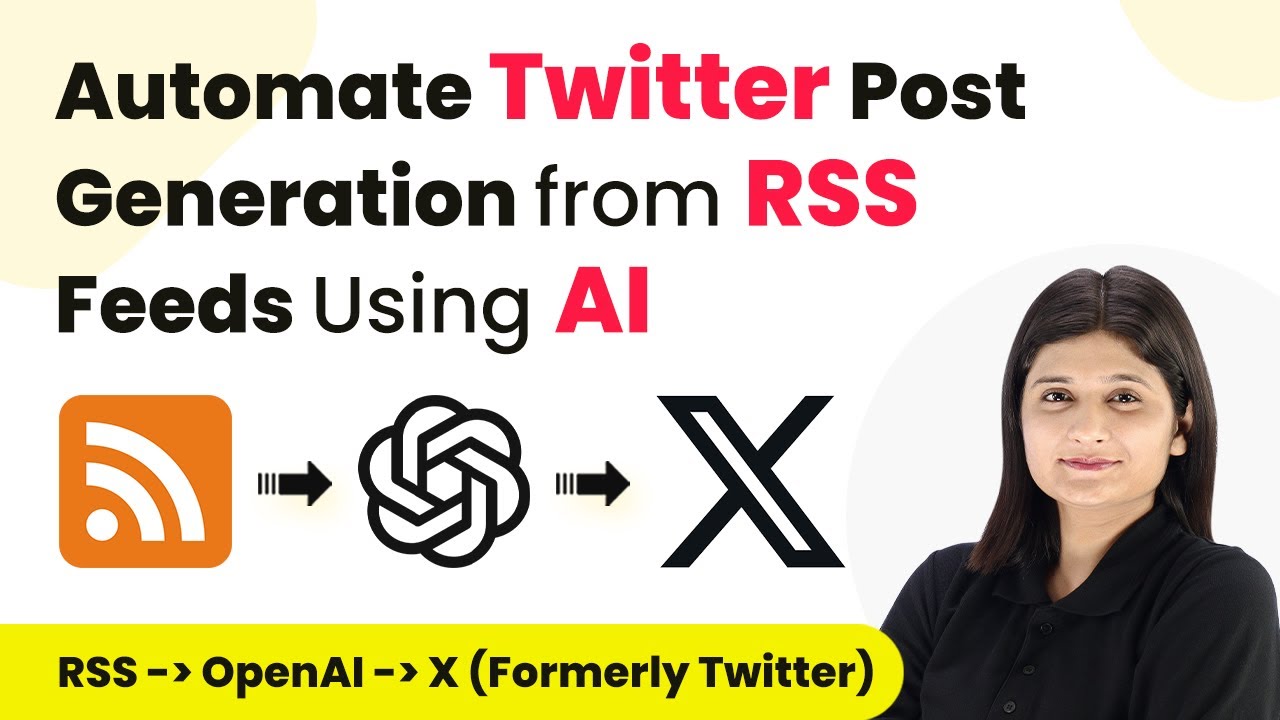Learn how to use Pabbly Connect to automate the process of adding OTP SMS from your Android phone to Google Sheets effortlessly. Follow our detailed tutorial!Watch Step By Step Video Tutorial Below 1. Install the Android App for SMS ForwardingTo add OTP SMS received on your Android phone to Google Sheets, the first step is to install an Android app that forwards incoming SMS to a webhook URL. This is crucial for automating the process using Pabbly Connect.Visit the GitHub repository to download the APK file of the Android SMS to webhook app. After downloading, ensure to disable Google Play...
Last Updated on
May 29, 2025
by
Nitin Maheshwari