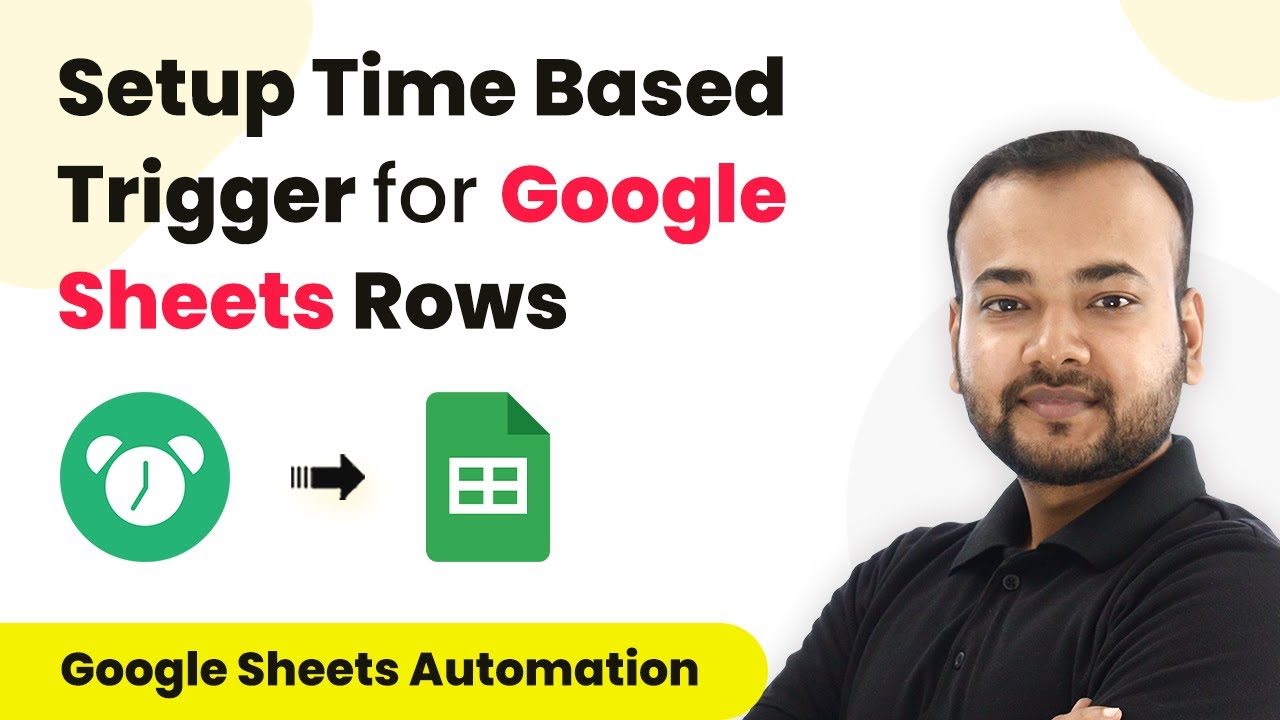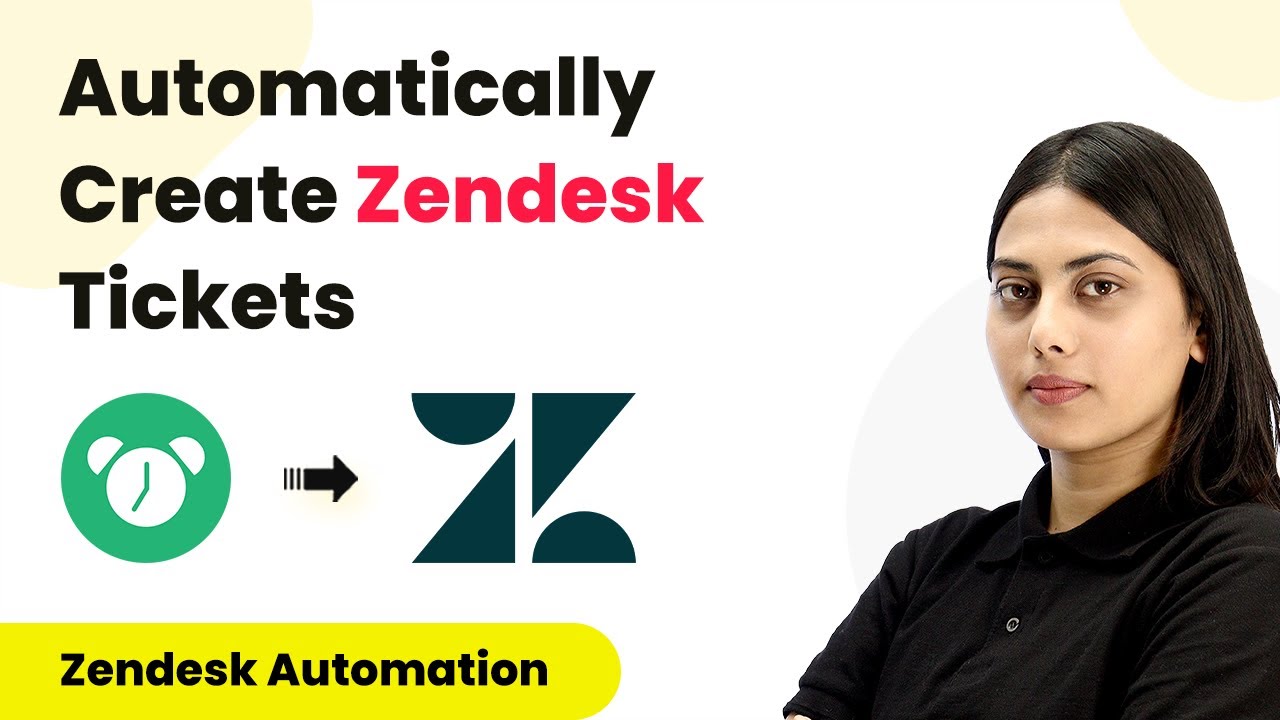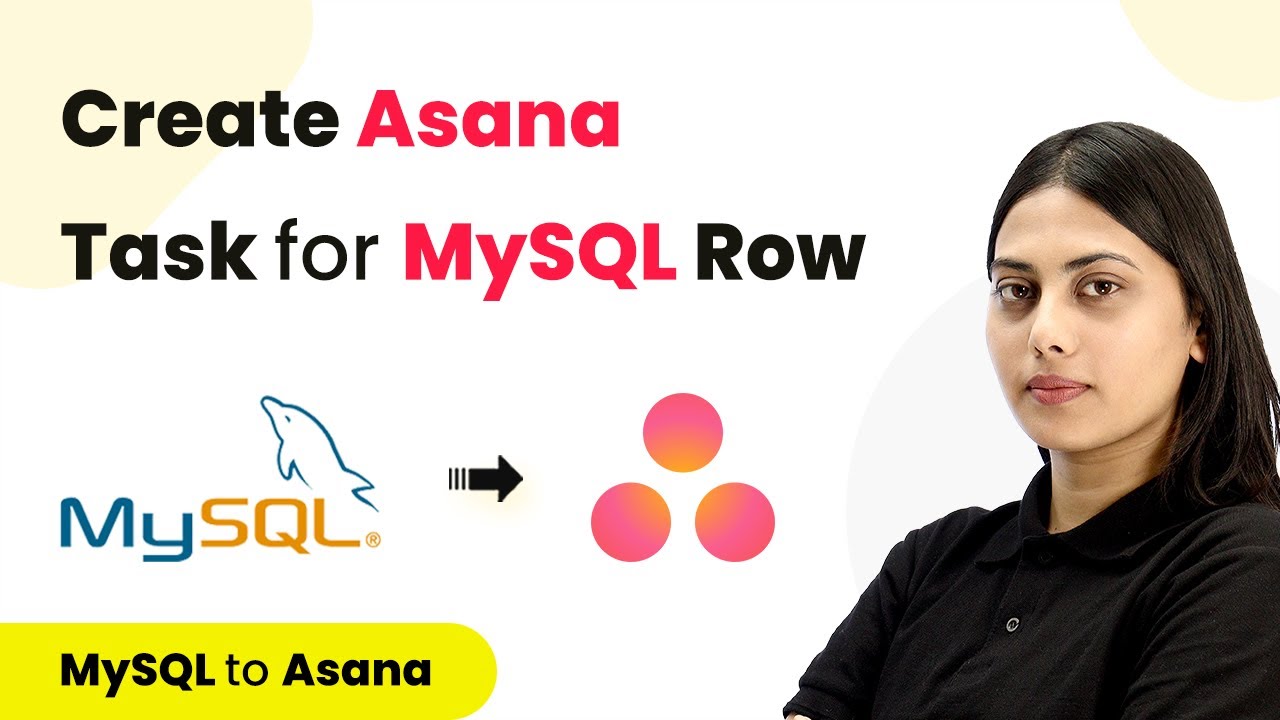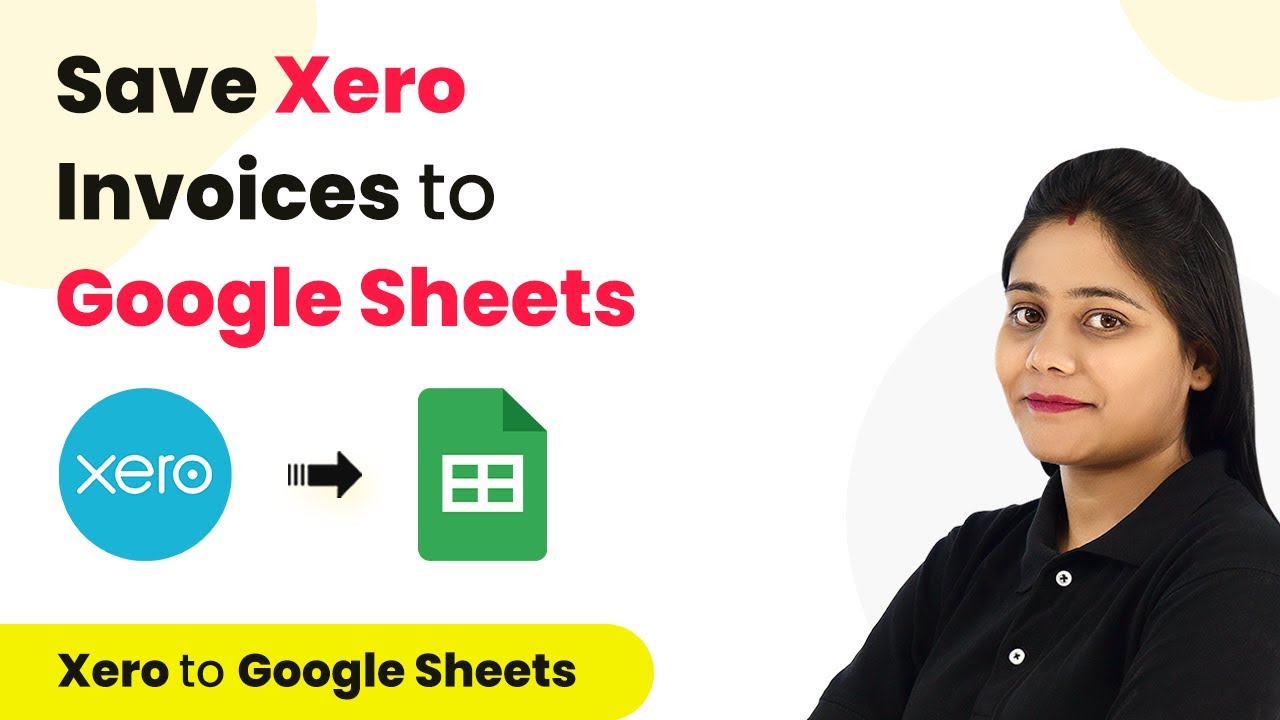Learn how to automatically request customer feedback one day after service using Pabbly Connect with Google Sheets and SMS integration. Build sophisticated automated workflows in less time than you think. This guide translates complex integrations into straightforward steps for immediate implementation.Watch Step By Step Video Tutorial Below 1. Setting Up Pabbly Connect for Customer FeedbackTo automatically ask for customer feedback, the first step is to set up Pabbly Connect. This integration tool allows you to connect various applications seamlessly. Start by signing up for a free account on the Pabbly Connect website and then log in to access the dashboard.Once...
Last Updated on
April 24, 2025
by
Nitin Maheshwari