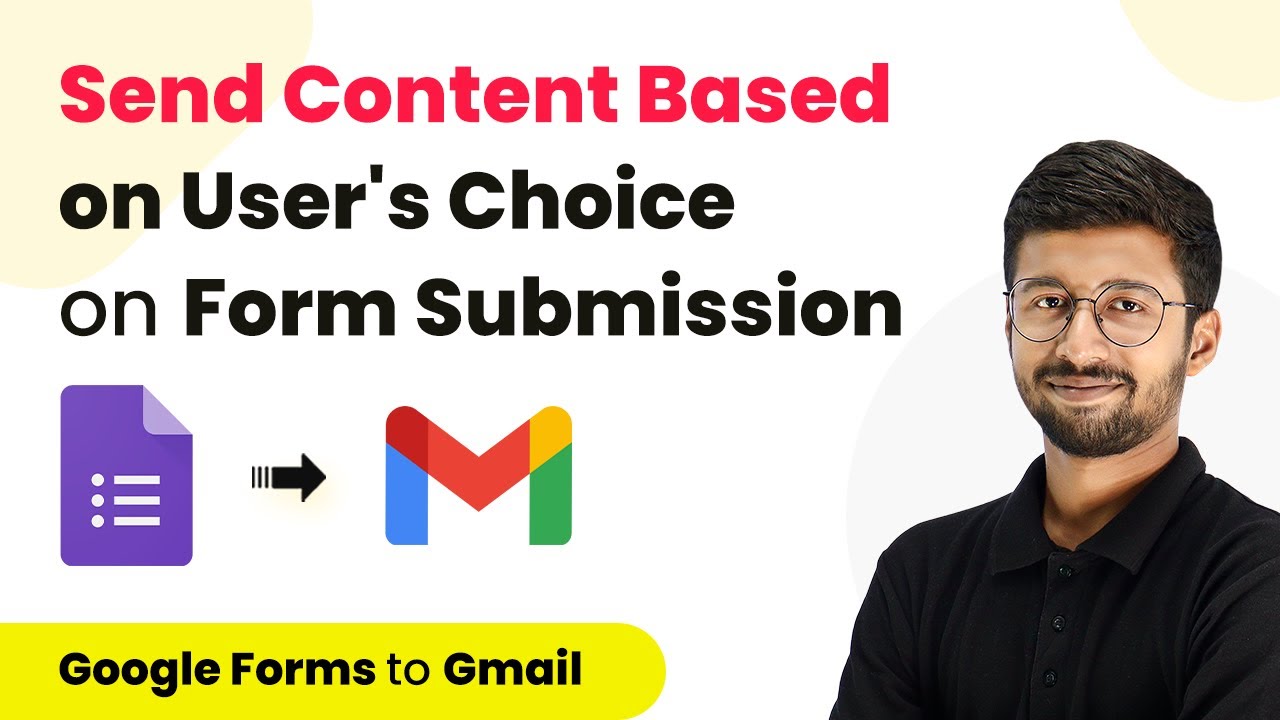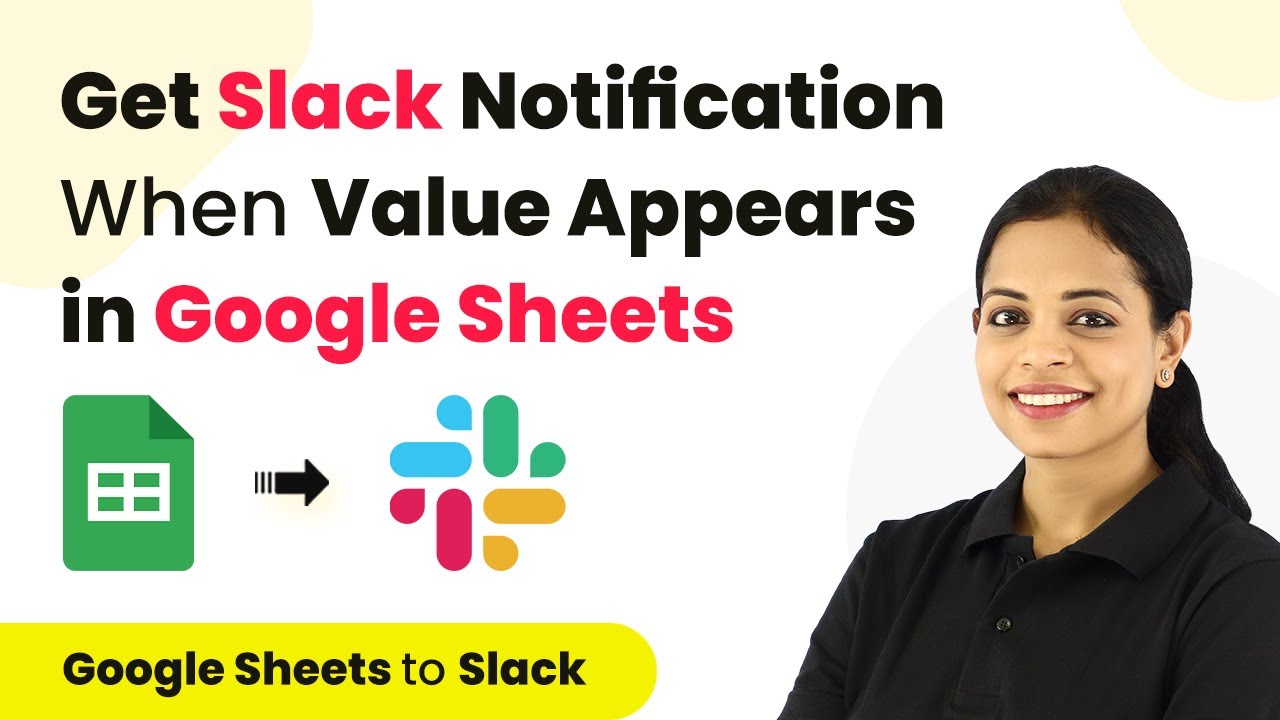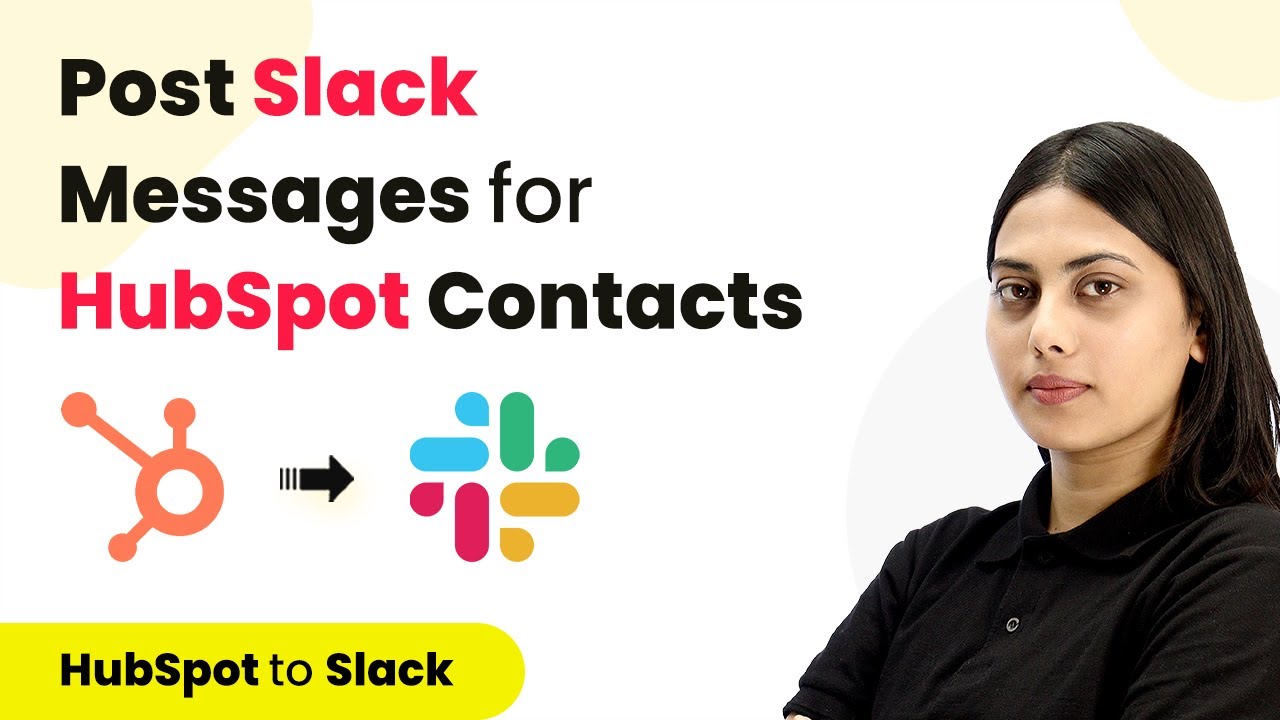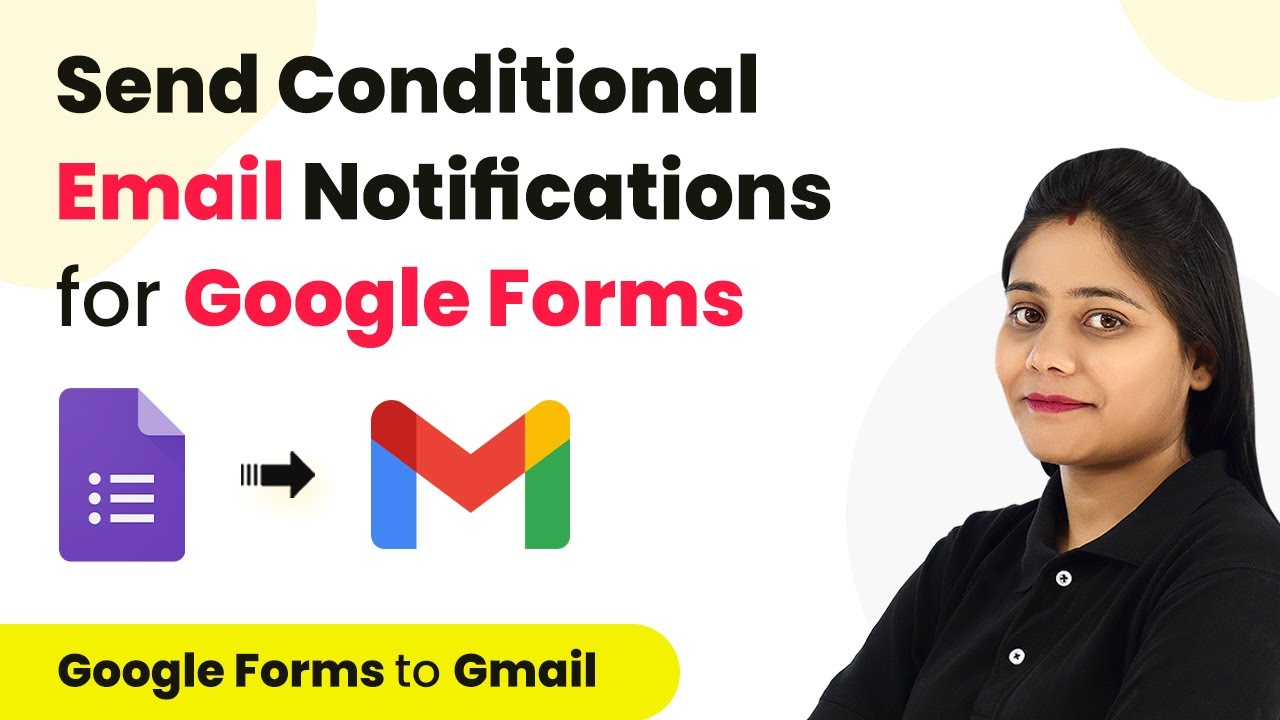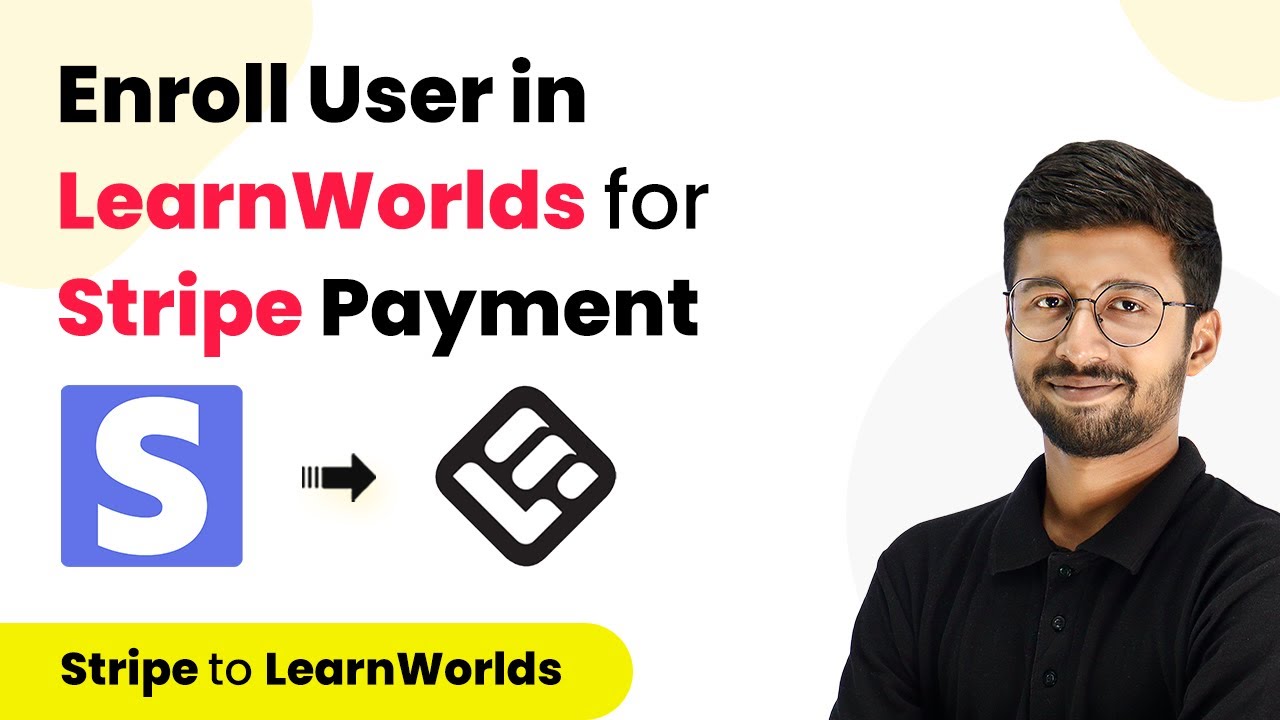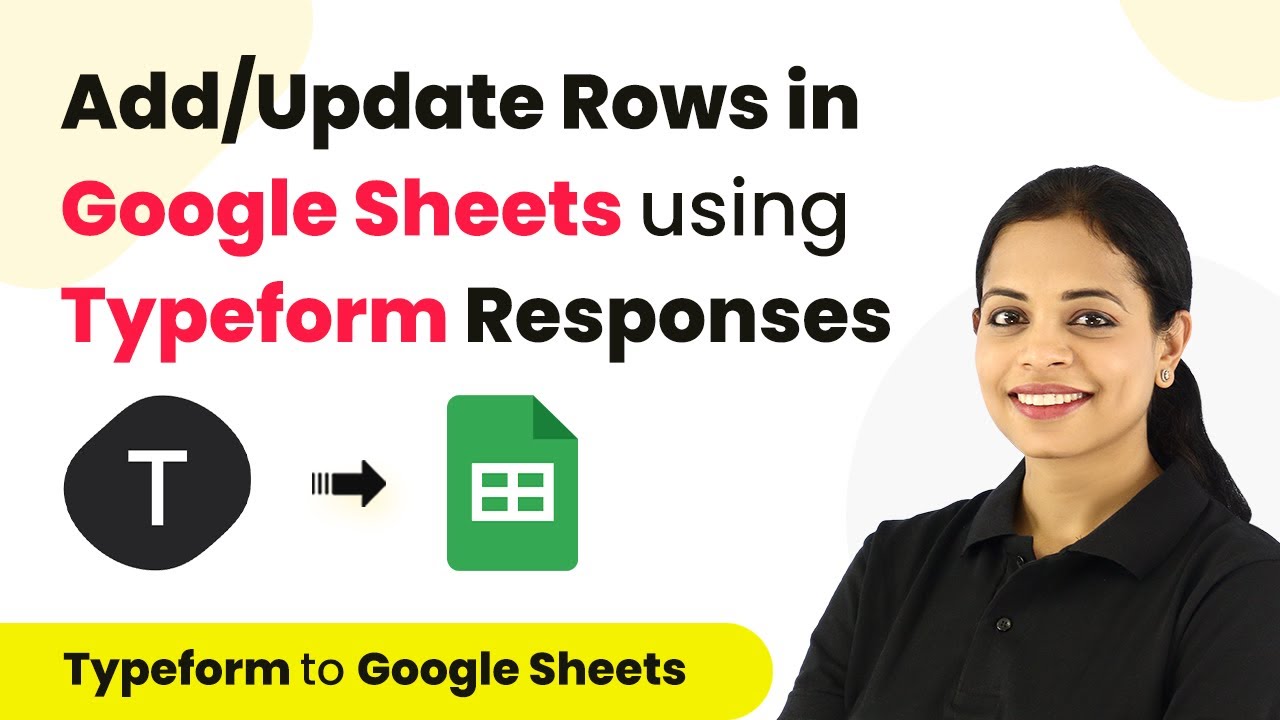Learn how to automate sending content based on user choices in Google Forms using Pabbly Connect and Gmail. Step-by-step guide included. Eliminate manual repetitive tasks from your workflow. Discover proven automation methods with intuitive steps designed for efficiency-minded professionals.Watch Step By Step Video Tutorial Below 1. Setting Up Pabbly Connect for Google Forms IntegrationTo automate sending content based on user choices in Google Forms, start by accessing Pabbly Connect. This platform serves as the central hub for integrating various applications, including Google Forms and Gmail.Begin by signing up for a free account on Pabbly Connect. Once logged in, navigate to...
Last Updated on
April 24, 2025
by
Nitin Maheshwari