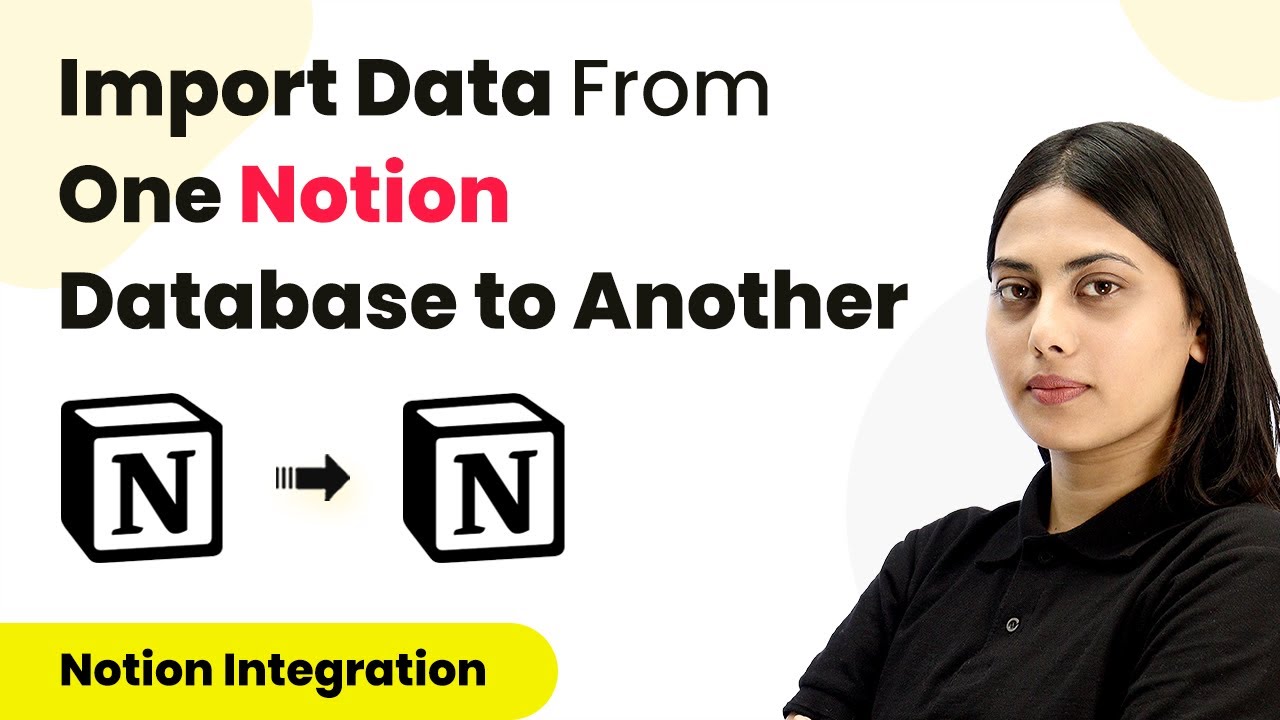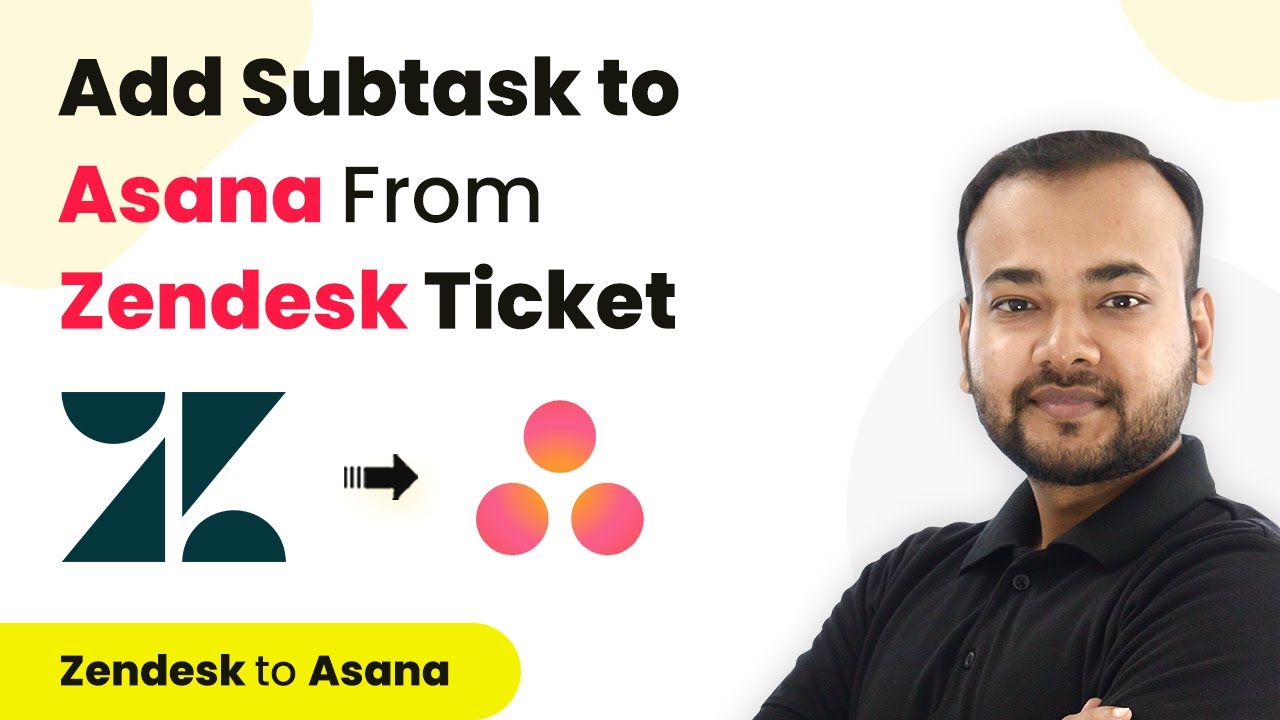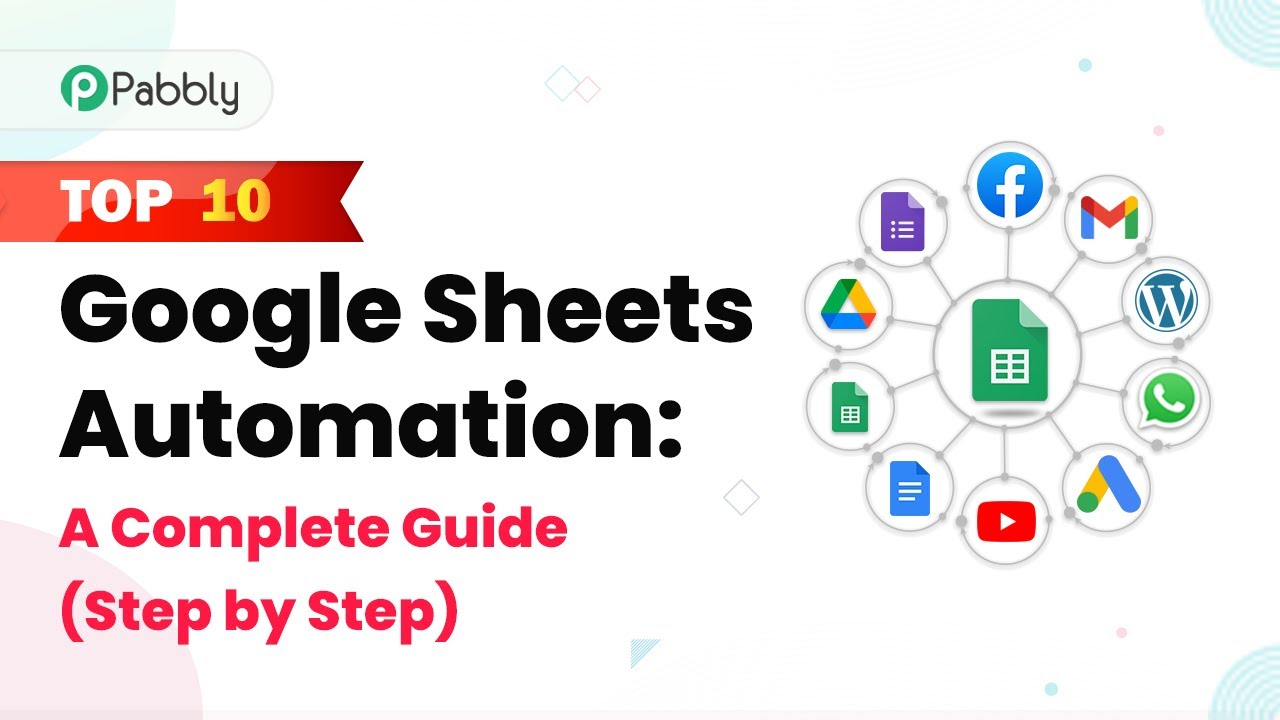Learn how to send automated email reminders for invoice due dates from Google Sheets using Pabbly Connect. Step-by-step tutorial included. Transform complex automation concepts into accessible, actionable steps that eliminate unnecessary manual work while maximizing existing application capabilities.Watch Step By Step Video Tutorial Below 1. Setting Up Pabbly Connect for Email RemindersTo automate email reminders for invoice due dates, you will first need to set up Pabbly Connect. This integration platform allows you to connect Google Sheets and Gmail seamlessly. Start by logging into your Pabbly Connect account or create a free account if you haven't done so yet.Once logged...
Last Updated on
April 25, 2025
by
Nitin Maheshwari