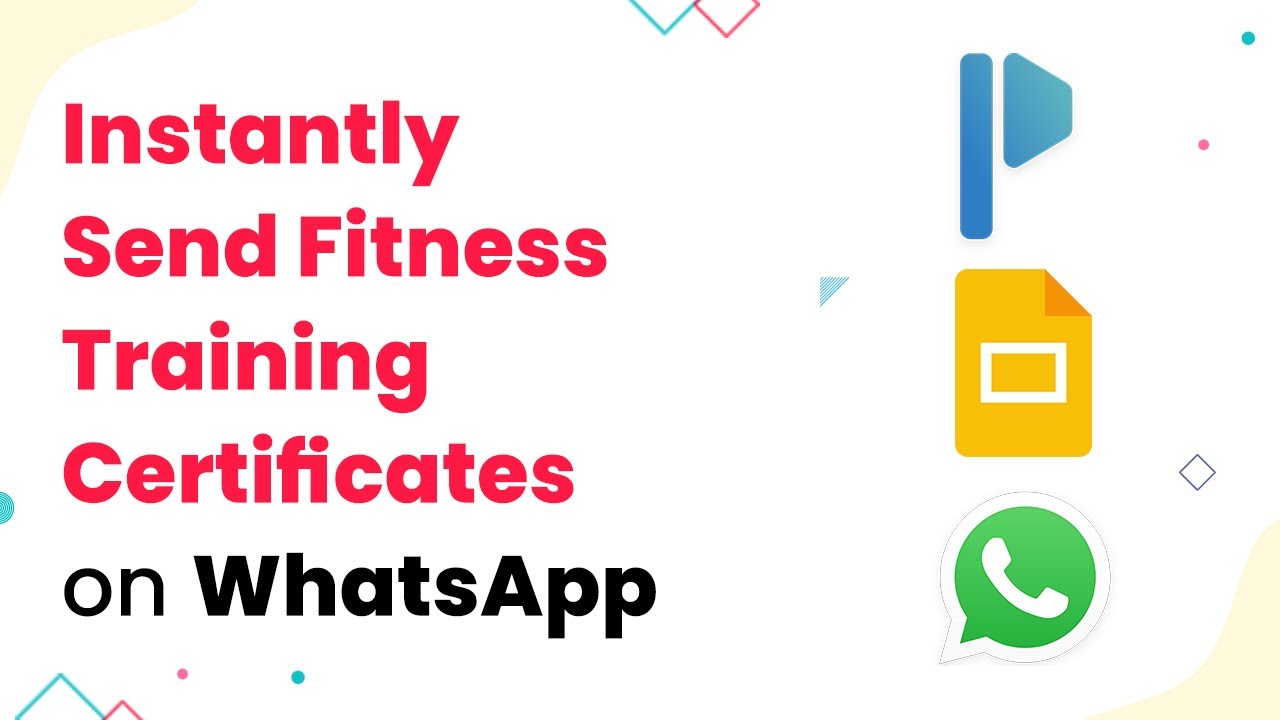Learn how to send a license key via email automatically after a successful payment using Pabbly Connect, Google, Gmail, and Razorpay in this detailed tutorial.Watch Step By Step Video Tutorial Below 1. Setting Up Pabbly Connect for Payment IntegrationTo send a license key via email after a successful payment, you first need to set up Pabbly Connect. Start by logging into your Pabbly Connect account. This platform will help you automate the process of collecting payment details and sending the license key.Once logged in, navigate to the dashboard and click on 'Create Workflow'. Name your workflow appropriately, such as 'Send...
Last Updated on
April 27, 2025
by
Nitin Maheshwari