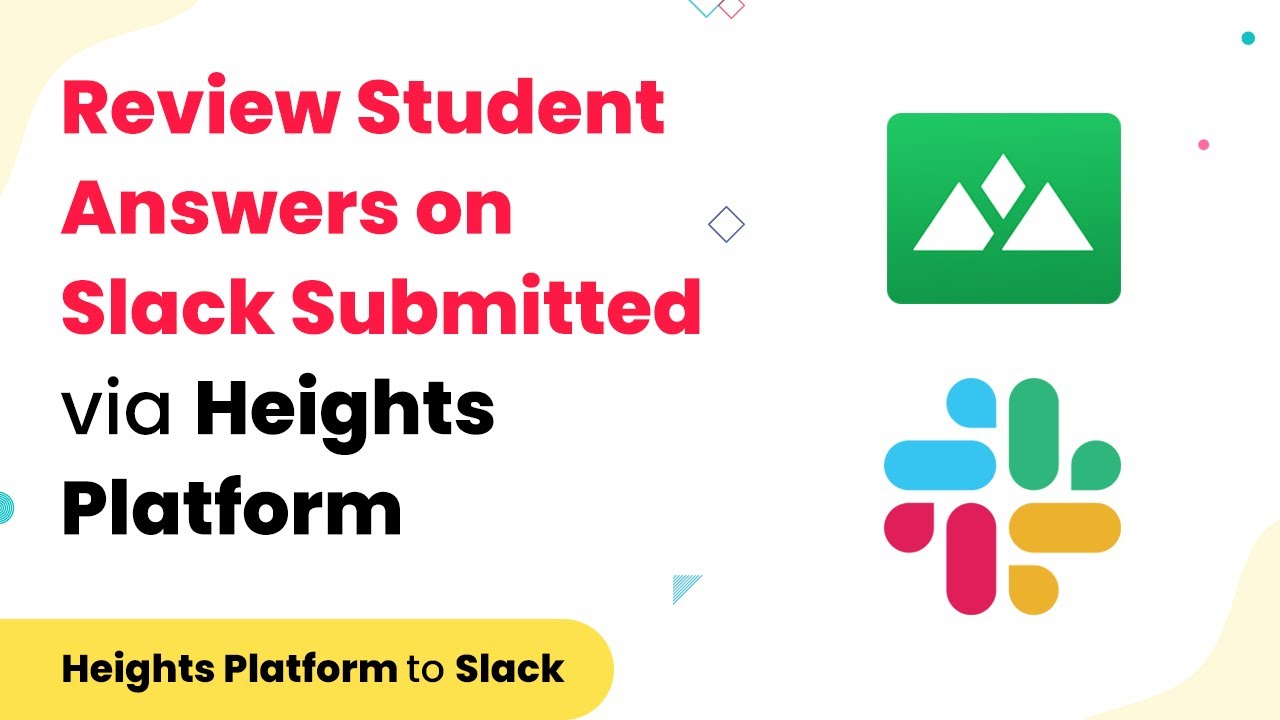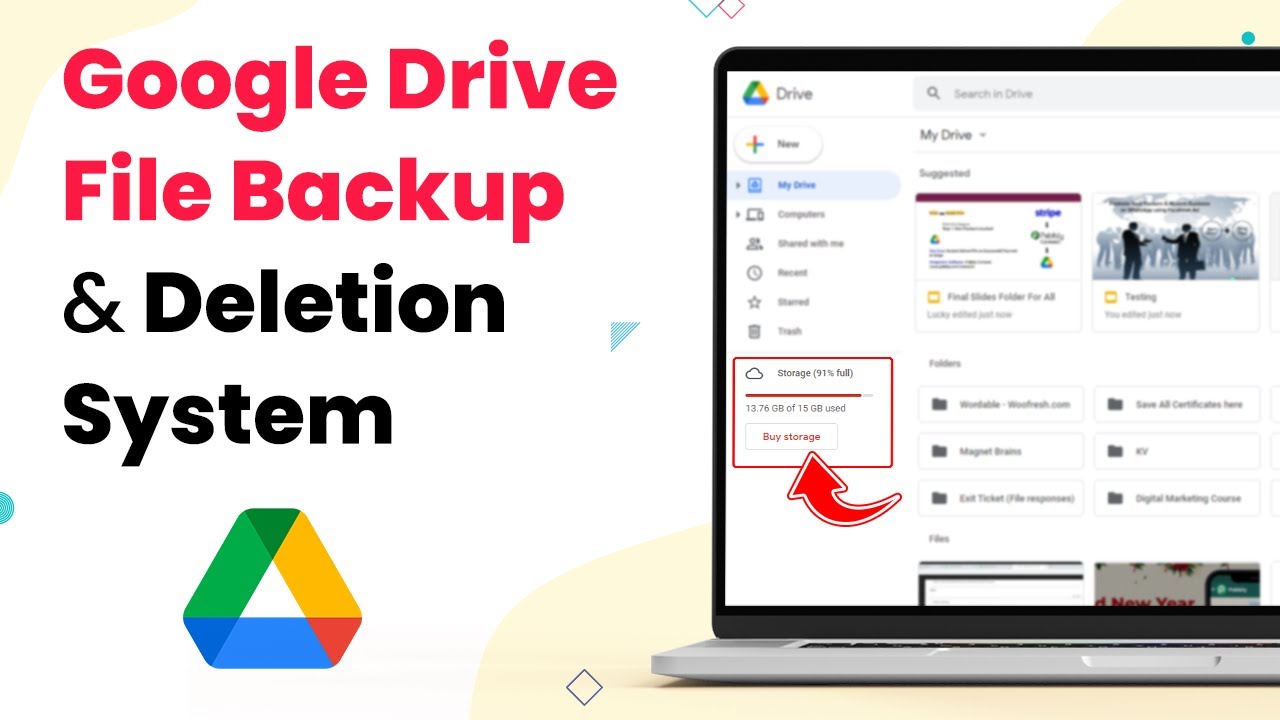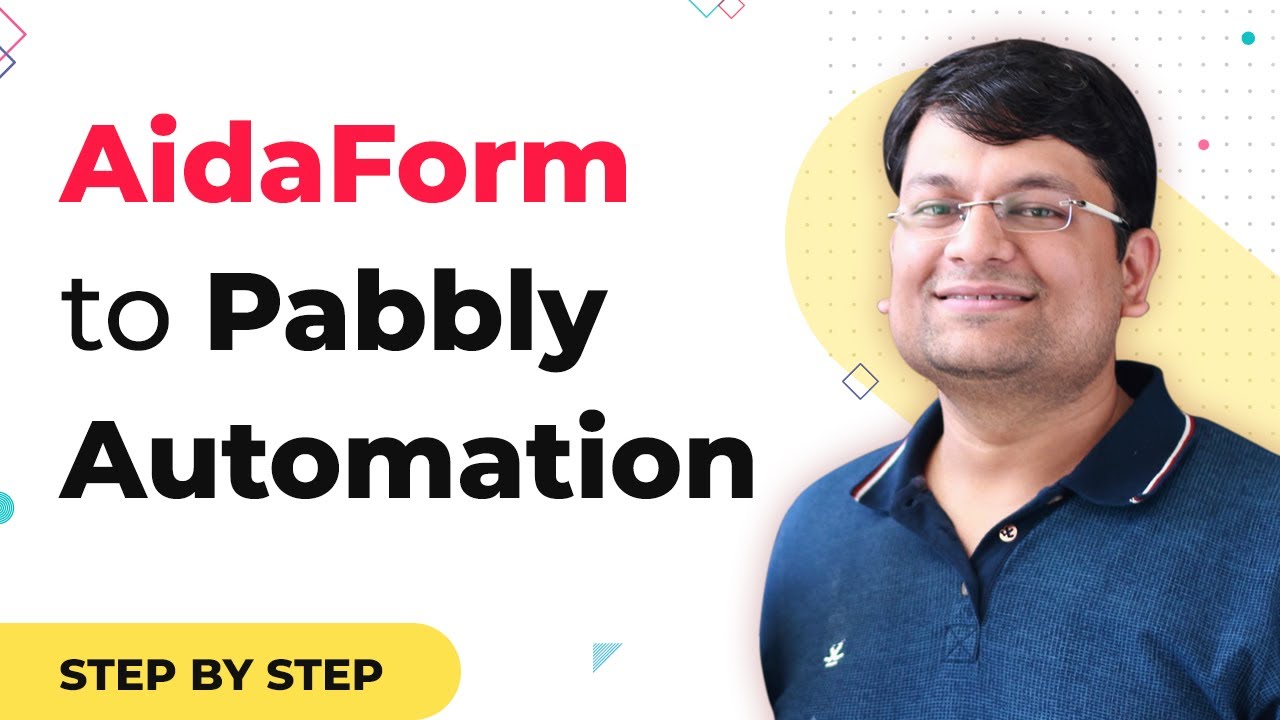Learn how to use Pabbly Connect to automatically create Google Calendar events whenever a Wave invoice is generated. Follow this detailed tutorial for seamless integration.Watch Step By Step Video Tutorial Below 1. Setting Up Pabbly Connect for Google Calendar and Wave IntegrationTo begin using Pabbly Connect, first, create an account on the platform. This step is essential for automating the process of generating Google Calendar events when a Wave invoice is created. After signing up, log in to your Pabbly Connect account.Once logged in, navigate to the dashboard. Here, you can start creating a new workflow. Select the option to...
Last Updated on
April 30, 2025
by
Nitin Maheshwari