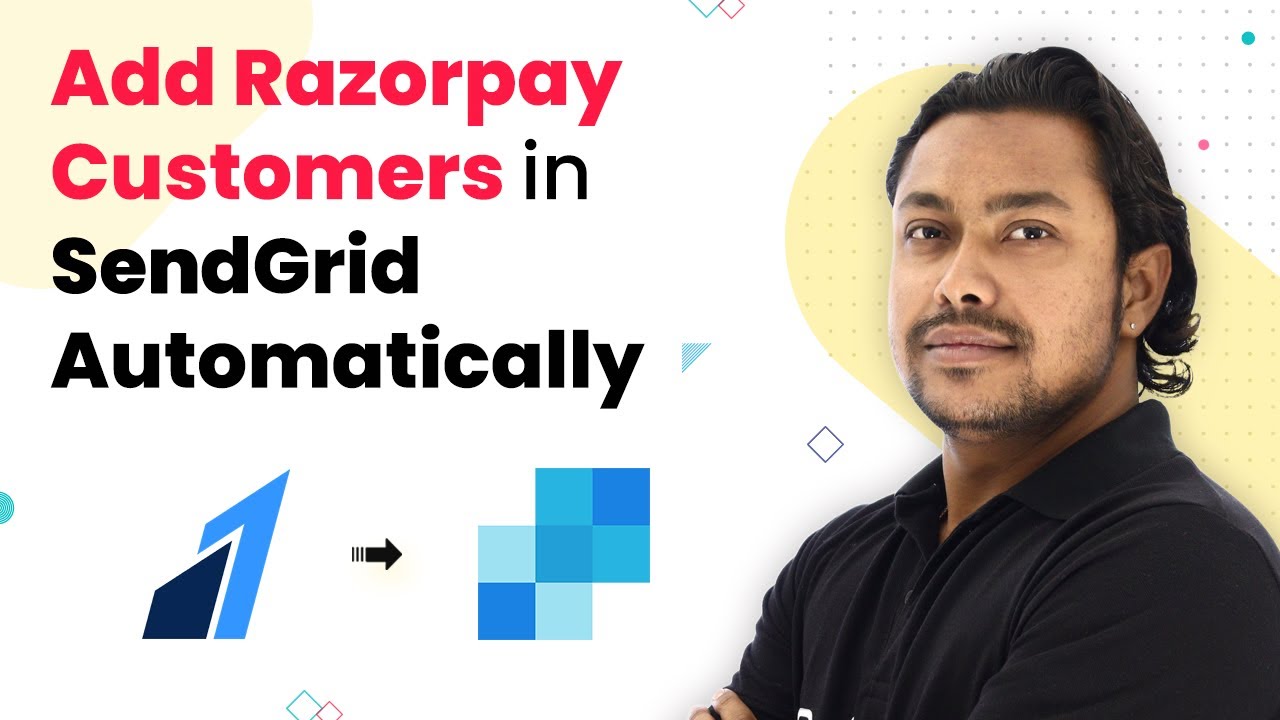Learn how to automatically add failed Razorpay payment details to Airtable using Pabbly Connect for seamless integration. Build sophisticated automated workflows in less time than you think. This guide translates complex integrations into straightforward steps for immediate implementation.Watch Step By Step Video Tutorial Below 1. Access Pabbly Connect for IntegrationTo begin the process of adding failed Razorpay payment details to Airtable automatically, you first need to access Pabbly Connect. Simply type in 'Pabbly.com/connect' in your browser's address bar and press enter.Once on the Pabbly Connect webpage, you will have the option to either sign in or sign up. Signing up...
Last Updated on
May 2, 2025
by
Nitin Maheshwari