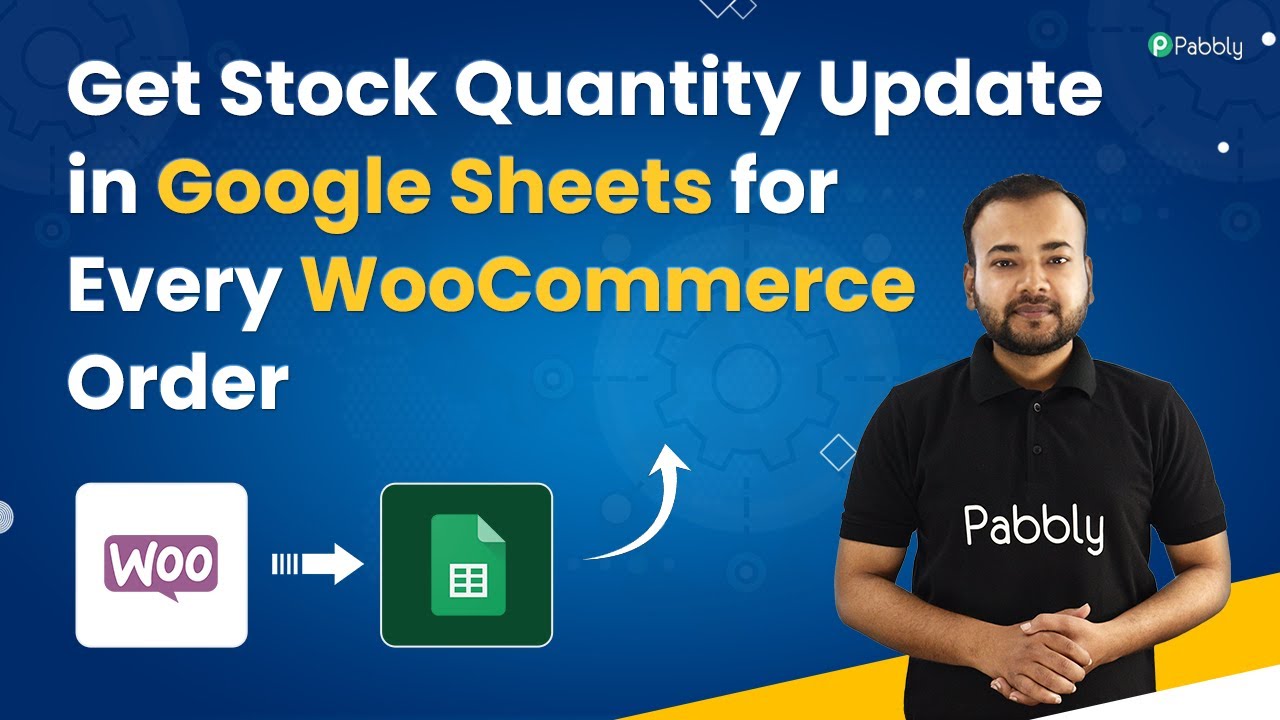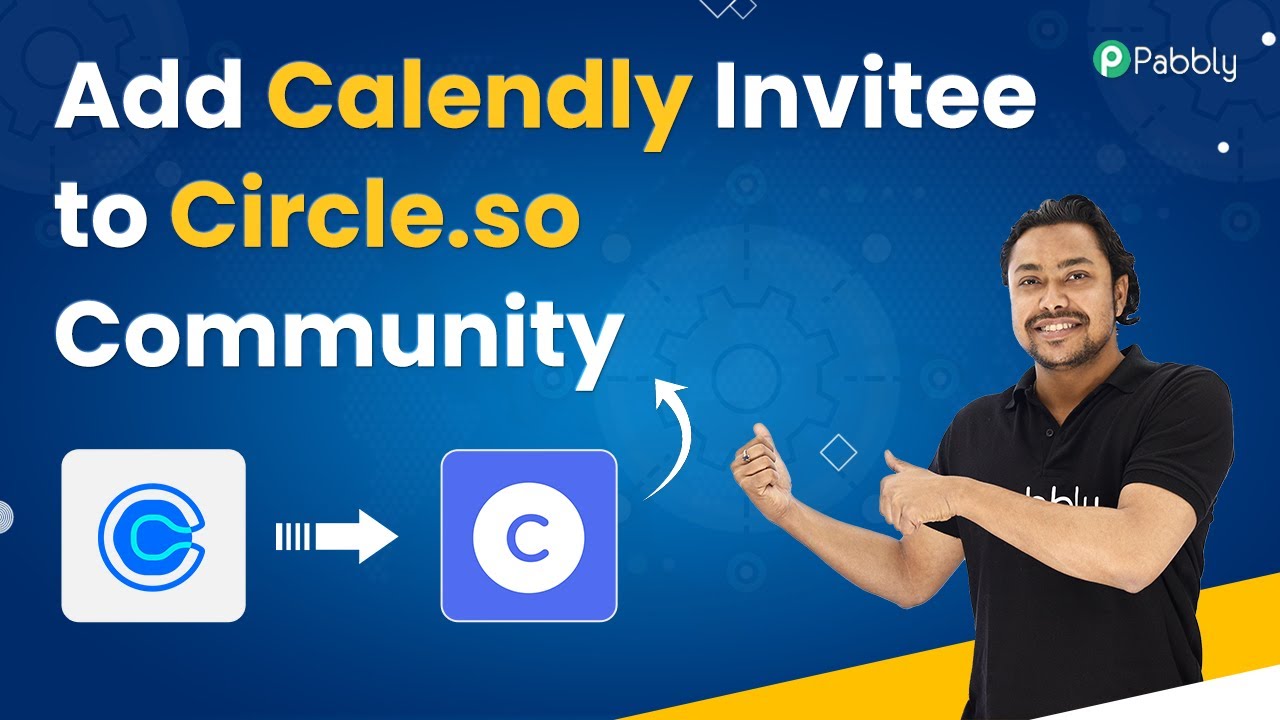Learn how to automatically update stock quantities in Google Sheets for every order in WooCommerce using Pabbly Connect. Step-by-step tutorial included. Navigate the automation landscape confidently with clear, structured guidance suitable for professionals regardless of prior technical experience.Watch Step By Step Video Tutorial Below 1. Setting Up Pabbly Connect for WooCommerce IntegrationTo begin updating stock quantities automatically, first log in to your Pabbly Connect account. This integration tool will facilitate the connection between WooCommerce and Google Sheets, allowing for seamless updates. Once logged in, navigate to the dashboard where you can create a new workflow.Click on the 'Create Workflow' button...
Last Updated on
May 3, 2025
by
Nitin Maheshwari