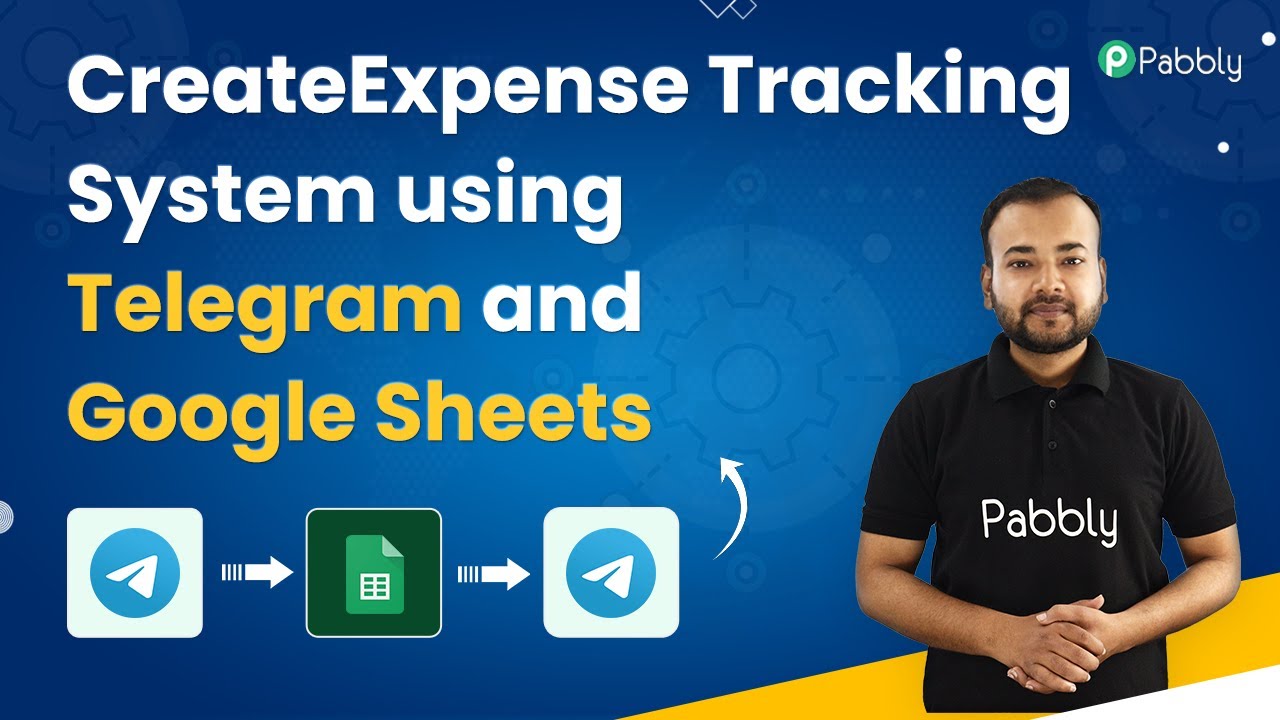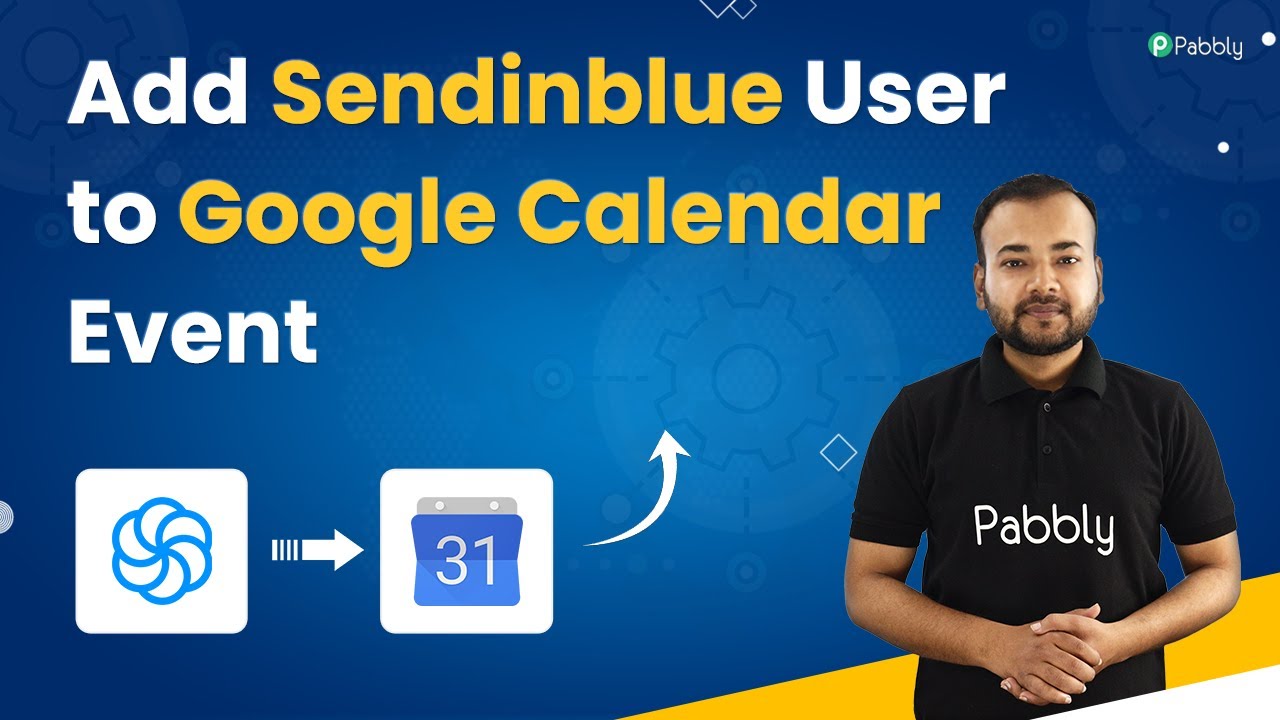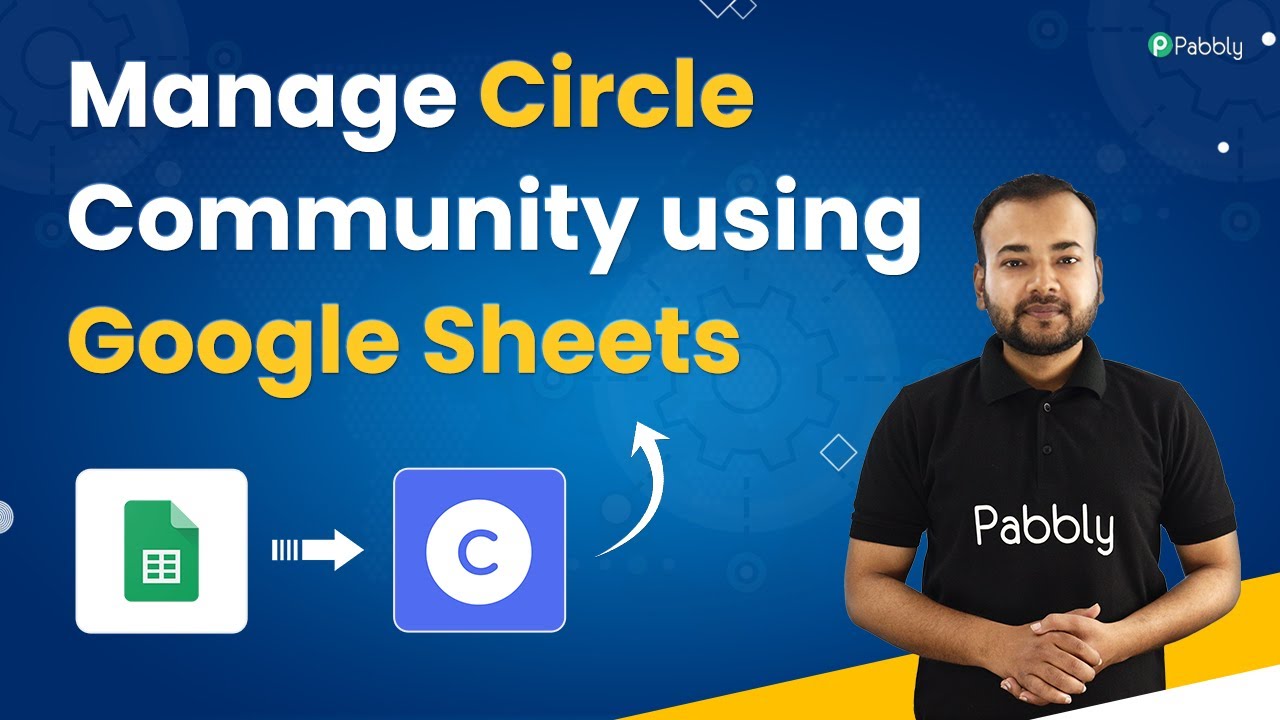Learn how to create an automated expense tracking system using Pabbly Connect to integrate Telegram and Google Sheets seamlessly. Follow our step-by-step guide! Build sophisticated automated workflows in less time than you think. This guide translates complex integrations into straightforward steps for immediate implementation.Watch Step By Step Video Tutorial Below 1. Setting Up Pabbly Connect for Expense TrackingTo create an automated expense tracking system, the first step is to set up Pabbly Connect. Begin by logging into your Pabbly Connect account. If you don’t have an account yet, you can easily create one by following the link provided in the...
Last Updated on
May 3, 2025
by
Nitin Maheshwari