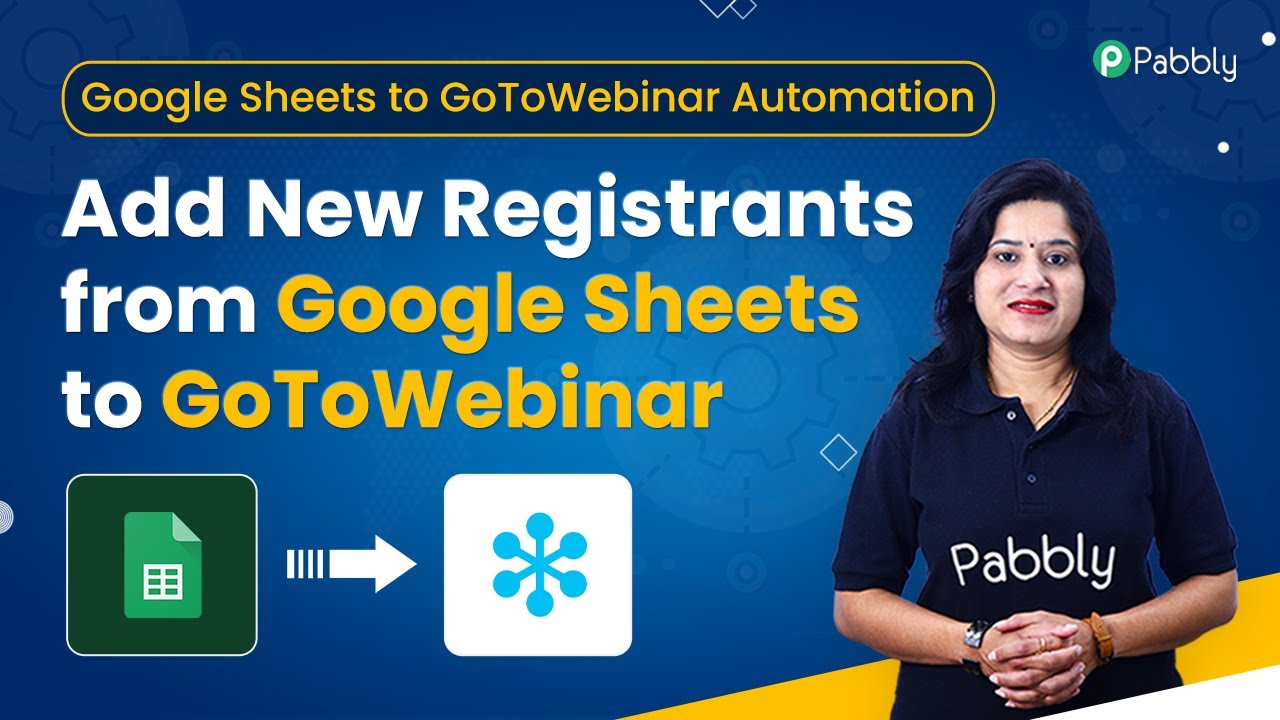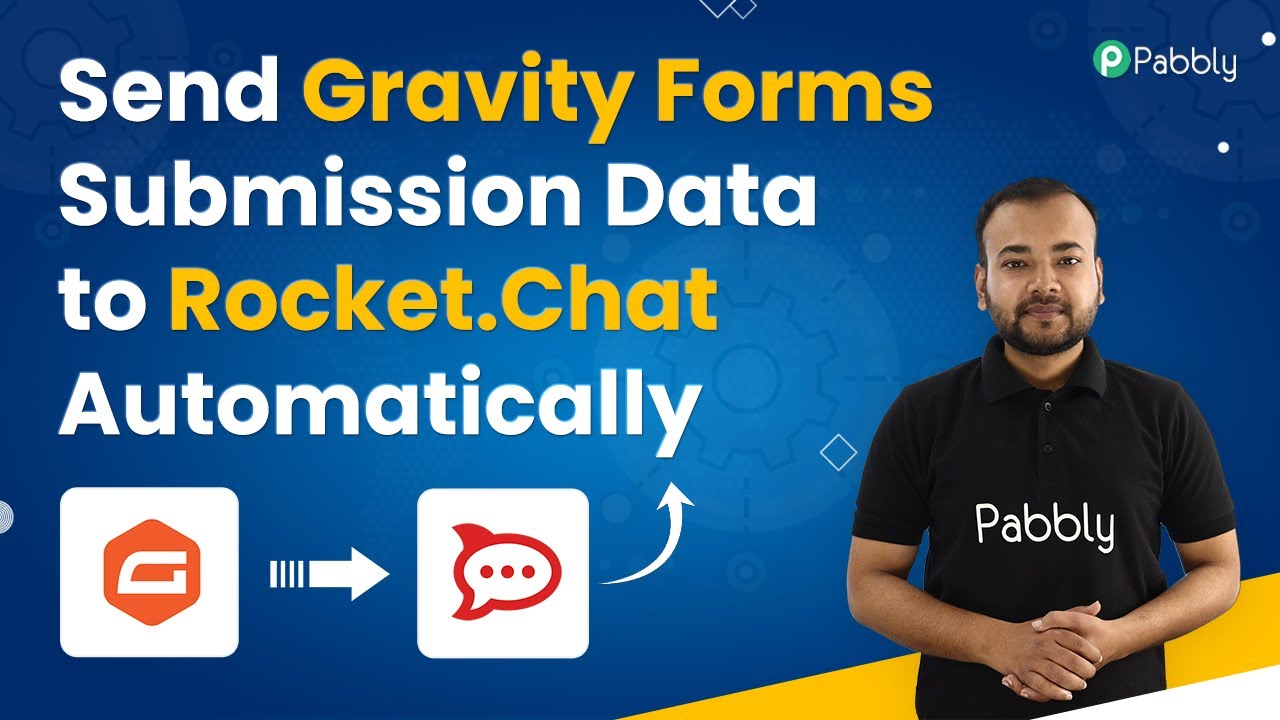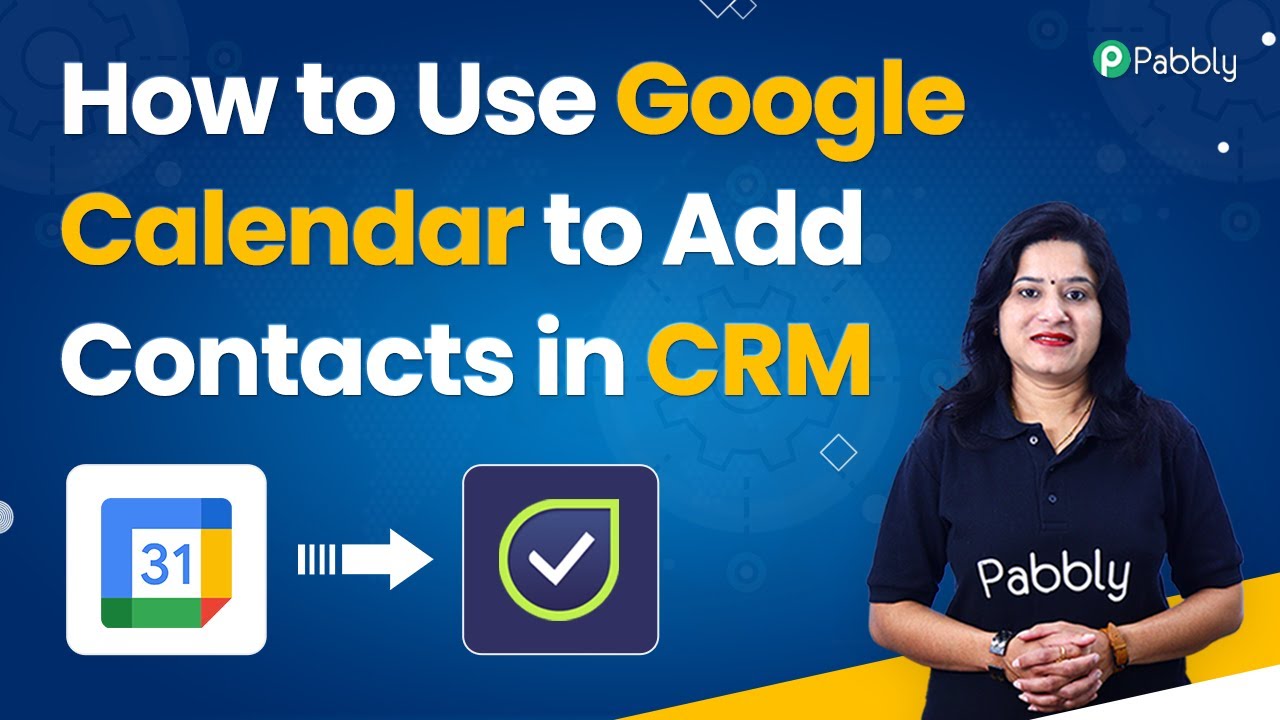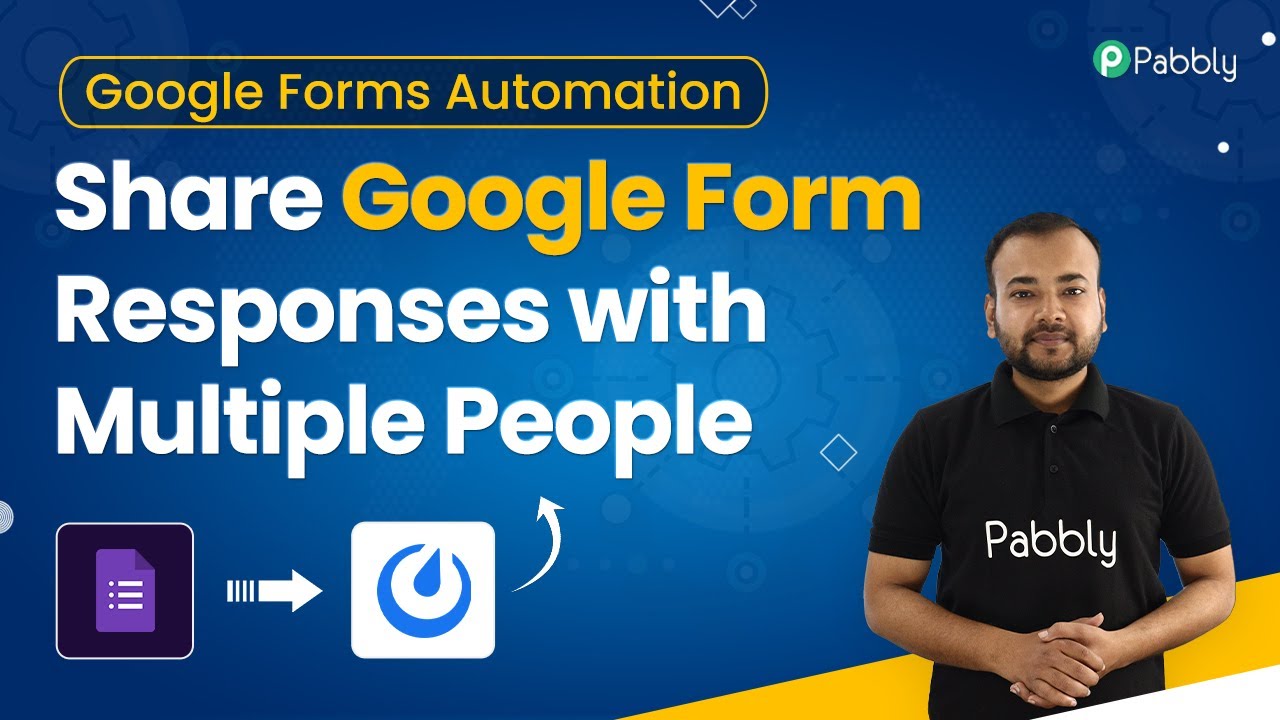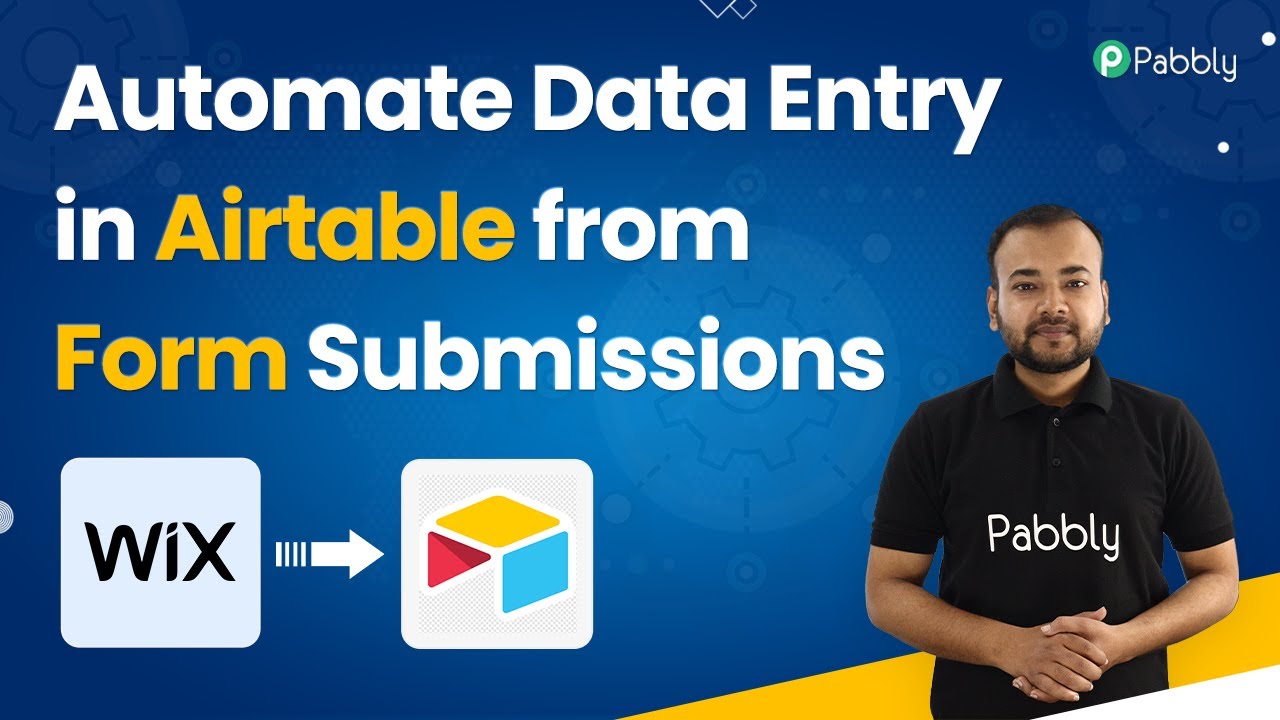Learn how to automatically send data from Google Sheets to Pabbly Connect on a schedule. This detailed tutorial covers every step for seamless integration. Explore systematic approaches to creating efficient automation solutions that convert technical concepts into practical, implementable instructions.Watch Step By Step Video Tutorial Below 1. Accessing Pabbly Connect for Auto Send DataTo begin the process of auto sending data on a schedule from Google Sheets to Pabbly Connect, first, access the Pabbly website. Type 'Pabbly.com' in your browser and navigate to the products section. Click on Pabbly Connect to start using the integration platform.If you are a new...
Last Updated on
May 4, 2025
by
Nitin Maheshwari