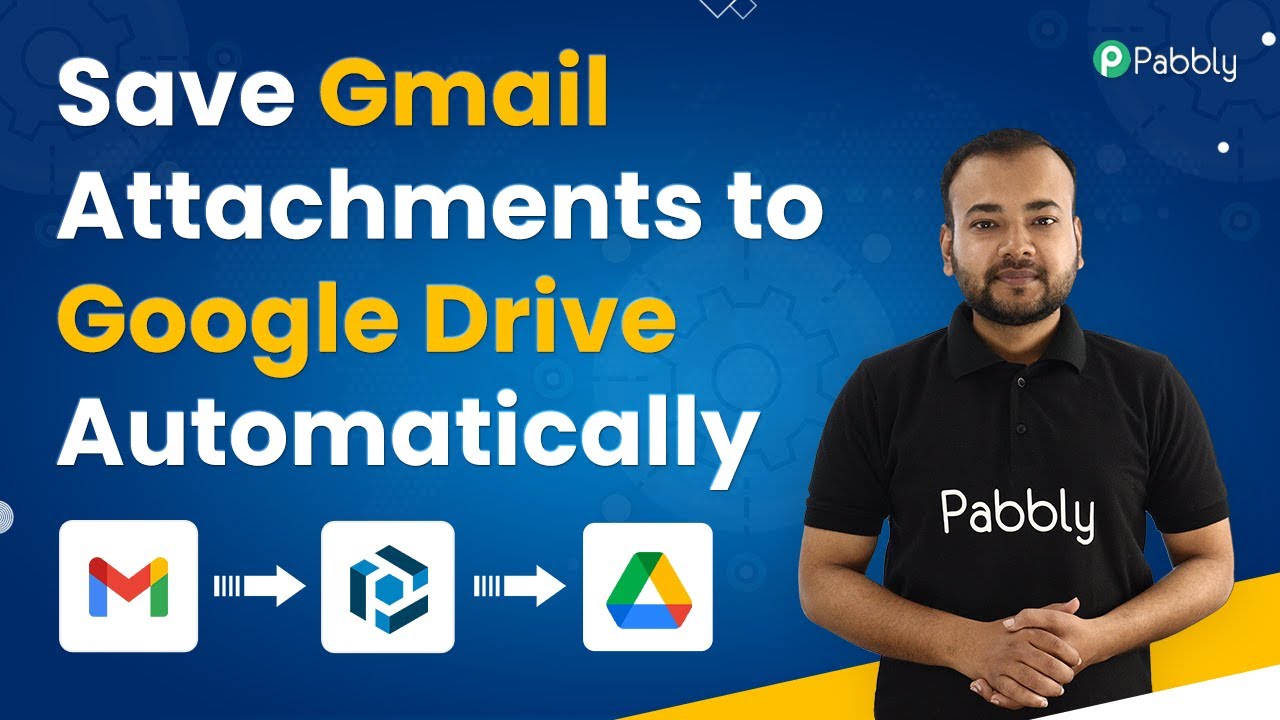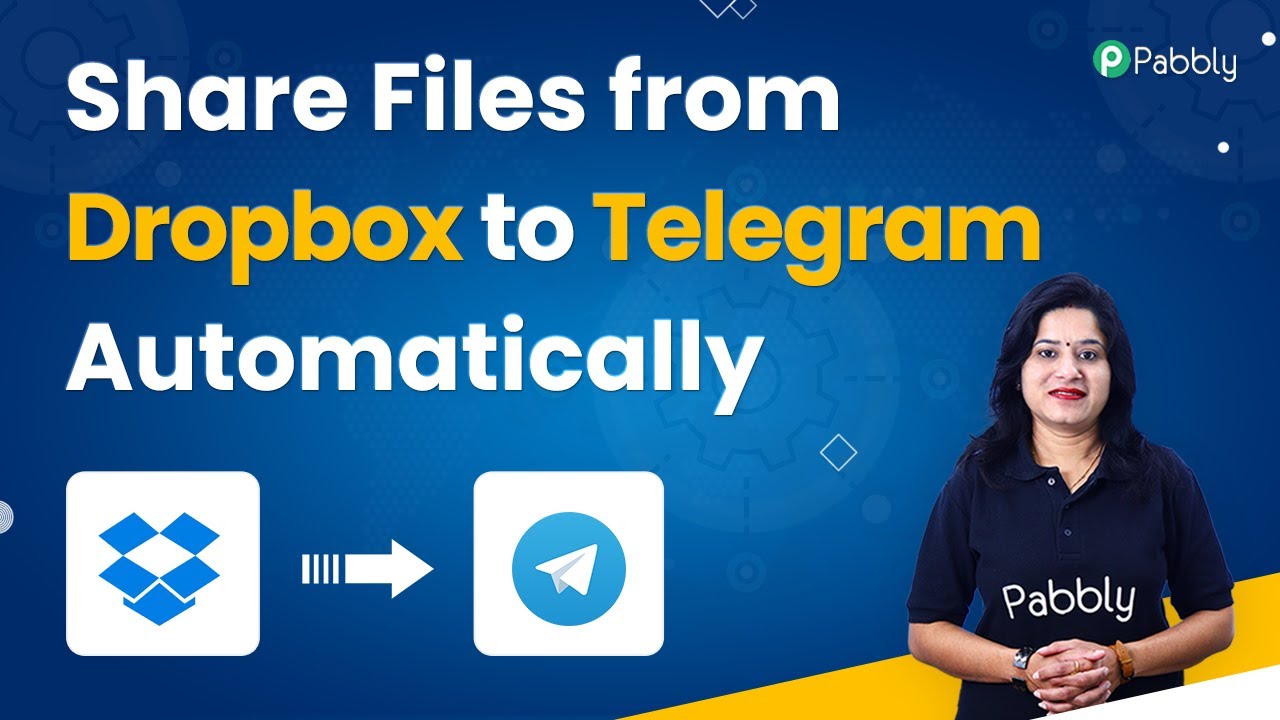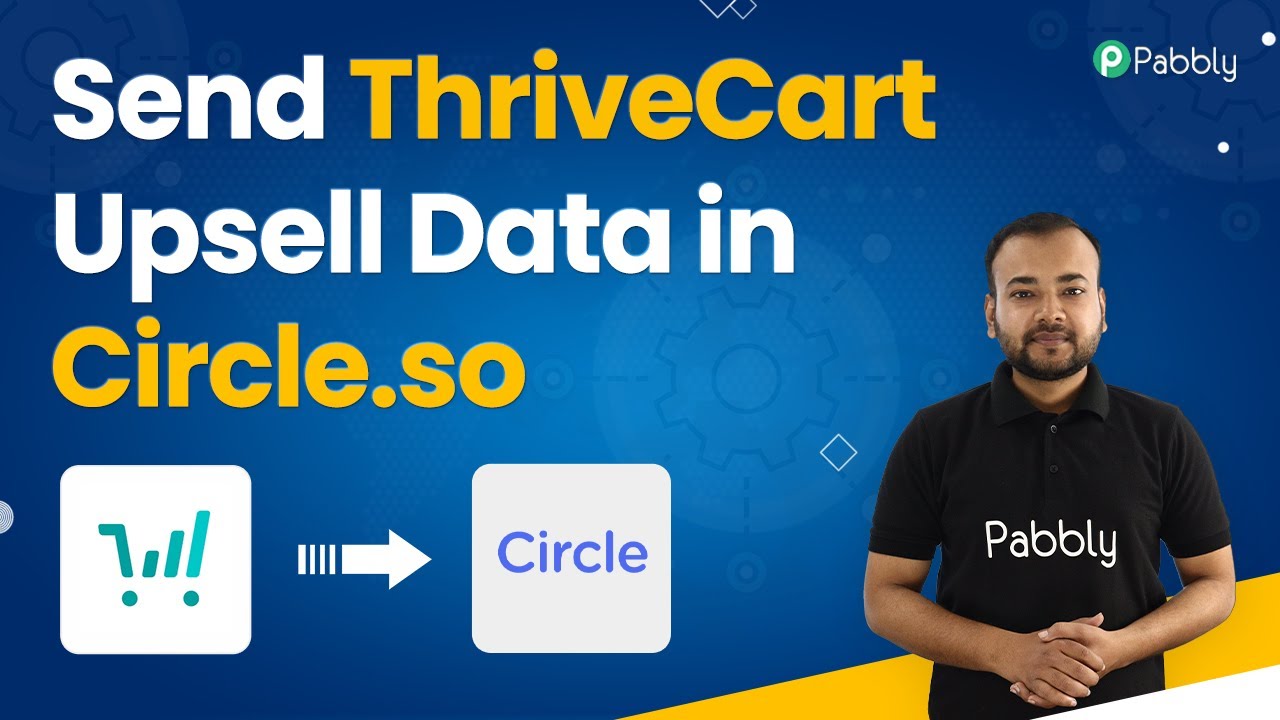Learn how to automatically save Gmail attachments to Google Drive using Pabbly Connect. Follow our step-by-step guide to streamline your workflow. Develop expertise in application integration and learn how to design streamlined automation workflows using proven, simplified approaches.Watch Step By Step Video Tutorial Below 1. Setting Up Pabbly Connect for AutomationTo start saving Gmail attachments to Google Drive automatically, you need to set up Pabbly Connect. First, log in to your Pabbly Connect account and navigate to the dashboard. If you do not have an account, you can create one quickly and get 100 free automation tasks every month.Once logged...
Last Updated on
May 4, 2025
by
Nitin Maheshwari