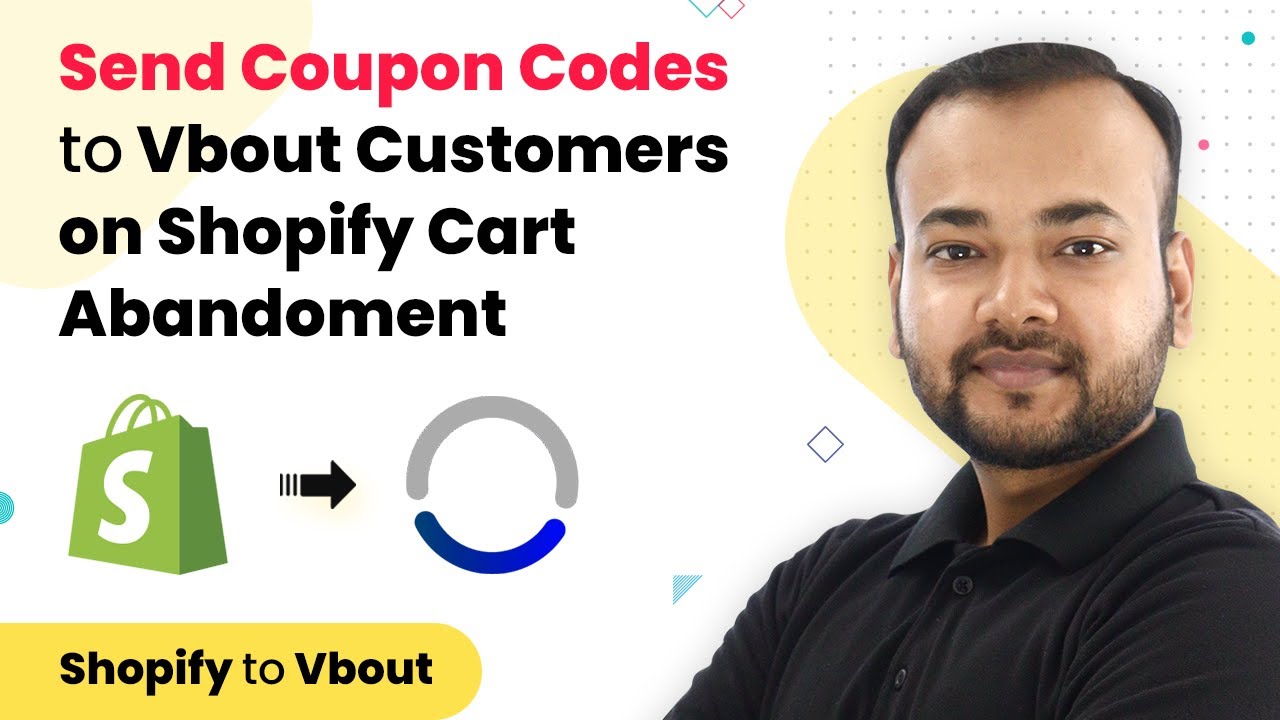Learn how to automatically share your medical and health care brochure to Facebook Lead Ads on WhatsApp using Pabbly Connect in this detailed step-by-step tutorial.Watch Step By Step Video Tutorial Below 1. Setting Up Pabbly Connect for AutomationTo automatically share your medical and health care brochure via WhatsApp, you first need to set up Pabbly Connect. Start by visiting the Pabbly Connect dashboard. You can sign up for a free account at Pabbly.com/connect.Once signed up, log in to your Pabbly Connect account. Click on the 'Create Workflow' button and name your workflow appropriately, such as 'Facebook Leads to WhatsApp Integration.'...
Last Updated on
May 8, 2025
by
Nitin Maheshwari