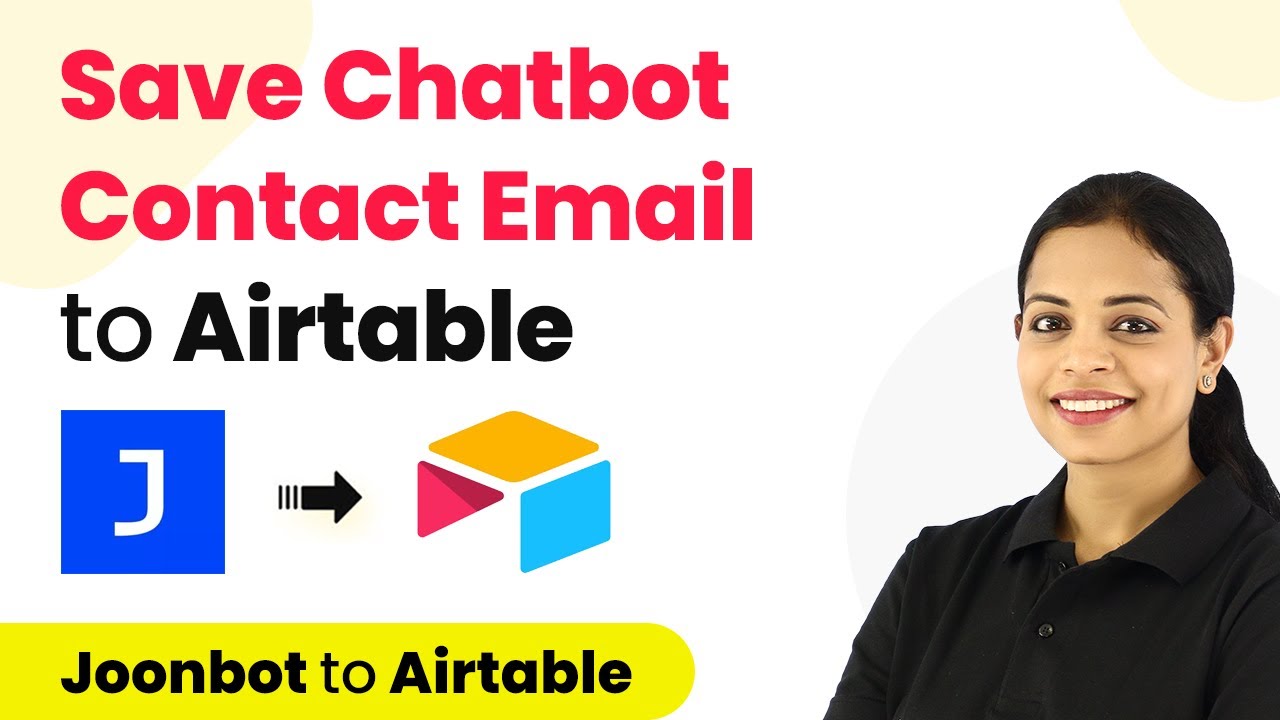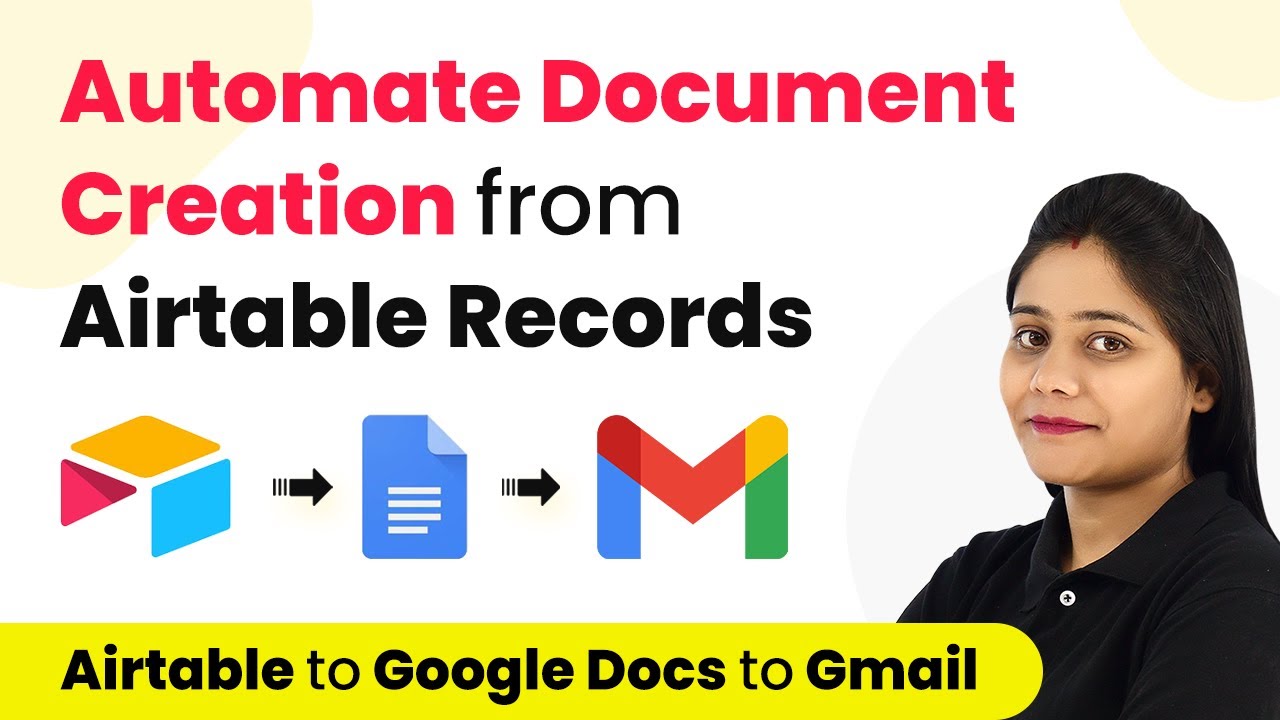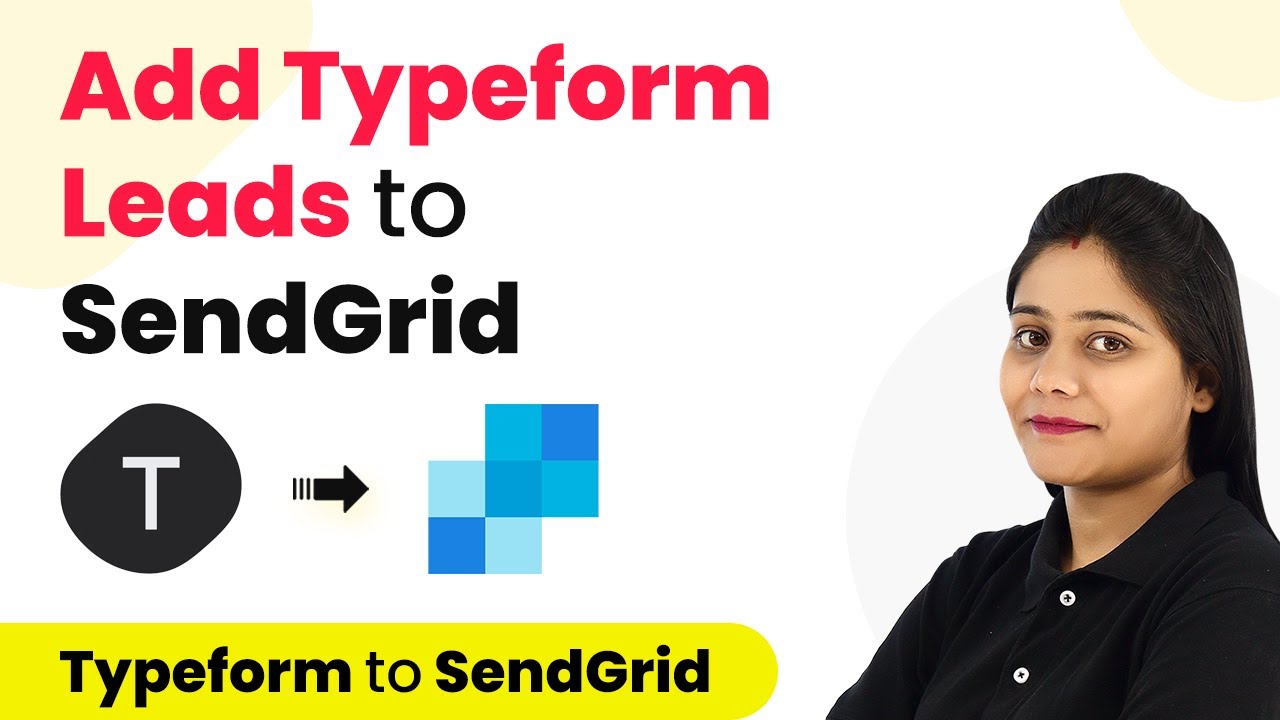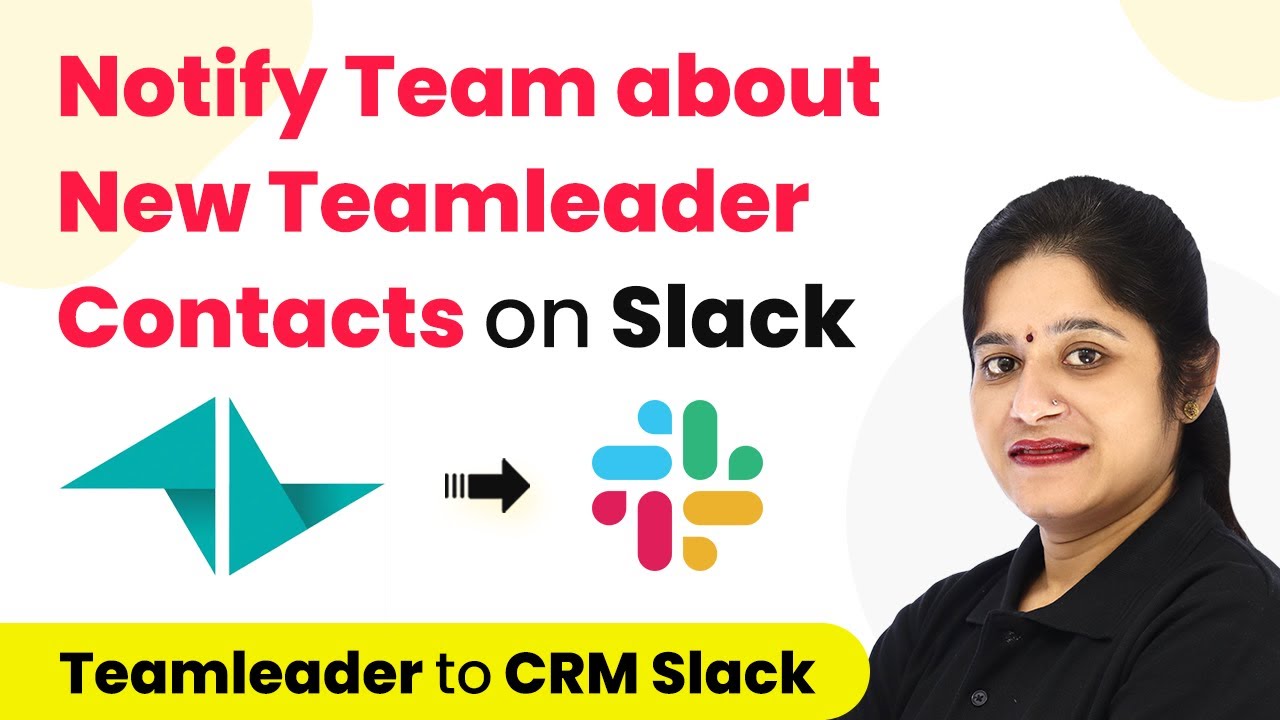Learn how to integrate Sendinblue subscribers to Google Contacts seamlessly using Pabbly Connect with this step-by-step tutorial. Discover how to seamlessly connect your essential tools through accessible instructions that make powerful automation available to professionals at every skill level.Watch Step By Step Video Tutorial Below 1. Accessing Pabbly Connect for IntegrationTo integrate Sendinblue subscribers with Google Contacts, you need to access Pabbly Connect. Start by navigating to the Pabbly website at Pabbly.com. If you're a new user, click on the 'Sign Up for Free' button to create an account. Existing users can simply sign in to access the dashboard.Once logged...
Last Updated on
May 15, 2025
by
Nitin Maheshwari