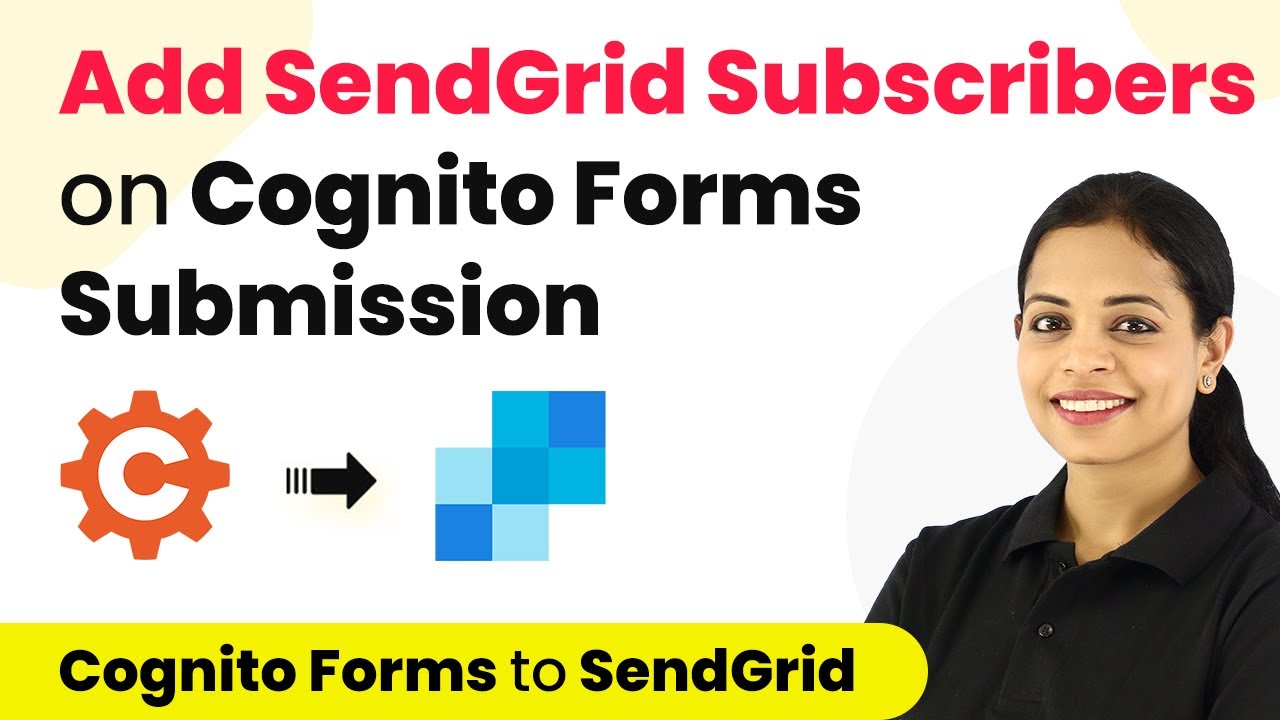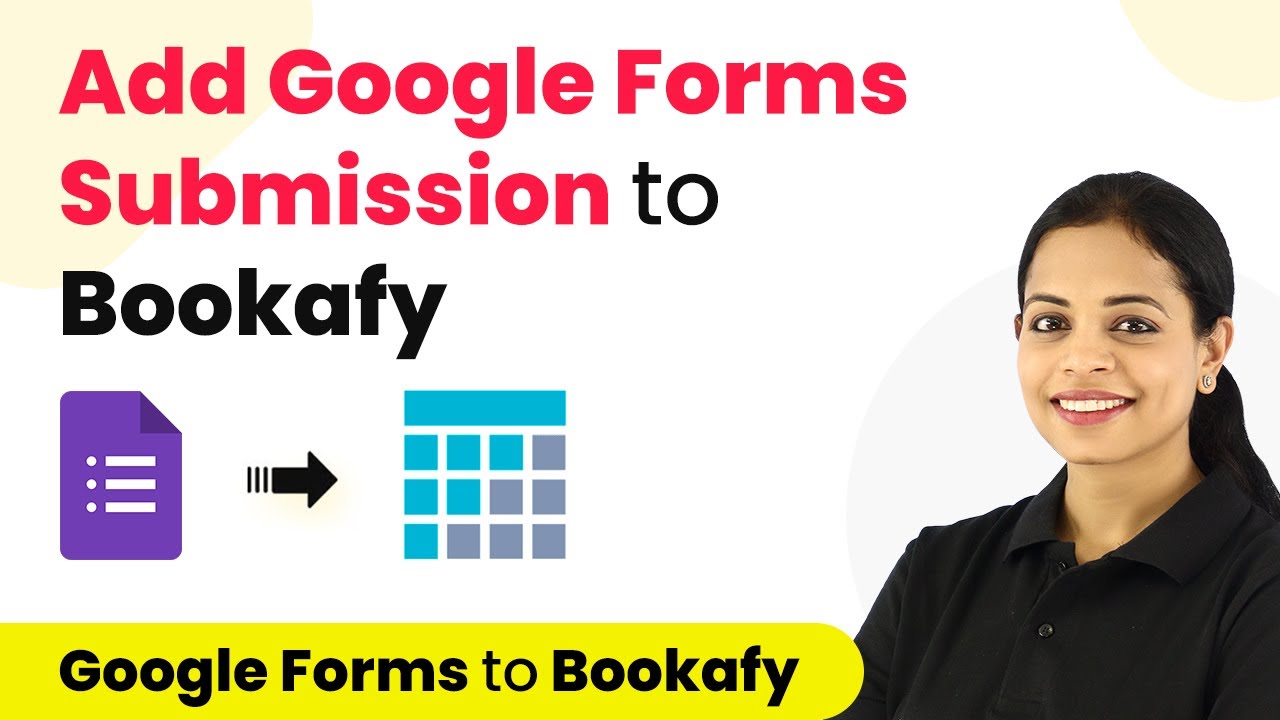Learn how to automate sending order confirmation messages from Simvoly to WhatsApp using Pabbly Connect. Step-by-step guide included. Explore efficient methods for automating routine tasks with clear, concise instructions suited for both newcomers and experienced professionals.Watch Step By Step Video Tutorial Below 1. Accessing Pabbly Connect for Simvoly WhatsApp IntegrationTo begin sending Simvoly order confirmation messages to WhatsApp, first access Pabbly Connect. Open your browser and search for 'Pabbly.com connect'. You can create a free account in just two minutes or sign in if you already have one.Once logged in, navigate to the Pabbly Connect dashboard. Click on 'Create Workflow'...
Last Updated on
May 15, 2025
by
Nitin Maheshwari