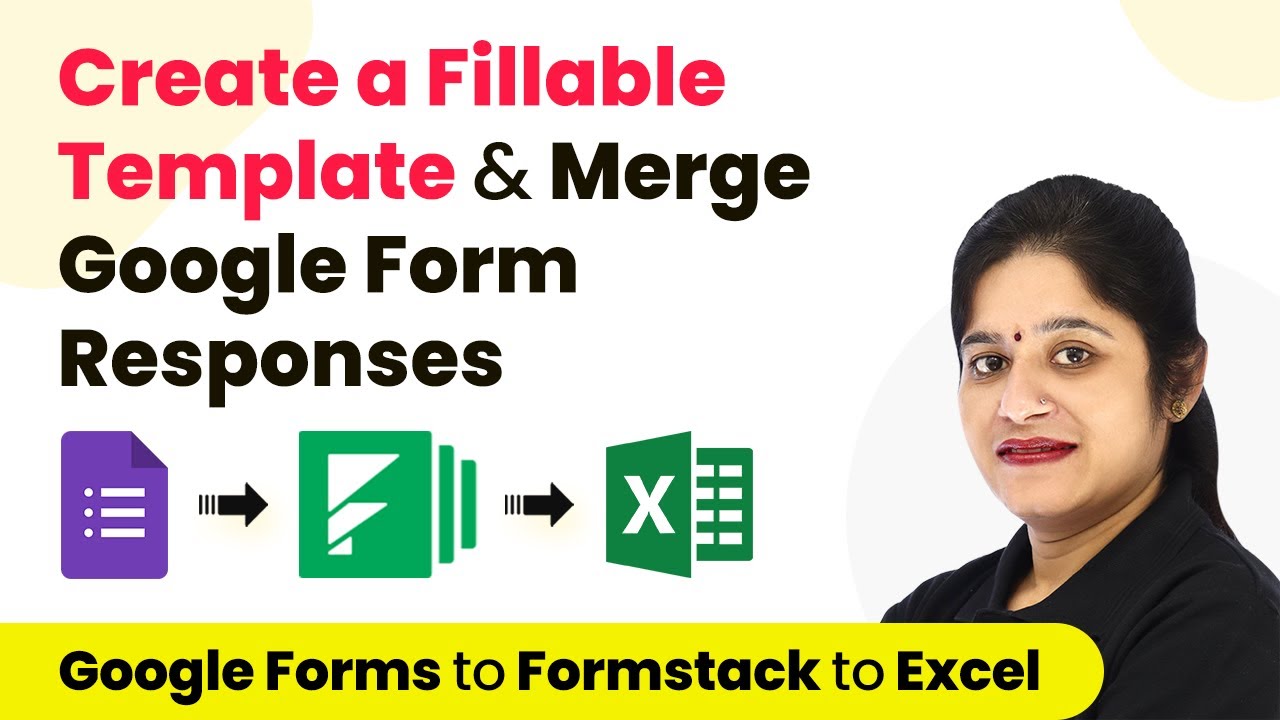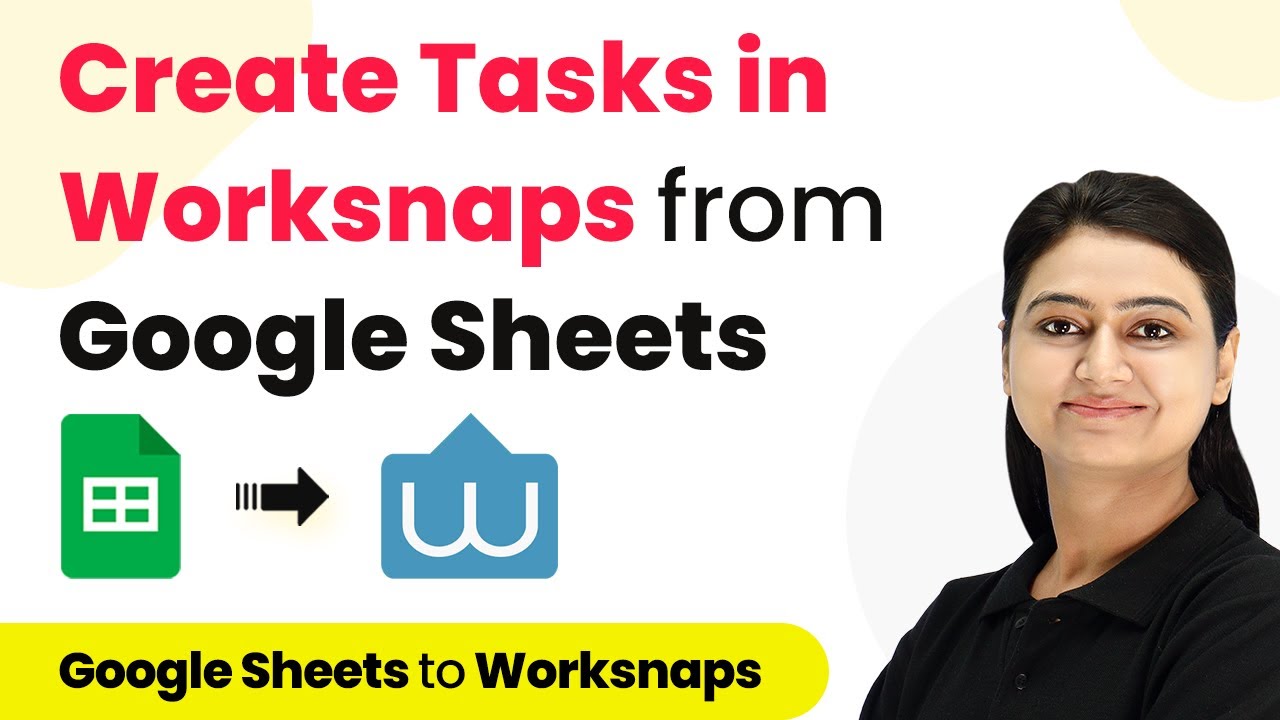Learn how to create a fillable template and merge Google Form responses using Pabbly Connect with this detailed step-by-step tutorial. This comprehensive guide reveals exactly how to connect your applications and automate repetitive tasks — accessible for professionals of all technical backgrounds.Watch Step By Step Video Tutorial Below 1. Accessing Pabbly Connect for IntegrationTo create a fillable template and merge Google Form responses, you first need to access Pabbly Connect. Start by typing 'Pabbly.com' in your browser. If you are a new user, click on the 'Sign Up for Free' button to create your account. Existing users can simply sign...
Last Updated on
May 15, 2025
by
Nitin Maheshwari