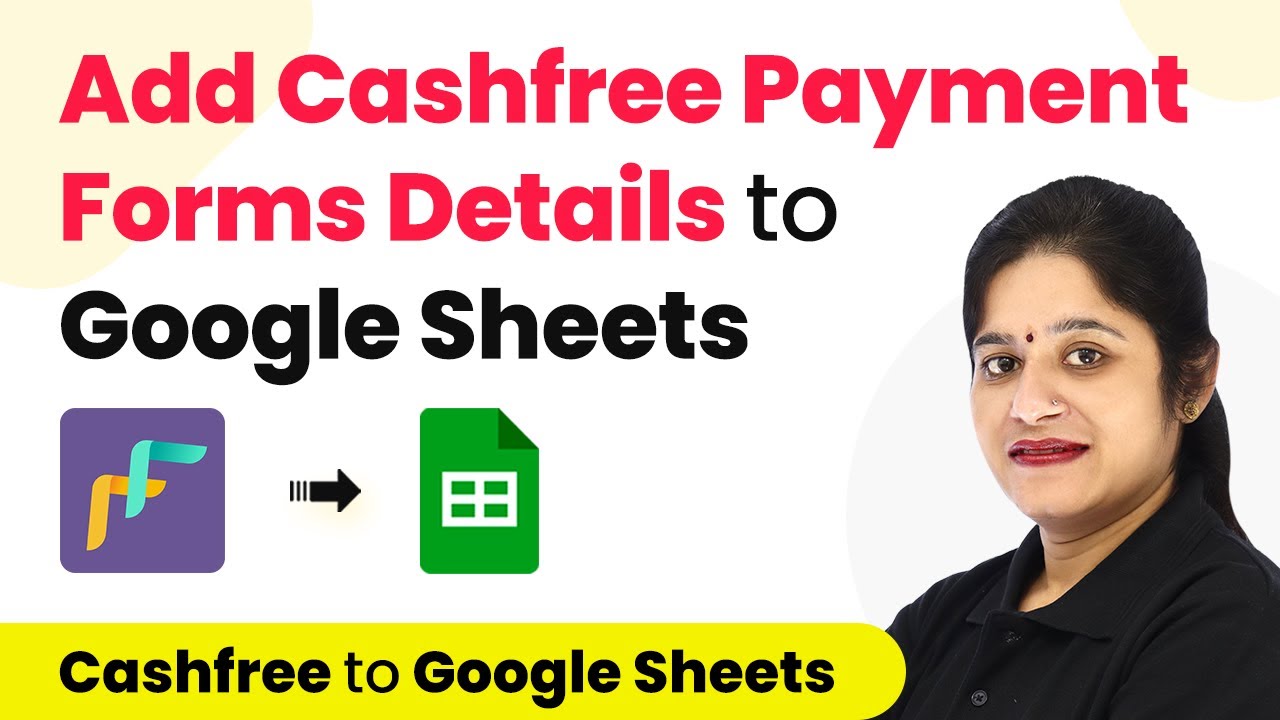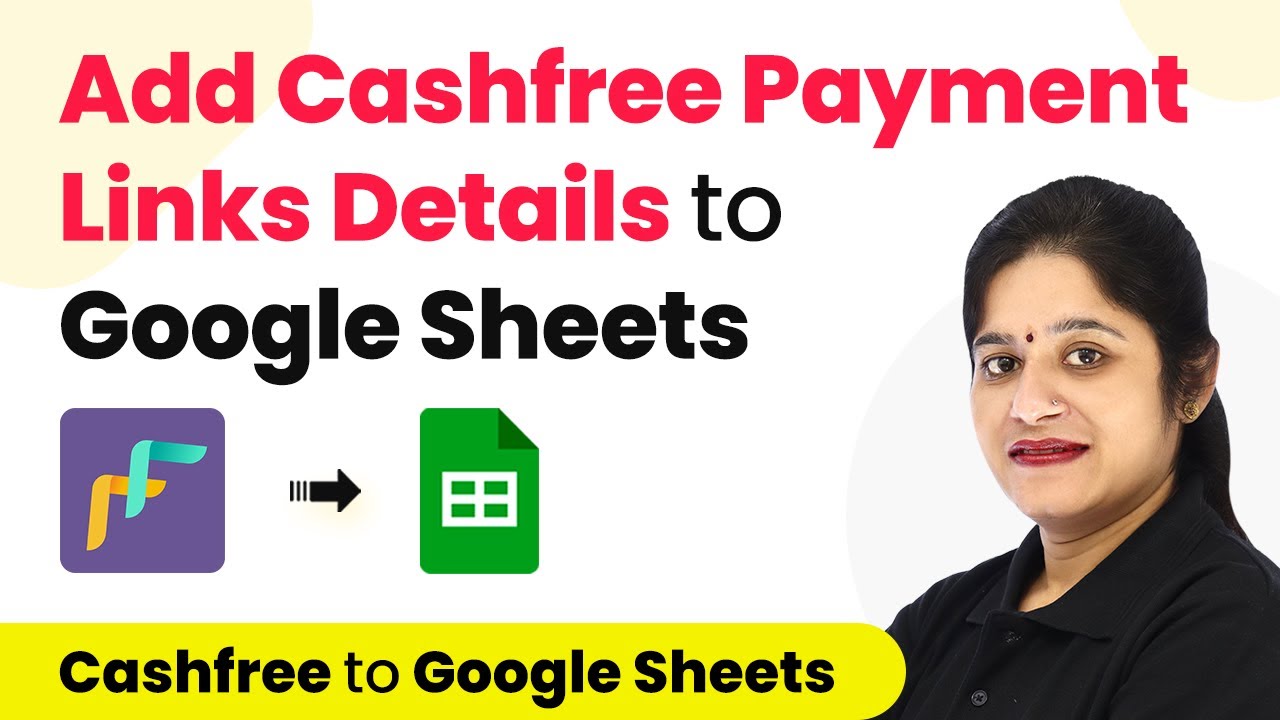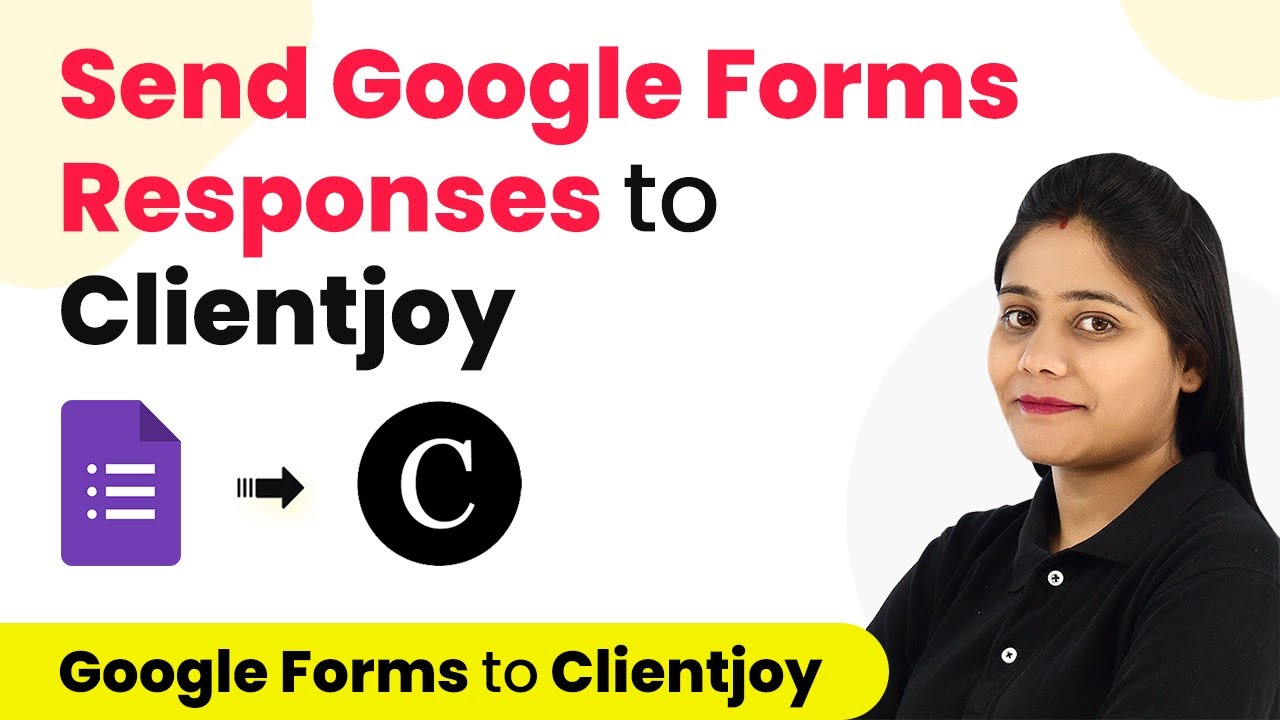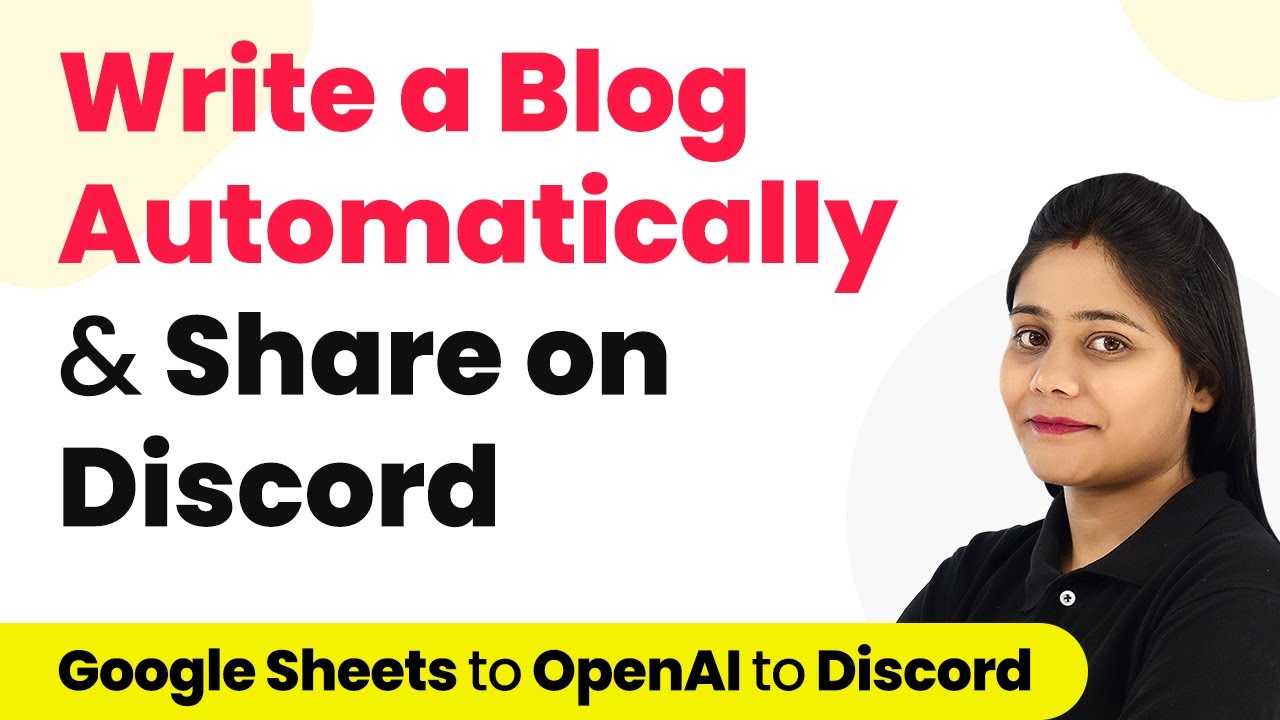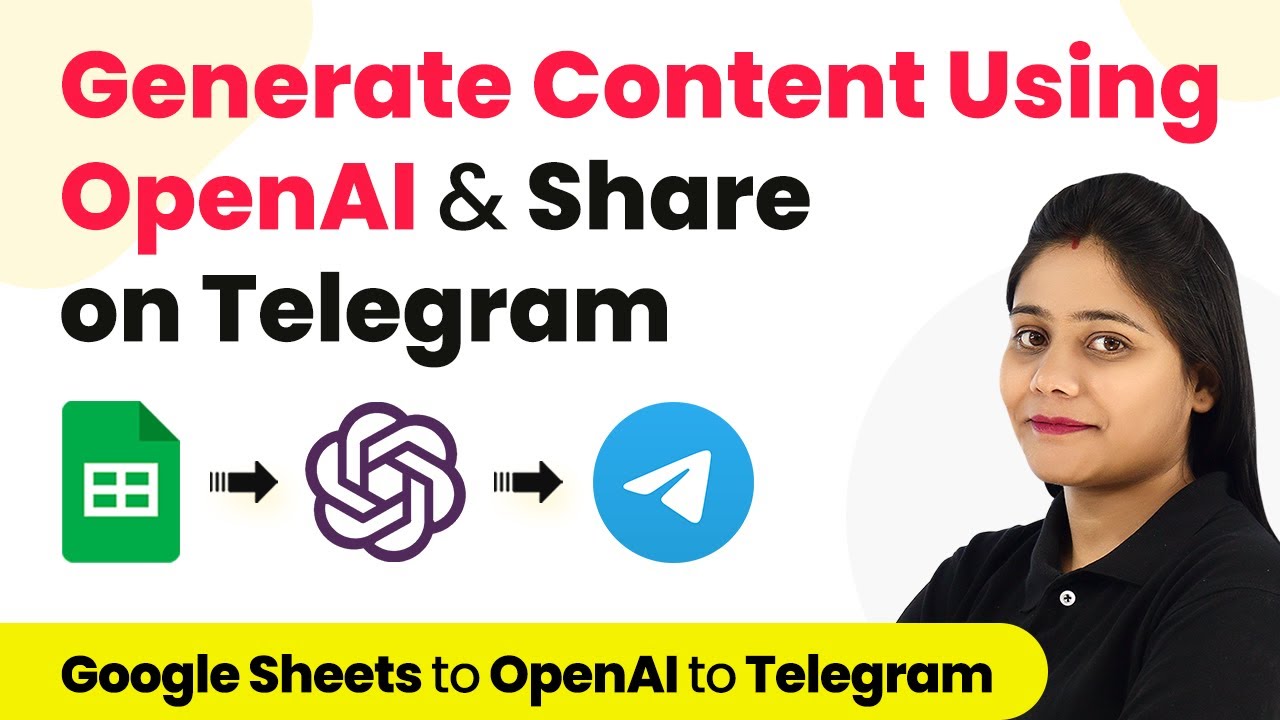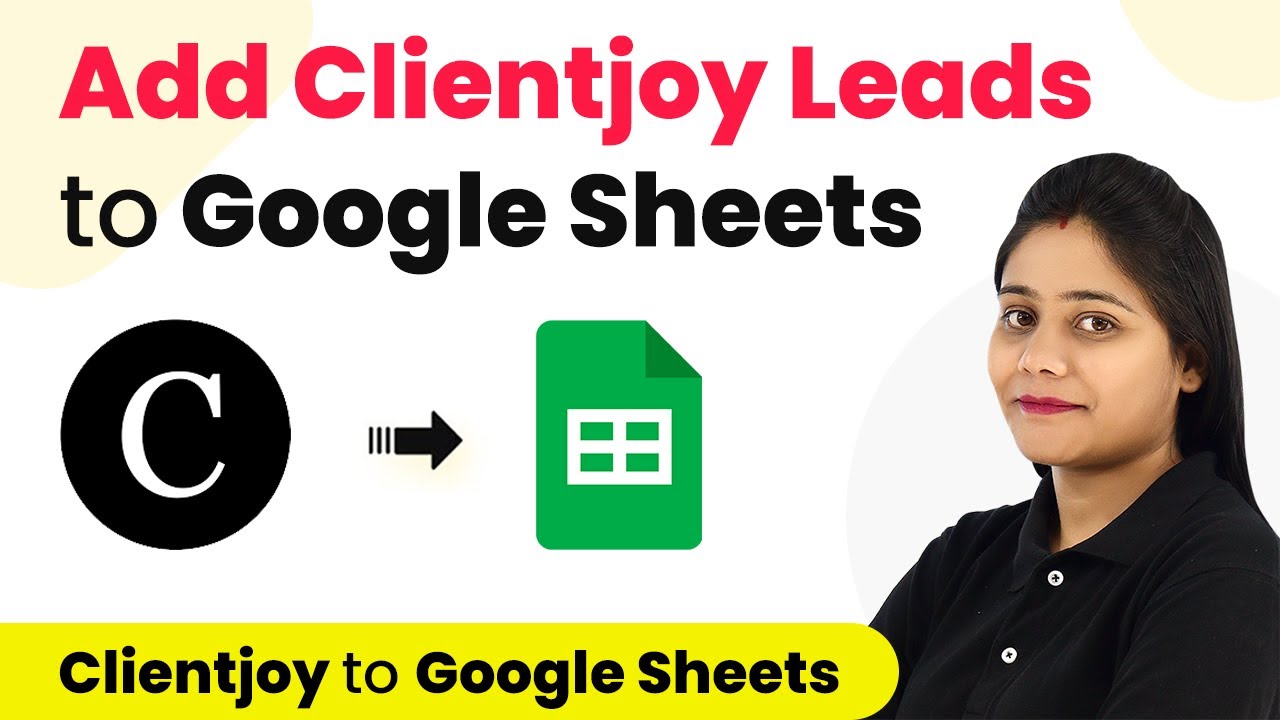Learn how to automate sending Slack messages when a new lead is added in Clientjoy CRM using Pabbly Connect. Follow this step-by-step tutorial for seamless integration.Watch Step By Step Video Tutorial Below 1. Setting Up Pabbly Connect for IntegrationTo automate sending Slack messages when a lead is added in Clientjoy CRM, you will first need to set up Pabbly Connect. Start by visiting the Pabbly Connect website, where you can create a free account. Click on the 'Sign Up Free' button to register and gain access to automation tasks each month.Once you have signed up, log in to your Pabbly...
Last Updated on
May 16, 2025
by
Nitin Maheshwari