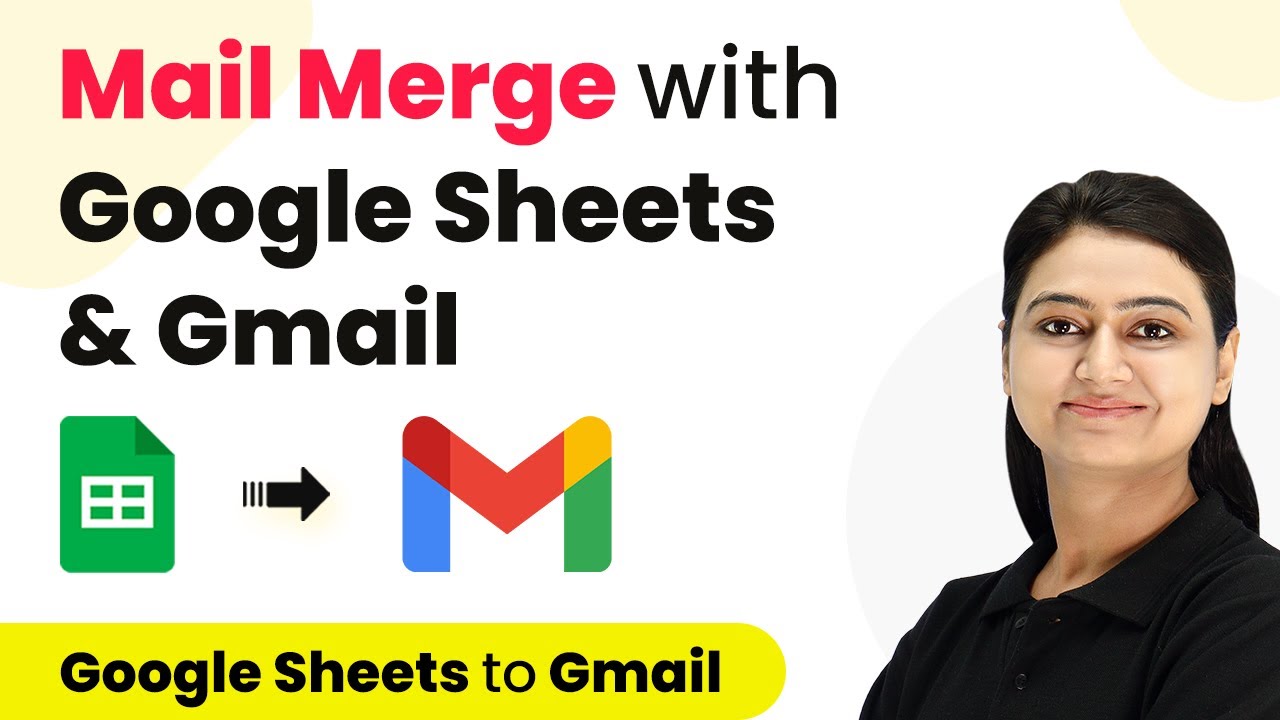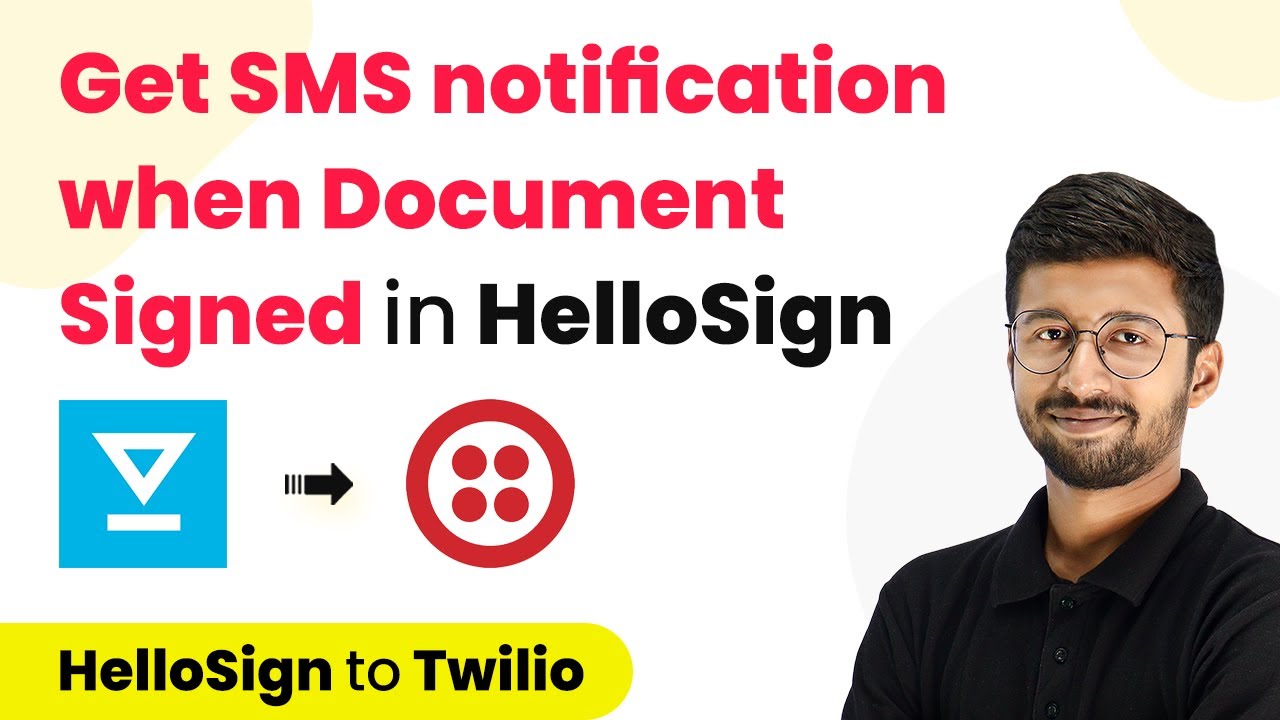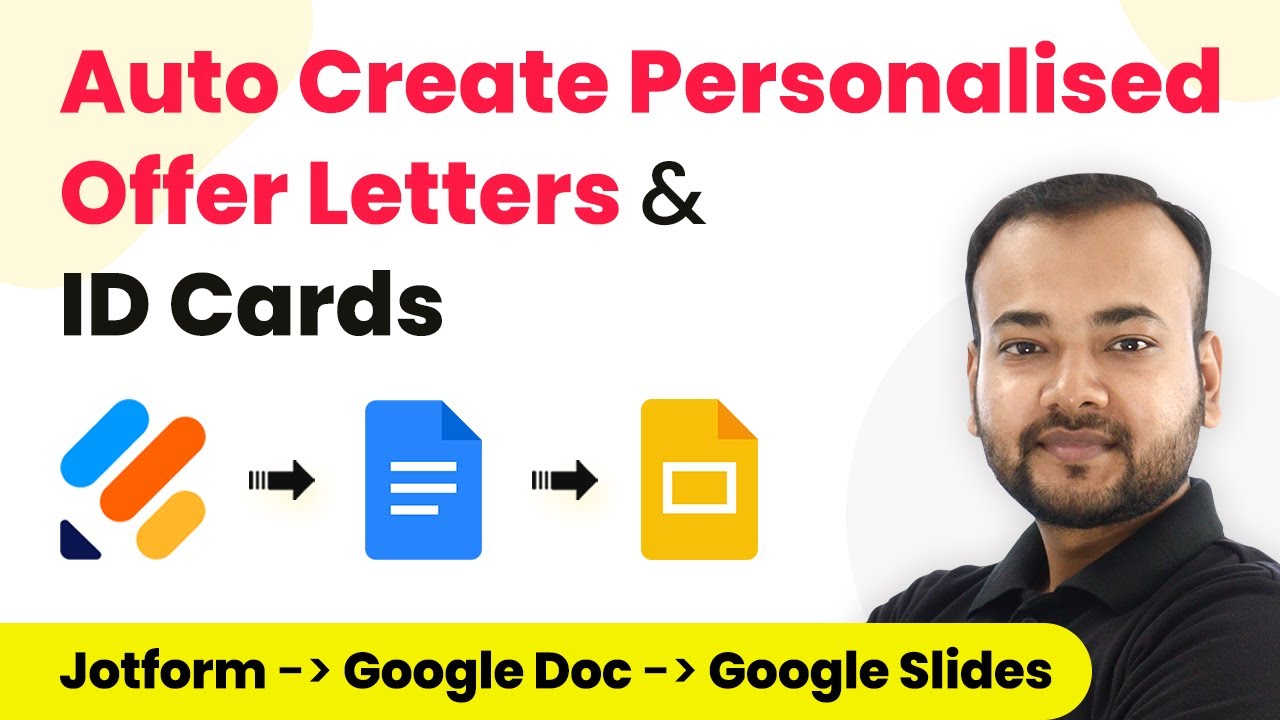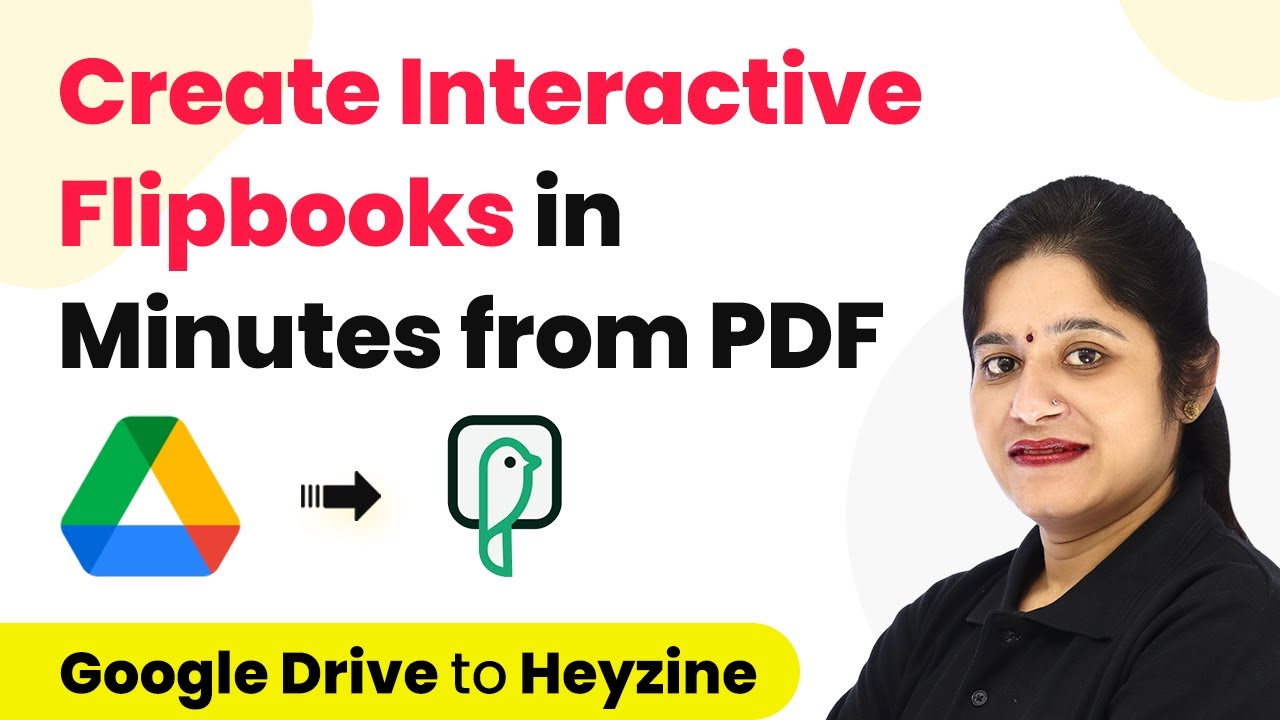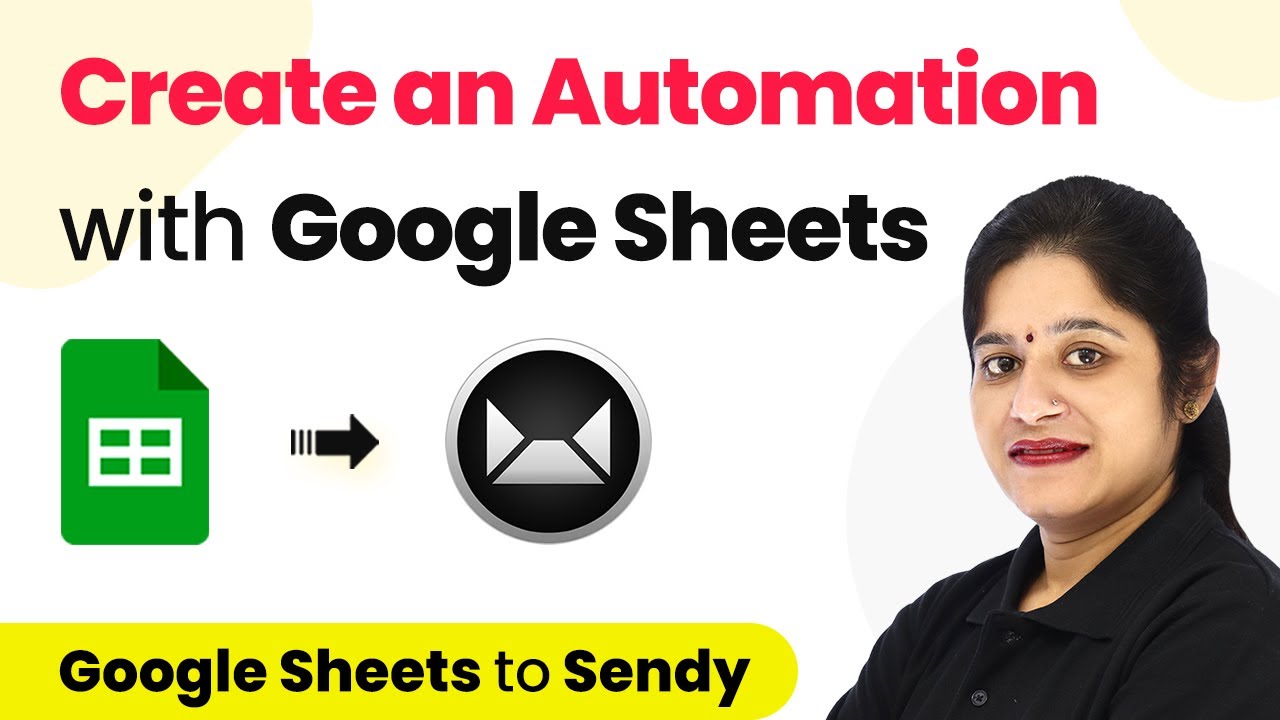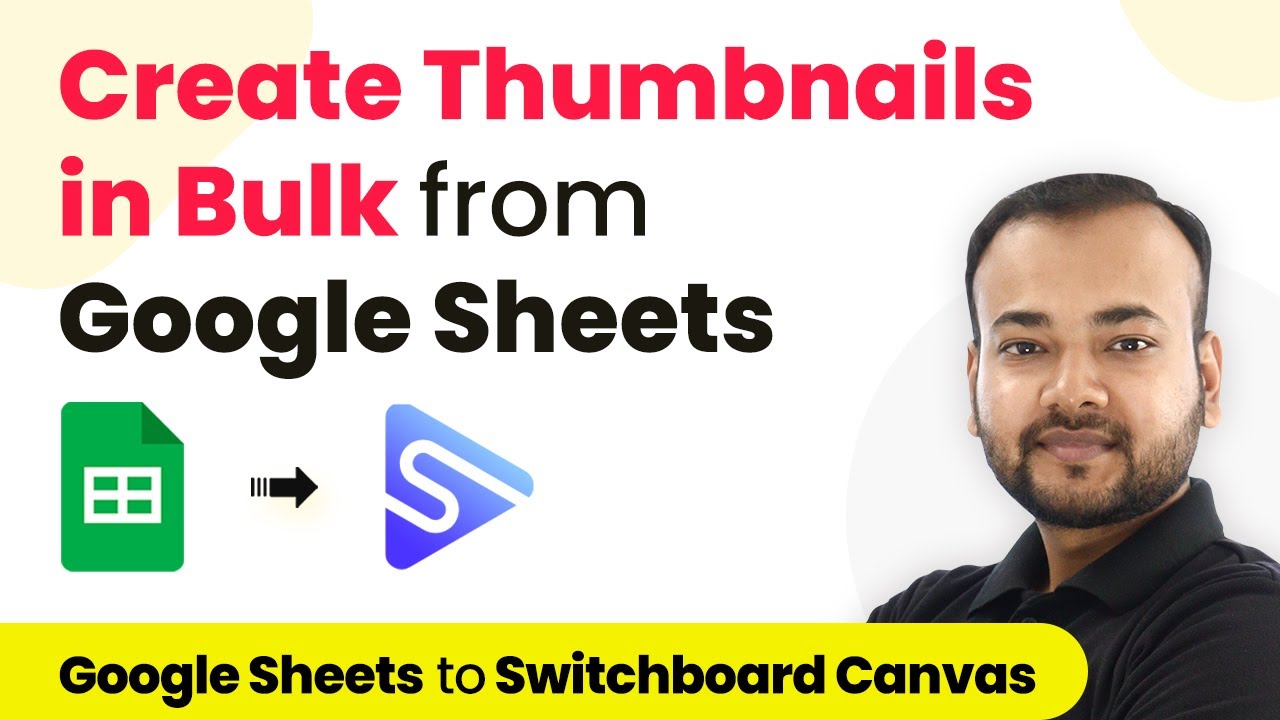Learn how to automate mail merging with Gmail and Google Sheets using Pabbly Connect. This step-by-step guide will help you streamline your email processes effectively.Watch Step By Step Video Tutorial Below 1. Setting Up Pabbly Connect for Mail MergeTo start the mail merge process using Pabbly Connect, you first need to access the Pabbly website. Here, you can either sign in or create a free account, which offers free tasks every month. After signing in, click on the 'Create Workflow' button at the top right corner.When prompted to name your workflow, enter a descriptive name such as 'Google Sheets to...
Last Updated on
May 16, 2025
by
Nitin Maheshwari