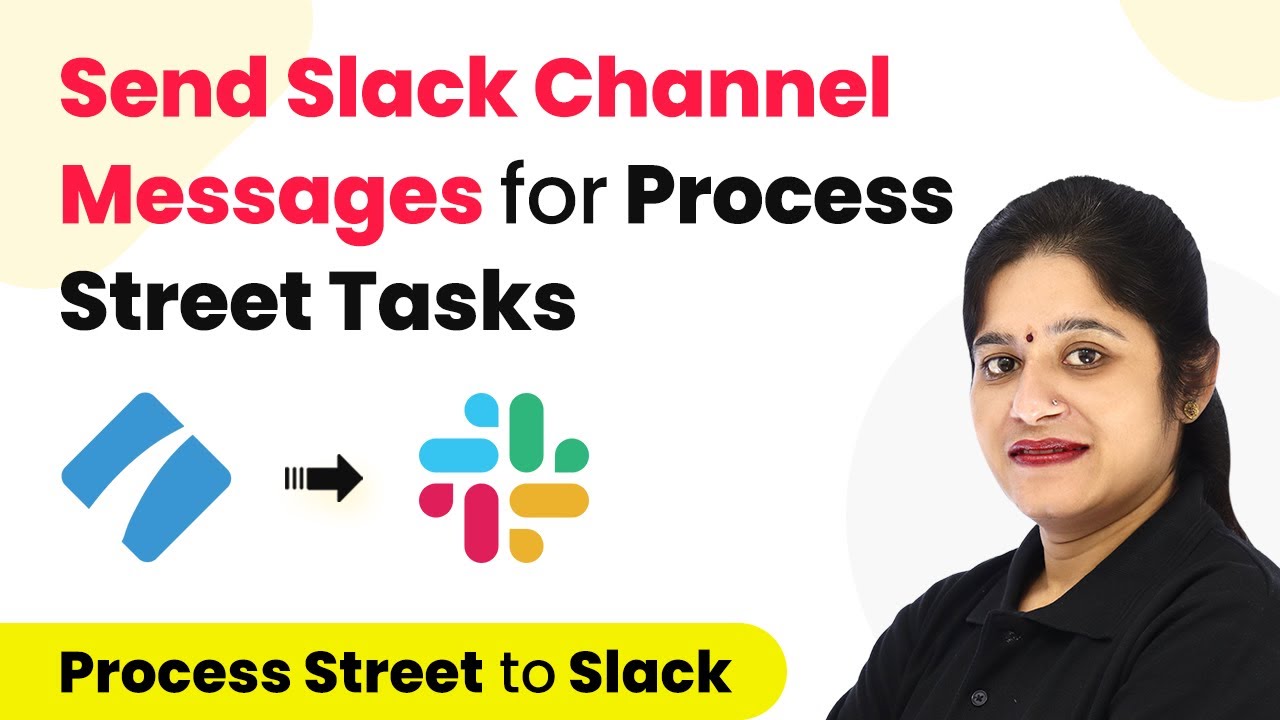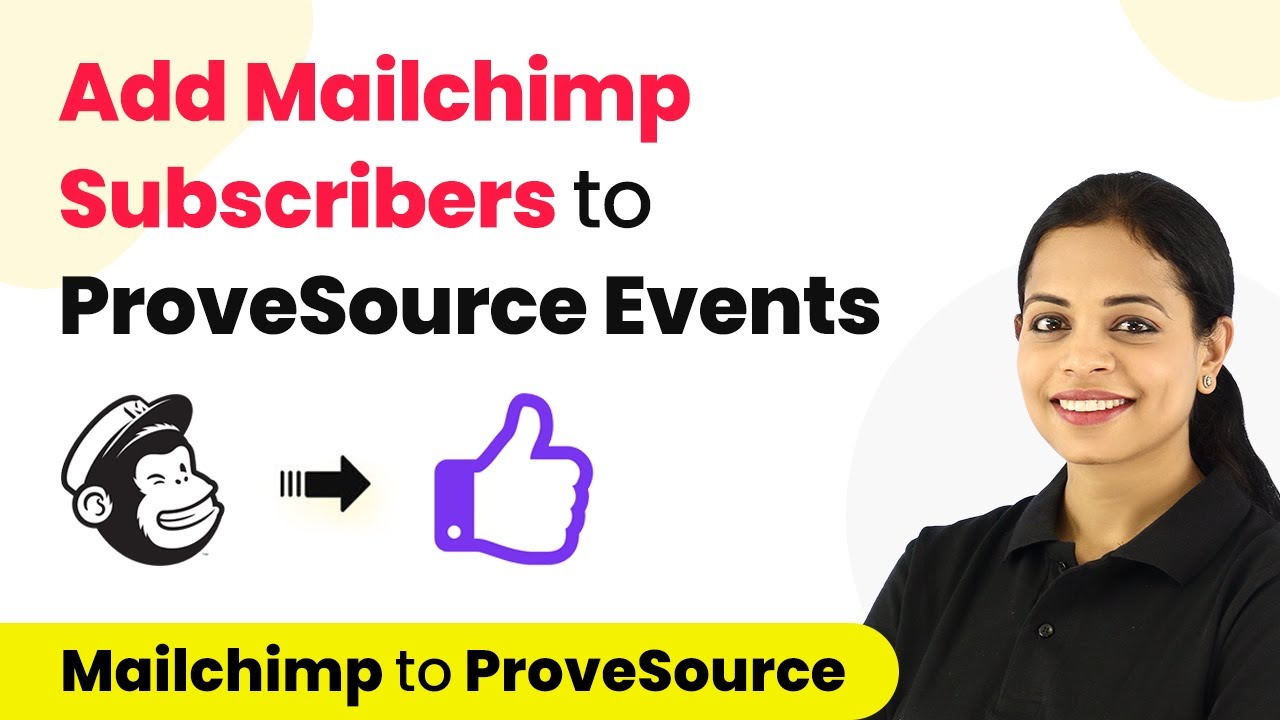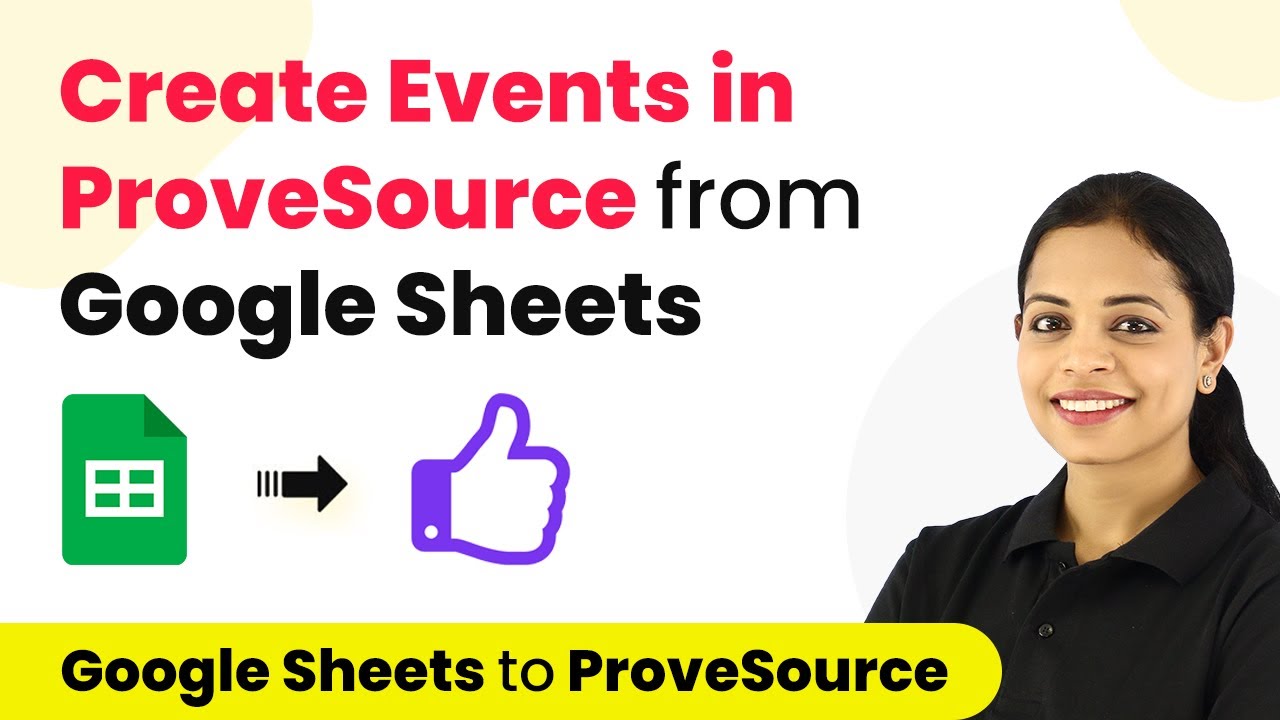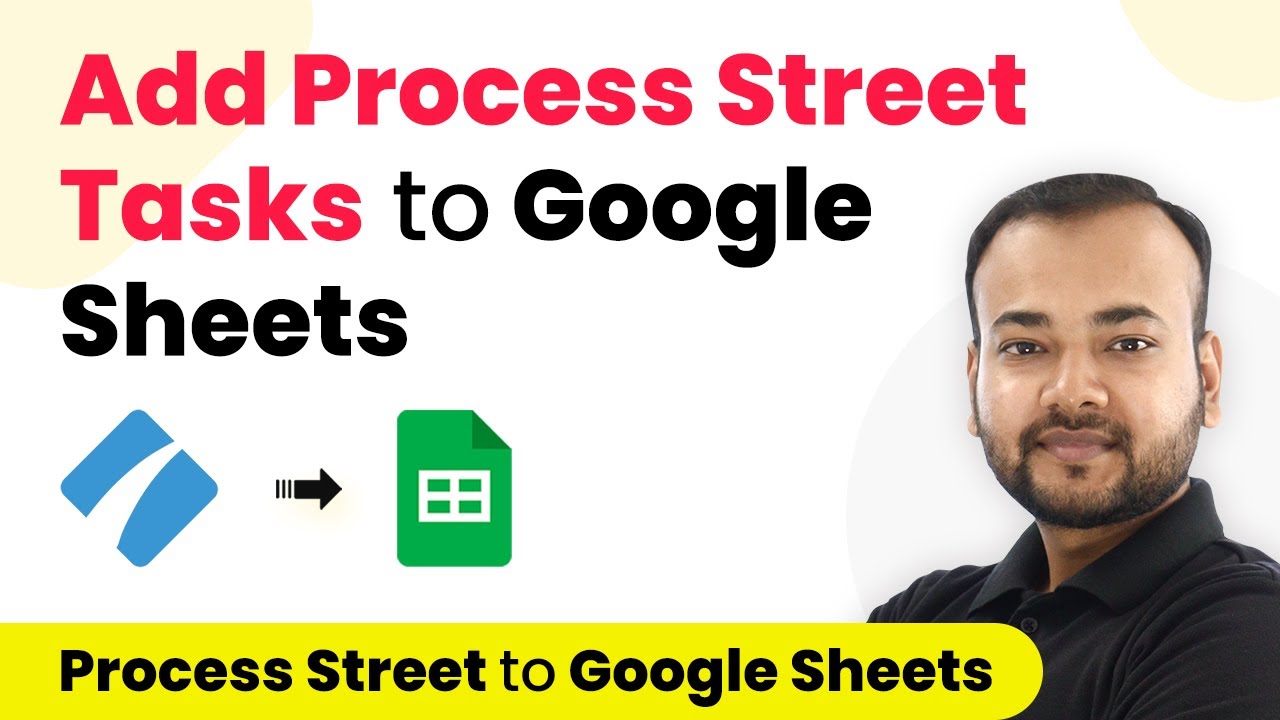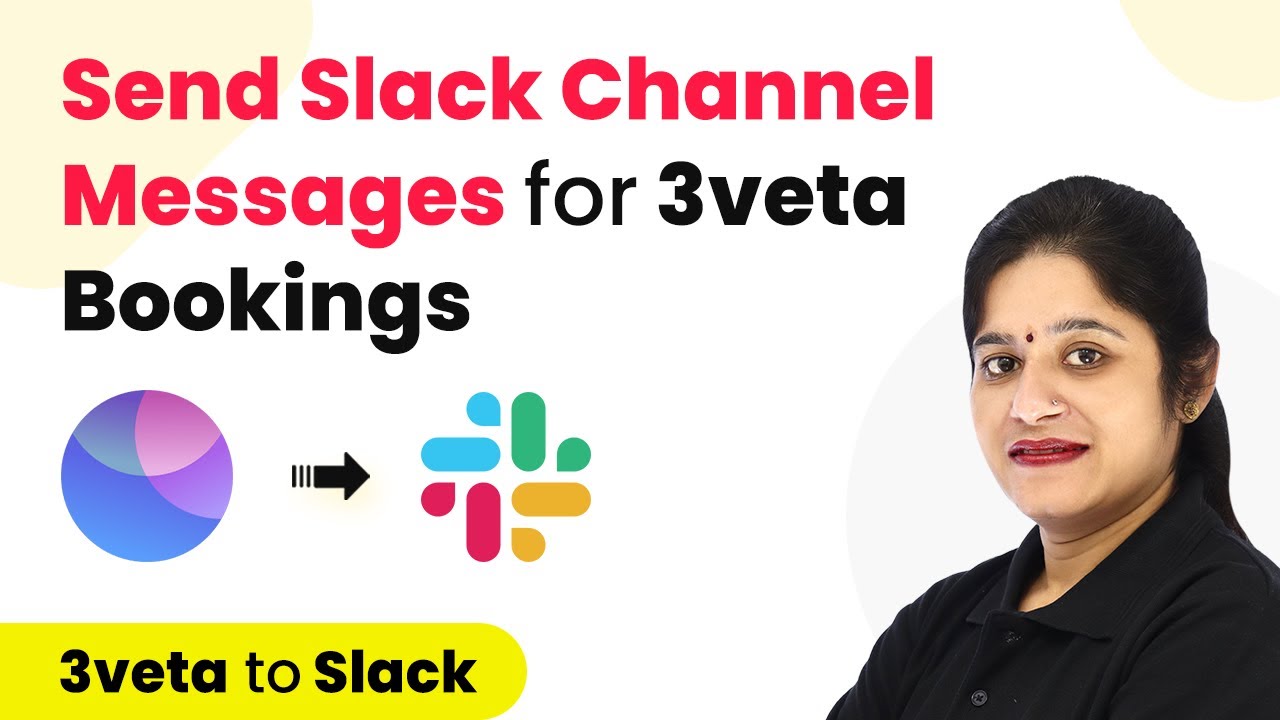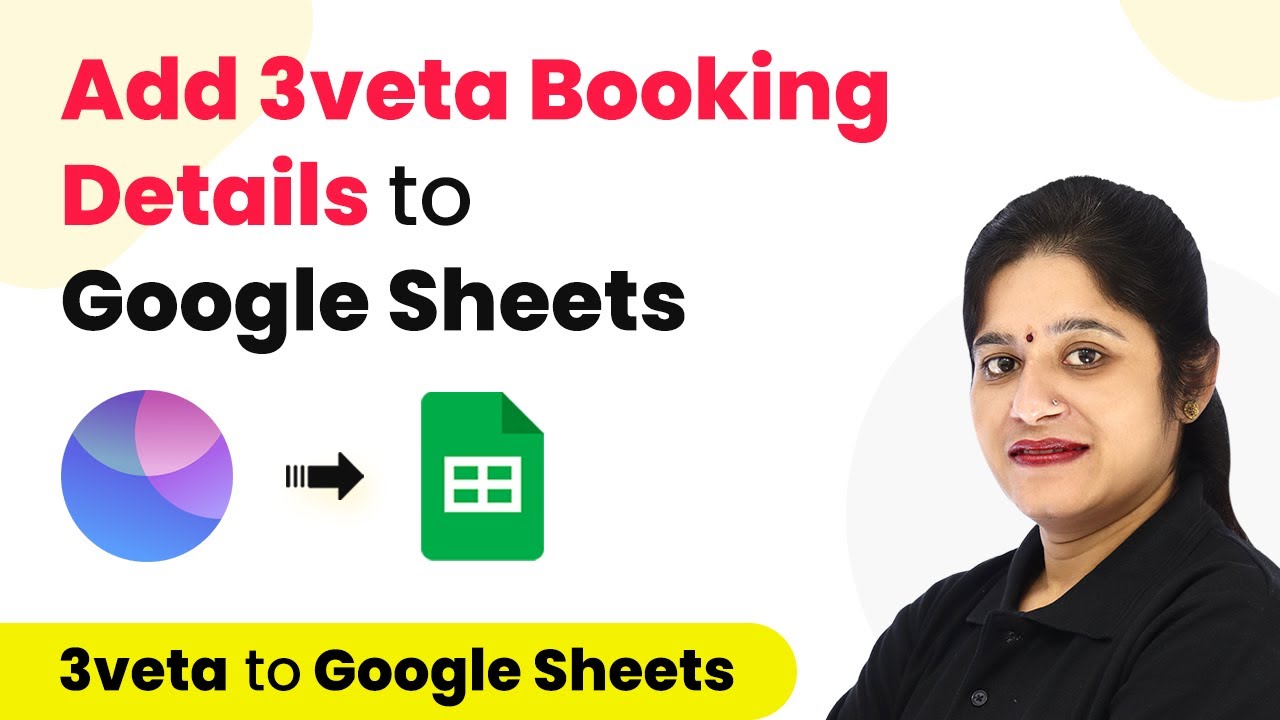Learn how to send WhatsApp template messages automatically using Pabbly Connect when there is a new submission in Carrd. Follow our detailed tutorial for seamless integration.Watch Step By Step Video Tutorial Below 1. Setting Up Pabbly Connect for WhatsApp IntegrationTo automate sending WhatsApp messages on new submissions in Carrd, start by accessing Pabbly Connect. Visit the Pabbly website, where you can sign up for a free account to get started. Once signed in, navigate to the dashboard and click on the 'Create Workflow' button to initiate the integration process.In the workflow creation window, name your workflow something descriptive, such as...
Last Updated on
May 16, 2025
by
Nitin Maheshwari